Twilio is a cloud communications tool that allows software developers to programmatically make and receive phone calls and send and receive text messages using its web service APIs. But if you have opened this article specifically because of the name of the tool, you’d probably know it.
In this guide, we’ll take you through the tour of setting up phone calls with Twilio in your Vtiger 7 CRM account.
Note! This feature is available in Sales Professional, Support Professional and Ultimate Edition of Vtiger CRM.
Setting up Phone Calls with Twilio
-
Twilio Account
First things first; visit the Twilio website to get an ID for your company. All the necessary documentation about the Twilio sign-up has been provided.
-
Install Phone Calls Module in Vtiger 7
The Phone Calls module is not installed in Vtiger 7 by default to avoid complexity. The process to get the module from Vtiger Extension Store and install is quite simple:
- Open the main Menu and press the Extension Store to visit our store
- Search for the Phone Callsmodule and open it
- The Install button is available in the pop-up; press it to go through the installation.

-
Twilio Configuration in Vtiger 7
Next step is to login to your Twilio account by using the credentials, in the Vtiger CRM. Utilize the phone number, application id and auth token provided by Twilio at sign-up. The procedure is explained below:
- Go into the Menu in Vtiger 7
- Press the Settings button
- Then select Extensions
- Find the Phone Calls, and open it
- An Edit button is available in the module at the top right of the screen
- In Gateway Configuration, click on the Gateway drop-down and select Twilio.

- Now submit Auth ID, Auth Token and other setting parameters. All of the fields are mandatory.
- After populating the required information and choosing the right options for your use, press Save and exit.
Note!
- Twilio account Auth ID & Auth Token are available in your Twilio account dashboard.
- Callback URL should be same as the one configured in Twilio account
- Choose a Welcome Message Type from either message or URL.
- First is the Welcome Message that allows you to set-up a verbal message that will be played at the startup of the call prior to the transfer of the call to customer care department.
- Or the Welcome Message can be set as Text or URL i.e. file path.
- Define whether or not the administrator wants the calls to be recorded.
- Copy your Twilio Number from Twilio and paste it for Outgoing Calls without using any special characters.
- You can set the merge tags (fields) for the Ticket/Opportunity creation from Incoming Call Pop-up.
-
Extension Numbers for Individual Users
If all of the steps till here are successfully completed, your Twilio account is ready for some extra configuration before it goes live. Like an extension number is required to be configured in the User Preferences in order to allow him/her to access and manage outgoing and incoming phone calls right from the Vtiger 7 interface. For this purpose:
- Open the My Preferences of the user whose ID is being developed for the calls
- Configure user number in Twilio Extensionfield under “Phone Configuration” block.
Number format for regular numbers (Preferably use a Mobile Number): [+][County_Code][Number]
g., +91 01 233456789
Warning! Do not configure your Twilio number as it would result in looping the calls.
And you are good to go. Now the staff can make and receive calls right from the Vtiger 7 CRM.
Features Supported by Twilio
Complete list of the features supported by Twilio can be found in this link.
Vtiger Specific Settings in Twilio
A Twilio account is needed and on registering, a unique phone number will be provided for each account. This number has to be configured with the callback URL. You can configure your Twilio account following the given protocol:
You can configure your Twilio account following the given protocol:
- At Twilio main, start by logging in with your Twilio account
- After the successful login, you’ll be directed to Twilio dashboard. Press the NUMBERS tab from the top bar

- Click on the number (ex: +1 202-760-2034) provided for your account
- From Vtiger 7 Phone Call settings, cop the Callback URL and paste in here
 Note: HTTP method should be set to POST (as shown in the image) for the URL.
Note: HTTP method should be set to POST (as shown in the image) for the URL. - Now click on the Optional Voice Settingsand provide the same callback URL.

- Press the Save button to complete the configuration on Twilio side and start using it from the Vtiger 7 CRM.


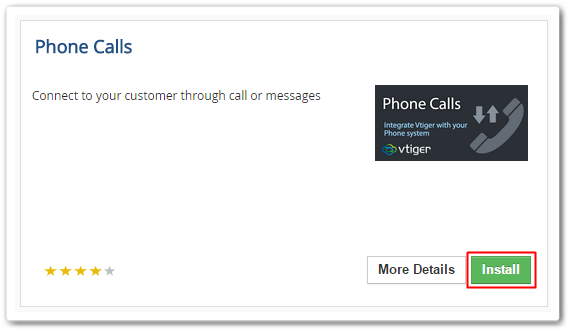




2 Comments
Hello,
In my Vtiger extension store, I can´t found some phone call module. The search is always return empty when I using some key words, like “Phone Call”, “Twilio”, “other key words”.
Do you have some external link to donwloading or purchase?
tks and best regards.
This is only available on the cloud version