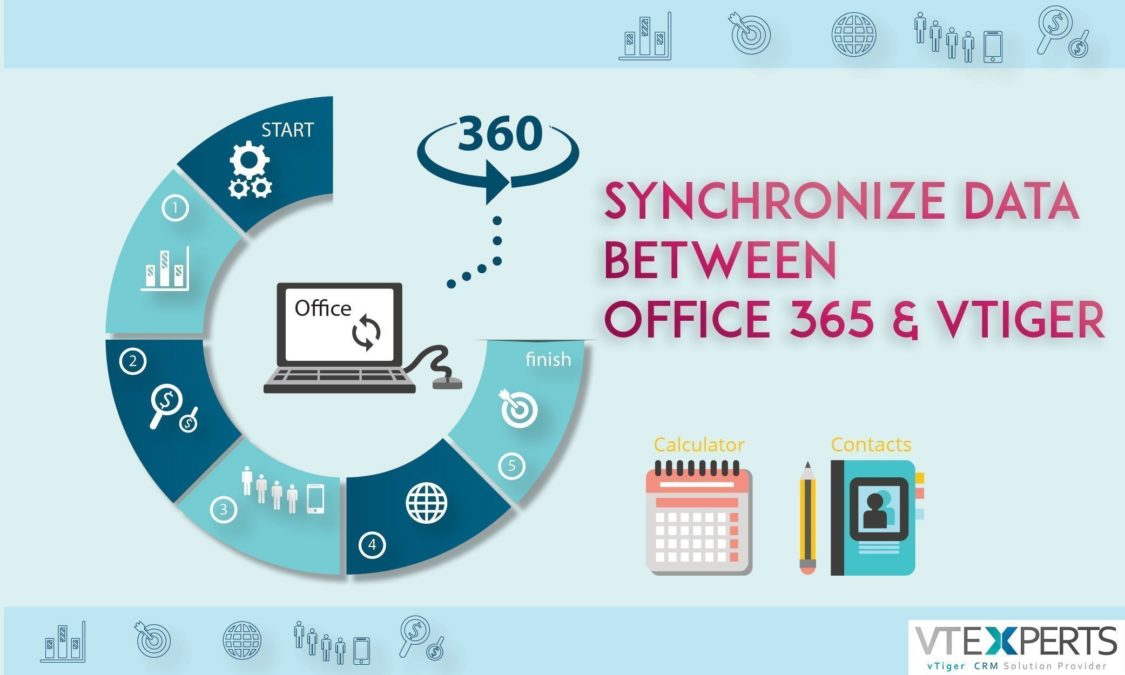The article explains one of the features of VTiger CRM cloud version. However, the same or even better functionality can be added to VTiger CRM open source version.
From the previous few articles, it can be easily evaluated that VTiger 7 is a CRM with no verges. From integrations to synchronizations to exceptional support and ticketing features, VTiger 7 is undoubtedly the best open source out there. We’ll talk more about the productive and beneficent services of VTiger 7 in the upcoming articles. Our today’s read is about another useful synchronization that enhances the significance of VTiger CRM.
Since the major update from Microsoft named as Office 365, a huge traffic has revolved their ways to the package. So, it got inevitable to integrate the giant with the CRM.
With the connector developed by VTiger for Office 365, synchronization between both management tools has been made possible. You can now two-way harmonize the Contacts, Emails, and Calendars with this plugin.
Availability: The tool is available for the Sales, Support, and Ultimate Editions’ users of Vtiger 7.
With the incorporation of VTiger 7 and Microsoft Office 365, Contacts, Calendars, and Emails can be updated on both sides without any long processes or backups/restores. Now, we’ll explain the details about the combination.
Compatibility: Only these versions of Office 365 are supported by VTiger 7 plugin:
- Office 365 Business Essentials
- Office 365 Business Premium
- Office 365 Enterprise E1
- Office 365 Enterprise E3 editions.
We have designed some extremely useful similar extensions for Gmail, Outlook, and Office 365 that are capable of all of these and lot more. Visit the Official Corrensa Website for details (the VTiger Corrensa extensions are totally free for a limited time).
Download & Install VTiger – Office 365 Extension
First step is the download and installation of the tool as always. It can be achieved by following these steps:
- Click the main Menu icon
- Select Email Campaigns from Marketing tab
- Then click the Extension Store button to browse the extensions
- Enter these keywords in the search bar: Office365 Connector and select the desired app

- Install the extension
- Office365 should become available in the Contacts/Calendars’ list view. Click to open it
- Login by clicking the Sign in with Office365 option and using your Office 365 credentials.


For the Gmail extension for VTiger that is full of handy features like creating records from within the Gmail, check out the Corrensa for Gmail, absolutely free of cost.
Synchronization
After successful installation, it’s time to obtain the results. Let’s learn how to synchronize data between Office 365 and VTiger 7 CRM:
- From the list view of Contacts/Calendars, select Office365
- Configure the Sync Settings i.e. sync directions for each module
- Enable the sync for module of choice first to define the direction

- Then choose the direction of the records update i.e. from Office 365 to VTiger 7, VTiger 7 to Office 365, or Sync both ways. Then Save your Settings
- Use the Sync Now button to start the data synchronization
- After the successful process, Sync log for the updates will be displayed on the screen.

Obvious but worth mentioning:
1. Emails can only be synced from Microsoft Office 365 to VTiger 7 and not the other way around.
2. Move the emails from Sent to vtcontacts folder in order to sync the replies of already synced emails.
Try the Corrensa for Outlook extension for VTiger, a very handy plugin to manage records right from the Outlook screen.
Emails Syncing
With the Office 365 – VTiger 7 connector, you can collect all your client emails associated to Contacts that are kept in VTiger 7. Here’s how to do it:
- To sync emails, sign in to the Office 365 account
- Then press the drop-down named as More
- Open the Inbox
- It will allow you to transfer the emails to vtcontacts Select the emails you want to execute the action upon and move them. Then press the Sync Now button.

Remember:
- Sync Results section doesn’t show results for transferred emails.
- You can only update emails with the help of Contacts module.
Stop Synchronization and Change User
- If you do not want to continue the synchronizations, log out from the Office 365 account. Then choose the Change user option in Sync Settings page. Close the pop-up box shown.
- Follow these instructions to change the user:
- Click Change User

- Choose the account you want to log out from the VTiger 7 – Office 365 connector system.
- Click Allow to proceed.
- Click Change User
Corrensa for Office 365 is now available without any charges for a limited period.
Restrictions
There are some restrictions in the Office 365’s API that result in corresponding limitations.
- Due to the restriction in Microsoft Office 365, it’s not possible to update the deletedrecords neither from Office 365 nor from the VTiger 7.
- When a Recurring Events doesn’t contain an end date, following conditions will be followed in VTiger for sync events:
- If End Date < 31-12-2100: merely 500 events will be corresponded.
- If End Date > 31-12-2100: events will be synced until the year 2100 on the basis of recurring condition.
- Microsoft Office 365 always return the dates one day more, so Birthday fields cannot be synced.
- Group Level syncs aren’t supported by Contacts sync due to a bug in the Office 365 API. The bug sends all the recently added contacts to default contacts group whether you do or do not specify a sync group.
Suggestion: Create, Manage, And Upload Documents In VTiger