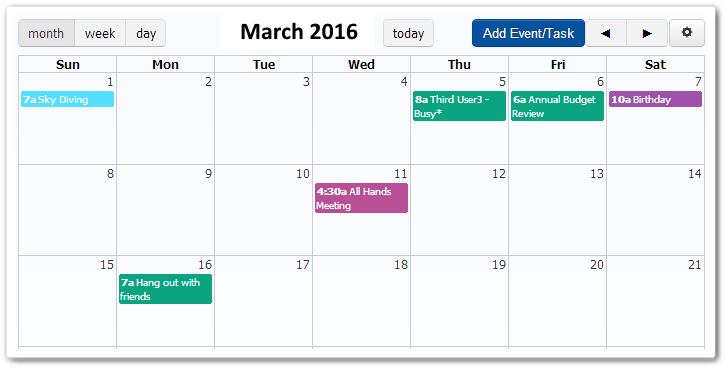With Calendar, managing activities like Calls, Meetings, Tasks, Projects, and Opportunities gets quite easy yet effective. Any record in Vtiger 7 that is tagged with a date can be directly associated to calendar. We’ll be focusing on the Calendar’s Settings in this article. To read more about calendar’s features, you can check this complete guide.
Calendar Settings
As all other hallmarks of Vtiger 7, calendar is also fully customizable and can be optimized according to your business needs. Either it includes Reminder Interval, Default Calendar View, or the Time Zone; the CRM lets you sketch your own success.
| Field | Description |
| Starting Day of the week | Select the starting day of a week. For example, if your organization’s start day of a week is Monday, just select it in this section to be applied in the Calendars of whole organization |
| Day Starts at | Do the working hours start at 9 am? Configure the rule in this section |
| Date Format | Set the date format according to your needs |
| Calendar Hour Format | Select either 12 hours or 24-hour time format |
| Time Zone | Doesn’t matter if your head office is in Middle-East. The Time Zone is customizable in Vtiger 7 |
| Default My Calendar View | Choose your preferred default view of the calendar from the drop-down list. Either you prefer it as Today or This Week, it’s doable |
| Default Call Duration (Mins) | To automatically update End Date and Time for calls. So, you need not have to enter End Date and Time manually |
| Other Event Duration (Mins) | You can systematically update End Date and Time for all occasions other than calls. So manual submission of End Date and Time is not essential, saving precious resources. |
| Default Event Status | Several options are available from which you can pick a Default Event Status (Planned/Held/Not Held) |
| Default Activity Type | Set either Call or Meeting as the Default Activity Type from drop-down |
| Reminder Interval | Once a reminder popup is closed, it will re-remind you after the specified time entered in this block |
| Hide Completed Calendar Events | You can either hide or show the completed calendar events |
| Default Calendar View | How do you like your Calendar? Select the Default Calendar View in the Vtiger 7’s Calendar Settings |