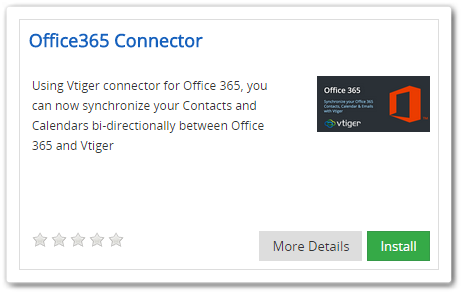No supportive arguments are needed to describe the grandness of Office 365. So what if you could synchronize all of your Contacts and Calendars from Office 365 to your CRM account and the other way? In fact, you can. Vtiger 7 connector let you save and update your contacts and calendar events from Office 365 to Vtiger CRM account as well as from CRM to Office 365.
Note! This feature is available in Sales, Support and Ultimate Editions of Vtiger CRM.
The collaboration of the Vtiger 7 integration and Office 365 keeps your contacts, emails, calendar, and all of the other relevant information up to date on both sides. That way, you won’t have to manually modernize any of the database. It also kicks out any possibility of error. Plus, you will not have to recruit extra help for the manual work.
Learn about Corrensa for Office 365, a powerful Chrome extension to synchronize the data right from your browser.
Note! Vtiger 7 CRM with Office 365 supports
- Office 365 Business Essentials
- Office 365 Business Premium
- Office 365 Enterprise E1
- Office 365 Enterprise E3 editions.
Where to Get Vtiger 7 – Office 365 Connector
You can find the Vtiger 7 to Office 365 connector in Vtiger Marketplace. To install the extension, follow these steps:
- Start by going into the Menu
- Click the Email Campaigns under MARKETING
- Then go into the Extension Store
- Make a search for the Office 365 Connector in the market

- In the tool’s popup, Install button is present at the bottom right corner
- Follow the wizard and press OK in the pop-up for a successful installation
- Select Office 365 from the list view of Contacts/Calendar module
- Use your Office 365 credentials to login via Sign in with Office 365.


A complete guide about How to install Corrensa for Office 365
Synchronization Process
Let’s move on to the chief protocol i.e. the synchronization of data:
- In the list view of Contacts/Calendars module’s list view in Vtiger 7, select Office 365
- There is section named Sync Settings where you can optimize the configurations. Click it.
- This is a unified view; you can simply enable the modules that you require to sync

- Then choose the Sync direction i.e. from Office 365 to Vtiger, from Vtiger to Office 365, or both ways
- Use the Save Settings button to update the configurations in the Vtiger CRM.
- Now to begin the synchronization process, tap the Sync Now button
- The sync report will be generated and displayed upon the completion, showing the contacts and calendar events that are harmonized. It’s pretty helpful as the report cuts off any possibility of mistakes.

Note!
1. Emails can be only synced one-way; just from Office 365 to Vtiger 7.
2. To sync the replies of previously synced emails, you need to move the emails that are in Sent folder to vtcontacts folder.
Synchronizing the Emails
If you want all your client emails linked to Contacts that are stored in Vtiger, follow these simple steps.
- Start by logging in to Office 365
- Then click More
- Expand the Inbox
- Move all emails that need to be synced to vtcontacts folder and start the process as explained above using Sync Now It will start upgrading the database of your choice.

Note!
1. The synced emails results will not be shown under Sync Results.
2. Emails get synced only with Contacts module.
Bar the Synchronism and Change User
You can always cancel the sync process; just log out from your Office 365 account. Then press the red button named as Change user in Sync Settings page and close the pop-up that appears.
- To change the user:
- Click on Change User

- Select the user from the pop-up that appear
- Click on Allow.
- Click on Change User
Restrictions
Because of the Office 365 APIs’ bugs, there are a few limitations:
- It’s not possible to orchestrate the Deleted records from Office 365 as well as Vtiger 7 because of the Office 365 API.
- For Recurring Events that have no end date, the connector upgrades the events depending on the following rules:
- If End Date < 31-12-2100, then only 500 events will be synced.
- If End Date > 31-12-2100, then based on the recurring condition events will be synced until the year 2100.
- Birthday fields are not updated as Office 365 provides the returned date always a day more than the original.
- Contacts sync does not support Group Level sync as Office 365 has a bug where in all the newly added contacts are directed to default contacts group instead of the collection that was chosen.