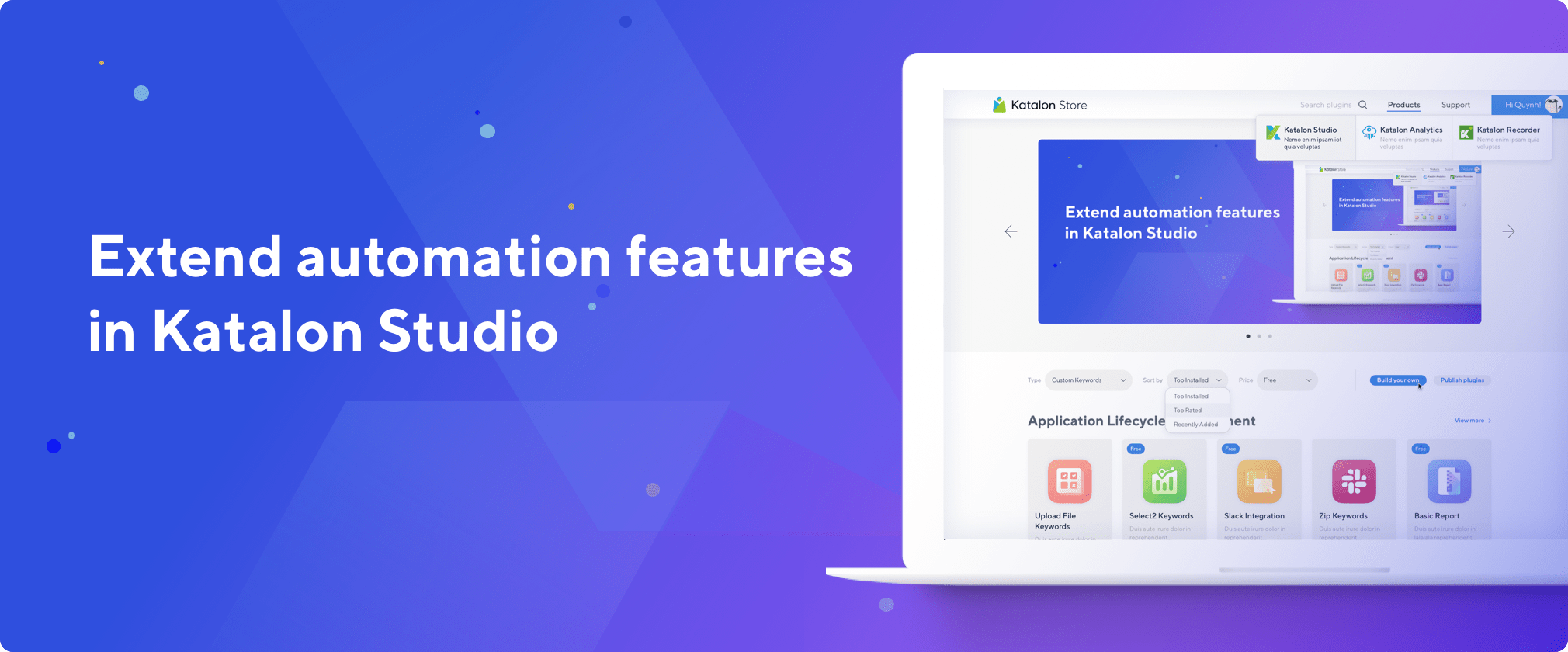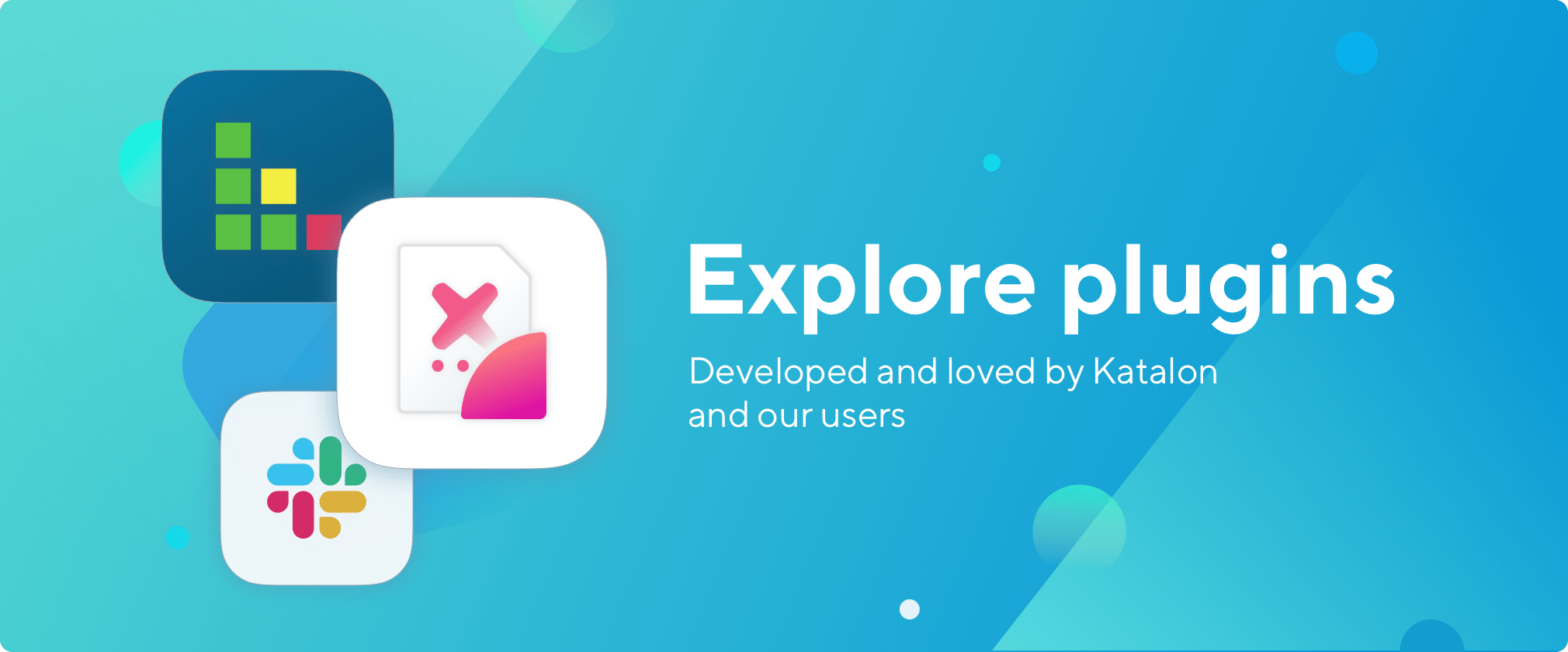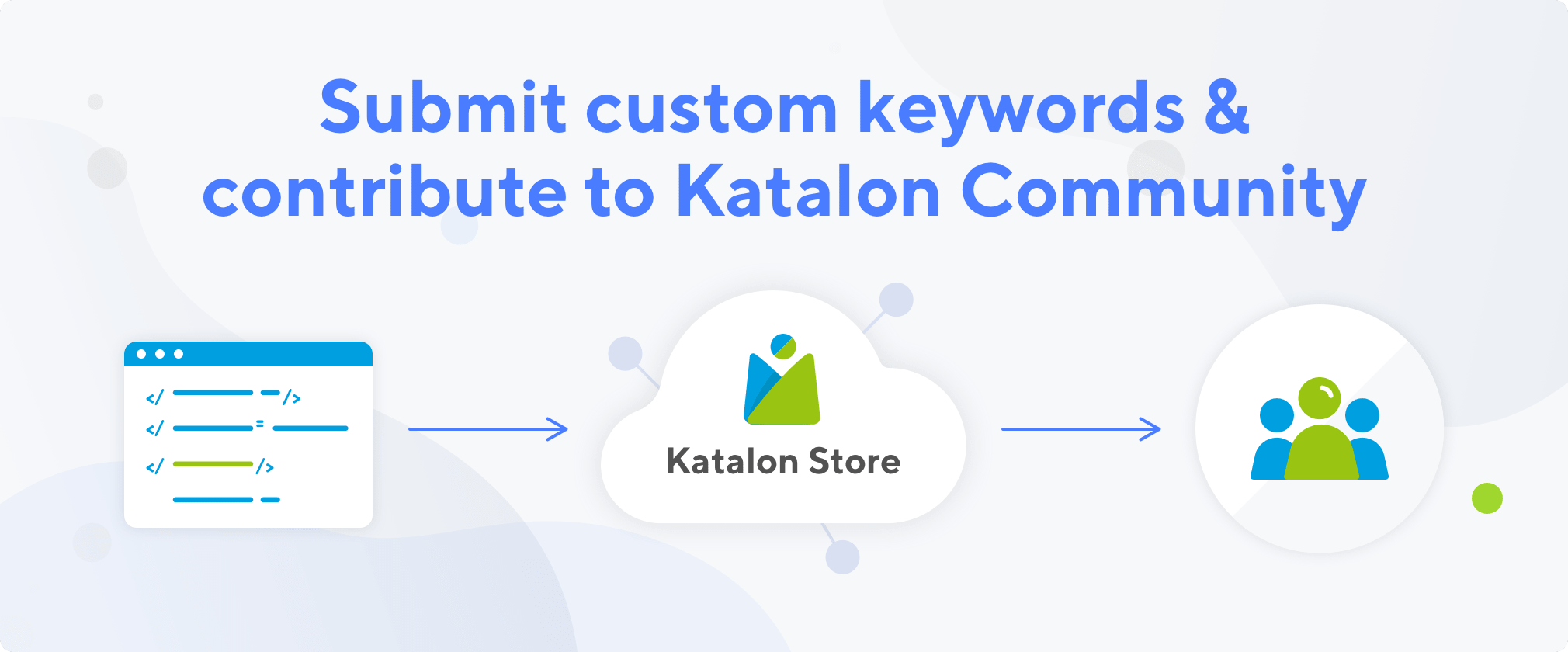Sales Intelligence

Progress Bar
Create custom progress bar for any module. Progress bar is clickable, which allows to update record value with one-click. Supports all modules + custom picklist fields.
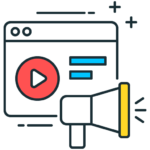
Email Marketing
Create customized lists, schedule email campaigns. Track opens, unsubscribes. Automate follow up actions (on open/click).

Document Designer
Design proposals, online documents. Export to PDF. Digital/Electronic Signature. Merge any field from record onto the document. Includes Template Builder.
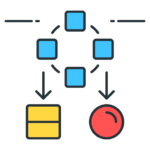
Favorite & Recent Lists
This tool is designed for users who manage lists of records. It allows users to tag/star records and display them on Custom or Favorite List. It was built to eliminate the need to switch between the filters and allows users to access records from within the Favorite or Custom list.
It's intuitive design allows to show and lists without leaving current VTiger screen. In addition, it allows to create lists such as "Recently Modified" and has 3 icons to access each custom list from any VTiger screen.
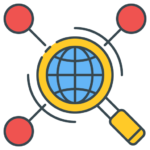
Email Tracking
Email Tracking Extension for VTiger enables emails sent via workflow or manually to be tracked, and records when the email was opened and how many times. It allows to trigger follow up notifications (emails to customers or notifications to VTiger agents) based on date/time the email was opened.
It uses a custom module to create a record every time the email is open, which allows user to create reports and see emails open per day/month, emails open per subject/campaign & more.
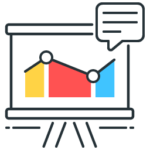
Opportunity Forecast
Analyze team's performance, set targets and goals. Supports month/quarter/year periods. Define stages and types, group and categorize by each.
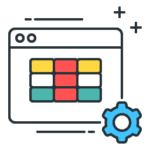
Kanban View
Convert any list to Kanban view. Completely customizable - select key field (column), configure fields & color code tile. Drag and drop functionality.
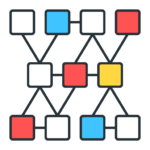
List Colors
Color lists by creating custom conditions such as "if status=Open, then color row green". Fully customizable conditions, supports all modules.
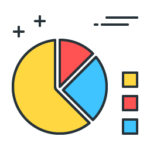
Charts on Dashboard
Wouldn't it be nice to see all of your stats on the dashboard of your CRM when you log in? Any number you need, right at your fingertips? Thanks to the Charts/Graphs on Home Page extension for VTiger, that's precisely what you can do.
It allows you to use Chart/Graph report data and display it on the dashboard. It supports all types of graphs (pie, bar, line) + you can open full reports right from the dashboard.
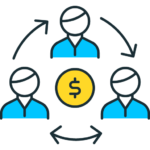
Multi Discounts
This Extension for VTiger "Multi Discounts" is one of the easiest ways to apply customized discounts based on your criteria (percentage or amount). You can add up to 10 discounts for each Product/Service as well as apply it to the entire quote. This way, you can immediately see the discounts and adjust them as necessary in real time.
Give your customers the discounts that you want them to have, and stop worrying about a complicated process or calculating and applying it manually, making it not worth your time and effort.

Price Markup
The Price Markup extension for VTiger will give you instant updates on price and make calculations in real time. This lets you keep up with any changes that need to be made in price on invoices, orders to or from customers, and quotes. You can customize the fields to only markup the prices on a single product or on an entire line of products. The extension is versatile and you can utilize it in your own way.
You can also integrate this extension with our PDF maker, plus you can print out your invoices, order forms, and quotes with the marked up price on the page!
Essentials
Email Designer
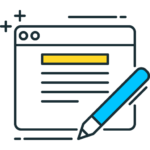
Email Designer
Professional email is an essential tool in expanding business and capturing more market share. For designing professional email, we provide you with the Email Designer extension in Vtiger. It is an easy to use tool where you use advance drag’n’drop editor to compose professional emails.
JUST RELEASED
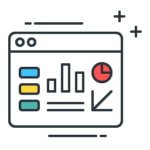
Reports & Dashboards
Report builder which is capable of creating Detailed, Summary, Pivot, Chart/Graph, Gauges, Advanced Minilists and much more.
Free
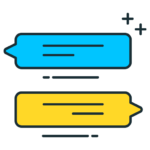
Email/Conversation View
Email/Conversation view transforms "simple" email list into conversation view. Shows preview, differentiates customers versus user.

Customizable Buttons
Create custom buttons and display on record views. One click to update information (in the button). Supports conditional logic + colors/icons/placement.
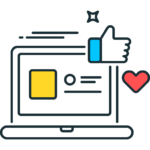
Customizable Headers
Improve visiblity by adding headers that show additional information. Headers are fully customizable (icon, color, field, placement).

Menu Manager
Completely cusotmizable new menu. Add/Remove modules, add custom links and filters (as menu items). Support separators, icons and 6 custom sections.

Drag and Drop Docs
Simply drag and drop documents anywhere on the screen and the attachment will be automatically created and linked to the record you are on.

Summary Widgets
Create custom widget on the summary view. Customize widget columns, filter, sorting order and placement. Disable/hide built in widgets.
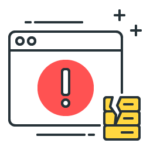
Duplicate Check & Merge
Duplicates are recognized as you type with option to merge. Configure any field to act as unique(non duplicate). Cross module support (identifies dupes across multiple modules).

Google Address Lookup
The address will auto-complete "as you type" and fill in the city, state, postal code, country automatically (integrated with Google Address).
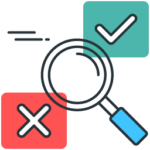
Global Search
Search in all fields at the same time. Results are displayed in an easy to read format. Completely customizable - add/remove modules, specify certain fields.
Layouts & Fields
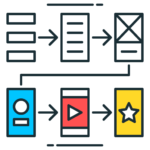
Advanced Custom Fields
Includes 4 new field types: 1) File Upload/Document, 2) Assigned To/User List, 3) Date & Time, 4) Rich Text Description.
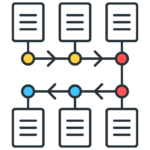
Conditional Layouts
Hide, Show, Make Fields Mandatory/Ready Only based on custom conditions e.g make "Secondary Source" mandatory if "Primary Source is OTHER". Fully customizable.

Related Blocks & Lists
Display related information as a block e.g "Show all open tickets on the contact (in the block)". Supports all modules, 2 list types, edit + add. Very powerful.

Hide Empty Fields
Free up value screen space by automatically hiding fields that are blank/empty. Apply to all or configure specific fields. (Only supports on Detail/Summary views).

Field Tooltips
Create custom tooltips for any field. Supports hover tooltip & modal popup. Customize icons as well as text.
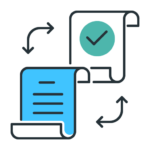
Customizable Layouts
Create multiple layouts for the same module e.g. "Support Ticket" and "Maintenance Ticket", both are tickets, but with different fields & block (fields/blocks can overlap).
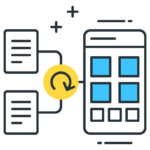
Dynamic Blocks
Show or Hide blocks based on a condition (drop-down/picklist value). Create unlimited number of conditions. Fully customizable.
Order Management
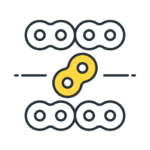
Convert To Project
Convert Quotes, Invoices, Sales & Purchase Orders to Projects. Items are created as project tasks. Includes conversion wizard/popup with custom options.

Item Lookup
Quickly lookup products/services by utilizing "webshop like filters". Most searches do not require any typing. Special filters included (in stock only, bundles, inactive, etc..)

Expenses on Invoice
Configure custom expenses as any module. Include those into invoices and bill as you go.
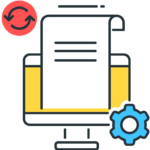
Purchase Order to Asset
Automatically create assets when receiving Purchase Order. Specify Serial Number + Receiving notes and asset will be automatically created for each qty count.

Item Details Customizer
On Quotes/Invoices/Orders - add new columns(fields), custom totals, update/add new formulas. Supports sections, running sub totals and much more.

Payments
Configure one or more outgoing email servers (SMTP) for each user. Save emails in sent folder. Allow users to send email from multiple address e.g john@.., info@....

Advanced Item Details
This Extension for VTiger is developed to display additional Product & Service information on the Quote, Invoice, Sales & Purchase Order. Standard VTiger Item Details section does not usually provide enough information on the selected Product or Service. However, with our Advanced Item Details Extension, you will be able to include unlimited fields from the Product and Service on the Item Details for quick and easy access to the information that matters.
Advanced Item Details Extension for VTiger comes with an intuitive user interface which with which you can add & merge fields, as well as format the section using rich text editor.
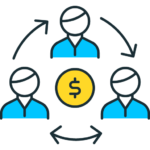
Multi Discounts
This Extension for VTiger "Multi Discounts" is one of the easiest ways to apply customized discounts based on your criteria (percentage or amount). You can add up to 10 discounts for each Product/Service as well as apply it to the entire quote. This way, you can immediately see the discounts and adjust them as necessary in real time.
Give your customers the discounts that you want them to have, and stop worrying about a complicated process or calculating and applying it manually, making it not worth your time and effort.

Price Markup
The Price Markup extension for VTiger will give you instant updates on price and make calculations in real time. This lets you keep up with any changes that need to be made in price on invoices, orders to or from customers, and quotes. You can customize the fields to only markup the prices on a single product or on an entire line of products. The extension is versatile and you can utilize it in your own way.
You can also integrate this extension with our PDF maker, plus you can print out your invoices, order forms, and quotes with the marked up price on the page!
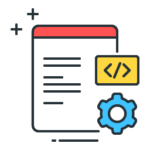
Convert to Purchase Order
Convert Invoice/Quote/Sales Order to Purchase Order for VTiger is a module which will allow you to easily and efficiently convert Invoices, Quotes or Sales Orders to Purchase Orders. You will be able to select the specific products, the QTY and Vendor for the new Purchase Order.
Multiple Purchase Orders can be created at the same time. The extensions is intelligent enough to avoid the creation of duplicate Purchase Orders if one has already been created.

Product & Service Lookup
Create templates for quotes, invoices, orders which can then be reused. Similar to product bundles, but this extension supports both products & services.
Collaboration
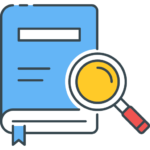
Knowledge Base
Easy to use navigation/interface accessible from any page in VTiger. Built-in instant + smart search. Fully customizable.
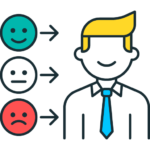
Customer Feedback
Configure feedback to be requested based on workflow e.g ticket status set to "Closed" > send feedback email. Customizable text, email & more.

Comments (Advanced)
Supports custom fields (picklist, text), colors. Supports @John (mention) feature, rich text comments as well as redesigned interface (search+read).
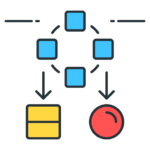
Favorite & Recent Lists
This tool is designed for users who manage lists of records. It allows users to tag/star records and display them on Custom or Favorite List. It was built to eliminate the need to switch between the filters and allows users to access records from within the Favorite or Custom list.
It's intuitive design allows to show and lists without leaving current VTiger screen. In addition, it allows to create lists such as "Recently Modified" and has 3 icons to access each custom list from any VTiger screen.

Chat/Collaboration Board
Built in Chat. Create rooms, send private messages. Associate chats with records in vtiger e.g tickets, contacts.
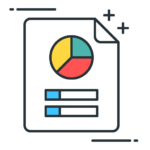
Activity Report
Report includes complete summary of every single field, event/record, note, etc.. updated or added to the record. Flexible filters by user, any field/module.
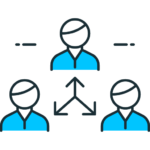
Multi User Assignment
Assign multiple users to a single record. Automatically inherits standard permissions/sharing access. Also includes "Followers" feature.
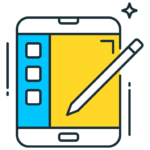
Popup Alerts
This extension is the easiest yet most efficient way to get across an important note about a record to another VTiger User/Group. It comes with the feature that lets you create an alert and link it to a record to be displayed to assigned users or groups.
In addition, popup can be set to show up 1 or X times, plus if it should 'pop' or the user should open it manually. Alerts can be deleted, if allowed or can be kept permanently until the Alert creator decides to delete them.
Data Integrity
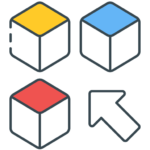
Related Record Counts
Related Record Counts for VTiger is a time saving extension that would help you to be able to see, at a glance, of how many linked records you have on the record. For instance, you can immediately see open/closed invoices you currently have on the organization, which will be displayed on the related list as "Invoices (14 / 3)", 14 being open and 3 being closed.
Related Record Counts for VTiger comes with an intuitive user interface, that enables you to include as many counts as needed while specifying a condition/filter for each record. In addition, you can define the colors and add "help text" for each count.
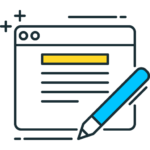
List Edits
It is a powerful Extension for VTiger that enables to quickly and efficiently edit fields from within any Related or List-view. The extension is compatible with all the custom & standard fields as well as all field types (text, picklist, multi-select, currency, lookup/relation, etc..). In addition, it supports custom filters and views.
Related & List-view Edits for VTiger is built to boost the efficiency, so you don't have to open a record in order to edit, instead you can do it from the related or list-view.
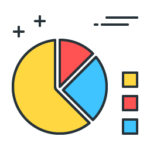
Charts on Dashboard
Wouldn't it be nice to see all of your stats on the dashboard of your CRM when you log in? Any number you need, right at your fingertips? Thanks to the Charts/Graphs on Home Page extension for VTiger, that's precisely what you can do.
It allows you to use Chart/Graph report data and display it on the dashboard. It supports all types of graphs (pie, bar, line) + you can open full reports right from the dashboard.
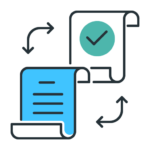
Copy to Clipboard
Auto Clipboard for VTiger is the quickest and hassle free method to copy data from VTiger to your clipboard. It's flexible and carefully designed user interface & configuration panel will accommodate any of your formatting needs. The feature to remove empty lines/fields is a bonus + it supports multi-line formatting as well.
If you are wondering how does it work, there is no need to be confused. Just copy the data from multiple fields into your clipboard within a single click and that's all. A huge time saver for your team members who have to copy record data into other documents or print labels.
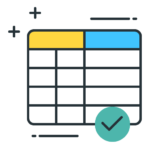
Table Block
A very productive Extension for VTiger with which you can design "Excel type" tables with rows & columns in a field block. Each block can be configured with different set of fields. It supports multiple table blocks per module. Plus it works with both Edit and Detail Views (with editing capabilities).
Table Block for VTiger encompasses the Drag & drop functionality to reorder the rows. Moreover, you can calculate totals for currency/integer fields right within your CRM. In addition, it integrates with PDF Maker and prints out the block on the PDF.

Lead Company Lookup
Lead Company Lookup for VTiger is a very simple yet useful extension. Just type a company name on the Lead record the Lead record and quickly find all the existing Organization names similar to that in an easy-to-sort and select list.
The purpose is to avoid miss-typed/spelled Company names that eventually end up as duplicate Organization records when the lead is converted.
Administrative Tools
Updated

Search Popup Filter
Apply custom filters to lookup/select popups for related records, e.g "Only show contacts linked to organization selected on the ticket".

Label Editor
Change any field label, button, menu, module name using Label Editor. Supports all available modules and elements.

Module Builder
Create custom modules and relationships. Supports all possible relationships types. Compatible with standard functions (workflow, reports, etc..)

Enhanced User Security
2 Step-Authentication via email. Force secure passwords. Require passwords to be changed every X days. Track every invalid attempt to login, automatically block.

Custom Login Page
Customize login page for VTiger. Set your own header, text, logo, sliding images as well as social media links.

Data Export Tracker
Track any attempts to export data from VTiger. It tracks CTRL + C, copy, export from list as well as reports. Get notified + see who and what was exported.

Automated Backup
Securely backup your VTiger database and files. Store backups locally or on the FTP. Schedule backups to run every day and receive notifications.

Outgoing Email Server
Configure one or more outgoing email servers (SMTP) for each user. Save emails in sent folder. Allow users to send email from multiple address e.g john@.., info@....
Automation & Workflows
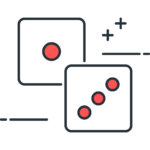
Round Robin
Automatically assign tickets, leads (or any other module) to users based on a condition. Conditions are customizable. Includes assignment log, ONLINE & OFFLINE switch, Customer preferred assignment.
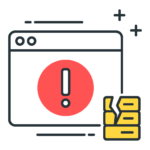
SLA Policies
Define custom SLA Policies. Create before AND after action (reassign, email, execute workflow). View status on the record e.g Time Remaining: 1 Day 2 Hours..
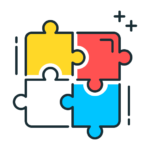
Conditional Alerts
Create custom alerts (popups) based on conditions e.g if Billing Status is "Unpaid" > show alert when creating ticket for the account. Completely customizable.
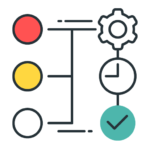
Rollup & Calculate Fields
Roll up information from child record(s) to parent record e.g calculate "Total for all open Invoices" and update Organization custom field with it.
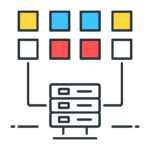
Email Parser
Parse any email and create, update records in VTiger. Very powerful, can extract data from any email and map each element to any field on the record.
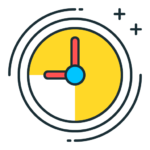
Notifications & Reminders
Create custom notifications utilizing workflow. Notifications will show up with ability to acknowledge or postpone them.

Field Calculation
Calculate or Concatenate fields as you type. Create custom formulas e.g FieldX = FieldA + FieldB / FieldC and the result is immediately calculated.
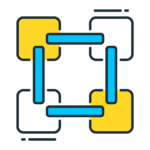
Related Record Update
Automatically (via workflow) update information from one (parent) to other (child record). E.g Update contact address (from organization address) when it changes.
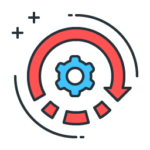
Macros
Create custom Macros, which can execute multiple steps/action in a single click e.g Send Email, Schedule Call, Add Comment, Update Field. It's fully customizable.

Field Autofill
Carry over/auto-fill fields values from parent records e.g. Organization to Contact. Fully customizable - map any field from/to any module.
Productivity
Major Update
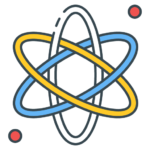
Predictive Fields
Uses Artificial intelligence + historical data to predict your next action (field value). A significant productivity booster.
Free
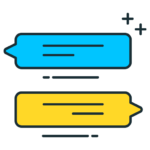
Email/Conversation View
Email/Conversation view transforms "simple" email list into conversation view. Shows preview, differentiates customers versus user.

Gallery & Slideshow
Preview attached documents such as picutres, images using gallery view. Thumbnail, document information is displayed on the slider. Supports custom folders.
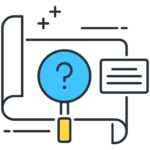
Timeline
Reinvented "Touchpoints/Updates" section. An easy to read format. Includes data from related records. Filter to certain activity vs show all.

Export to XLS
Export data to XLSX instead of .csv. The export only includes fields that are set on the list (not all possible fields like export to csv does).
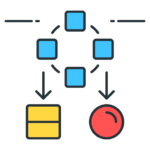
Favorite & Recent Lists
This tool is designed for users who manage lists of records. It allows users to tag/star records and display them on Custom or Favorite List. It was built to eliminate the need to switch between the filters and allows users to access records from within the Favorite or Custom list.
It's intuitive design allows to show and lists without leaving current VTiger screen. In addition, it allows to create lists such as "Recently Modified" and has 3 icons to access each custom list from any VTiger screen.

Quick Edit
Edit primary records by clicking pencil icon. It opens quick create/edit view.

Dynamic Checklists
Custom checklists with interactive interface. Categorize items, attach documents, add comments. Completely customizable.
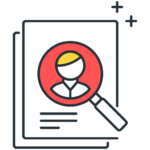
Related Record Search
Related List/Record Search is an extension for VTiger that permits users to search linked/related records within the primary record.
It is extremely helpful to search related records such as Contacts, Activities/tasks, Email messages, Tickets, Opportunities, Invoices, Quotes, etc. without having to leaving the primary record (e.g Organization). It supports all the standard & custom fields and enables to execute the search as it was on the list view (date ranges, multiple picklist/dropdown selections, Assigned To, etc.).
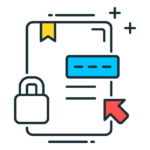
Document/File Manager
Document Manager for VTiger is the #1 Extension for VTiger Documents & Files/Folders management on the marketplace. It's easy to use interface helps to simply drag and drop multiple files anywhere on the screen and create one or multiple document records. It also supports 'multiple files' per one document record, which helps to keep all of the files organized. The ability to see to whom the document is related has also been added and is displayed on the document as well as the list itself.
It normally takes 30 seconds to start a document record, browse, select the file, fill out the fields while with Document Manager for VTiger and it literally takes 2 seconds to drag and drop the file anywhere on the screen.
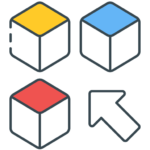
Related Record Counts
Related Record Counts for VTiger is a time saving extension that would help you to be able to see, at a glance, of how many linked records you have on the record. For instance, you can immediately see open/closed invoices you currently have on the organization, which will be displayed on the related list as "Invoices (14 / 3)", 14 being open and 3 being closed.
Related Record Counts for VTiger comes with an intuitive user interface, that enables you to include as many counts as needed while specifying a condition/filter for each record. In addition, you can define the colors and add "help text" for each count.
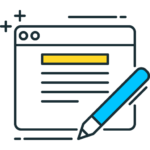
List Edits
It is a powerful Extension for VTiger that enables to quickly and efficiently edit fields from within any Related or List-view. The extension is compatible with all the custom & standard fields as well as all field types (text, picklist, multi-select, currency, lookup/relation, etc..). In addition, it supports custom filters and views.
Related & List-view Edits for VTiger is built to boost the efficiency, so you don't have to open a record in order to edit, instead you can do it from the related or list-view.
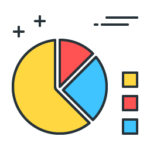
Charts on Dashboard
Wouldn't it be nice to see all of your stats on the dashboard of your CRM when you log in? Any number you need, right at your fingertips? Thanks to the Charts/Graphs on Home Page extension for VTiger, that's precisely what you can do.
It allows you to use Chart/Graph report data and display it on the dashboard. It supports all types of graphs (pie, bar, line) + you can open full reports right from the dashboard.
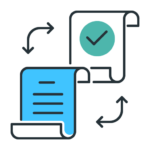
Copy to Clipboard
Auto Clipboard for VTiger is the quickest and hassle free method to copy data from VTiger to your clipboard. It's flexible and carefully designed user interface & configuration panel will accommodate any of your formatting needs. The feature to remove empty lines/fields is a bonus + it supports multi-line formatting as well.
If you are wondering how does it work, there is no need to be confused. Just copy the data from multiple fields into your clipboard within a single click and that's all. A huge time saver for your team members who have to copy record data into other documents or print labels.
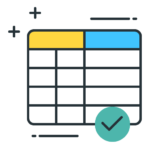
Table Block
A very productive Extension for VTiger with which you can design "Excel type" tables with rows & columns in a field block. Each block can be configured with different set of fields. It supports multiple table blocks per module. Plus it works with both Edit and Detail Views (with editing capabilities).
Table Block for VTiger encompasses the Drag & drop functionality to reorder the rows. Moreover, you can calculate totals for currency/integer fields right within your CRM. In addition, it integrates with PDF Maker and prints out the block on the PDF.
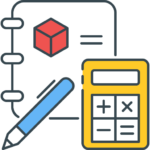
Masked Field Input
Automatically pre-format fields e.g. phone - (xxx) xxx-xxx. Create your own custom formats and apply to any field.

Lead Company Lookup
Lead Company Lookup for VTiger is a very simple yet useful extension. Just type a company name on the Lead record the Lead record and quickly find all the existing Organization names similar to that in an easy-to-sort and select list.
The purpose is to avoid miss-typed/spelled Company names that eventually end up as duplicate Organization records when the lead is converted.
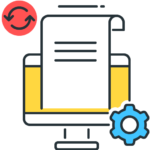
Document Preview
With Document Preview extension for VTiger, you can view your VTiger Documents without downloading or opening the record. The preview is available on the Documents List view, Document Select Popup (on any module) as well as the Document Related list (on any module). Most common file types are supported (See the complete list below).
It supports over 30 field types and uses Google Docs API to preview the files.
Note: You don't need Google Docs to use it.
Integrations

QuickBooks Online
Integration with QuickBooks Online. Supports Customers (Contacts, Organizations), Invoices, Items (Products, Services), Payments. Fully customizable.
Google Drive
Integration with Google Drive. Attach folders from GDrive, view files inside the folder. Folders/Files are displayed based on GDrive permissions.
Box.com
Box.com
Complete integration with Box.com. Browse folder, edit documents, attach folders, share files as if you were doing it locally or on box.com.
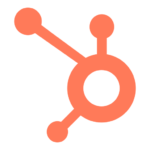
HubSpot
HubSpot Integration for VTiger was designed to seamlessly sync contacts, leads, companies & deals between the two applications. It supports bi-directional sync. It can be triggered manually or automatically. You can also pick the record to include or exclude from the sync. HubSpot Contact information is displayed as an i-frame in VTiger so the sales reps can quickly see the marketing efforts and active campaigns/hubspot record details.
Authorize.Net

Authorize.Net
Integration with Authorize.Net. Create customer/payment profiles. Accept payments from VTiger. Create recurring payments + send link with invoice to pay online.
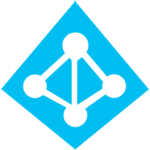
LDAP & AD Integration
LDAP & AD (Active Directory) Connector for VTiger allows system administrators to quickly and easily establish connection between two systems and synchronize usernames & passwords as well as additional fields (like Phone, Name, Email, etc..).
It is Module Manager compatible, meaning that no code needs to be changed and the extension can be installed via Extension Store (Module Manager). Source Code will be provided upon request (Advanced Setups).
The extension is included in the Extension Pack which is $69 per month. There is a one-time setup and configuration cost of $500 to connect AD/LDAP to VTiger.
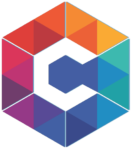
Outlook+Gmail Integration
View, edit & create Leads, Contacts, Organizations, Tickets, Sales & more from the Email interface.

Google Maps Routing
Show any record on the map, create routes manually or automatically. Print the directions or open created route in native Google Maps app (Phone/Tablet).
Calendar & Scheduling

Timesheets
Track activity by period, specify from/to time, description, associate entry with record in vtiger. Supports period lock, custom colors, import, automated totals.
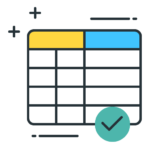
Activity Reminder
Intuitive reminder that popups up every X minutes with upcoming, overdue activities. Snooze, Dismiss or complete/edit the events/tasks right from the popup.
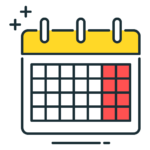
Job Scheduler
Customized Calendar View, which includes color coded tiles, custom text when hovering/on the tile. Ideal for job scheduling (displays users as ROWS).
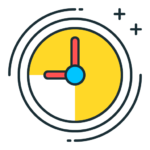
Time Tracker
Track time using stopwatch. Automatically associate with any record e.g tickets, projects. Specify rates and invoice for time automatically. Integrates with Timesheets.
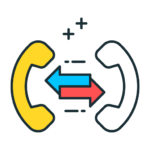
Call Center
Call Center extension for VTiger is designed to allow semi-automated call scheduling. It integrates with VTiger Campaigns and allows calls to be scheduled for Leads, Contacts, & Organizations. It supports multi user assignments (spreading the calls across multiple agents) with an advanced logic (calling their own versus random leads). Each campaign is summarized by Calls Scheduled/Completed & Opportunities Created.
Calendar Popup comes standard which allows to see all the necessary information (Call Details, Contact, Lead, Organization, Opportunity) on a single screen popup. Users can be forced to make calls as well as snooze them.

Address Lookup by Radius
This Extension for VTiger is built to enable users to search records by radius/distance from the zip code using the power of Google Maps. It allows users to put in a zipcode and initiate the search. The results will be displayed as well as the distance of the record from within the zipcode. Advanced filters, custom columns can be configured. In addition, emails can be sent to the records displayed in the results.s.
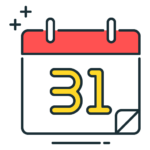
Calendar Popup
See more information when viewing the event/task. Tabbed view with contact, activity, organization, ticket, opportunity information is shown.
Upcoming Releases
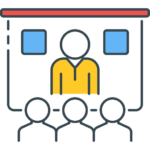
Availability Calendar
Availability Calendar provides the facility for users to check the availability of your services on your site with our easy-to-use calendar. One can create their own availability calendar and let others updated. With its very flexible functionality, it fits to very wide range of business
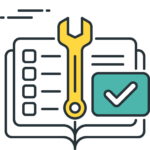
Duplicate Projects with Tasks
Duplicating project is a fundamental technique in editing workflow. For example, a project can be duplicated to work on a new version of it. Instead of using copy & paste to recreate the same tasks in each new project. To make life easier, Vtiger presents a simpler solution Duplicate proje
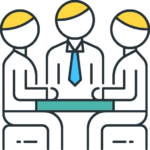
Followers/Watchers Widget
As a user, you would address lots of your clients and need your sub-ordinates to maintain consistency on gaining recent records about the clients and follow-up to broaden your Organization. Here is the function which helps you do so. With Vtiger Follow function your employees are notified with newer updates of the data they manage via Email.

Web Form & Landing Page Builder
Forms are one of the most powerful tools any website can offer, whether you are gathering email newsletter signups or work inquiries from potential clients. Form Builder is a plugin that allows you to build different types of custom forms which your visitors can use to get in touch with you and using that form you can send the necessary information
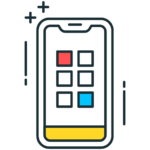
Mobile App
Logging in the VTiger Mobile app will take you to the dashboard. It contains crucial components that are sorted into three different categories. The home page of the app provides you a list-of-list, through which you can access custom lists created in VTiger 7 CRM modules

Document/File Manager
Extension for VTiger 7 was designed to make document/file management more intuitive. It allows users to categorize the documents and files in folders and sub-folders accordingly. Not just that, till supports every type/format of a document/file. In addition, its elaborate folder structure makes it extremely easy to navigate and search for documents. It also has a built in file preview feature, where you can view the file/Document on the extension itself, while saving the hassle of downloading the entire file and checking.It’s a compact and user friendly extension with no limitations.
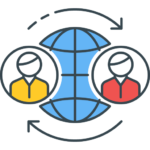
Visit Tracker
Website Tracker for VTiger is an extension that will allow users to see if leads or contacts visited website (or certain link). You might have seen similar functionality on HatchBuck, HubSpot or Marketing360 where every click on the website is record and stored in the system for marketing/sale purposes. This extension is going to do exactly the same, every time the lead/contact goes to your website, you will be able to see when and where he/she clicked and trigger alerts/email campaigns based on that.
Scheduled Release Date: Q1-Q2 of 2019.
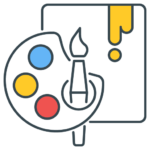
Field Colors
Field Colors is an extension for VTiger designed to color the fields on the views (summary, edit, create) based on the condition/filter specified. It is extremely helpful to quickly identify the records that need attention using predefined color codes. Intuitive Configuration Panel allows users to configure colors for each module and specify text, background and active colors.
It is fully customizable, and works perfectly with both the standard and custom fields & modules.