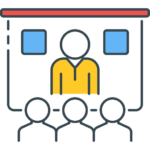
Availability Calendar
Availability Calendar was designed to enable website visitors and clients know about the availability of your services using our easy to use calendar on your website. Using this tool, you can create your own availability calendar and keep others updated. This tool provides a wide range of customization options, e.g. adjust the font size, change font style, select different colour schemes for each availability calendar.
User can use pop-up menu for making a booking, the pop-up will collect the information like date and time of meeting, purpose of meeting etc. and will show an error message in case of wrong date booking. It also allows you to integrate your social media presence in your calendars. This tool also allows you to export your calendar data in .ics and .csv format
Availability Calendar was designed to enable website visitors and clients know about the availability of your services using our easy to use calendar on your website.
- 12 and 24 hours time format
- Different time slots for different days (i.e. weekdays and weekends)
- Specify holidays and weekends for specific dates
- Interactive pop-up feature
- Pop-ups can be animated
- Supports different colour schemes for different calendars
- Social Media Integration
- Calendar Export Feature
- Calendar Sharing
- Supports .csv and .ics for data export
Coming Soon
Availability Calendar provides the facility for users to check the availability of your services on your site with our easy-to-use calendar. It is extremely easy to use. One can create their own availability calendar and let others updated. With its very flexible functionality it fits to very wide range of business. Everything is stored in the database all bookings and setting are customized. Option of customized design calendar is provided. User can customize the color settings of each availability calendar, adjust calendar size and font style. It also provides error message for front end and social media interaction for users to get more updates.
It starts from basic information easy for users to understand. In the first block user will find two fields name and status. Status identifies the availability of the person if hes available for booking and to check free slots to get the appointment done.
Second block is for calendar setting. First field to give privileges for user of calendar. If the user is from contacts, it is selected through the drop down menu. Next fields is to choose type of calendar it can be customized or set as default.
After Calendar settings Next two blocks related to time slot for weekdays appointment. Starting and ending time can be changed depending upon days. User can have different time slots for appointments. And week days can be set accordingly to let others updated.
User can have appointment free days. Holidays can be selected through the column. weekend holidays and weekdays holidays can be selected through particular dates. Once a date is selected it can be seen in the yellow box placed on right side.
Next block is related to Popup. With this feature one can customized look and the functionality according to needs. Also picture can be inserted with a popup it can be animated or whatever. Customized content can be inserted into your Popup. Its very easy to use. User can make their availability calendar more appealing and entice visitor’s attention through this feature. Also error messages and success messages for front end can be customized. Anyone using availability calendar make their calendar interesting by availing this. Messages are pretty self explanatory. In the end don't forget to save all the messages.
One of the best ways to spruce up your calendar is to add a touch of color. With appearance and color setting user can vary colors which helps to differentiate calendars at a glance, making important events stand out. If a single color for each calendar setting isn't enough, you can also add colors to individual error and success message. And also user can change theme of the calendar.
In today's modern era we’re all busy, and once in a while things like social media publishing falls through the cracks. That’s why developing a social media content material calendar can be outstanding beneficial for maintaining you organized and on top of your social media efforts. Audience can follow user and keep themselves updated from social media accounts. All you need is to give the URL of your accounts.
How to get an appointment using Availability Calendar?
From Availability Calendar anyone who needs an appointment booking form which they easily book an appointment online can be done through this simple method. But the question is how an appointment can be managed is important. People want to customize their appointments booking form to meet your business requirements. Appointment booking form accepts customer requests for available time slots divided into business hours. For this purpose you need to go to Availability Calendar and click on the link button as shown below in picture
As this button is clicked a new page will open. It only allows users to book appointment hourly basis. As shown
In next field a basic survey form will popup and in order to proceeding forward that form needs to be filled. It has basic information name, email, phone number and a short description of purpose of appointment. Such as
Once you clicked Next confirmation page will popup and after clicking confirm booking. A success message will be shown as follow
How to Export Calendar
Its extremely beneficial feature using a common calendar format (.ics) anyone can keep all your calendars updated and synchronized. It helps to keep calendar up to date and monitor availability by importing the calendar data from other calendars. For this purpose go to workflows. Two changes that needs to be done before importing calendar data. Target Module should be set as events as it given below
After this go to workflow actions. Add Action. From drop down menu select Invoke Custom function as follows
As this option is clicked a page will pop up it says as follow after saving the information you have imported the file.
Internet Calendars are calendars that you publish to an Internet site, where others can view it or subscribe to it. Calendars can be shared as Internet Calendars the iCalendar format .ics file name extension and also it can be shared as .csv file all data can be exported as excel file. You can share your calendar with family, friends, co-workers employee. Share your main calendar with someone so they can find your schedule.
For this purpose Go to Calendar and then select list view after selecting list view. Check the contact who requires regular updation. Click on More
Data can be exported in two forms .ics and .csv as explained above


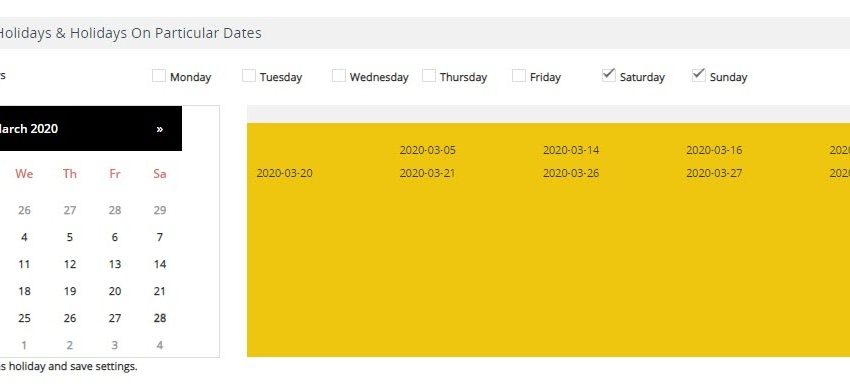
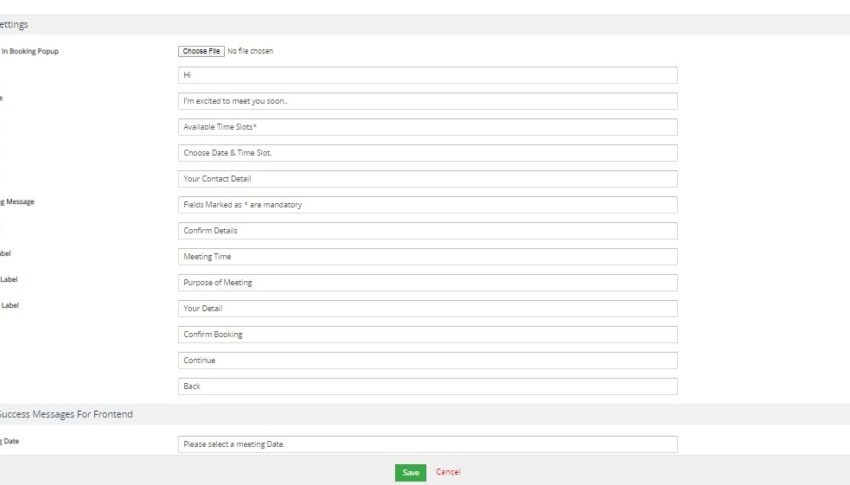
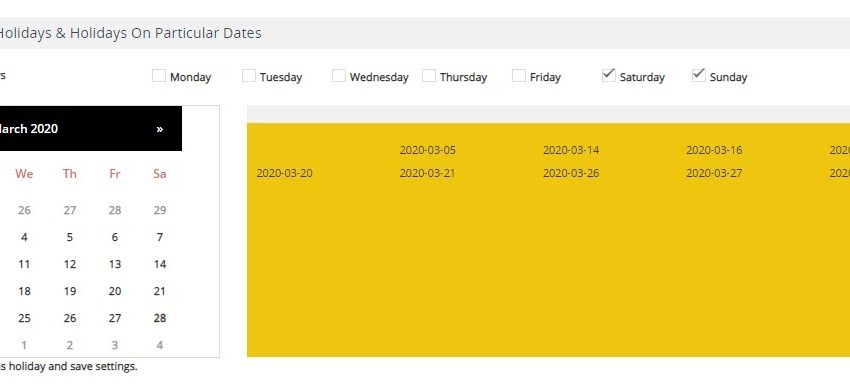
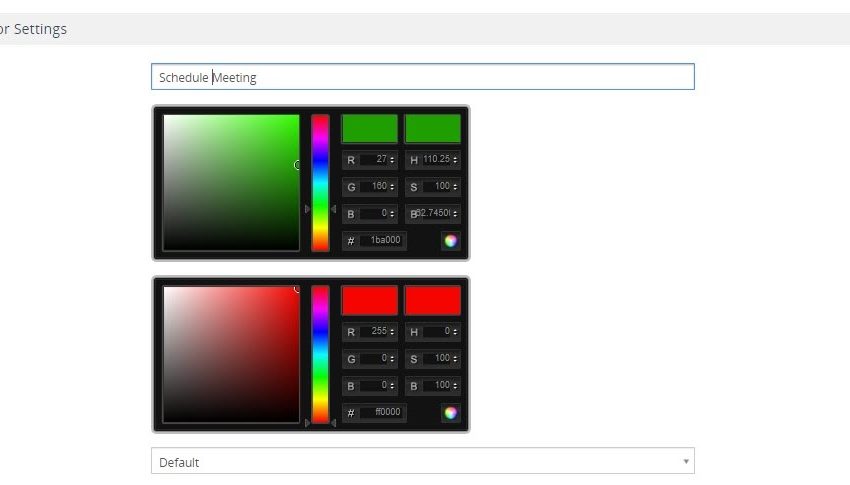




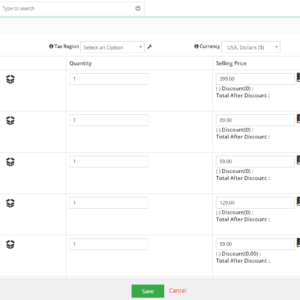
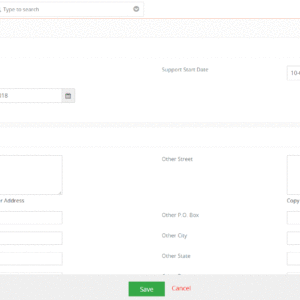
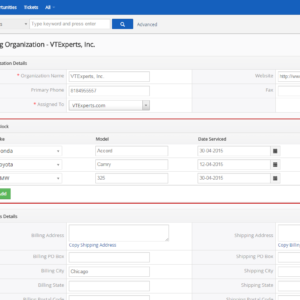
Reviews
There are no reviews yet.