
Custom Expenses
Custom Expenses Extension for VTiger was designed to track and automate expense billing. It supports all modules, meaning that you can convert anything into an expense. The expenses can then be added to the invoice with just few clicks.
For example, if your staff travels a lot and you want to track all the expenses (flight, hotel, etc..), you could do that by simply creating a custom “Travel Expenses” module (using Module Builder), configure Travel Expenses module fields i.e cost, quantity, description and map into the invoice item details. Finally, all the expenses logged would be visible on the invoice and available for you to include them on the customer’s invoice.
You may also have expenses such as “Additional Parts or Materials” used on the job (Ticket, Order) and could easily configure those to be added onto the invoice with just few clicks.
Here are some of the key features that make our extension unique.
- Interactive & easy to use interface
- Supports All Standard & Custom VTiger Modules (Any module can be configured to be an expense)
- Option to configure qty, description & price fields (autofill)
- Supports unlimited expenses/modules
- Integrates with Invoices
- Module Manager Compatible
- Available on VTiger Marketplace
We provide a unique demo instance for all our extensions. Each demo instance is pre-configured to only show features available for the specific extension. It is likely that some of the standard vTiger modules have been disabled to make the demo more user friendly.
VTiger 7 Demo
Please use credentials below to access the demo.
- Link: http://demo7.vtexperts.com/customexpenses/index.php (Will open in new window)
- User: demo
- Pass: demo
If you are not able to access the demo or find an issue - please send us an email at support@vtexperts.com or via contact form.
All extensions come with an extensive user guide, which includes setup instructions, suggestions as well as usability tips. Please click the link below to access user guide for this extension.
User Guide: https://www.vtexperts.com/helpdesk/custom-expenses (Will open in new window)
For assistance or any questions - please contact us via help@vtexperts.com.
Related products
-
Global Search
Rated 4.80 out of 5 -
Google Maps & Route Integration
Rated 4.75 out of 5 -
Charts/Graphs on Home Page Extension for VTiger
Rated 5.00 out of 5
Custom Expenses Extension for VTiger was designed to track and automate expense billing. It supports all modules, meaning that you can convert anything into an expense. The expenses can then be added to the invoice with just few clicks.
For example, if your staff travels a lot and you want to track all the expenses (flight, hotel, etc..), you could do that by simply creating a custom “Travel Expenses” module (using Module Builder), configure Travel Expenses module fields i.e cost, quantity, description and map into the invoice item details. Finally, all the expenses logged would be visible on the invoice and available for you to include them on the customer’s invoice.
You may also have expenses such as “Additional Parts or Materials” used on the job (Ticket, Order) and could easily configure those to be added onto the invoice with just few clicks.
Here are some of the key features that make our extension unique.
- Interactive & easy to use interface
- Supports All Standard & Custom VTiger Modules (Any module can be configured to be an expense)
- Option to configure qty, description & price fields (autofill)
- Supports unlimited expenses/modules
- Integrates with Invoices
- Module Manager Compatible
- Available on VTiger Marketplace
We provide a unique demo instance for all our extensions. Each demo instance is pre-configured to only show features available for the specific extension. It is likely that some of the standard vTiger modules have been disabled to make the demo more user friendly.
VTiger 7 Demo
Please use credentials below to access the demo.
- Link: http://demo7.vtexperts.com/customexpenses/index.php (Will open in new window)
- User: demo
- Pass: demo
If you are not able to access the demo or find an issue - please send us an email at support@vtexperts.com or via contact form.
All extensions come with an extensive user guide, which includes setup instructions, suggestions as well as usability tips. Please click the link below to access user guide for this extension.
User Guide: https://www.vtexperts.com/helpdesk/custom-expenses (Will open in new window)
For assistance or any questions - please contact us via help@vtexperts.com.
Reviews
There are no reviews yet.
Information
- Ioncube & PHP SOAP (hands-on)
- Install & Setup (hands-on)
- Meeting Server Requirements
- Assisting with any issues related to plugins



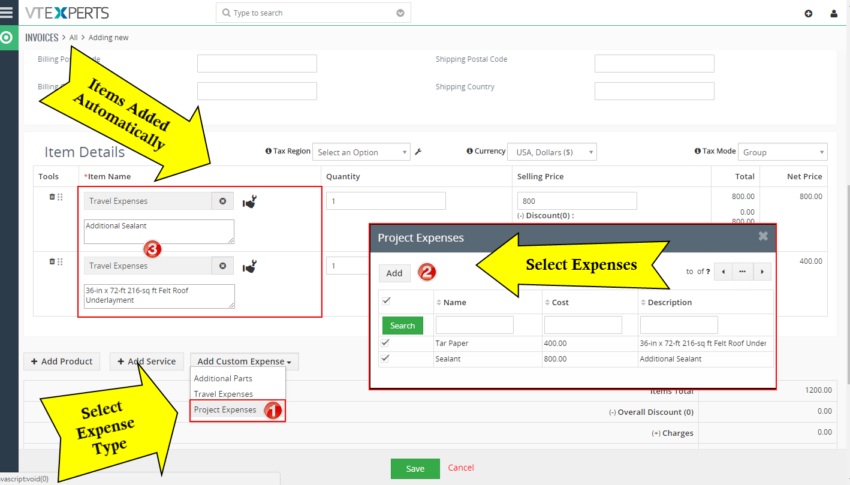
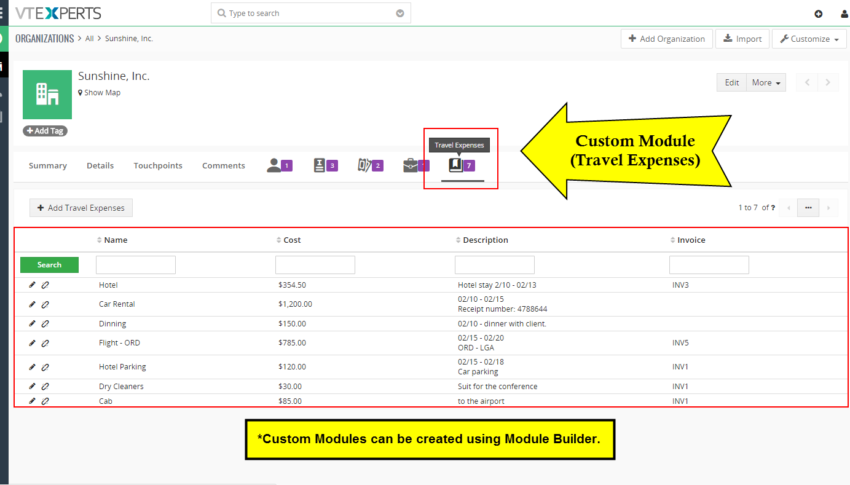
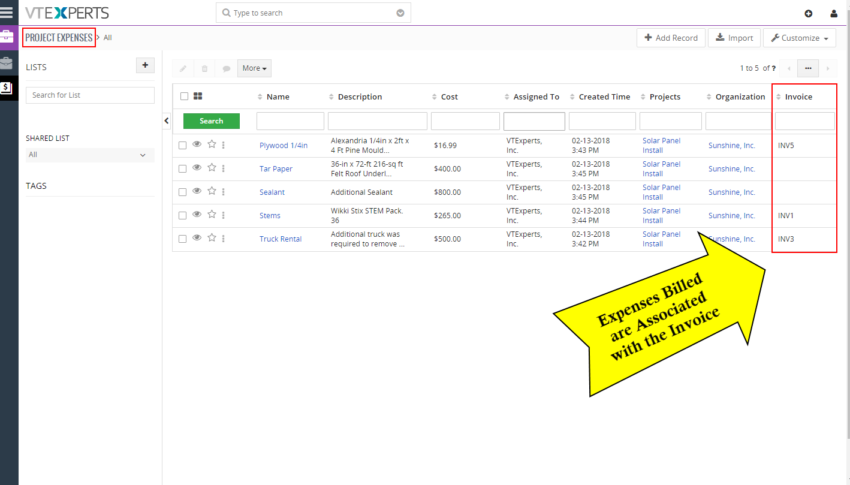
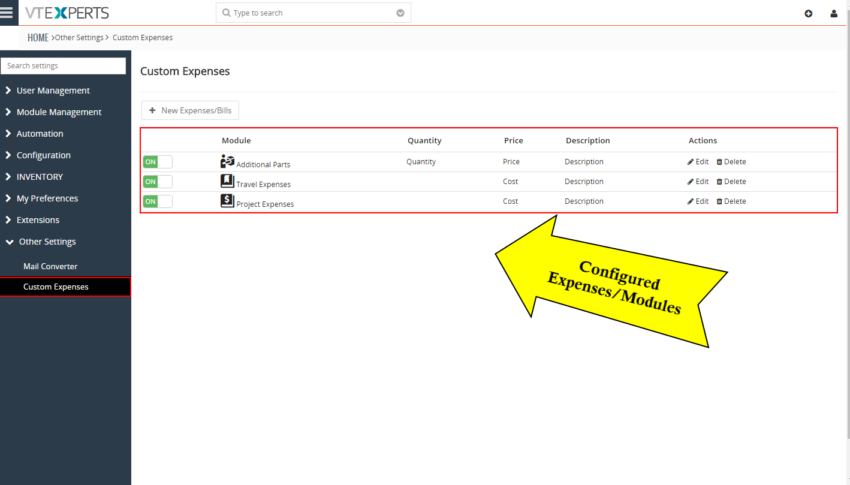
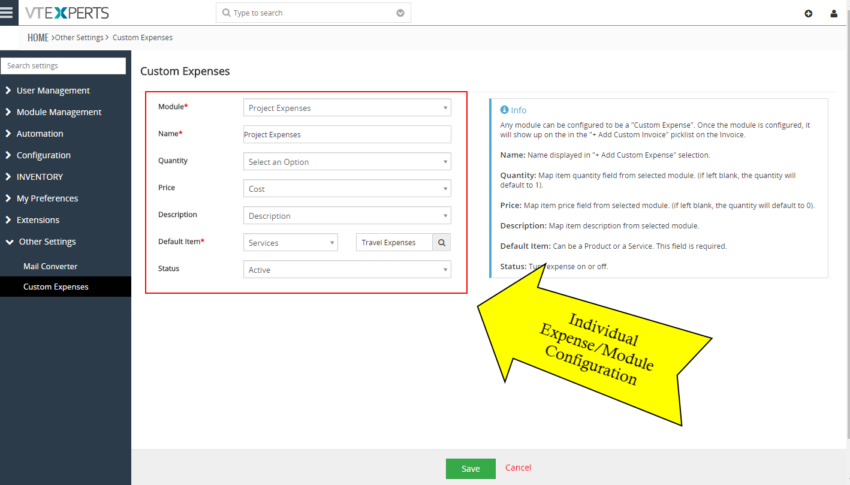






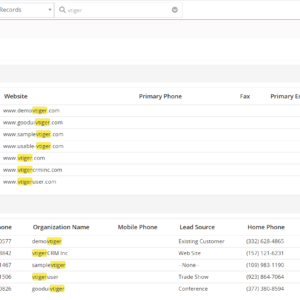
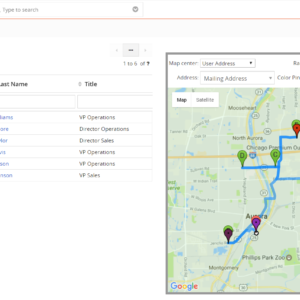
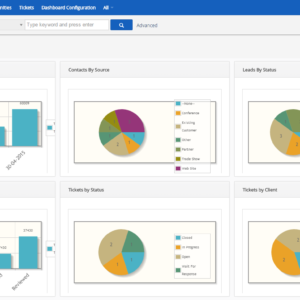
Reviews
There are no reviews yet.