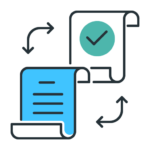
Auto Clipboard Extension for VTiger
Auto Clipboard for VTiger is the quickest and hassle free method to copy data from VTiger to your clipboard. It’s flexible and carefully designed user interface & configuration panel will accommodate any of your formatting needs. The feature to remove empty lines/fields is a bonus + it supports multi-line formatting as well.
If you are wondering how does it work, there is no need to be confused. Just copy the data from multiple fields into your clipboard within a single click and that’s all. A huge time saver for your team members who have to copy record data into other documents or print labels.
5When trying to move information from one part of your website to another, it can be a timely and frustrating process. You have to copy and paste each individual bit of information to a new place, then find it again to put it where you wanted it in the first place. This means having multiple screens open, and a lot of wasted time. Being able to click multiple areas of information, copy those areas at the same time, and save them all to a clipboard that stays in front of you to easily see and keep track of, would make life so much easier. That’s precisely what Auto Clipboard for VTiger is capable of and can do for you.
Here are some of the key features that make our extension unique.
- Copies data into Clipboard within a single click
- Intelligent enough to remove empty lines if there was no data merged
- Very Easy to use interface that allows to configure Multiple “Clipboard” templates
- Supports all browsers (IE, FireFox, Chrome, Safari)
- Supports VTiger Standard & Custom fields
- Compatible with VTiger Standard & Custom Modules
- Module Manager Compatible
- Available on VTiger Marketplace
We provide a unique demo instance for all our extensions. Each demo instance is pre-configured to only show features available for the specific extension. It is likely that some of the standard vTiger modules have been disabled to make the demo more user friendly.
Please use credentials below to access the demo.
- Link: http://demo.vtexperts.com/autoclipboard/index.php (Will open in new window)
- User: demo
- Pass: demo
If you are not able to access the demo or find an issue - please send us an email at support@vtexperts.com or via contact form.
2 reviews for Auto Clipboard Extension for VTiger
Related products
-
Custom Views, Screen Layouts & Forms
Rated 4.83 out of 5 -
Table Block Extension for VTiger
Rated 5.00 out of 5 -
Multi Discounts Extension for VTiger
Rated 5 out of 5
Auto Clipboard for VTiger is the quickest and hassle free method to copy data from VTiger to your clipboard. It’s flexible and carefully designed user interface & configuration panel will accommodate any of your formatting needs. The feature to remove empty lines/fields is a bonus + it supports multi-line formatting as well.
If you are wondering how does it work, there is no need to be confused. Just copy the data from multiple fields into your clipboard within a single click and that’s all. A huge time saver for your team members who have to copy record data into other documents or print labels.
5When trying to move information from one part of your website to another, it can be a timely and frustrating process. You have to copy and paste each individual bit of information to a new place, then find it again to put it where you wanted it in the first place. This means having multiple screens open, and a lot of wasted time. Being able to click multiple areas of information, copy those areas at the same time, and save them all to a clipboard that stays in front of you to easily see and keep track of, would make life so much easier. That’s precisely what Auto Clipboard for VTiger is capable of and can do for you.
Here are some of the key features that make our extension unique.
- Copies data into Clipboard within a single click
- Intelligent enough to remove empty lines if there was no data merged
- Very Easy to use interface that allows to configure Multiple “Clipboard” templates
- Supports all browsers (IE, FireFox, Chrome, Safari)
- Supports VTiger Standard & Custom fields
- Compatible with VTiger Standard & Custom Modules
- Module Manager Compatible
- Available on VTiger Marketplace
We provide a unique demo instance for all our extensions. Each demo instance is pre-configured to only show features available for the specific extension. It is likely that some of the standard vTiger modules have been disabled to make the demo more user friendly.
Please use credentials below to access the demo.
- Link: http://demo.vtexperts.com/autoclipboard/index.php (Will open in new window)
- User: demo
- Pass: demo
If you are not able to access the demo or find an issue - please send us an email at support@vtexperts.com or via contact form.
2 reviews for Auto Clipboard Extension for VTiger
-
Rated 5 out of 5
Eusibio (verified owner) –
Ability to copy multiple fields’ data to clipboard is the best part
-
Rated 5 out of 5
Alexis (verified owner) –
I bought this extension to give a go at Vtexperts extension. See how they work and if there are bugs. And ive decided to buy some important plugins as this one works well
Information
- Ioncube & PHP SOAP (hands-on)
- Install & Setup (hands-on)
- Meeting Server Requirements
- Assisting with any issues related to plugins



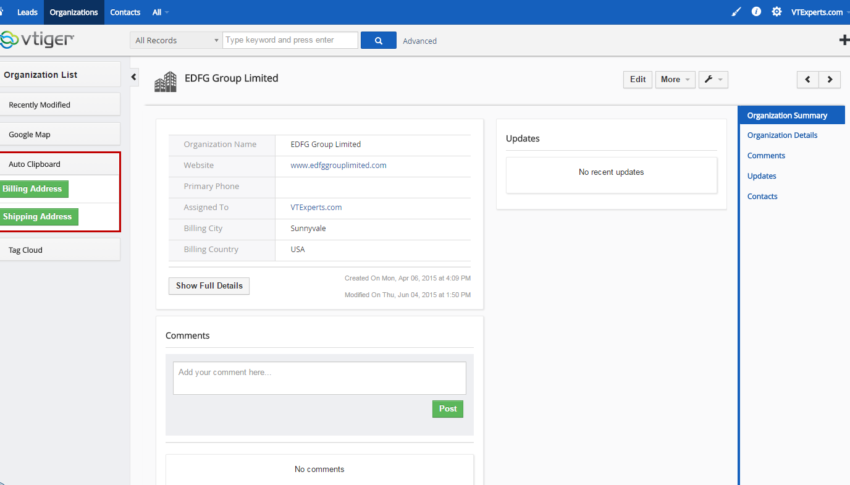
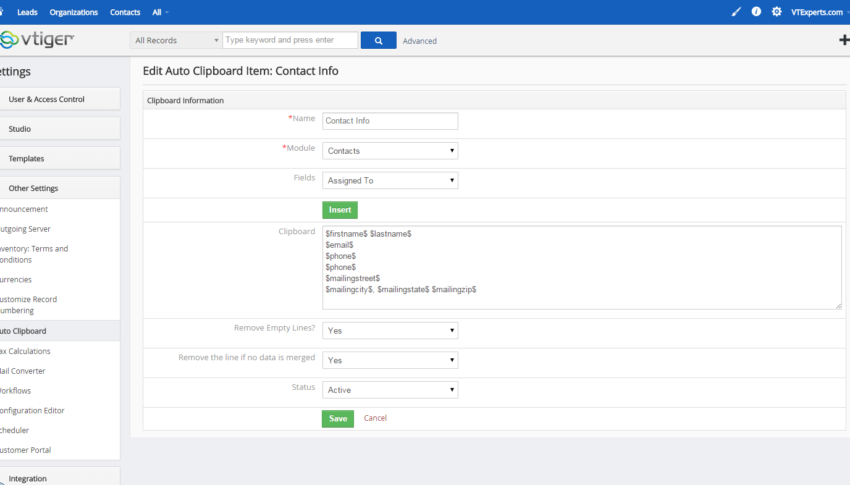
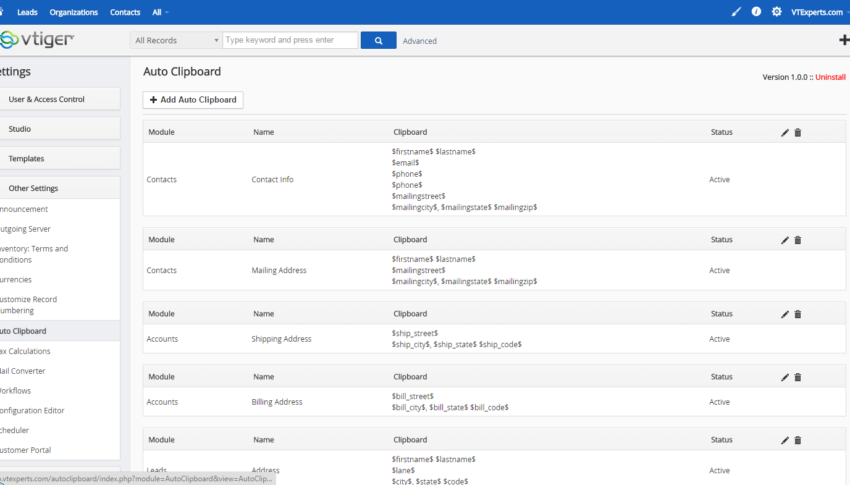
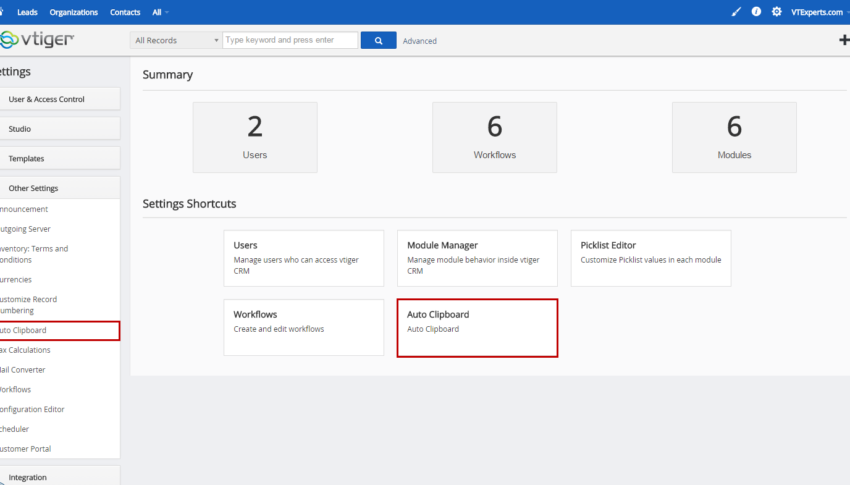





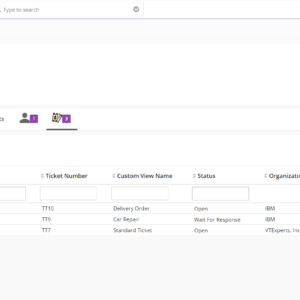
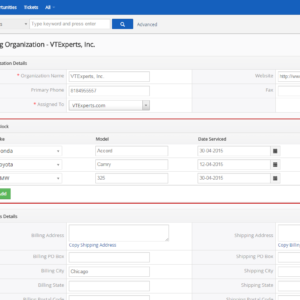
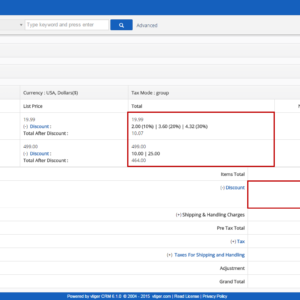
Eusibio (verified owner) –
Ability to copy multiple fields’ data to clipboard is the best part
Alexis (verified owner) –
I bought this extension to give a go at Vtexperts extension. See how they work and if there are bugs. And ive decided to buy some important plugins as this one works well