
Checklists
Checklist Extension for VTiger enables system admins to develop checklists for any record & module. It supports multiple checklists per module while giving you the ability to attach multiple documents and add comments on EACH checklist item. In addition, each checklist item has it’s own Status and ‘last touched date’.
It is thoughtfully designed to authorize users to update statuses by just clicking on the checkbox icon (which will update the status), add comments without going to comments module, and attach and view documents from the same view. It also supports workflows which allows email/text notifications setup.
Here are some of the key features that make our extension unique:
- Supports multiple Checklists per Module
- Supports Documents attachment (with capability to attach multiple to one checklist item)
- Add Comments feature (to each checklist item) & Expand/Collapse View
- Supports RTF/HTML Checklist Item description (bullet points, coloring, hyperlinks)
- Supports Checklist item Status (Checkmark, ?, !, X)
- Supports different Categories (separation between checklist items)
- Allows to setup Workflows for each checklist item
- Module Manager Compatible
- Available on VTiger Marketplace
We provide a unique demo instance for all our extensions. Each demo instance is pre-configured to only show features available for the specific extension. It is likely that some of the standard vTiger modules have been disabled to make the demo more user friendly.
VTiger 7 Demo
Please use credentials below to access the demo.
- Link: http://demo7.vtexperts.com/checklists/index.php (Will open in new window)
- User: demo
- Pass: demo
VTiger 6 Demo
Please use credentials below to access the demo.
- Link: http://demo.vtexperts.com/checklist/index.php (Will open in new window)
- User: demo
- Pass: demo
If you are not able to access the demo or find an issue - please send us an email at support@vtexperts.com or via contact form.
All extensions come with an extensive user guide, which includes setup instructions, suggestions as well as usability tips. Please click the link below to access user guide for this extension.
User Guide: https://www.vtexperts.com/helpdesk/checklists (Will open in new window)
For assistance or any questions - please contact us via help@vtexperts.com.
3 reviews for Checklists
Related products
-
Custom Views, Screen Layouts & Forms
Rated 4.83 out of 5 -
Field Autofill Extension
Rated 4.80 out of 5 -
Multi Discounts Extension for VTiger
Rated 5 out of 5
Checklist Extension for VTiger enables system admins to develop checklists for any record & module. It supports multiple checklists per module while giving you the ability to attach multiple documents and add comments on EACH checklist item. In addition, each checklist item has it’s own Status and ‘last touched date’.
It is thoughtfully designed to authorize users to update statuses by just clicking on the checkbox icon (which will update the status), add comments without going to comments module, and attach and view documents from the same view. It also supports workflows which allows email/text notifications setup.
Here are some of the key features that make our extension unique:
- Supports multiple Checklists per Module
- Supports Documents attachment (with capability to attach multiple to one checklist item)
- Add Comments feature (to each checklist item) & Expand/Collapse View
- Supports RTF/HTML Checklist Item description (bullet points, coloring, hyperlinks)
- Supports Checklist item Status (Checkmark, ?, !, X)
- Supports different Categories (separation between checklist items)
- Allows to setup Workflows for each checklist item
- Module Manager Compatible
- Available on VTiger Marketplace
We provide a unique demo instance for all our extensions. Each demo instance is pre-configured to only show features available for the specific extension. It is likely that some of the standard vTiger modules have been disabled to make the demo more user friendly.
VTiger 7 Demo
Please use credentials below to access the demo.
- Link: http://demo7.vtexperts.com/checklists/index.php (Will open in new window)
- User: demo
- Pass: demo
VTiger 6 Demo
Please use credentials below to access the demo.
- Link: http://demo.vtexperts.com/checklist/index.php (Will open in new window)
- User: demo
- Pass: demo
If you are not able to access the demo or find an issue - please send us an email at support@vtexperts.com or via contact form.
All extensions come with an extensive user guide, which includes setup instructions, suggestions as well as usability tips. Please click the link below to access user guide for this extension.
User Guide: https://www.vtexperts.com/helpdesk/checklists (Will open in new window)
For assistance or any questions - please contact us via help@vtexperts.com.
3 reviews for Checklists
-
Rated 5 out of 5
Ed (verified owner) –
love this plugin specially multiple checklists for one module type
-
Rated 5 out of 5
Morris (verified owner) –
A must have app for every vtiger user highly recommended
-
Rated 5 out of 5
Max (verified owner) –
Its a great product when you need your users to fill fields documents etc without missing a single record
Information
- Ioncube & PHP SOAP (hands-on)
- Install & Setup (hands-on)
- Meeting Server Requirements
- Assisting with any issues related to plugins


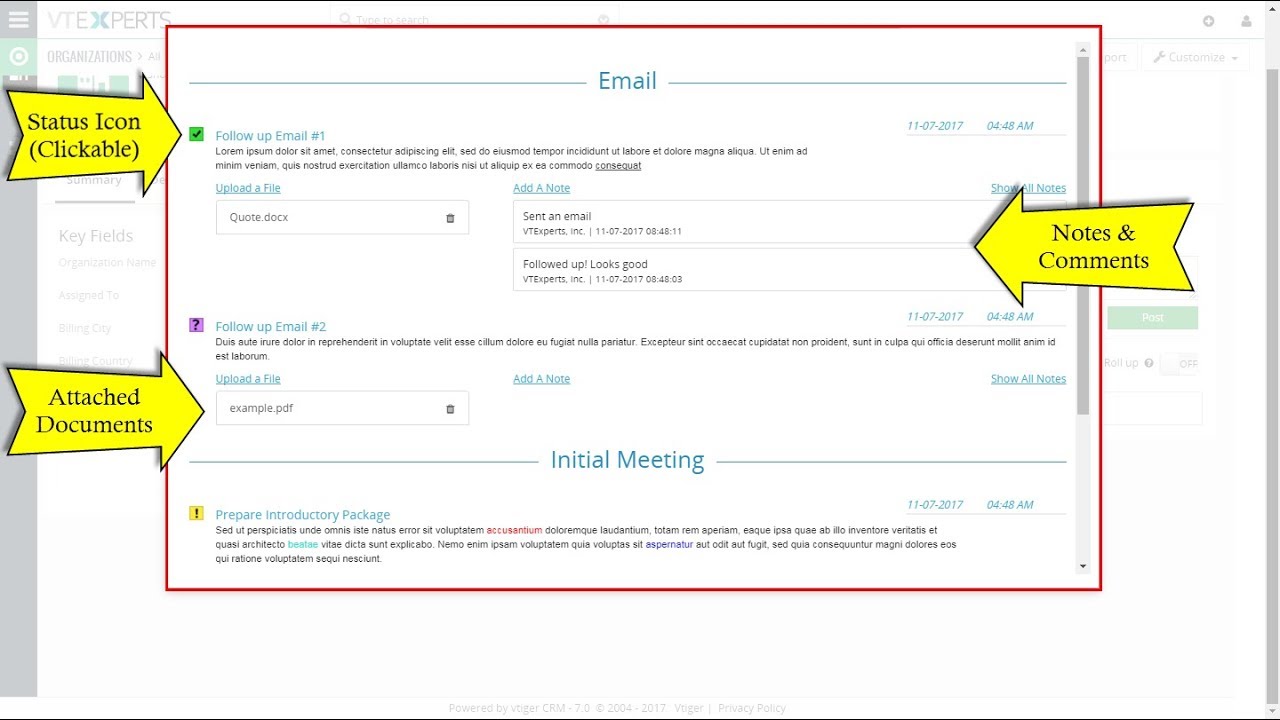
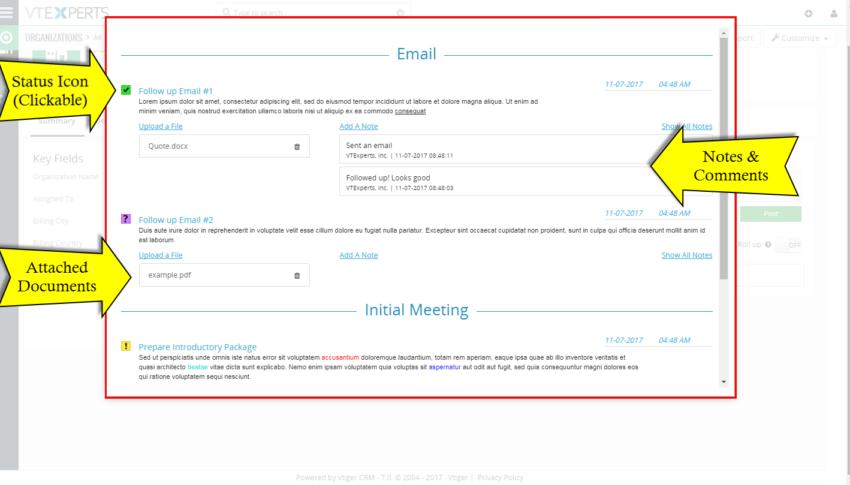
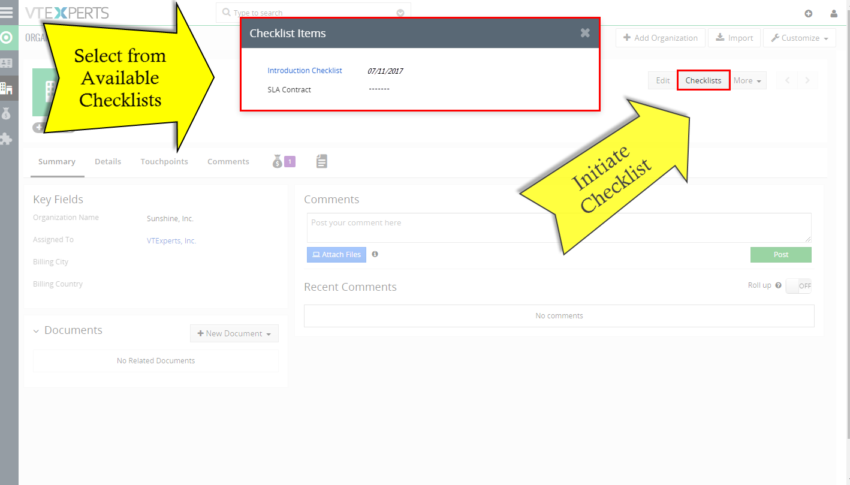
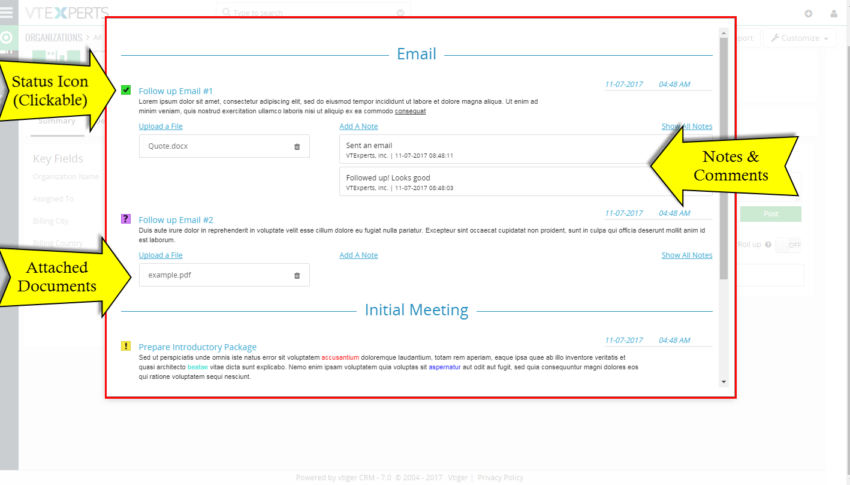
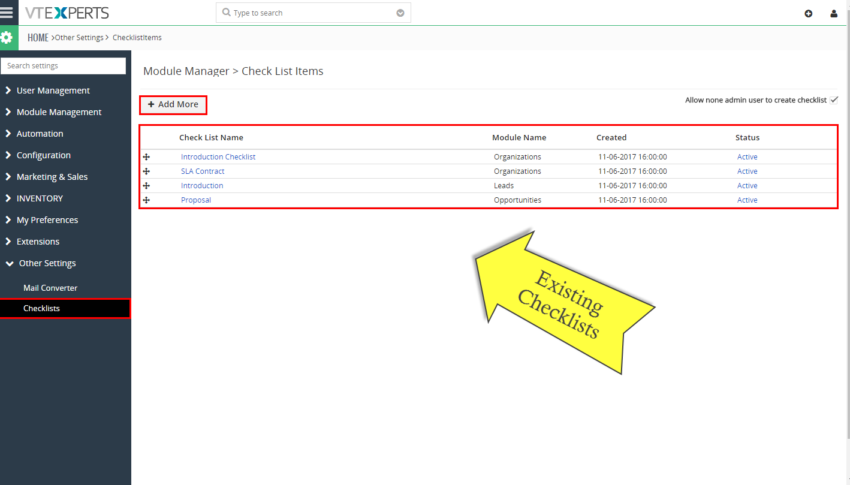
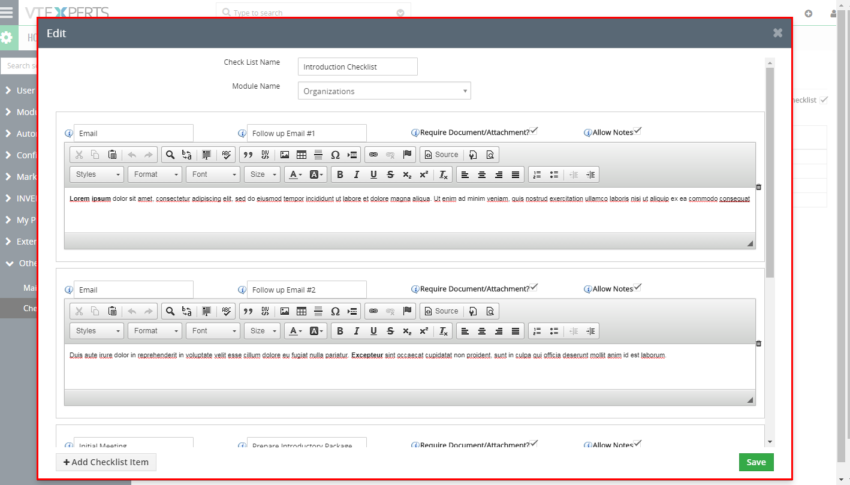
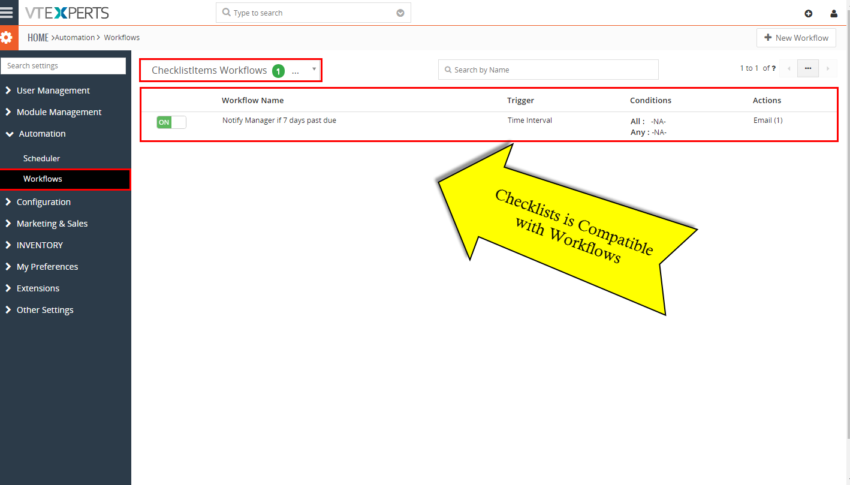
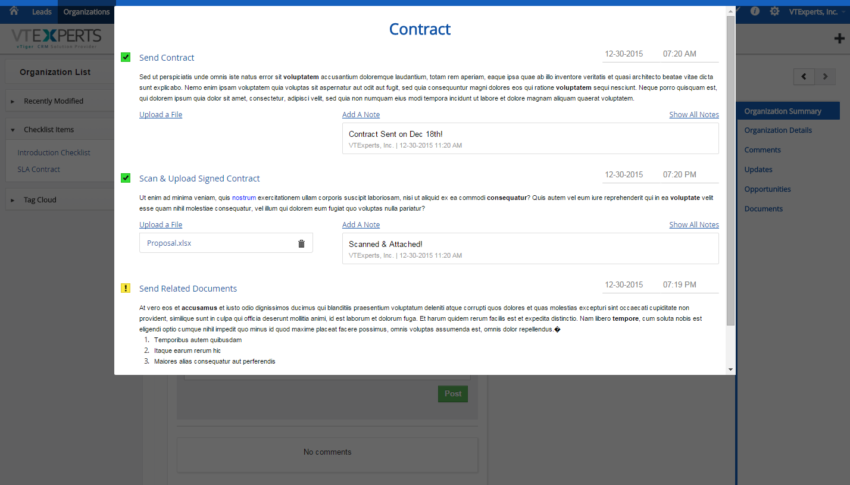
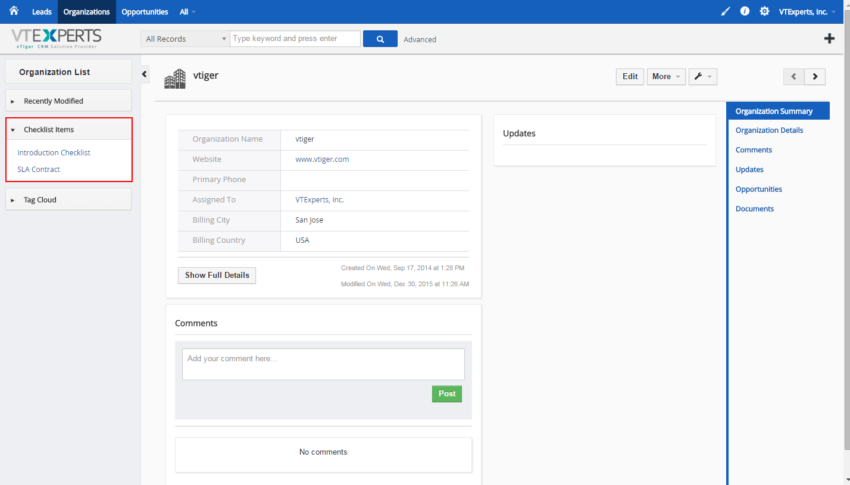
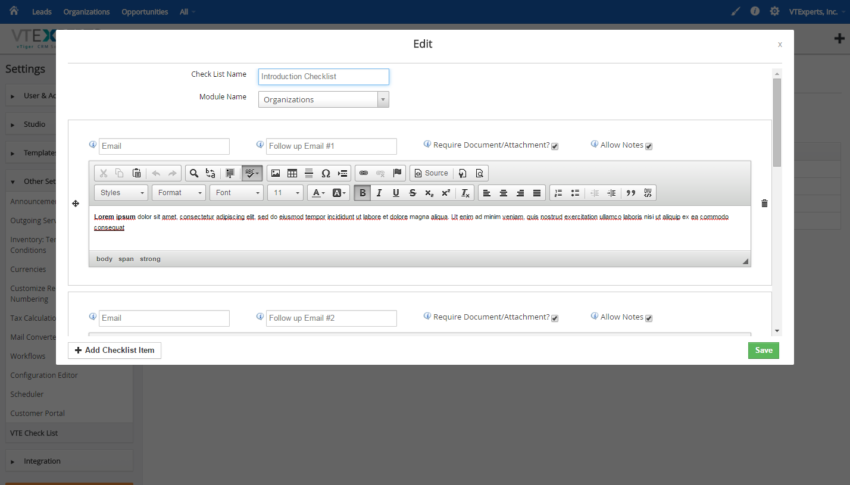
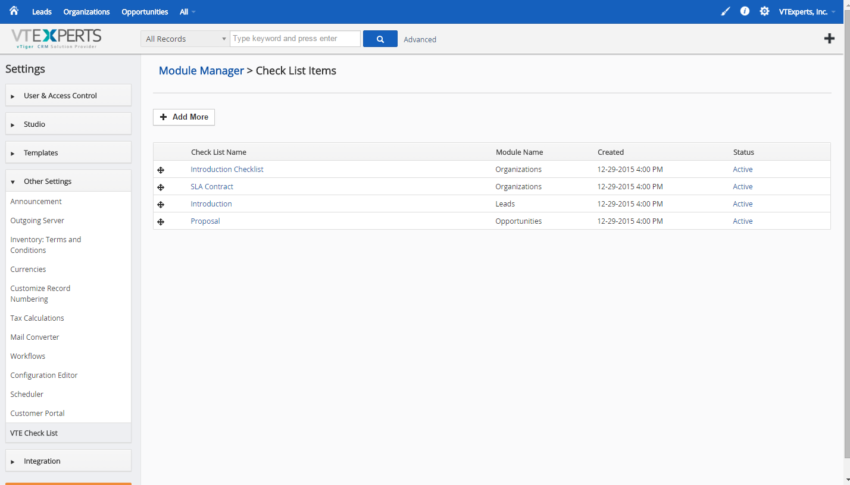
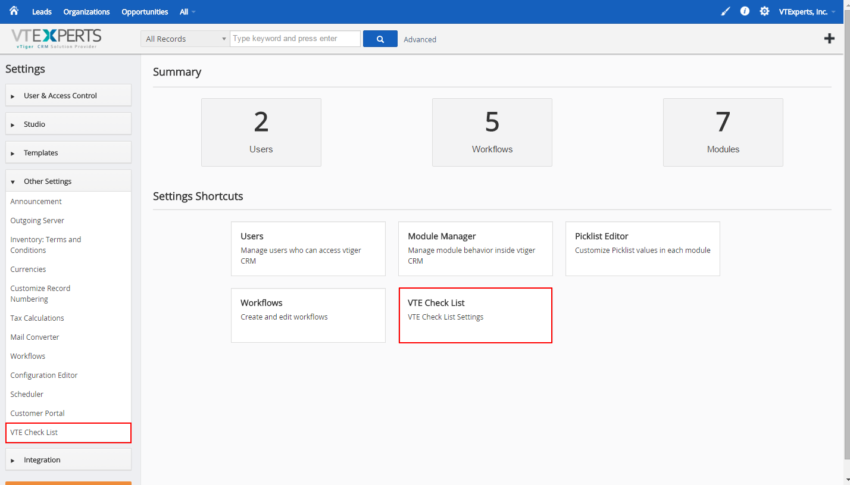
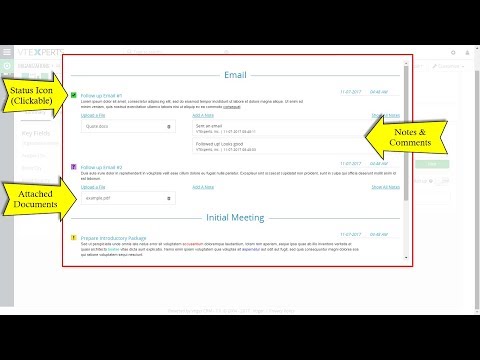











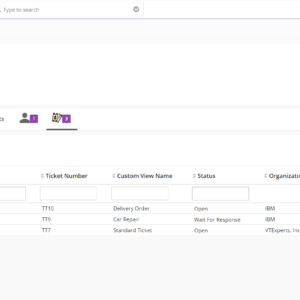
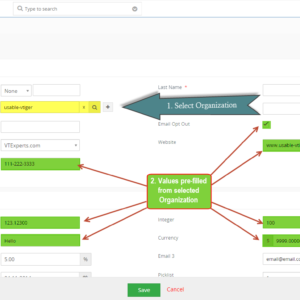
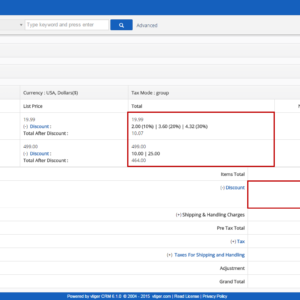
Ed (verified owner) –
love this plugin specially multiple checklists for one module type
Morris (verified owner) –
A must have app for every vtiger user highly recommended
Max (verified owner) –
Its a great product when you need your users to fill fields documents etc without missing a single record