
Payments
Payments for VTiger is an Extension that enables users to quickly and efficiently record multiple payments against the Invoice. It includes an intuitive calculator capable of determining the payments based on Balance or the Total Invoice Amount.
It is build to boost the efficiency & accuracy which can be achieved using the Calculator and the built-in shortcuts (Balance Amount, Quick Editing, Scheduling Payments, etc.). In addition, it supports workflows that allow reminders and notifications to be setup for the client and the accounting department.
Here are some of the key features that make our extension unique:
- Compatible with Invoices module
- Enables the ability to record Multiple Payments against an invoice
- Automatically Calculates Received/Balance Amounts based on Collected Payments
- Statuses marked as * will not be calculated towards Received or Balance
- Intuitive Calculator improves accuracy and efficiency
- It allows to split payments using Invoice Total or Balance with a single click
- Supports custom %age Calculation
- Efficiently Enhancing tools (Quick-edit based)
- Clicking on the Balance – it will input the amount and autofill fields from the last payment
- Clicking on the existing payment – will bring up edit mode for clicked payment
- Collapse/Expand Description Field
- Supports VTiger Workflows
- Module Manager Compatible
- Available on VTiger Marketplace
We provide a unique demo instance for all our extensions. Each demo instance is pre-configured to only show features available for the specific extension. It is likely that some of the standard vTiger modules have been disabled to make the demo more user friendly.
VTiger 7 Demo
Please use credentials below to access the demo.
- Link: http://demo7.vtexperts.com/payments/index.php (Will open in new window)
- User: demo
- Pass: demo
VTiger 6 Demo
Please use credentials below to access the demo.
- Link: http://demo.vtexperts.com/payments/index.php (Will open in new window)
- User: demo
- Pass: demo
If you are not able to access the demo or find an issue - please send us an email at support@vtexperts.com or via contact form.
All extensions come with an extensive user guide, which includes setup instructions, suggestions as well as usability tips. Please click the link below to access user guide for this extension.
User Guide: https://www.vtexperts.com/helpdesk/payments (Will open in new window)
For assistance or any questions - please contact us via help@vtexperts.com.
4 reviews for Payments
Related products
-
Profit Calculator Extension for VTiger
Rated 5 out of 5 -
Calendar Popup
Rated 5.00 out of 5 -
Charts/Graphs on Home Page Extension for VTiger
Rated 5.00 out of 5
Payments for VTiger is an Extension that enables users to quickly and efficiently record multiple payments against the Invoice. It includes an intuitive calculator capable of determining the payments based on Balance or the Total Invoice Amount.
It is build to boost the efficiency & accuracy which can be achieved using the Calculator and the built-in shortcuts (Balance Amount, Quick Editing, Scheduling Payments, etc.). In addition, it supports workflows that allow reminders and notifications to be setup for the client and the accounting department.
Here are some of the key features that make our extension unique:
- Compatible with Invoices module
- Enables the ability to record Multiple Payments against an invoice
- Automatically Calculates Received/Balance Amounts based on Collected Payments
- Statuses marked as * will not be calculated towards Received or Balance
- Intuitive Calculator improves accuracy and efficiency
- It allows to split payments using Invoice Total or Balance with a single click
- Supports custom %age Calculation
- Efficiently Enhancing tools (Quick-edit based)
- Clicking on the Balance – it will input the amount and autofill fields from the last payment
- Clicking on the existing payment – will bring up edit mode for clicked payment
- Collapse/Expand Description Field
- Supports VTiger Workflows
- Module Manager Compatible
- Available on VTiger Marketplace
We provide a unique demo instance for all our extensions. Each demo instance is pre-configured to only show features available for the specific extension. It is likely that some of the standard vTiger modules have been disabled to make the demo more user friendly.
VTiger 7 Demo
Please use credentials below to access the demo.
- Link: http://demo7.vtexperts.com/payments/index.php (Will open in new window)
- User: demo
- Pass: demo
VTiger 6 Demo
Please use credentials below to access the demo.
- Link: http://demo.vtexperts.com/payments/index.php (Will open in new window)
- User: demo
- Pass: demo
If you are not able to access the demo or find an issue - please send us an email at support@vtexperts.com or via contact form.
All extensions come with an extensive user guide, which includes setup instructions, suggestions as well as usability tips. Please click the link below to access user guide for this extension.
User Guide: https://www.vtexperts.com/helpdesk/payments (Will open in new window)
For assistance or any questions - please contact us via help@vtexperts.com.
4 reviews for Payments
-
Rated 5 out of 5
Max (verified owner) –
tom is very helping. he helped me personally to configure this app
-
Rated 4 out of 5
Berto (verified owner) –
This one is a must have extension for your CRM
-
Rated 5 out of 5
Frank (verified owner) –
Extremely helpful
-
Rated 5 out of 5
Denis (verified owner) –
Golden app
Information
- Ioncube & PHP SOAP (hands-on)
- Install & Setup (hands-on)
- Meeting Server Requirements
- Assisting with any issues related to plugins



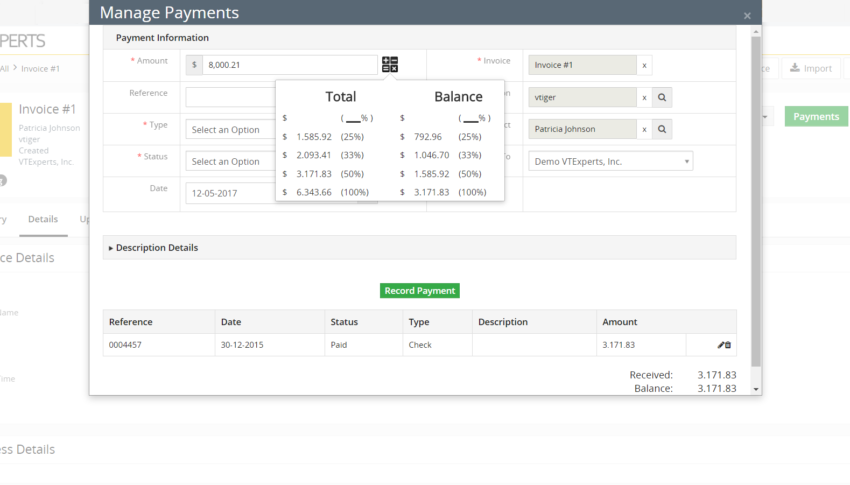
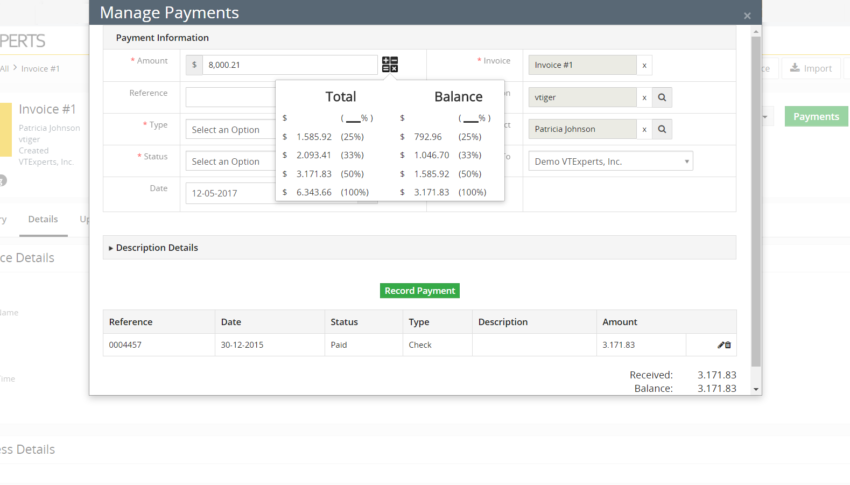
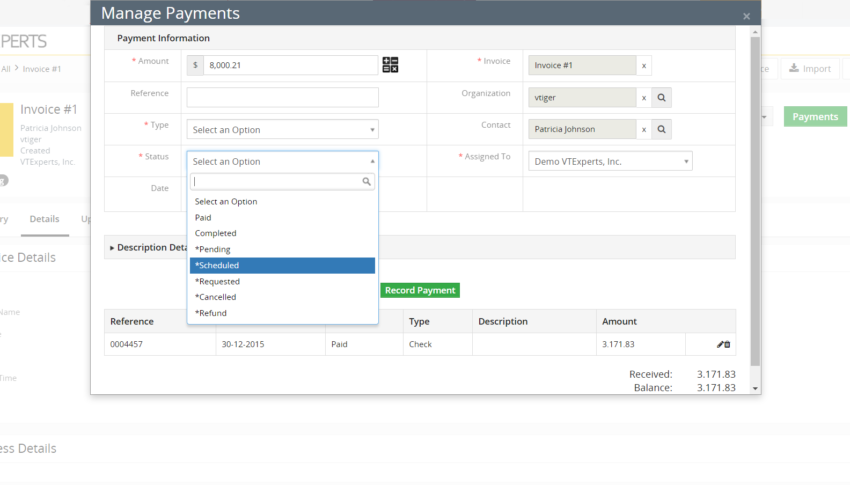
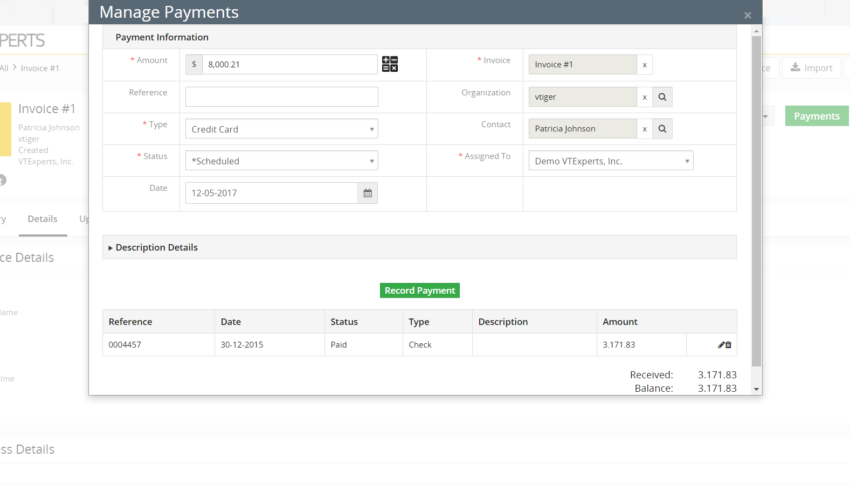
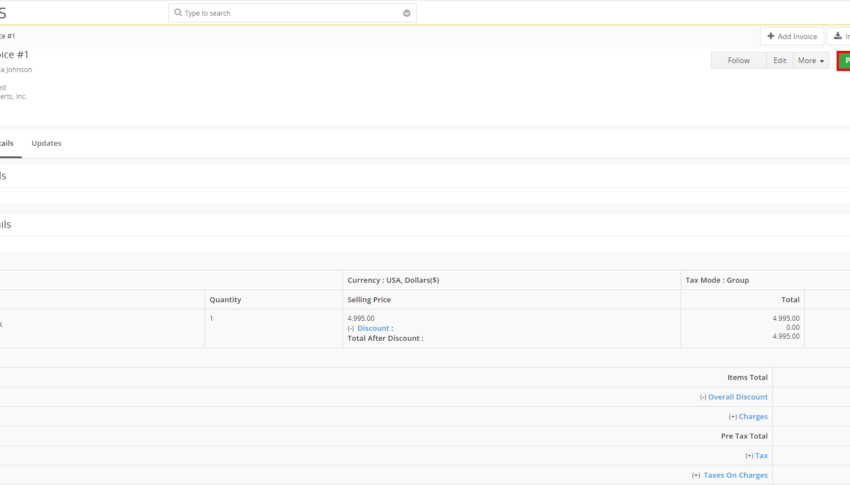
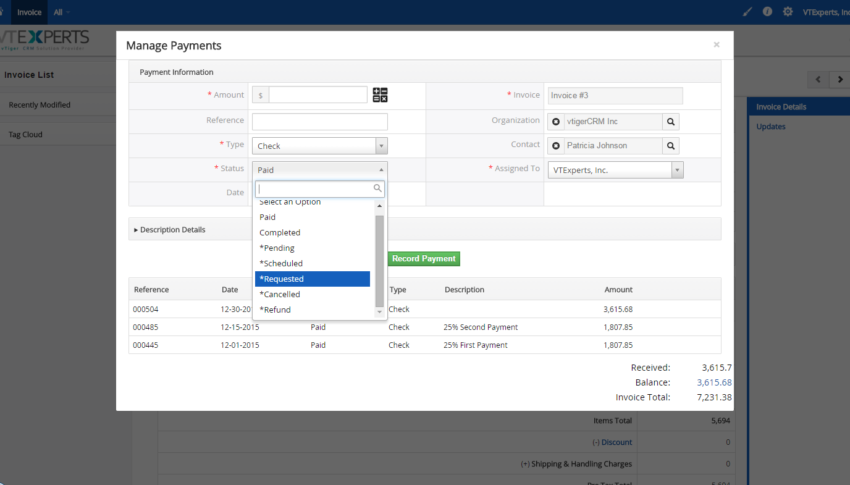
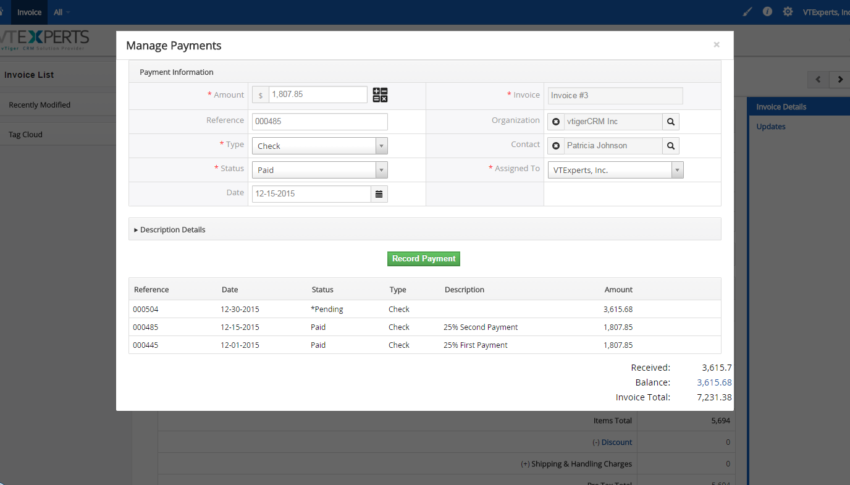
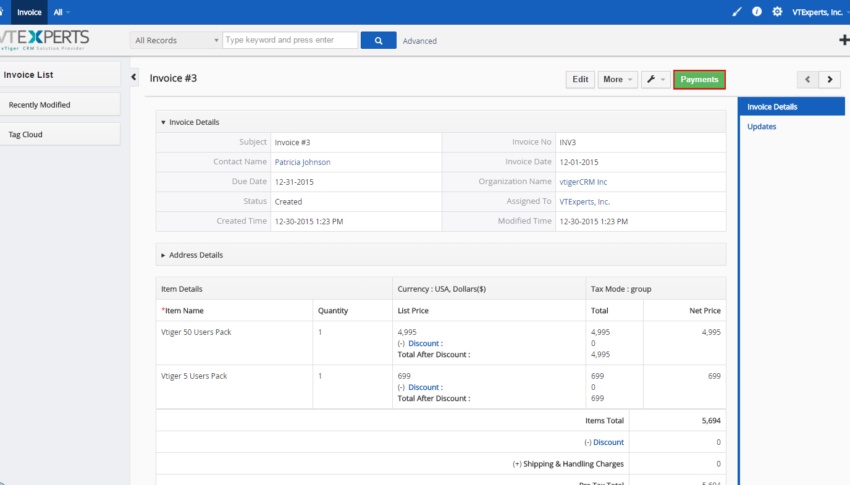









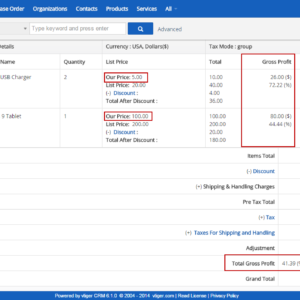
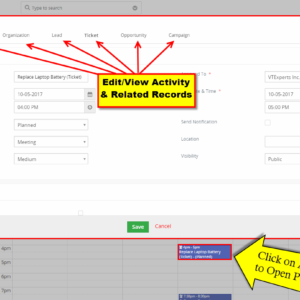
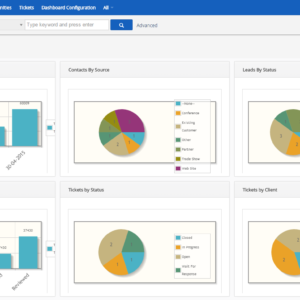
Max (verified owner) –
tom is very helping. he helped me personally to configure this app
Berto (verified owner) –
This one is a must have extension for your CRM
Frank (verified owner) –
Extremely helpful
Denis (verified owner) –
Golden app