VTiger CRM gives its users liberty to change the order of related modules. Sometimes, to access a related module, users have to click on more options and then select it. So, to make the access to the related module easy, admins can change the order of related module. Rearranging different modules in Vtiger can be done using “Module Layout & Fields”
For example, a user wants that in their CRM, whenever he opens Contacts module, the relationship of Contacts with Tickets is prioritized. It might be possible that to access the Tickets through Contacts, one have to click more and then select the tickets. But now, the user wants to place the tickets before any other module. e.g. in this case the user wants to place tickets before documents.
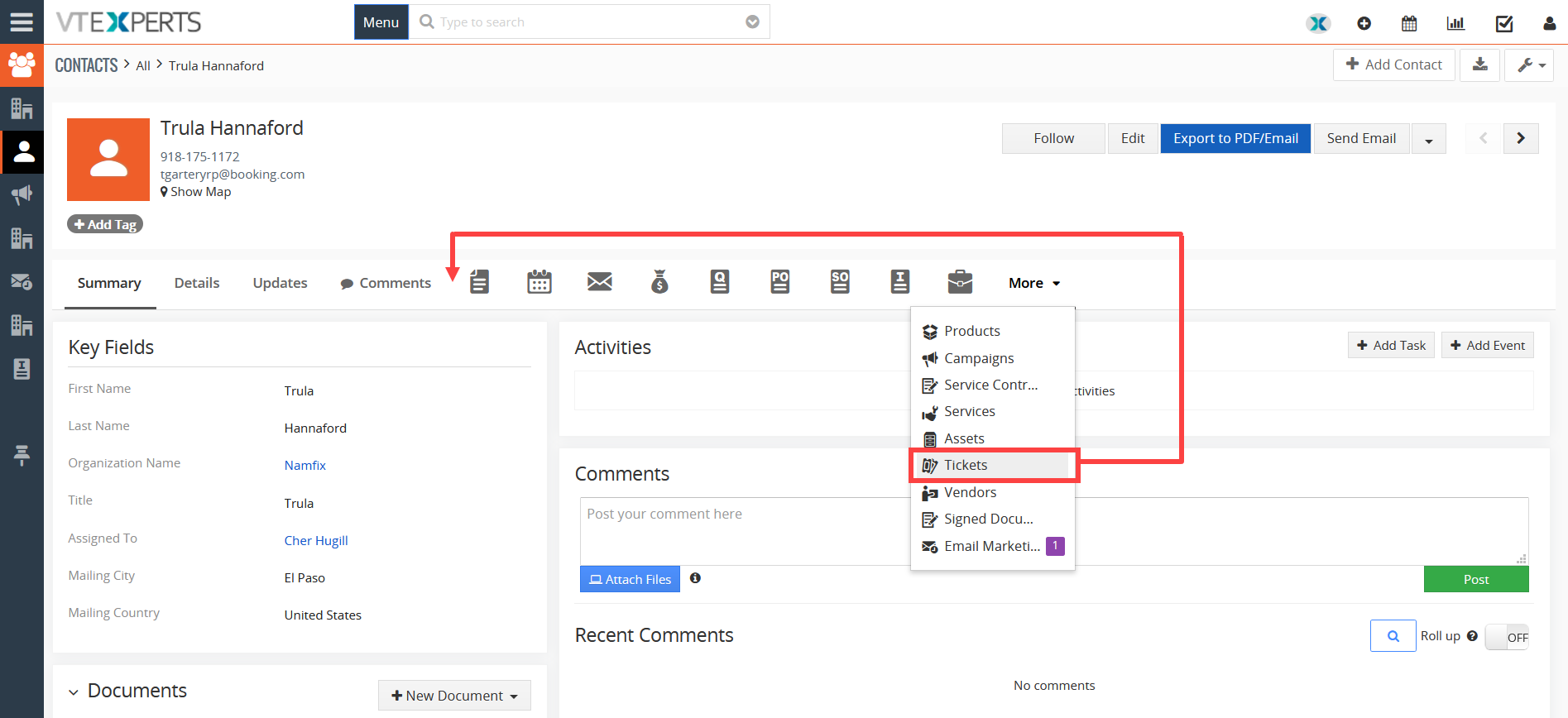
To do so, user have to change the relationship order with that specific module through Module Layout & Fields. In this case, we will open the Module Layout & Fields for Contacts and then change the order of its relationship with tickets.
Go to Settings > Module Management > Module Layout & Fields
Then select the Relationships Tab (you can also check the standard Vtiger module relationships by following this link )
In the Select Module, choose the module on which you are working (i.e. in this case it is Contacts)
Now all the relationships can be seen in this window
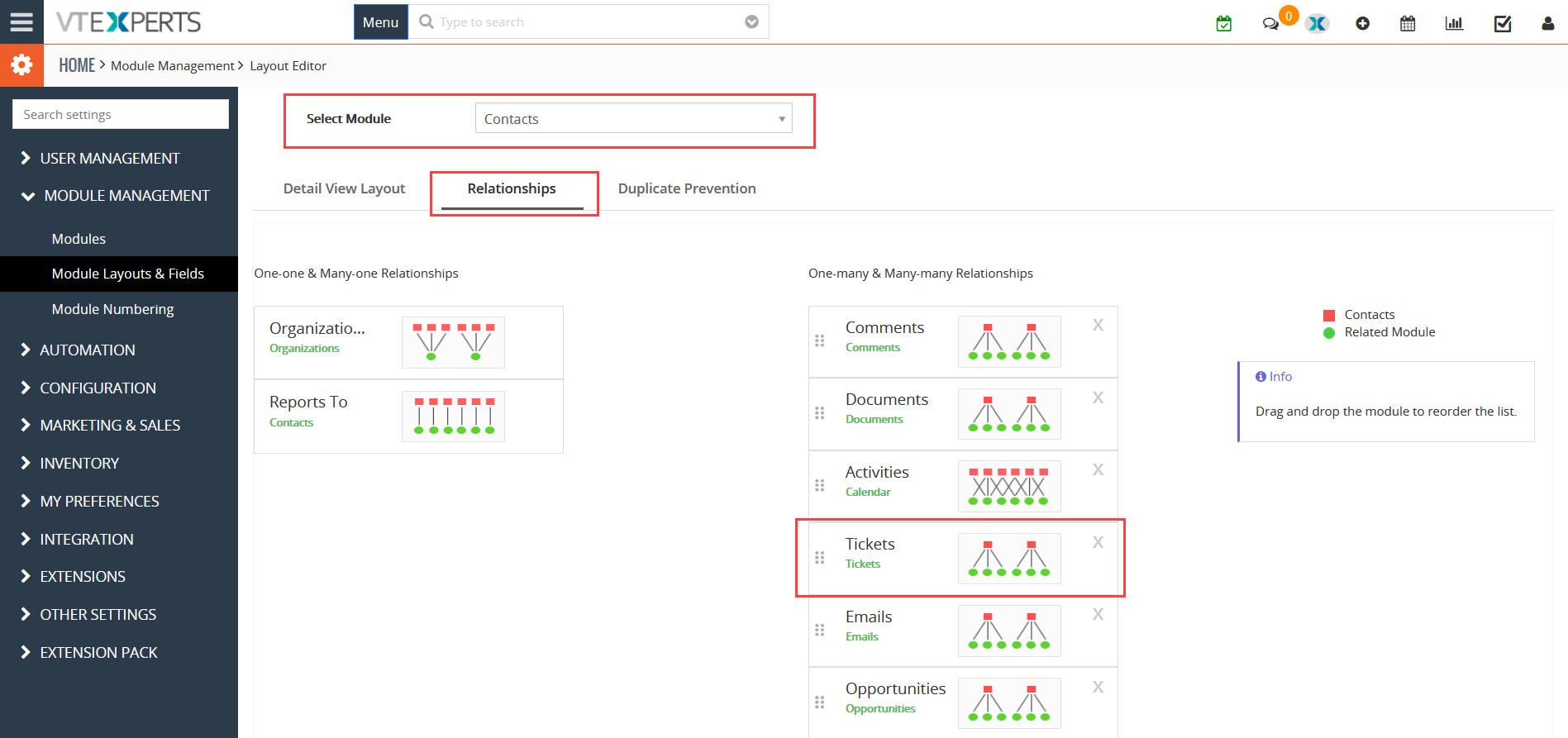
Then simply drag the the relationship with secondary module (i.e. Tickets in this example) and place it where do you want it to appear
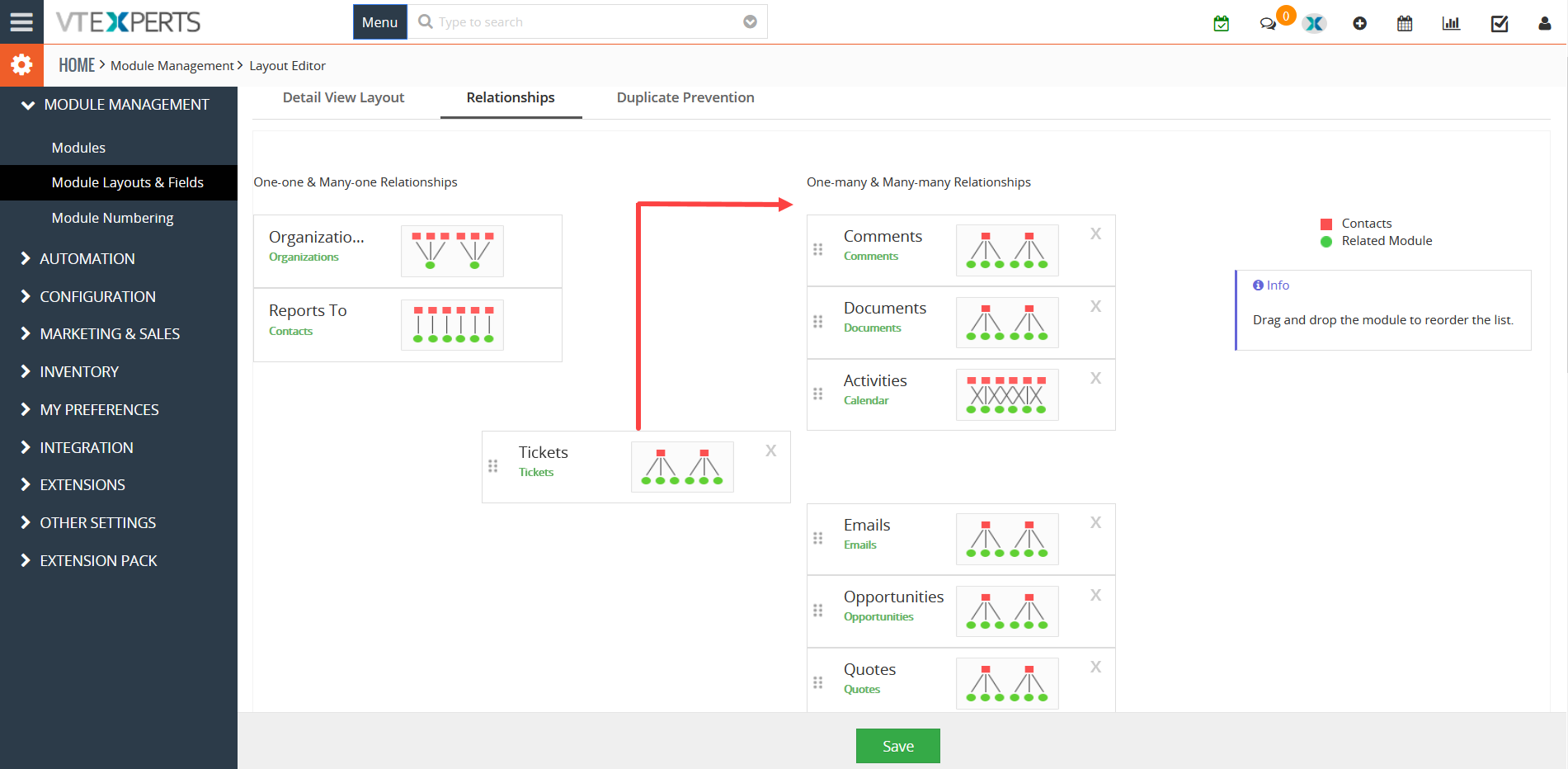
Now, go to the Contacts and check the Tickets module placement
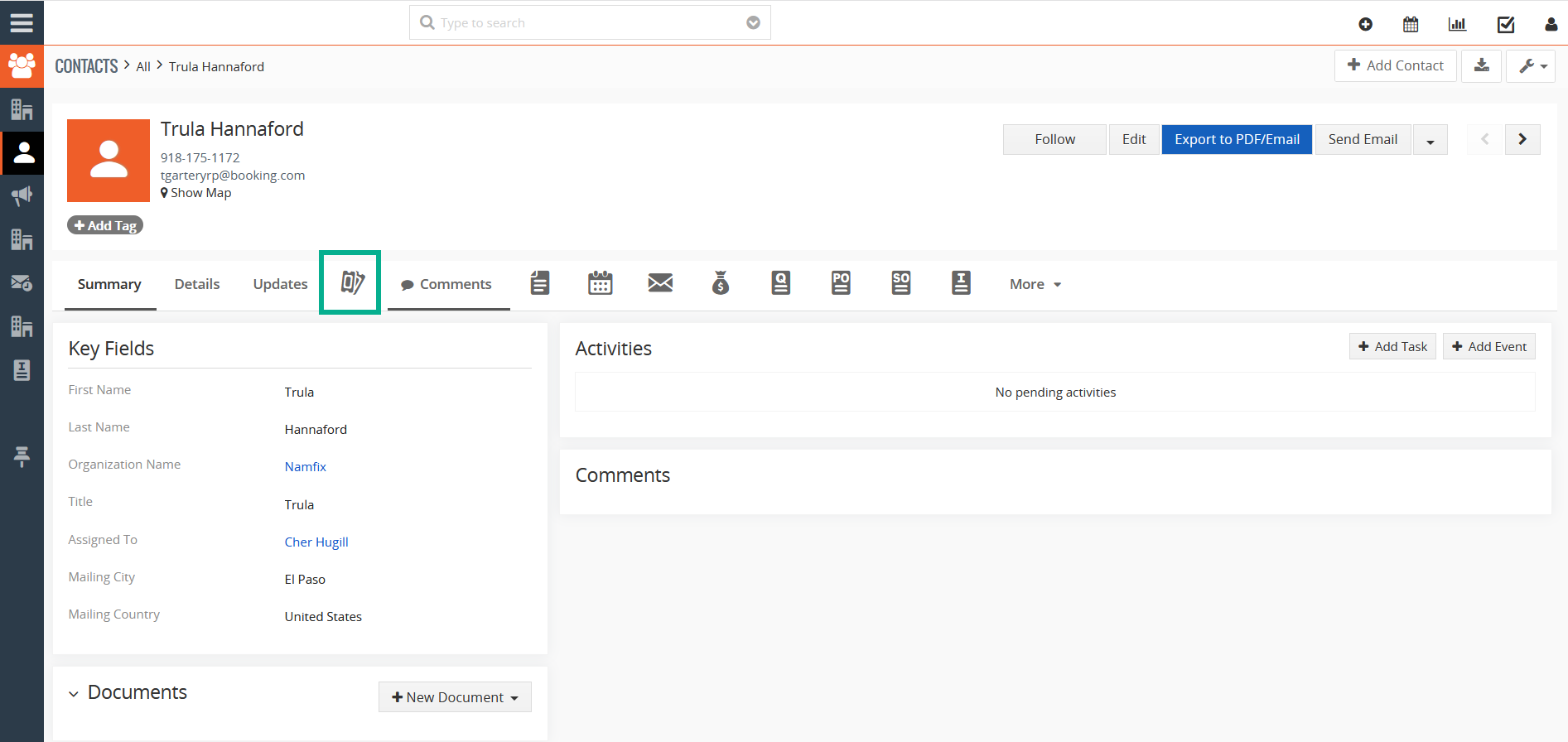
Rearranging different modules in Vtiger as related module can save time, which can be invested in other productive tasks.
Next Article: Adding Custom Modules to Email Marketing Extension






