Out of the box VTiger has a built-in Purchase Order handling tool that allows users to create Purchase Orders, print or email them to the Vendor as well as link them back to Sales Order or an Invoice. In addition, there’s logic behind each Status, e.g when the Purchase Order status is changed to “Received”, it will ‘receive’ the items and update the “Qty. On Hand” for each item/product.
All of the functionality is great. However, it is missing one of the most important features – keeping track of received items/assets. We came up with a solution that not only allows users to update the “Qty. On Hand”, but also enables to enter the serial number for each item and create it as an asset. It also supports a bar code scanner, all the user has to do is to put the cursor on the first item box and start scanning – the serial numbers will be automatically filed in.
It was designed to let users to receive the items by simply clicking the “Receive Shipment“, which then opens a popup with a list of products ordered and for each item, the user can enter serial number. It then triggers the creation of new asset record linked to the purchase order & customer (if ordering for the customer). The tool is extremely helpful for businesses that have to keep track of physical items in addition to the “Qty. On Hand”.


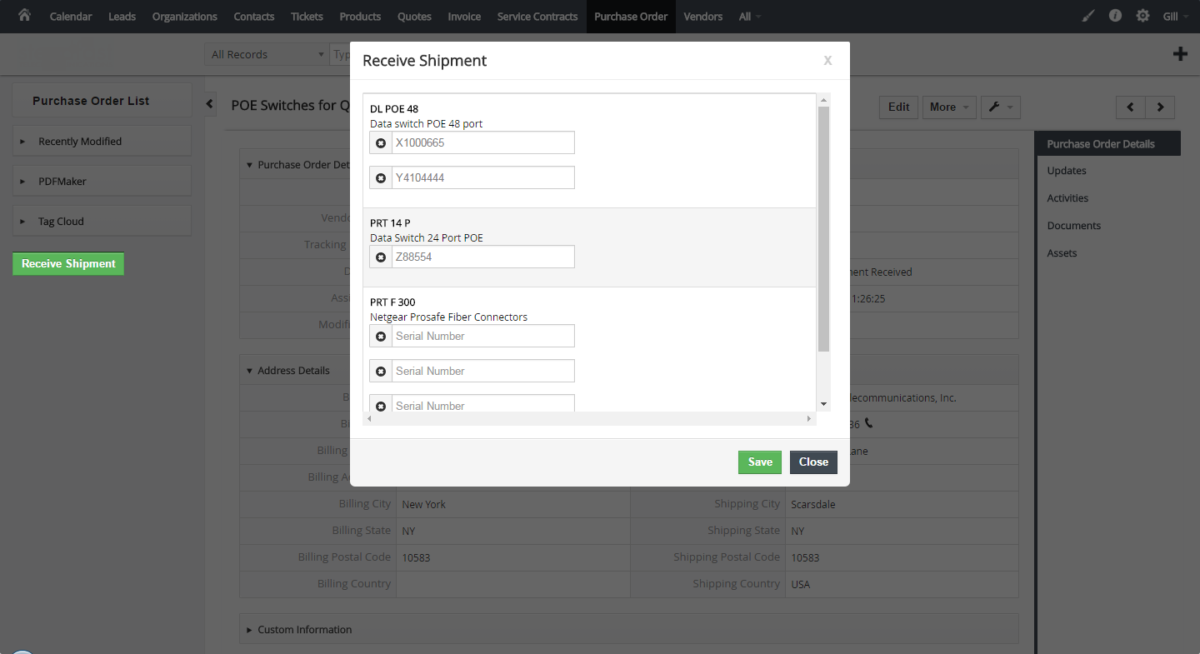
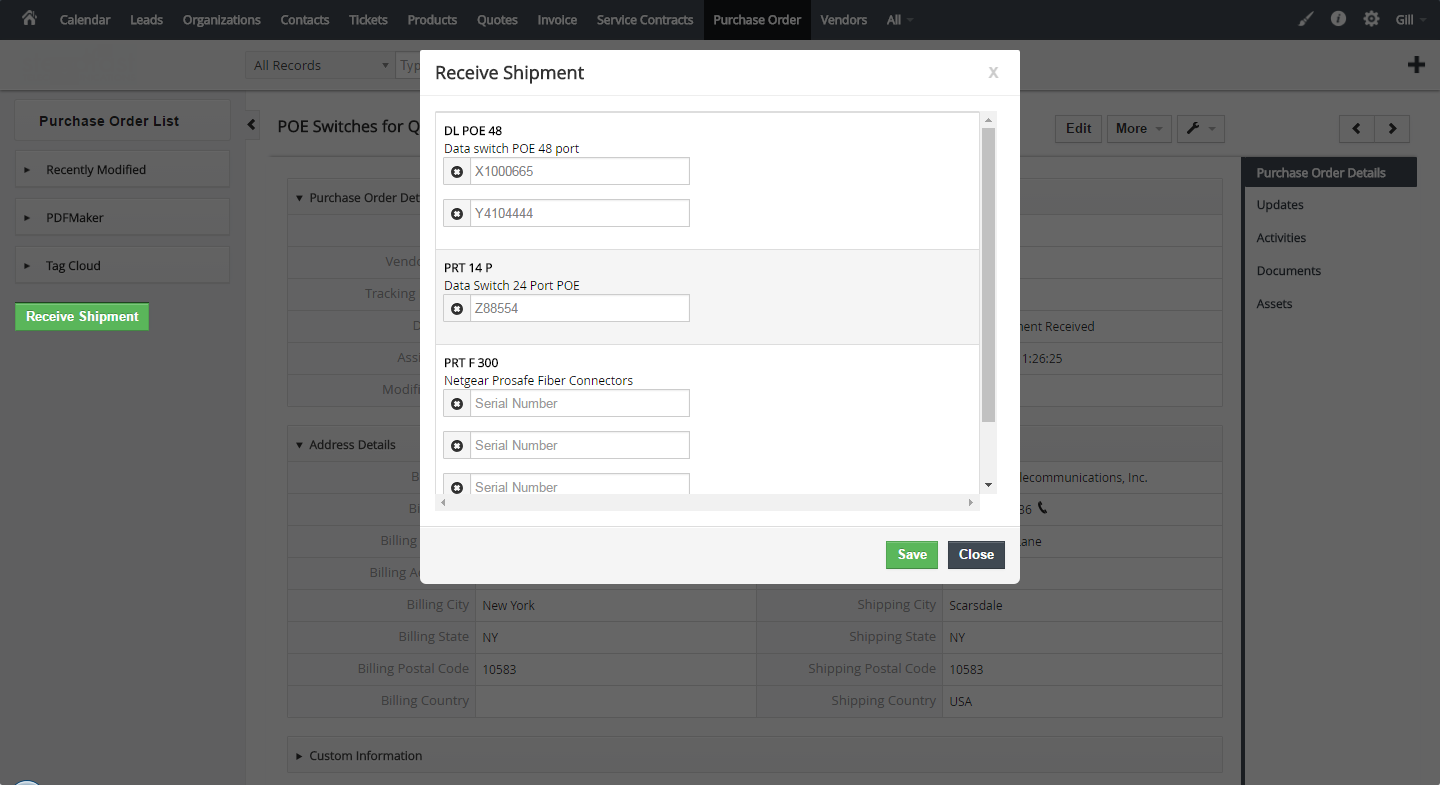




2 Comments
Hi there, is this customization available to purchase? This would be a very useful addition for us.
Yes – all of our customizations are available for purchase, I will contact you directly.