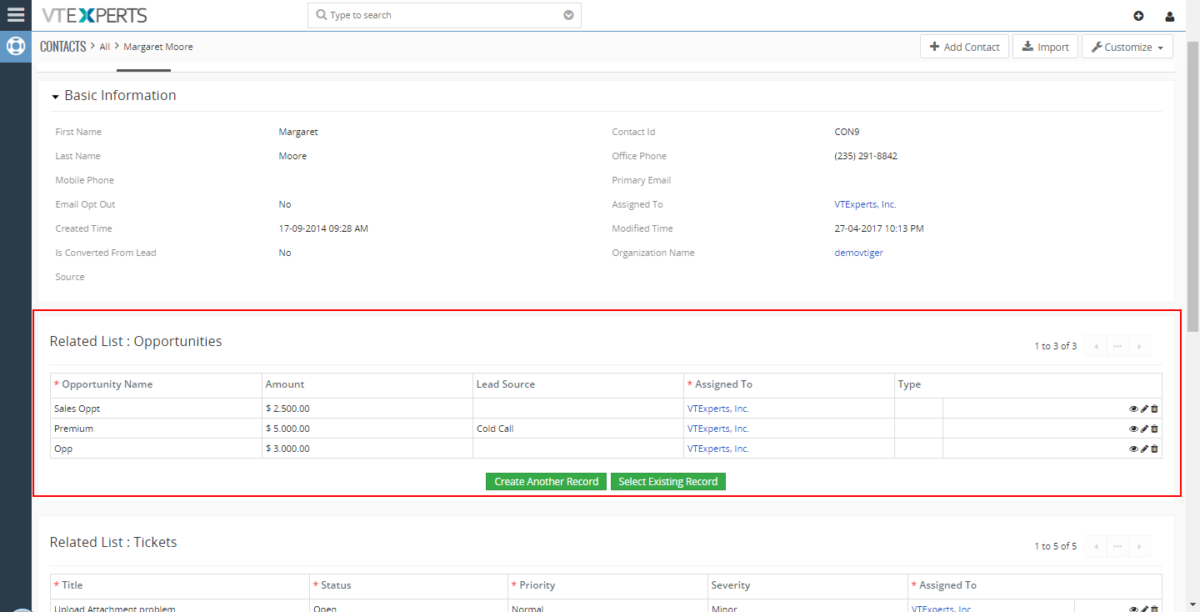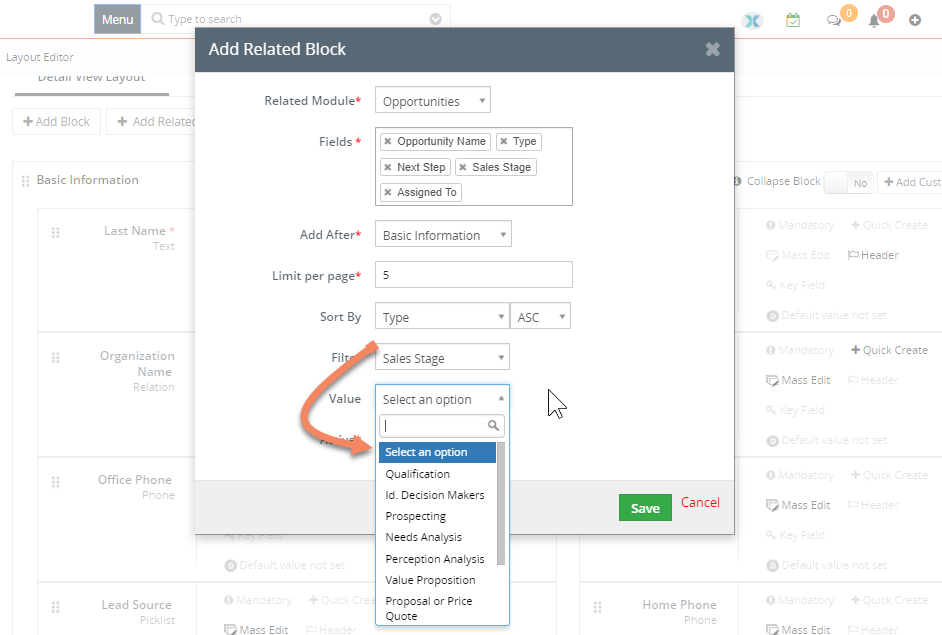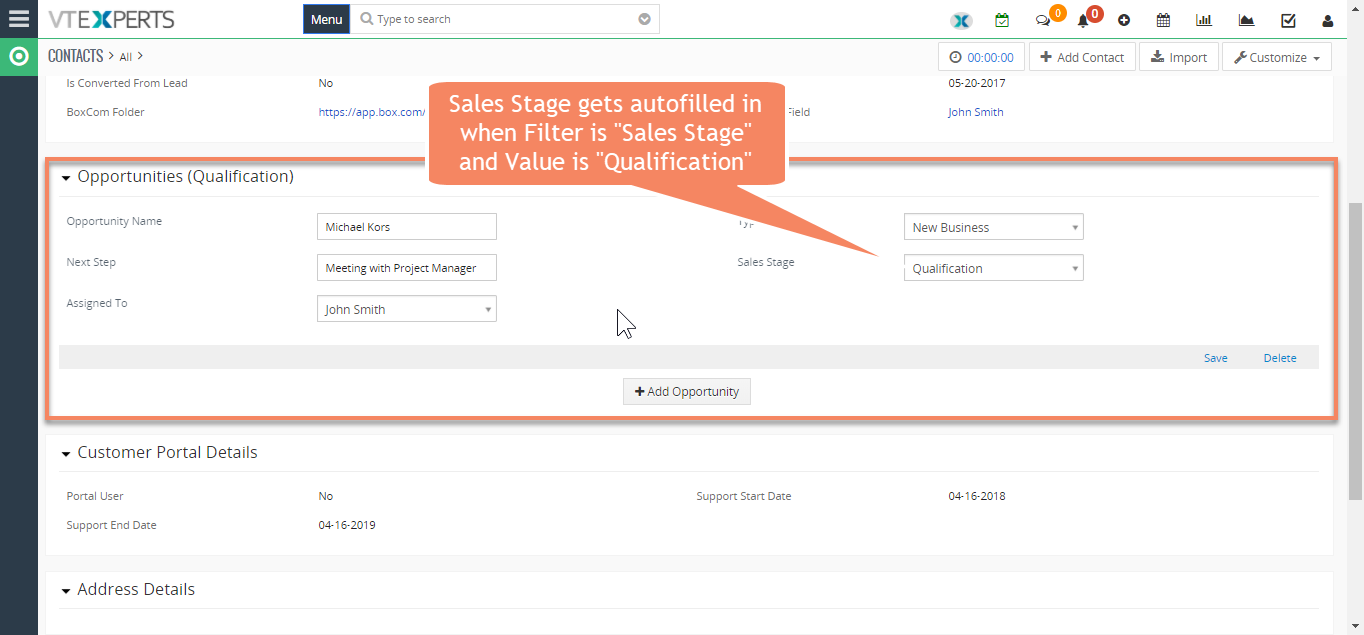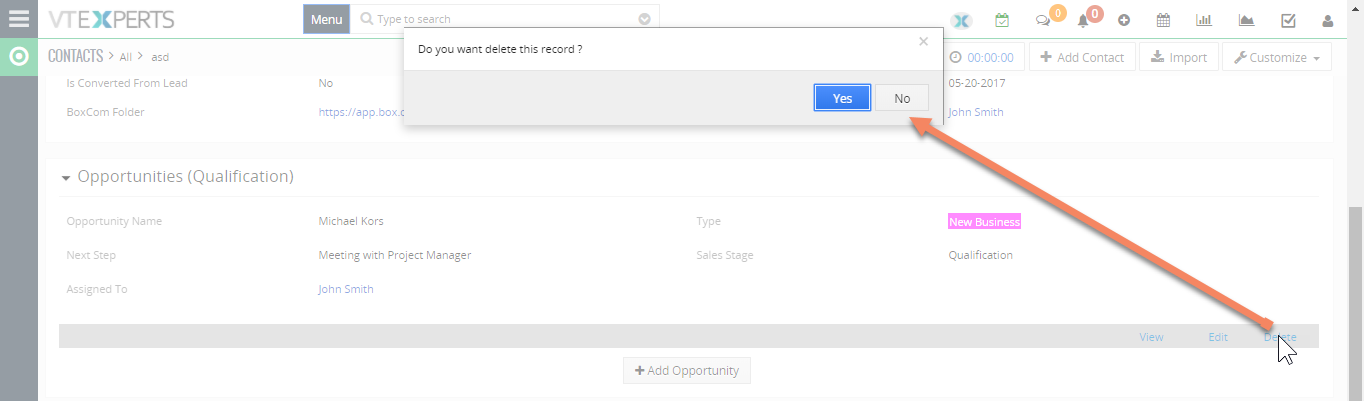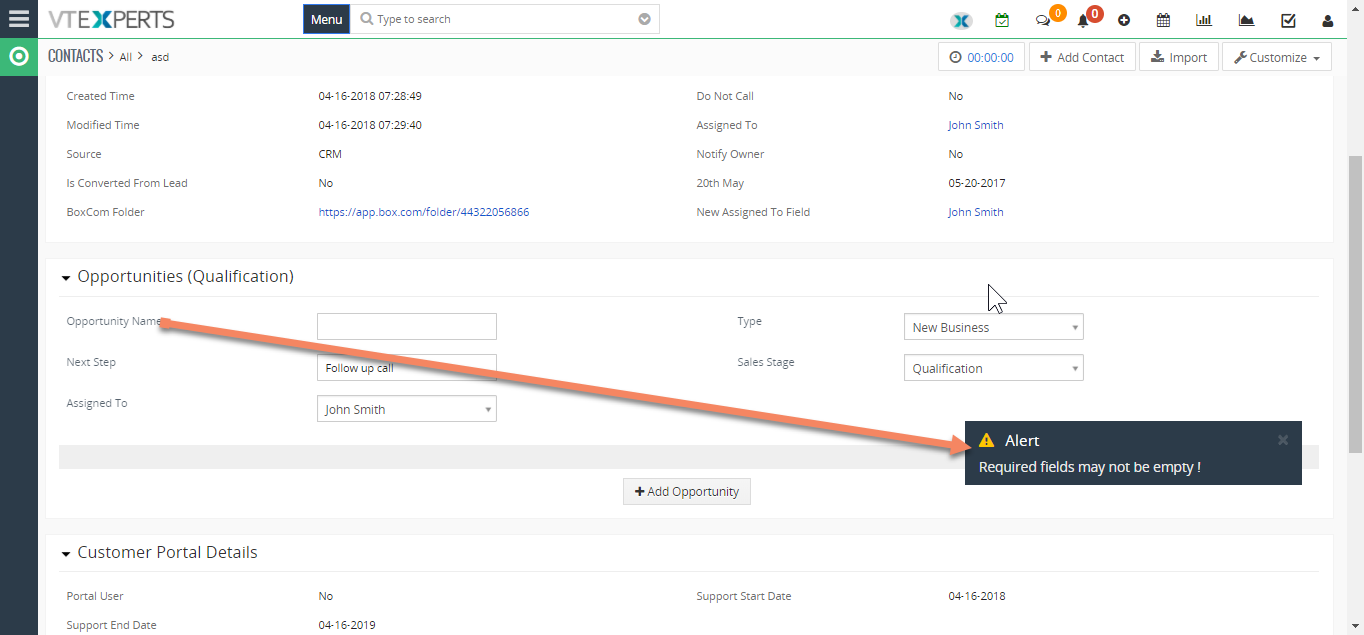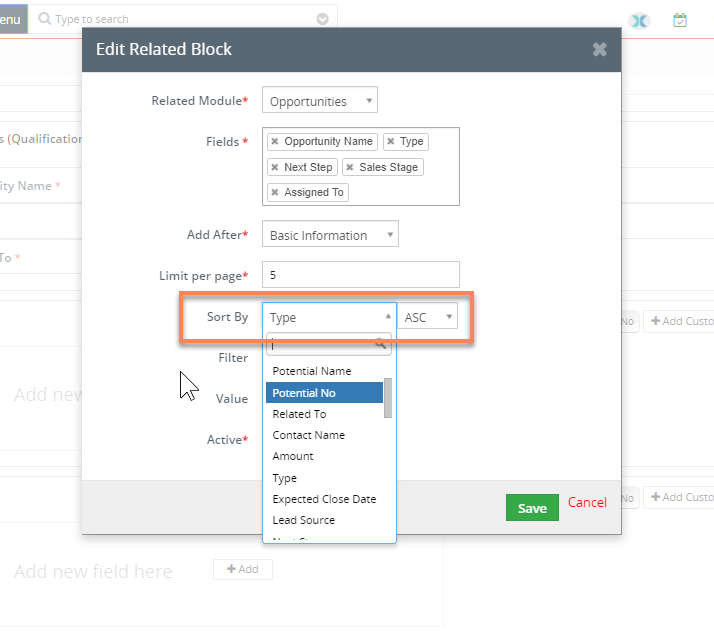Related Blocks and Lists, a performance enhancing extension for VTiger, that is renowned to display related records while viewing, creating, or editing a record. It allows to add records as Lists as well as Blocks, and enables to select from related records.
There’s a major upgrade to the Related Blocks and Lists extension for VTiger 7 being launched that adds several major new functions, and improves the performance. The update also includes several UI enhancements to make it more efficient as well as user friendly.
Let’s have a look at the new functions and modifications.
New Features
1. Added a new feature; while creating a new related list or block, you can choose a picklist from all the picklists in that module as the “Filter”. Once selected a picklist, the values for the chosen picklist will be available in the “Value” field. You can select a value of a filter to create a related block/list.
It helps to create multiple new records of a specific category quickly and keep them in the relevant block/list. You can leave the “Filter” and “Value” fields blank to create general blocks and lists.
2. Creating new record according to a specific picklist value in a related block or related list now auto-fills that field even if not selected. This avoids several confusions and wrong data entries.
3. Related Block or Related List name now shows the name of the related module as well as the picklist field and its value selected in the configuration.