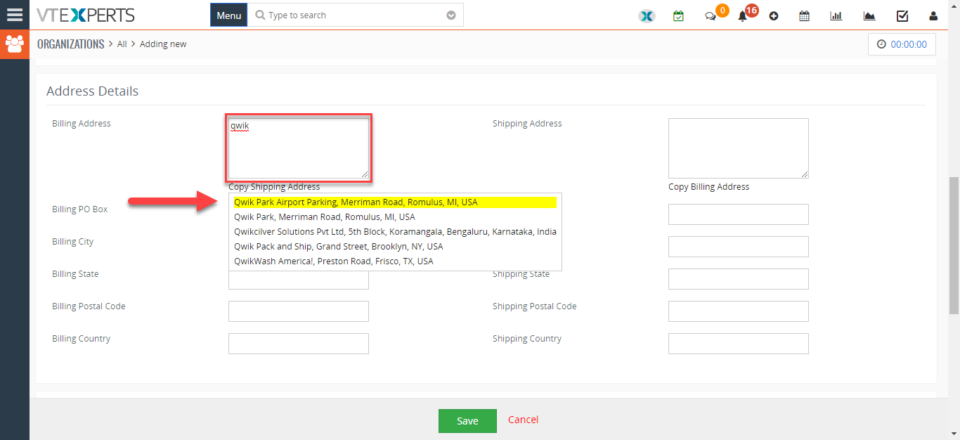Address Lookup
Enable ‘Type Ahead’ Address Search In VTiger 7
October 8, 2018
Article
Google Address Lookup for VTiger, as the name suggests, is an accessory to efficiently and accurately enter the address using Google Maps services. As you start typing the address, it will show all possible matches closest to your location. But the extension does more; It supports custom address fields, meaning that in the configuration panel you will be able to configure any fields to work as ‘address lookup fields‘. In addition, address lookup can be limited to specific country and it is compatible with both Detail and Edit Views. How to Enable ‘Type Ahead’ Address Search Go to Menu > Settings > CRM Settings > Extension Pack > Google Address Lookup. Click “Add Address“. Add name of the Google Address. Select the module for which fields will be configured. Add Fields:Street: Select the field that will be used to prefill from Google Address “Street” City: Select the field that will be used to prefill from Google Address “City” State: Select