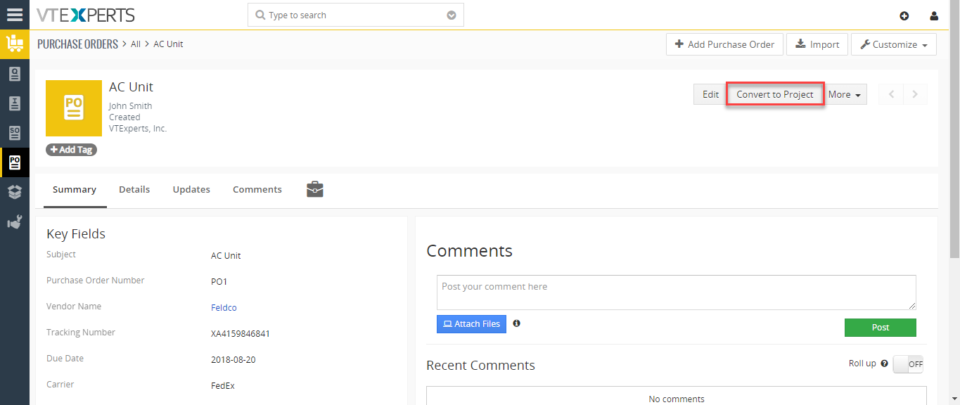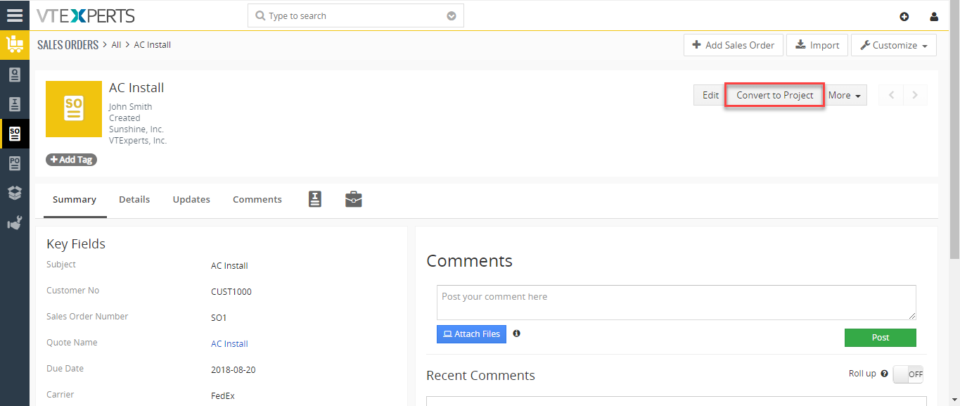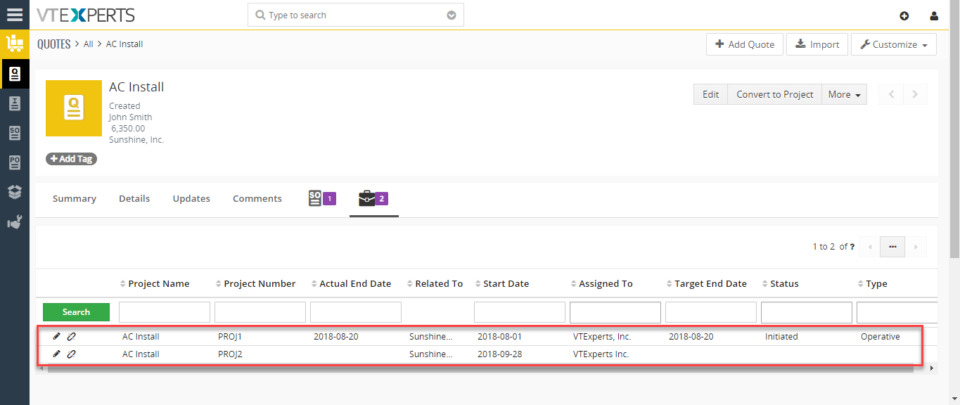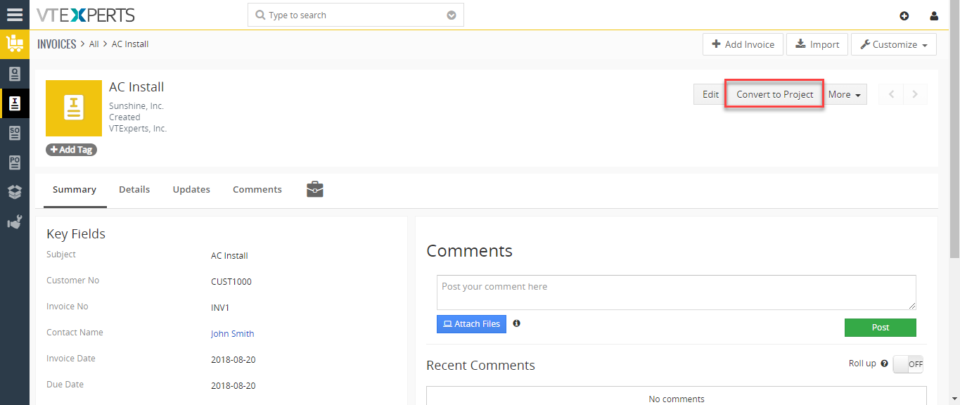convert Quote/Invoice/Order to Project
Convert Purchase Order To Project In VTiger 7
October 12, 2018
Article
Extension for VTiger designed to convert Quote/Invoice/Order to Project. It comes with intuitive conversion wizard/popup includes: Pre-filled Project Name (with subject), Option to select Project Start/End Date, Option to exclude products/services (by default, all products/services get automatically checked/included), Option to set Project Task Start/End Date When the project gets created, it will automatically create project tasks as well. Each project task will get associated with appropriate service/product. Project will get associated with quote/invoice/order from which it was created. How to Convert Purchase In purchase order, click “Convert Project” button. The project name will be pre filled. You can add the start date. Add Products and Services. Project will be automatically created. You can see the project is associated with the purchase order. For further help, contact us on help@vtexperts.com. We’ll be glad to be of service.
Convert Sales Order To Project In VTiger 7
October 5, 2018
Article
Extension for VTiger designed to convert Quote/Invoice/Order to Project. It comes with intuitive conversion wizard/popup includes: Pre-filled Project Name (with subject), Option to select Project Start/End Date, Option to exclude products/services (by default, all products/services get automatically checked/included), Option to set Project Task Start/End Date When the project gets created, it will automatically create project tasks as well. Each project task will get associated with appropriate service/product. Project will get associated with quote/invoice/order from which it was created. How to Convert Sales Order to Project In sales order, click “Convert Project” button. The project name will be pre filled. You can add the start date. Add Products and Services. Project will be automatically created. You can see the project is associated with the sales order. For further help, contact us on help@vtexperts.com. We’ll be glad to be of service.
Map Data From Quote/Invoice/Order To Project In VTiger 7
October 2, 2018
Article
Extension for VTiger designed to convert Quote/Invoice/Order to Project. It comes with intuitive conversion wizard/popup includes: Pre-filled Project Name (with subject), Option to select Project Start/End Date, Option to exclude products/services (by default, all products/services get automatically checked/included), Option to set Project Task Start/End Date When the project gets created, it will automatically create project tasks as well. Each project task will get associated with appropiate service/product. Project will get associated with quote/invoice/order from which it was created. How to Convert Quote/Invoice/Order to Project In quotes, click “Convert Project” button. The project name will be pre filled. You can add the start date. Add Products and Services. Project will be automatically created. You can see the project is associated with the quote. For further help, contact us on help@vtexperts.com. We’ll be glad to be of service.
Convert Invoice To Project In VTiger 7
September 20, 2018
Article
Extension for VTiger designed to convert Quote/Invoice/Order to Project. It comes with intuitive conversion wizard/popup includes: Pre-filled Project Name (with subject), Option to select Project Start/End Date, Option to exclude products/services (by default, all products/services get automatically checked/included), Option to set Project Task Start/End Date When the project gets created, it will automatically create project tasks as well. Each project task will get associated with appropiate service/product. Project will get associated with quote/invoice/order from which it was created. How to Convert Invoice to Project In invoice, click “Convert Project” button. The project name will be pre filled. You can add the start date. Add Products and Services. Once you click save the project will be automatically created. You can see the project is associated with the invoice. For further help, contact us on help@vtexperts.com. We’ll be glad to be of service.