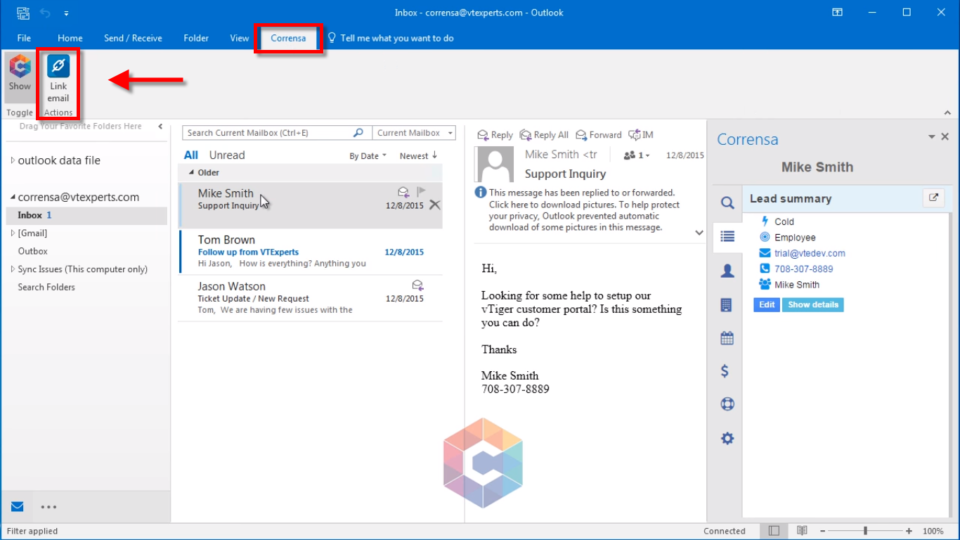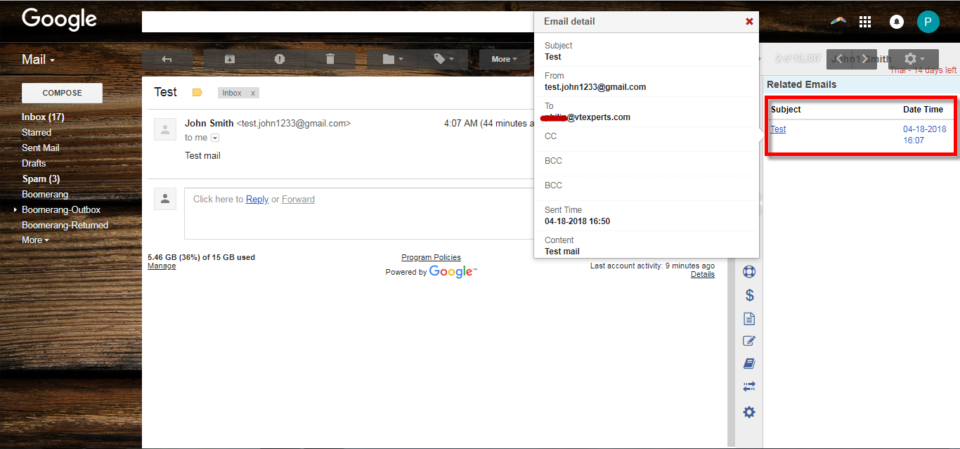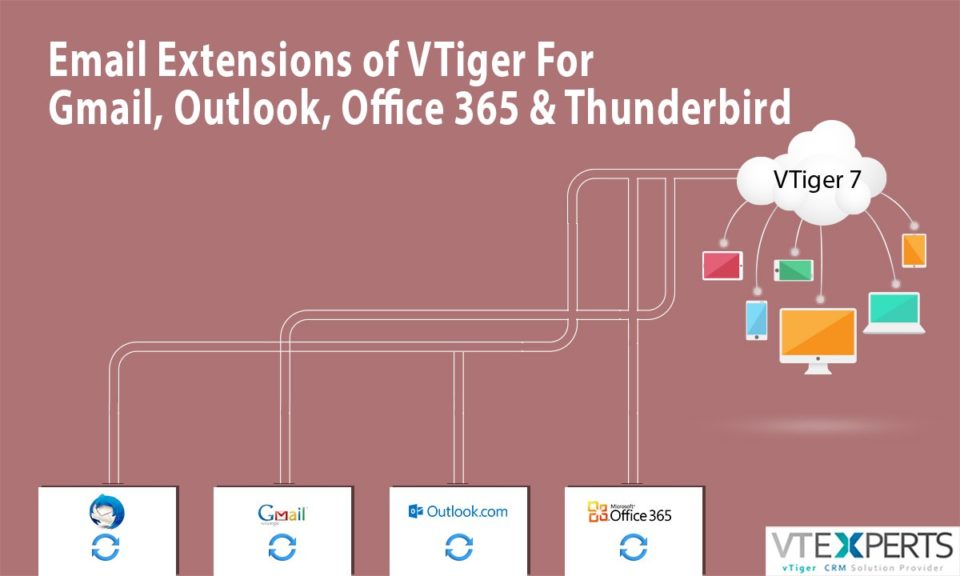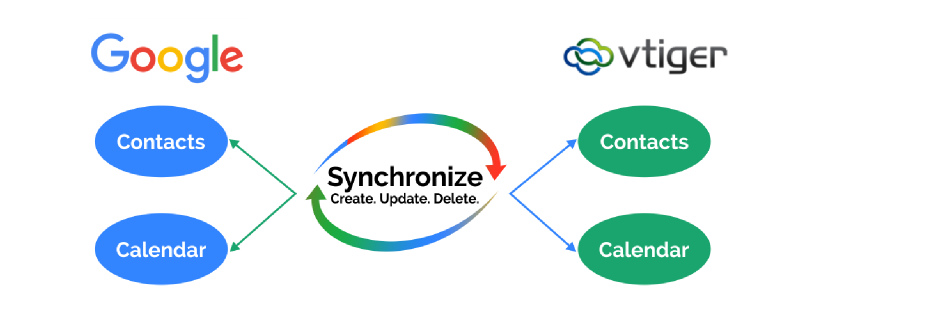corrensa
Link Emails to Quotes, Invoices & Orders with Corrensa
May 20, 2024
Article
The key highlight that makes Corrensa a great tool is the number of different ways in which it interacts with the Vtiger CRM system. From attaching emails to Vtiger records to creating new records in the Vtiger CRM without leaving the email interface, Corrensa is doing wonders. Corrensa’s eliminates the need to switch between multiple applications, saving you time and streamlining your workflow. Now, you can link emails to quotes, Invoices & orders with Corresna. New Feature: Link Emails to the Quotes, Invoices and Sales Order Prepare to witness a remarkable convergence of email efficiency and VTiger CRM prowess with Corrensa’s new feature, that allows you to link emails to Quotes, Invoices and Sales Orders. Through this feature you can link the emails to the relevant Quotes, Invoices, and Sales orders without Benefits of linking emails to invoices, quotes, and Sales order Linking emails to quotes, sales orders, and invoices
Attach Emails From Outlook To VTiger 7
April 27, 2018
Article
Corrensa is a complete Gmail, Outlook, Office 365 Integration for VTiger. It is designed to allow users to view, edit & create Leads/Contacts, Organizations, Tickets, Opportunities, Activities & more from within the Email interface. It’s a Google Chrome Extension + Outlook Plugin that can be installed/download from Google Chrome Store – Corrensa. How to Attach Emails from Outlook Click on the “Link Email” button that will attach the email to the VTiger record. For further help, contact us on help@vtexperts.com. We’ll be glad to be of service.
Attach Emails From Gmail To VTiger 7
April 19, 2018
Article
Corrensa is a complete Gmail, Outlook, Office 365 Integration for VTiger. It is designed to allow users to view, edit & create Leads/Contacts, Organizations, Tickets, Opportunities, Activities & more from within the Email interface. It’s a Google Chrome Extension + Outlook Plugin that can be installed/download from Google Chrome Store – Corrensa. How to Attach Emails from Gmail Click on the “Blue Email” button that will attach the email to the VTiger record. Click on it and you can see the Email information. For further help, contact us on help@vtexperts.com. We’ll be glad to be of service.
Email Data Syncing Extensions For VTiger
December 14, 2016
Article
Communication is the soul of the current business environment, firms which excel in communication can interact with stakeholders more efficiently, thus they enjoy greater profits as compared to the firms whose communication process is ineffective. With the passage of time companies are introduced to more and more new tools which assist in making the process of communication effective. The list of such tools contains chatrooms, instant messages, discussion forums, blogs, video conferencing etc. But, the tool which has a most impact both in terms of professions purposes and personal purposes is electronic mail. Due to its adaptability to the situations emails are equally famous among business organizations and individuals. When we look at the business culture emails are used by the executives like CEO of the company to the clerical staff also make use of them for communication purposes. No matter a staff member is working for the organization from
Vtiger Keeps The Google Contacts and Calendar Events Synchronized With The CRM Account
May 29, 2016
Article
There is no need to explain how important it is to keep your CRM and its database up-to-date. And Vtiger 7 has lot of aspects that require constant synchronizations. Two of those aspects are Google contacts and calendar events. Synchronize your contacts and calendar events Gmail is among the top email services being used for professional practices and sales operations, and there is a good chance that your company resort to it too. Managing your Gmail contacts and calendar events can be difficult and Vtiger 7 doesn’t leave you alone when times are tough. With Vtiger 7, you can constantly synchronize the contacts and calendar events from your Gmail to the Vtiger CRM and vice versa. Note! Our latest product Corrensa can be installed as Gmail extension. With Corrensa you can synchronize your Gmail contact details right from your Gmail screen. Managing tools for sales process on multiple applications is
Coalesce Gmail, Outlook, And Office 365 With Vtiger Using Corrensa
April 12, 2016
Article
There are a number of ways to customize emails. Many tools let you login with your credentials and bring the sent, received, draft, and trash sections into the software. And there are systems that let you manage your email services in productive manners. Vtiger itself is packed with features that take your business to another level. Making new contacts and leads, creating cases, predict new opportunities, keeping contacts histories and lot more can be accomplished just upon the arrival of an email. But there can be a number of reasons to avail all these facilities through your own favorite email client. What if I told you that you could enjoy all of the Vtiger’s features right from your Gmail, Outlook, or Office 365 interface? Yes it is possible, and the solution’s name is Corrensa. Corrensa is an extension/plugin for your Gmail, Outlook, and Office 365, that gives you the capability