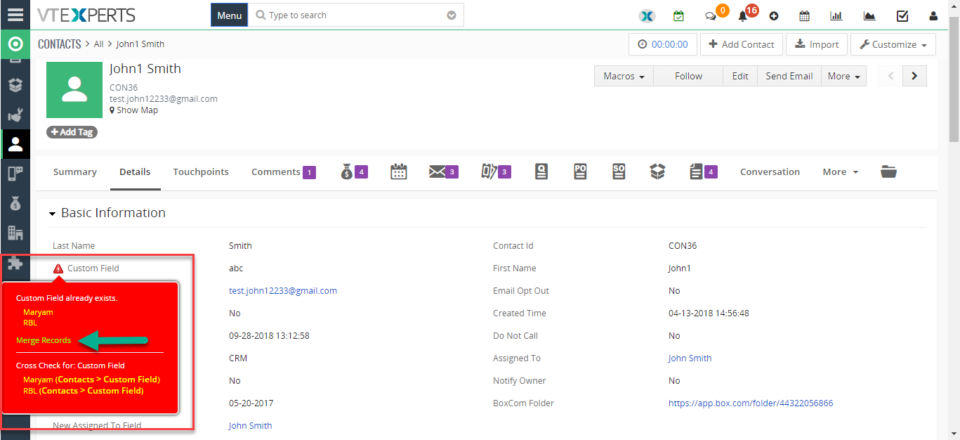custom fileds
Can Custom Field Be Checked For Duplicates In VTiger 7
September 28, 2018
Article
Duplicate Check & Merge is an extraordinarily useful extension for VTiger that is designed to find & merge any existing duplicate records, as well as to prevent any potential duplicates. Compatible with ALL Standard & Custom Modules as well as any Standard & Custom fields which can be configured to work as a ‘duplicate check fields‘, duplicates are checked on every entry point possible including Quick Create, Summary View, Detail View, Create & Edit Views. It eliminates any possibility of errors. How to Check Custom Fields Go to Menu > Settings > CRM Settings > Extension Pack > Duplicate Check and Merge. Click on the “Add new field” in the related module block. Add the custom field. You can also cross check this custom field. Click “Save” button. In record detailed view. Click “Warning Icon“. Click Merge. You can see the Contact is merged with the new contact. For further help, contact us on help@vtexperts.com. We’ll be glad to be of service.