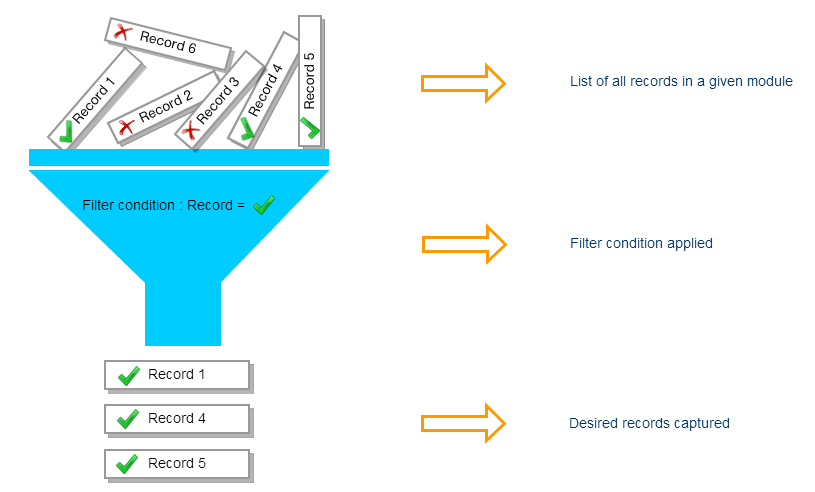custom filter
Organize Data In VTiger By Fashioning Filters Of Your Choice
March 10, 2016
Article
When working on a project, you may get overloaded by tons of data. Data handling is being enhanced day by day using hundreds of techniques depending on the quality of output. While working with a CRM, filters play a vital role in keeping track of your records. Vtiger 7, yet again, takes another step in reforming the modern techniques by introducing “Custom Filter” tool. It’s simple that using filters, locating the desired record gets easier. It also let you take bulk actions on the selected data. Utilizing Vtiger 7, Custom Filters can be designed according to your own requirements, and type of record. Getting started by developing a Custom Filter of your choice The following protocol works for every module. Let’s say we are in “Opportunities” module. Mirror these simple steps: 1. Press the Opportunities Tab 2. There will be a drop-down menu with Opportunities title 3. Click on the