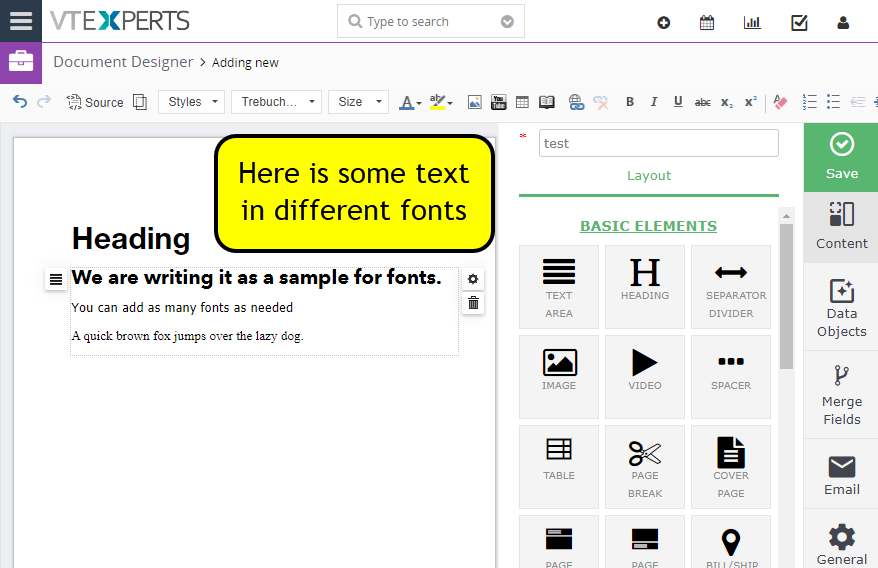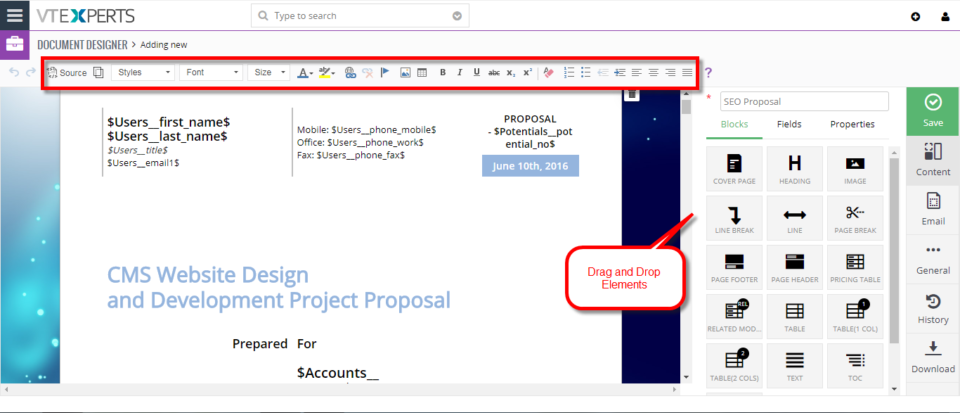Custom PDF
Add Custom Fonts To Document Designer In VTiger
January 28, 2019
Article
Document Designer by VTExperts is a tool for VTiger open source that lets companies to streamline data management and perform the required paper work with modern tools and options. The editor is able to create and configure smart documents with the ability to show conditional fields and map data through those fields. The extension comes with electronic signing as well as formal processing of the created and signed documents. There’s lot more to this tool; you can read the details, see video demos, and go through the user guide on the extension’s page. Add Custom Fonts to Document Designer We have now added the ability to add custom fonts to the Document Designer. Users can choose any fonts that they require to use for their documents, proposals, quotes, invoices, orders, webforms, email templates, PDFs etc. The way it works is quite simple: Get the font you want to use in
Create Custom PDFs In VTiger 7
June 22, 2018
Article
Proposal & Document Designer for VTiger is the ultimate sales tool for document automation. We extend the power of your CRM and give you everything you need to turn your leads into clients and close deals faster. No need to switch between word processors, CPQ tools, e-signing apps, and your inbox. Proposal & Document Designer for VTiger lets you create sales documents, employ dynamic quoting, get electronic signatures, and automate your workflow all the while. How to Create Custom PDFs Go to Menu > Settings > CRM Settings > Extension Pack > Document Designer. Click on the “Add” button to create a custom PDF. You can user Rich Text formatting options in the custom PDF. You can also Drag and Drop elements form the right side of the screen. You can add and modify Fields(Start date, Down Payment etc) and Signature. You can add Images. You can add Pricing Table and Related Module. In addition, you can Insert Data from