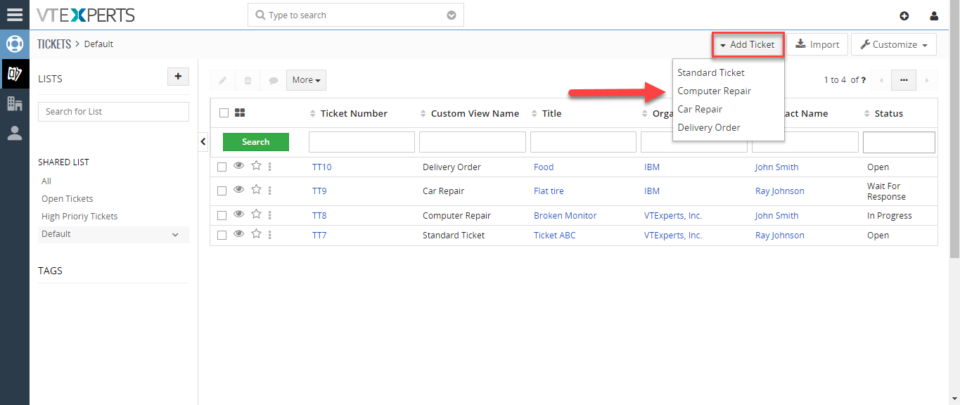Custom views
Create Custom Form in Vtiger
May 29, 2021
Article
Forms are an integral part of any CRM and can be used in multiple ways. We, at VTExperts, believe that the more options provided in designing a form means better results for the clients. In order to provide users better forms that are easy to configure and use, we designed VTiger CRM extension names as Custom Views, Layout and Forms. Create Custom Form in Vtiger using this state of the art extension. Designing form using VTExperts’ Custom Views, Layout and Forms is very easy and smooth process. To Create a Custom Form, Go to Settings > Extension Pack > Custom Forms & Views Add Custom Forms & Views button is used to create a new form or view. Name, status and module of the existing modules can also be seen on this page Click on the Add Custom Forms & Views Module: Select the module for form configuration. Name: Specify the name of the form Status: You can keep the form active or inactive using this option Profile: Specify the profiles for
Create Custom Layouts/Forms In VTiger 7
October 18, 2018
Article
Custom Views & Forms for VTiger is designed for system administrators. You can configure different views/layouts for any module with the help of this extension. It is capable of configuring multiple views for trouble tickets, e.g “Repair Ticket” & “Support Ticket” and for both views, you can specify different sets of fields and only display the fields that apply to each type of ticket. It Supports all modules. How to Create Custom Layouts/Forms Go to Menu > Settings > CRM Settings > Extension Pack > Custom Forms & Views. Click “Add Custom Forms & View” button. Select the module. Add a name for the form. You can assign profile’s. Drag and Drop fields from available fields. Dropped in field will be shown in the form which we are creating. While creating a new record you can select the related custom form. This is a custom form view which we just have created. For further help, contact us