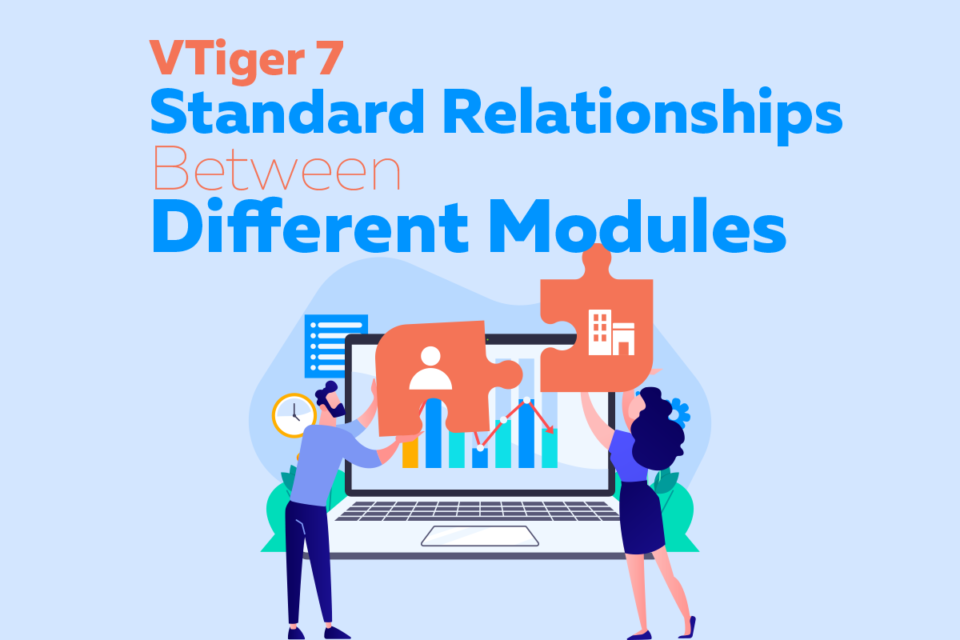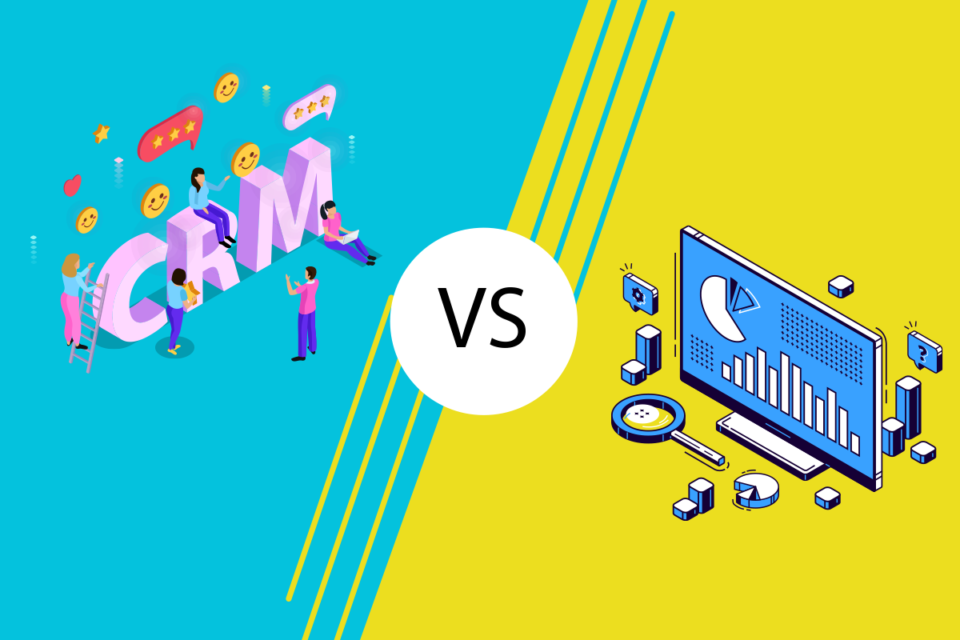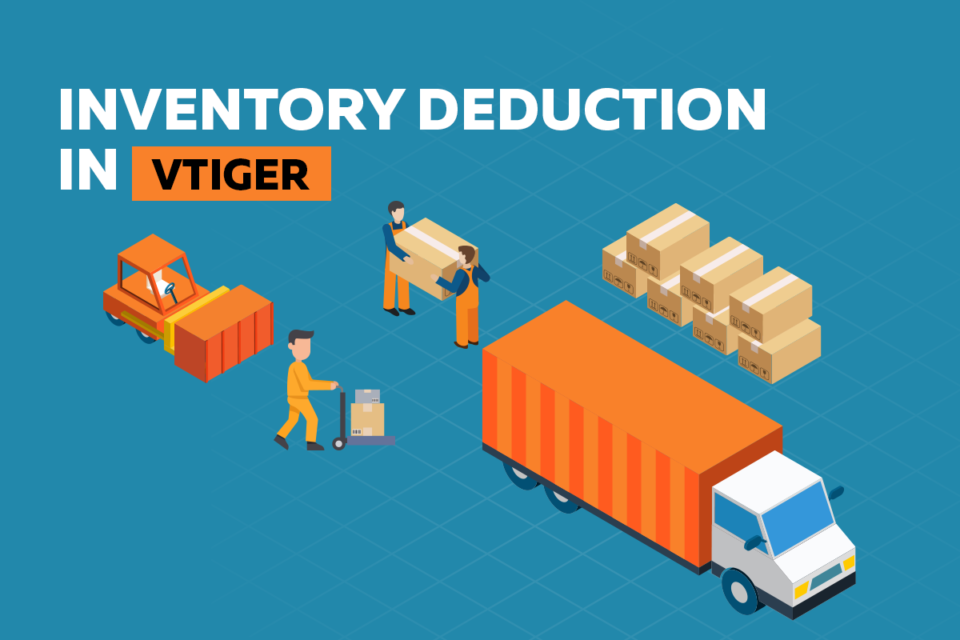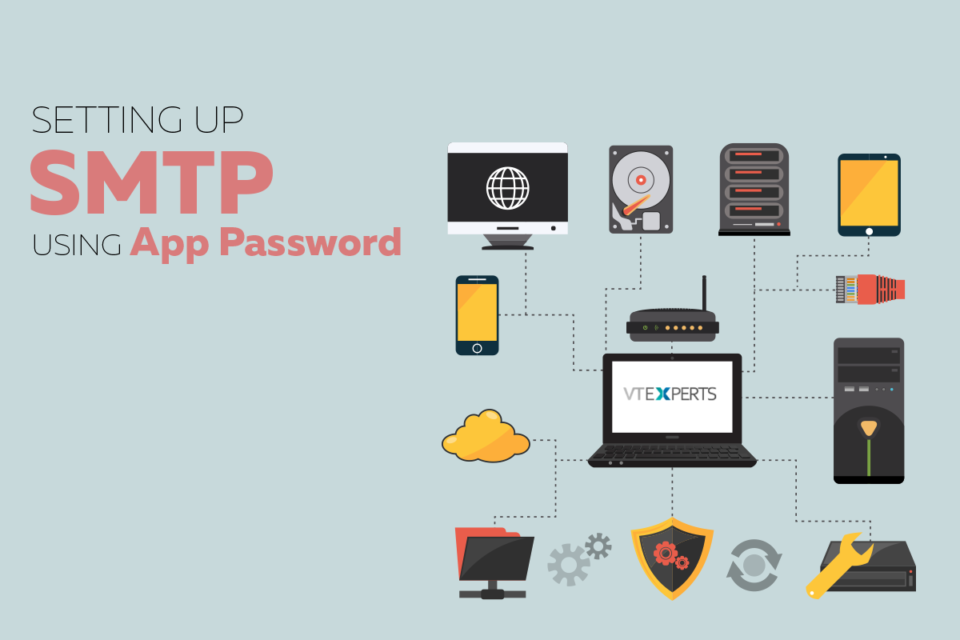customization
Why Businesses are Adapting CRM
June 18, 2021
Article
The usability and benefits of a CRM system cannot be denied. It helps the growing organizations to manage their resources and time more accurately, that is why more and more firms are adopting CRM systems. Now, people are more aware of the wonders that technology can do. This sets the ground to adapt CRM systems, as it is a beneficial decision regardless of the type of business. In this article we will look at why businesses are adapting CRM and what makes the VTiger CRM system a solution that you need. The very first question that arises in the mind of the users is “how adapting a CRM system is beneficial for them?” In answer to this question, following are some reasons that will help you to understand the need of a CRM system Centralized data hub: Using the CRM, users can keep their data at one place. That makes
Office365 Outgoing Server Sends Special Characters
June 17, 2021
Article
It is observed that sometimes when an email is sent using Office365 outgoing server in VTiger 7 CRM it replaces some of the alphabets or umlauts with special characters in the email. In this article we will show you how to tackle the problem of Office 365 showing special characters in VTiger Note: To see the Office 365 outgoing server settings, kindly check “How to Configure Outgoing Server in VTiger” link For example The email that is received to the user is showing additional special characters that were never included into the email This error is caused by the core Vtiger or office365 code. In case, you are facing this problem then you can resolve it using following information Make sure to while creating a new instance of VTiger Mailer, change PHPmailer encoding to the provided encoding in Config.inc.php Code 27 * Constructor 28 */ 29 function __construct() { 30
Vtiger 7 CRM Mail Manager
June 14, 2021
Article
Mail Manager is an integrated email client that allows you to automate and perform CRM related actions on the incoming emails. It helps you create Leads, Contacts, Organizations, Tickets, and To Dos etc. from the emails that you receive in your inbox. Should sender’s email ID match with a record in VTiger CRM, you can perform more actions like, attaching emails, Adding To do, Comments and Ticket. Additionally, you can manage composing, replying, forwarding emails etc. In short, VTiger CRM Mail Manager provides an excellent feature using which you can can create new records automatically from the email and update the existing ones. Steps How to Configure Mailbox in VTiger 7 Go to the main menu and select Mail Manager While accessing it for the first time, it will take you to the configuration page. From here user can configure the mailbox Once , user click on the configure
VTiger Sales Inbox (Email Solution for Teams)
June 11, 2021
Article
Managing shared mailbox is not an easy task. Managers find it difficult to assign emails with in a team and face different types of challenges. Using same mailbox can cause serious hassle and frustration to the managers. Email management tools allows to use a single point for communicating, while providing a quality customer care experience. The most common issue faced by the common mailbox users is multiple responses sent to the client via different representatives. VTiger Sales Inbox (Email solution for teams) allows to set up a mailbox where whole sales team can interact with each other and can see communication with the clients. Why to use email management tools The reason behind using an email management tool is that, user still benefits from the features of single point of communication. In addition to that your team members can also be integrated in the process of communication. Tools like tags,
VTiger 7 Standard Relationships Between Different Modules
June 8, 2021
Article
VTiger 7 standard relationships between different modules are shown in this article Relationships connect different modules and the working of the modules depends on the quality and quantity of these relationships. Like other CRM systems, VTiger also use different relations to connect the modules. Standard VTiger most commonly use three types of relationships which are as following One to One (1:1) : One record of a module is associated with only one object of other module One to Many (1:M) : One record of a module is associated with multiple records of another module Many to Many (M:M) : Multiple records of a module are related to multiple records of another module and vice versa Moreover, you can add custom relationships between two modules using Custom Module Builder extrension How to read the relationships from the table The first value in the relation is related to the module listed in
ERP VS CRM and Vtiger
June 4, 2021
Article
ERP (Enterprise resource Planning) and CRM (Customer Relationship Management) both are automated systems that are used to streamline and automate business processes. The difference between both the systems is areas of business where they are implemented. CRM is used to streamline front end processes of a business, while ERP is used to increase the efficiency of back end processes. Usually ERP covers alot more aspects then a CRM and in some cases the CRM used by organizations are actually a subset of their ERP. Vtiger is a great CRM system, but extensions make it more than a CRM system. This article analyzes, ERP VS CRM and Vtiger. This article analyzes, ERP VS CRM and Vwhere does Vtiger stands. ERP is used to manage overall business processes including supply chain, manufacturing, reporting, operations, human resource and accounting. It uses a centralize database to streamline the processes and workflows among the different departments of
Generating Purchase Order from Sales Order
June 3, 2021
Article
It is a very common business practice that, whenever a firm receives a Sales order, on the basis of that sales order they generate a purchase order for their vendors (usually with the same product and quantity). VTiger 7 also supports this function and provide an option to generate a purchase order for every sales order in the system. Generating Purchase order from Sales Order makes the process of ordering inventory much simplies and more efficient in Vtiger CRM Moreover, if you need advanced features in the sales order and purchase order module, then do check Item Detail Customizer extension Generating Purchase order from Sales Order To generate the purchase order for a sales order, select any Sales Order, click on more and select the Create Purchase Order option ins a sales order Example We will take a practical example to explain it in detail Lets generate a sales order of 20 wallets.
Adding Custom Modules to Email Marketing Extension
June 3, 2021
Article
Email marketing automation helps to make marketing campaigns more effective and efficient. One such feature is including custom modules in email marketing campaigns. Adding Custom modules to Email Marketing Extension offered by VTExperts increase the usability and potensiton of the extenaion by alot. To use custom module in conjunction with Email Marketing automation can do wonders. Follow the below mentioned procedure, as a result you will be able to add a custom module into email marketing campaign. Step 1 : Configure the Custom Module through extension settings Go to CRM settings Go to Extension pack list and choose “Email Marketing” Enable the desired Custom Module from configuration.Here we are adding Custom Contacts (Custom module) to the email markting extension. You can create a custom module using custom module builder extension Press the “Add modules” button After adding the custom module to the email markting extension, through configuration. Now, we will
Currency Management in Vtiger CRM
June 2, 2021
Article
usiness that are operating around the globe face a number of different challenges, from procurement to delivery of final product, everything became a bit more complex. Another major problem that such businesses face is currency conversion. It is very important to understand that when you sell a product or service globally, then you have to encounter multiple currencies. The currency that you will be accepting depends on the location from where you are receiving the payment. So, it is necessary that your CRM system accounts for multiple currencies. Currency Management in Vtiger CRM is much easier as compared to other CRM systems, because of its ease of use and great interface. Usually, all the CRM systems provide support to some level of multiple currency dealing, but mostly it is not sufficient and cause limitations in operations. So, while choosing the CRM for your business, keep this aspect under consideration if
Multiple Conditional Formulas in Same Field of IDCA
May 31, 2021
Article
Multiple formula’s can be used in IDCA total fields. Here we will look at multiple conditional formulas in same field of IDCA. This article will cover syntax to apply multiple independent conditional formulas in the same field as and when required. This can help in many ways. For example. a field may be depending upon multiple independent conditions to produce the result. For this, you can use this feature to customize a field by adding multiple independent conditions in the same field with any arithmetic operator in between as required. Syntax: IF{(Condition 1),Value If True,Value If False} Operator IF{(Condition 2),Value If True,Value If False} … Here, Condition 1, Condition 2 : The multiple criteria, Values if True : Respective values in case above said conditions are met, Values if False : Respective values in case above said conditions are not met, Operator: Relation between the multiple conditions. Example: Add the following in the formula section
Create Custom Form in Vtiger
May 29, 2021
Article
Forms are an integral part of any CRM and can be used in multiple ways. We, at VTExperts, believe that the more options provided in designing a form means better results for the clients. In order to provide users better forms that are easy to configure and use, we designed VTiger CRM extension names as Custom Views, Layout and Forms. Create Custom Form in Vtiger using this state of the art extension. Designing form using VTExperts’ Custom Views, Layout and Forms is very easy and smooth process. To Create a Custom Form, Go to Settings > Extension Pack > Custom Forms & Views Add Custom Forms & Views button is used to create a new form or view. Name, status and module of the existing modules can also be seen on this page Click on the Add Custom Forms & Views Module: Select the module for form configuration. Name: Specify the name of the form Status: You can keep the form active or inactive using this option Profile: Specify the profiles for
Advance Customer Portal by VTExperts
May 27, 2021
Article
Customer portal plays a vital role in engaging customers and providing them with a place, where they can find account specific information. Vtiger CRM also allows to establish a customer portal, through which companies can interact with the clients. Vtiger CRM default support portal provides a number of different features like viewing tickets, enabling charts, announcement etc. A good customer portal can yield great results. Hence we offer a great tool in the shape of, Advance Customer Portal by VTExperts. We VTexperts believe on doing more for our customers. That is why we developed Advanced Customer Portal, in which we incorporated additional features that can do wonder for the businesses. Some of these features are setting the starting and ending date of portal support, setting privileges for the modules, adding customized modules etc. Glimpse of Customer Portal Configurations Following image just provide the glimpse of Advance Customer
Troubleshooting Email Workflows in VTiger
May 25, 2021
Article
Workflows play a vital role in sending automated emails. In this article we will look at Troubleshooting Email Workflows in VTiger What is Email Workflow? An automated email is sent when a specific condition is met. Email will be only sent if a specified email is fulfilled. When the condition is met the email will not be sent right-away, in fact it will be added in a queue and will be sent once the VTiger cron-job is executed A Basic Example how to set a simple Email Workflow. We are setting a simple email workflow, it will send an email to the respective contact email id whenever the phone no is changed or updated. Following are the basic details regarding the workflow we are going to set up and when will it trigger Following is the condition i.e. When Office phone is changed Following is the action that will be executed when the condition is fulfilled. In add action drop down
Inventory Deduction in Vtiger CRM
May 23, 2021
Article
The rule for inventory deduction is that once a Sales Order is processed, the quantity of inventory should be decreased by the amount of sales order automatically for example You have “Wallet” as a product and the total quantity of available wallets is 15. You processed a sales order of 5 wallets, so the inventory left for the products should be 10 and this is done automatically. But, VTiger does not work like this. In VTiger the deduction in the inventory will only takes place once you generate the invoice. Lets take a practical example to understand this process A company has 20 wallets in stock They processed a sales order of 5 wallets But, Vtiger stills shows 20 wallets in inventory To update the inventory, you will have to generate the invoice. Once, you generate the invoice the inventory available in the products will be reduces by the amount
Benefits of VTExperts Time Tracker
May 21, 2021
Article
While organizing projects one of the major problem that managers face is keeping the track of time. A project consist of several tasks and every task takes different amount of time to be completed. Their is a possibility that on each tasks multiple staff member are working and the time they put on doing that task is also different. Filling so many timesheets manually not only takes a lot of time but is a task full of hassle.. Recording such an extensive time log is a task in itself. Vtiger CRM provided the feature of time tracker, which does the job quite well. But, if you need something more then take a look at long list of benefits of VTExperts Time Tracker extension. This new and improved time tracking feature of VTiger allows to automatically log the time each employee spent on a task. In VTiger tasks are
Efficient Reporting with Vreports
May 20, 2021
Article
Reports play a vital role in analyzing and making right decisions for your business. They provide key insights and important details that can boost the performance of your business processes, e.g. better marketing campaigns, more accurate future forecasts, planed budgets and last but not least enhanced decision making. Reports in CRM system Reports are an integral part of CRM, that is why almost every CRM provides dedicated reporting mechanism. VTiger reports allow user to sort out heaps of data and generate meaningful insights based on data. On daily basis, your VTiger CRM system is fed with multiple gigs of data, this data may include new opportunities that your sales team created, invoices generated by your accounts department, project tasks created by the support team etc. Through VTiger Reports you can extract useful information from the data and then make better and smarter decisions. Using VTiger reports user can add detailed
Configuring SMTP using App-Password
May 19, 2021
Article
A very common problem with setting up SMTP is that it cannot save data and error occurred while sending mail. It is because the SMTP configuration required app passwrord to be functional. In this article we will learn the process of configuring SMTP using app-password The reason behind this that email service provider now use app passwords to allow logging into some less secure applications Setting up SMTP in VTiger This problem is also faced in VTiger CRM. Let’s take an example and set up SMTP for gmail using app password How to get app password?? App password is only available on those email I.D’s which have enabled 2-Step verification. to get the app password follow the instructions mentioned below Log into your Gmail account Click on the manage account google account A new window will open, select security option Scroll down and select app password It will again ask
Round Robin now Supports Groups as well
May 19, 2021
Article
Round Robin is great extension, which is used to assign tickets/records to the users. Now, VTExperts Round Robin supports groups as well How to assign a record to the group Following is the method to assign a record to the group Go to the Settings Choose Extension Pack Choose Round Robin Click on “+ Add a New Round Robin” Upon clicking following page will open Now, while assigning the members, you can assign groups as well. Previously it only supported individuals Example Let’s take an example and try to assign tickets to the groups instead of the individuals first configure a round Robin policy for the tickets and make sure to select groups in members field 2. Now take tickets which are unassigned. In this example, the tickets with open status are unassigned 3. Now trigger the scheduler for round robin Once the round robin scheduler is executed,