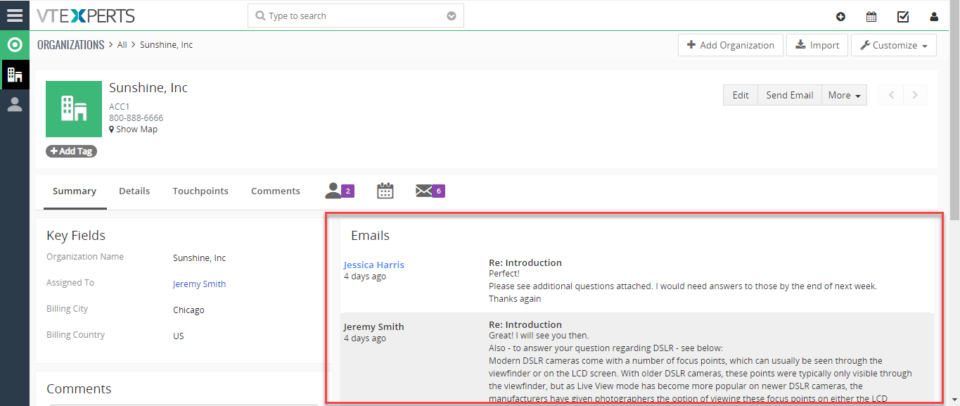Email Preview
Display Emails Widget On Record Summary View In VTiger 7
October 24, 2018
Article
Email/Conversation view extension for VTiger transforms “simple” email list into conversation view. The view is very easy to read and includes email message on the list, meaning that you don’t need to open email to see the response. In addition, it differentiates emails from customers versus vtiger users by highlighting the background and adding divider borders. How to Display Emails Widget Go to Menu > Settings > CRM Settings > Extension Pack > Email Preview. Click “Enable Email Preview” to enable the extension. Enable the extension for desired module’s (Custom Modules also). You can Select the number of characters you want to see in the email preview. You can click the Email to expand and it will show additional text in the email. You can see the conversation view of emails in the summary view of the organization. For further help, contact us on help@vtexperts.com. We’ll be glad to be of service.