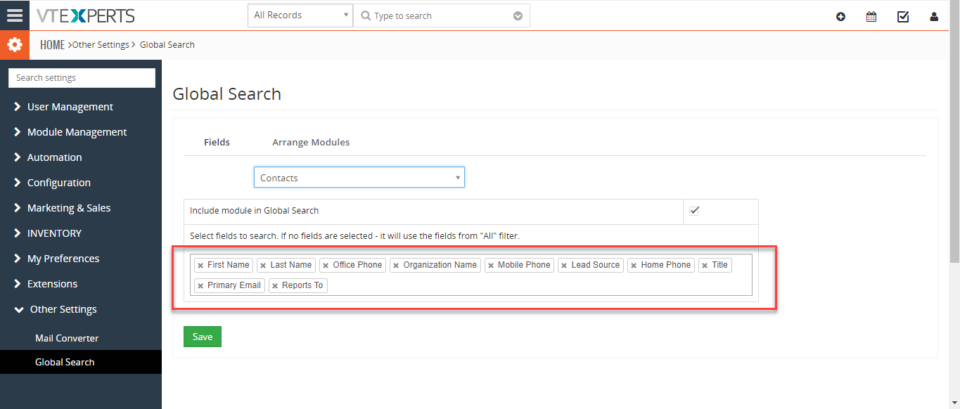global search
Importance of a good search tool
July 31, 2021
Article
Search tool provides a long list of benefits, ranging from smooth user experience to navigate to the different pages easily. It is a must have for all the CRM systems out there. As it is considered to be the most vital feature for a CRM. User can find and access data located in different modules by searching the key words and phrases in the search bar. With hundred of organizations and thousands of records residing in different modules, a well configured CRM, still faces issues in searching for the right data because of the sheer amount of data present. In such situations a good search tool can help your users to navigate to the right data. In this article we will look at the Importance of a good search tool A good search tool not only saves the time for the users but also enhances the user experience. If you
Customize Global Search In VTiger 7
September 6, 2018
Article
Global Search can search from all the modules and records and it will show all the matching results. This feature helps you to search entire database and give you the results instead while the standard search will only search record name. How to Customize Global Search Go to Menu > Settings > CRM Settings > Extension Pack > Global Search. Select the module. You can include and exclude certain fields from being searched. In arrange section you can actually arrange in which order the search results will show up. For further help, contact us on help@vtexperts.com we’ll be glad to be of service.