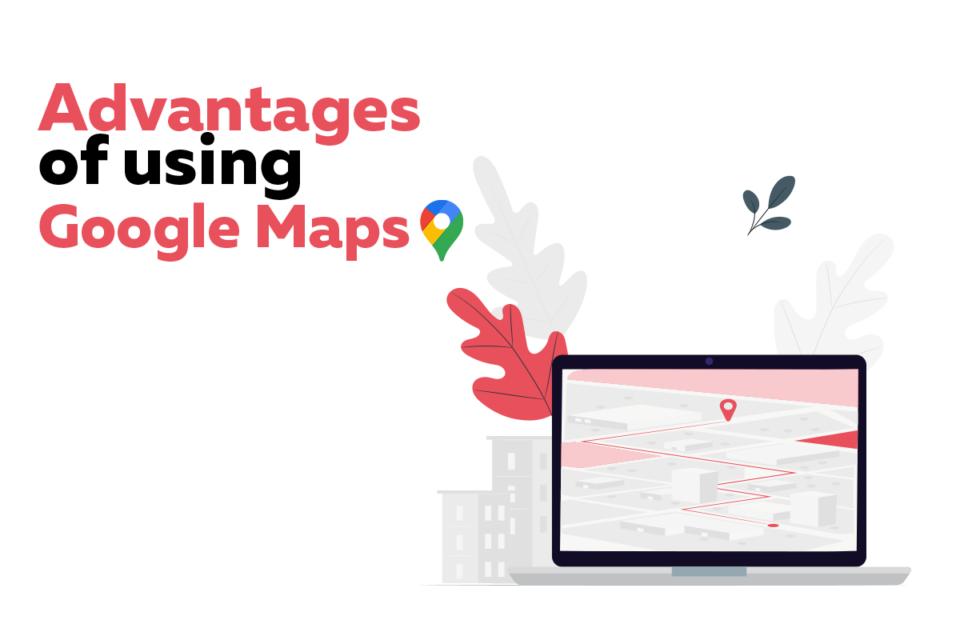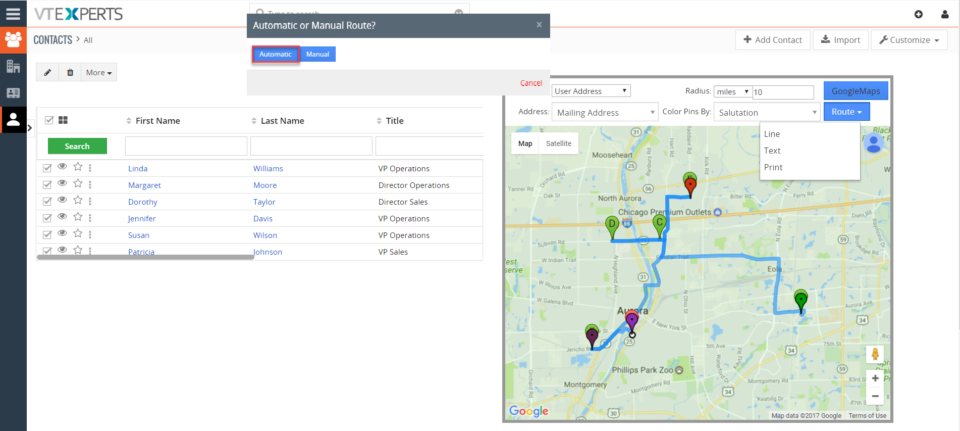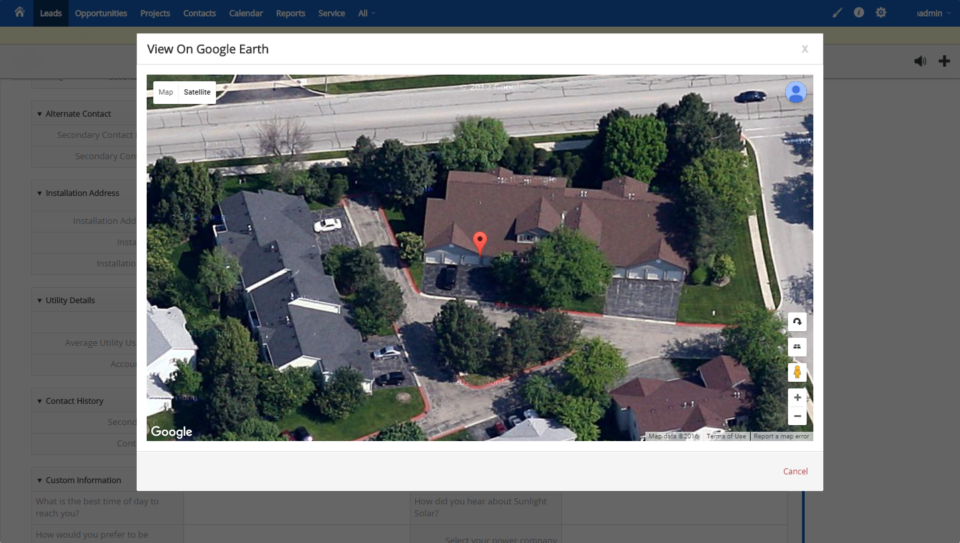google maps
Optimizing Vtiger’s Order Management with VTExpert’s plugins
August 6, 2024
Article
Order management is a primary function of any business that is offering products or services to its clients. Order management effectiveness ensures that orders are fulfilled accurately and promptly, leading to increased customer satisfaction and repeated sales. In this article, we will check the significance of order management in CRM and how it can assist businesses in streamlining their sales processes. Moreover, we will also explore how can we optimize Vtiger’s order Management with VTExpert’s plugins Vtiger CRM and order management Vtiger CRM is a flexible CRM software that offers a wide range of functionalities to assist businesses in managing their customer relations and interactions. One of the highlights of Vtiger CRM is its order management capability. Vtiger facilitates streamlined management of sales orders and monitoring of the order fulfillment process from inception to completion. With Vtiger CRM’s order management functionality, businesses can easily create, manage, and track their sales
Link Emails to Quotes, Invoices & Orders with Corrensa
May 20, 2024
Article
The key highlight that makes Corrensa a great tool is the number of different ways in which it interacts with the Vtiger CRM system. From attaching emails to Vtiger records to creating new records in the Vtiger CRM without leaving the email interface, Corrensa is doing wonders. Corrensa’s eliminates the need to switch between multiple applications, saving you time and streamlining your workflow. Now, you can link emails to quotes, Invoices & orders with Corresna. New Feature: Link Emails to the Quotes, Invoices and Sales Order Prepare to witness a remarkable convergence of email efficiency and VTiger CRM prowess with Corrensa’s new feature, that allows you to link emails to Quotes, Invoices and Sales Orders. Through this feature you can link the emails to the relevant Quotes, Invoices, and Sales orders without Benefits of linking emails to invoices, quotes, and Sales order Linking emails to quotes, sales orders, and invoices
Vtiger CRM 8.0.0 has been Released
September 20, 2023
Article
In the ever-evolving landscape of CRM solutions, Vtiger CRM took a significant step forward with the release of Vtiger version 8.0. This update includes stable support for PHP 8.x (PHP 8.2), MYSQL 8.X and Maria DB 10.x Following are the key highlights of Vtiger 8.0.0 Added Composer support for PHP server dependency. Upgraded libraries to achieve better security compliance. Maintenance fixes and MRs Official Announcement You can find the official announcement here: Vtiger CRM 8.0.0 GA Release Download Vtiger 8.0.0 Download the Vtiger 8.0.0 from here: Download Link Vtiger 8.0.0 & VTExperts 1. VTExperts Extension Pack Considering the release of Vtiger 8.0.0, VTExperts is actively working towards ensuring that all extensions previously compatible with Vtiger 7.x are promptly fine-tuned and made fully compatible with Vtiger 8.0.0 2. Migrating to Vtiger CRM 8.0.0 VTExperts offers a seamless CRM upgrade service that ensures a hassle-free transition to Vtiger 8.0.0. Our team of experts will
Advantages of using Google maps in Vtiger
July 31, 2021
Article
It is demand of current business environment that the products and packages should be sent to the destination without any delays. Now, customers do not wait for days to get their packages delivered. Instead they will start looking for some other vendor, who can deliver the product faster. So, the companies are making their processes of geographically locating their customers more and more streamline. That is why, it is very common to see the use of google maps in the crm systems. Google maps integrated into the CRM helps in removing the uncertainties, when it comes to the locating of the opportunities and contacts geographically. The list of advantages of using google maps in Vtiger is a long one. But the benefits it can yield for the sales and marketing teams are worth mentioning Advantages of Google maps Improved Marketing strategies: Plan your marketing strategies based on geographical locations
Schedule/Map Routes In VTiger 7
October 23, 2018
Article
Google Maps & Route Integration for VTiger was built to give your staff the convenience to quickly see the customers (or any other module with an address) on the map as a pin. It is also capable of creating different types of routes (Walk, Drive) as well as printing them as “directions” with an option to include the map (Identical to Google Maps). In addition, the routes can be generated either automatically or manually. Hot to Schedule/Map Routes Go to Menu > Settings > CRM Settings > Extension Pack > Google Map Scheduler. Check box to Enable the extension. Select the center of the location from where the radius will be calculated and the radius area to be covered. Select the modules for the extension. In Contacts module click on “More” and select “Google Maps Scheduler“. Select the contacts and click on routes. Click on Automatic and it will generate a route. For further
View Record Address On Google Earth within VTiger
July 20, 2016
Article
VTiger CRM comes with pre-designed Google Maps widget which enables to view the addresses while looking for lead or contact records. The feature is great! However, its practical application has not much been observed since the zoom is not adjustable and you can’t see much more than a pin and surrounding area. We took the integration with Google Maps a step further and added functionality for users to view addresses on Google Earth. What we coded was basically a simple button “View on Google Earth” (at least it looks simple enough) next to each address block, which opens a modal popup (without leaving VTiger) and shows the zoomed picture of the house and the area. The tool is very helpful for businesses dealing with Solar Systems, Fences or any other exterior work that requires a glance of the property to do the quote or evaluate the conditions. Please send us an email or give us a call if you need
vTiger Customer Portal Demo
July 11, 2014
Article
Customer Portal VTiger Customer Portal is a controlled, private, and secure platform that allows your customers to interact with their related records in CRM as well as your team. The Contacts and Organizations can access their tickets, invoices, assets, product details and order information, calendars, and what not. It also allows the Portal users (Contacts and Organizations) to easily search, view, and edit their relevant information in the VTiger CRM. The Customer Portal also enhances customer relationships by providing access to complete and up-to-date information 24/7. The Customer Portal is convenient and relevant – it contains everything that customers need in one place online. Through the well-designed customer portal, we provide customers only to access to the modules and records that is needed. Features of Customer Portal Here is a list of some of the most prominent features of VTiger Customer Portal: Controlled and secure access to Customer data from