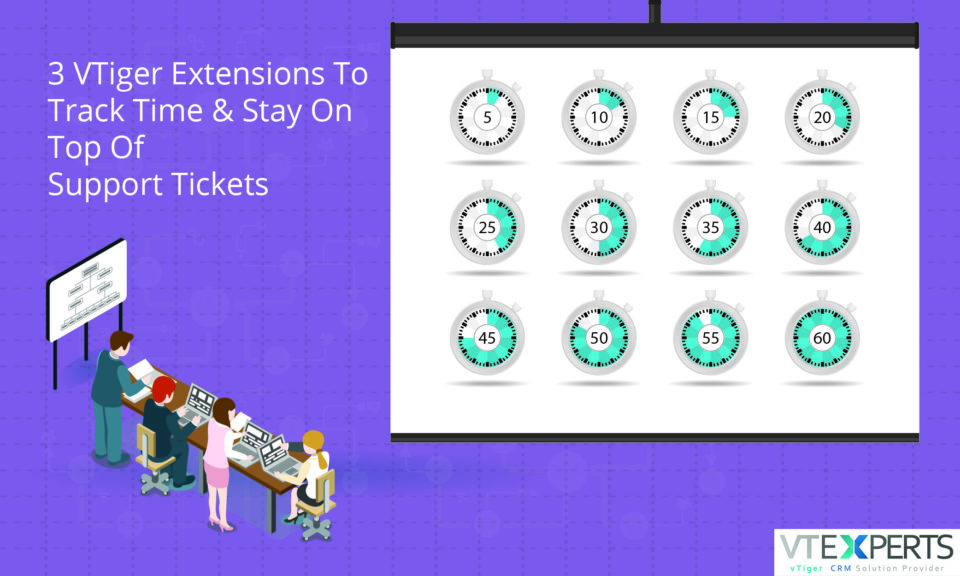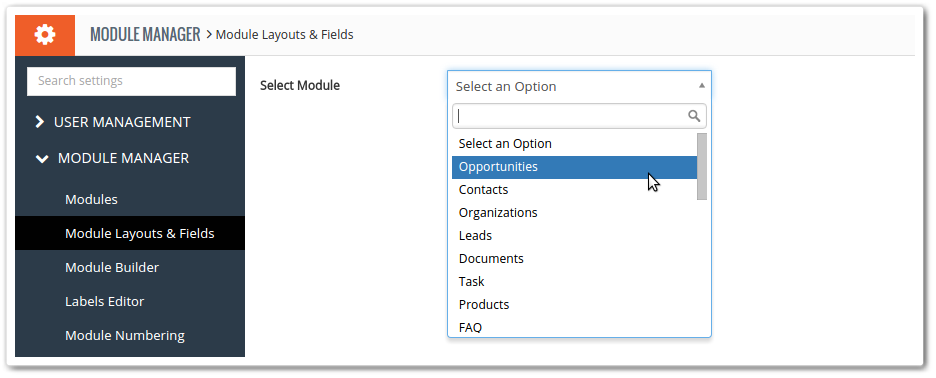layout
Analysis Of Module Layouts And Fields In VTiger 7
March 22, 2016
Article
A lot of information is stored in each module of Vtiger 7 and it has predefined blocks and fields. The functionality of Module and Fields enables you to make custom fields, edit their properties, rearrange them and move a filed inside and across a block. You can create a custom field for all of the users or make it available for a specific section by creating and applying profiles. You can read more about creating and managing profiles in Vtiger 7 in this article: “Profile” Is An Effective Way To Enhance Database Security Customizing Module layout & Fields The edit module & fields can be navigated in two ways: Using Settings Go to the App Switch Icon on the top left corner. Then select the Settings In settings, choose the Module Manager Then click on Module Layouts & Fields Select your desired module from the drop-down. Or by Using the Corresponding Module Choose your