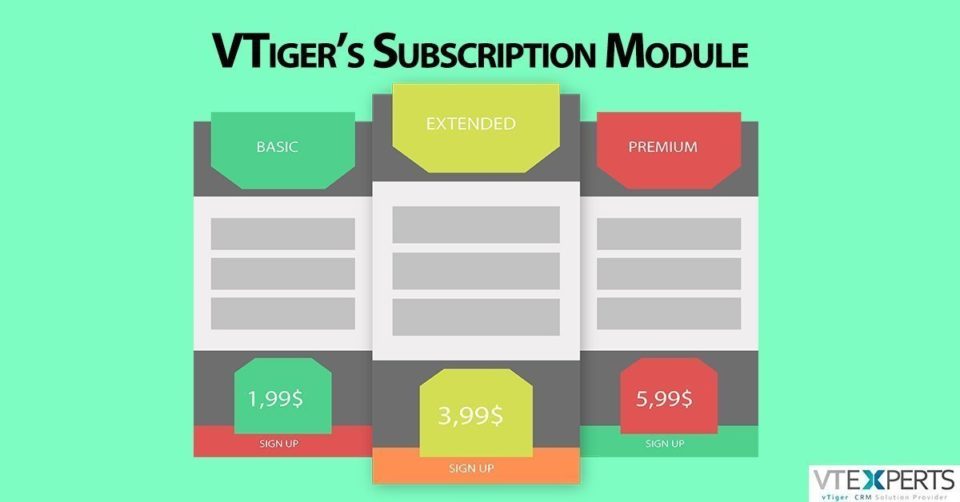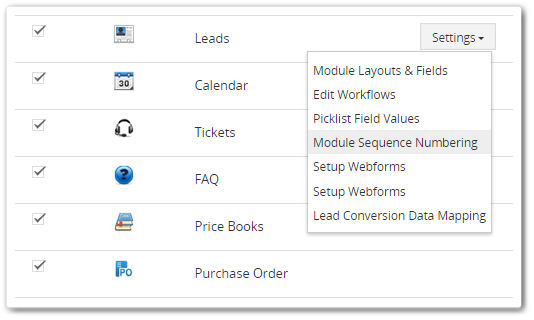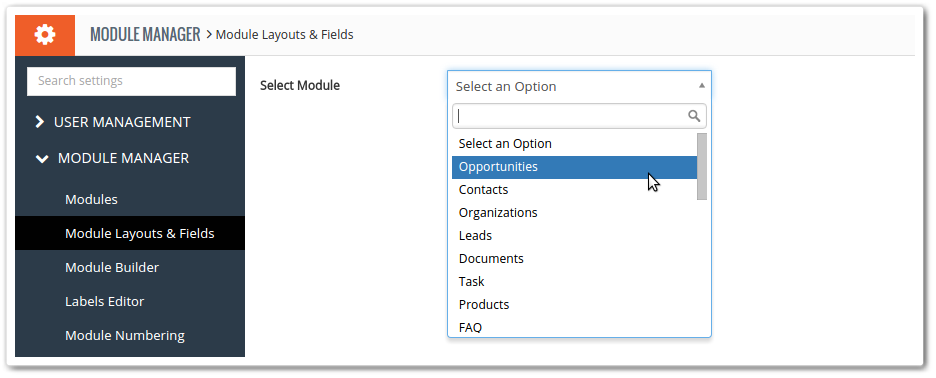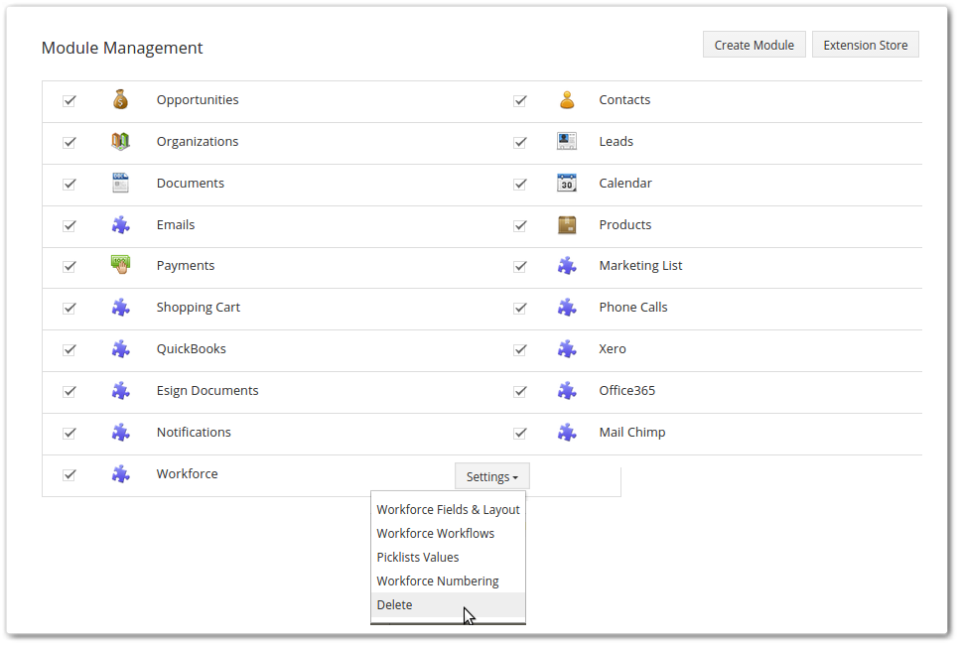module
Subscription Module In VTiger
November 10, 2016
Article
VTiger 7 Acing in the Aspect of Subscription Based Model as well Business environment keeps on evolving; some business strategies became obsolete. On the other hand, some tactics gain the popularity. One of the most commonly used business models revolves around the subscriptions, in early days the tool of subscription was used by the magazines and newspapers. Customers have to pay a subscription fee in return for which the termly magazine is provided to them. Companies found this subscription model and started to incorporate it into their own businesses operations, now it is used widely in corporate sector, especially where services are offered (But it is not a hard and fast rule that uses subscription for services only, it can also be used for products). In simple words, in subscription business model, the user has to pay a certain price against which he can use the products or services offered
Optimization, Activation, And Deactivation Of VTiger Modules Is Lucrative
April 4, 2016
Article
What is a Module? Module is an area of Vtiger 7, comprising various necessary tools which help the sales staff, support, and marketing departments among a lot of others. Project and activity management is also operated via modules. You might want to disable extra modules in order to streamline your experience of the Vtiger 7. Activation and deactivation of the modules is easily configurable. So “Hide and Seek” is not a game anymore. Modules can be Configured in a Number of Ways Module optimization is very straightforward. Clicking Settings dropdown button exhibits fields for that specific module, each one of them comprising of its own features. You can manage and alter according to your needs and requirements as shown in the figure below: Talking about Leads, there are seven fields to be configured. Disable Extra Modules Module manager is the feature you will be looking for in order to disable the
Analysis Of Module Layouts And Fields In VTiger 7
March 22, 2016
Article
A lot of information is stored in each module of Vtiger 7 and it has predefined blocks and fields. The functionality of Module and Fields enables you to make custom fields, edit their properties, rearrange them and move a filed inside and across a block. You can create a custom field for all of the users or make it available for a specific section by creating and applying profiles. You can read more about creating and managing profiles in Vtiger 7 in this article: “Profile” Is An Effective Way To Enhance Database Security Customizing Module layout & Fields The edit module & fields can be navigated in two ways: Using Settings Go to the App Switch Icon on the top left corner. Then select the Settings In settings, choose the Module Manager Then click on Module Layouts & Fields Select your desired module from the drop-down. Or by Using the Corresponding Module Choose your
The Aspiring “Module Builder” Feature of VTiger 7
March 20, 2016
Article
Every business has different set of demands according to the nature of the business; one cannot think that the requirements of two businesses are 100% identical. So the Vtiger 7 CRM brings you a feature using which you can create a basic module depending on the requirement of your businesses and the nature of your dealings. Not only you can create a custom module but also you can design and add custom blocks and fields to your module. You can also develop a relationship of one custom module with the others. Note: Module builder can be availed in Sales Professional, Support Professional, and Ultimate Edition. Sales and Support Professional editions allow building 10 each, while Ultimate edition lets you create 25 extra modules. Sales Starter edition is required to be upgraded to utilize Module builder. Note: Only Administrators can create and avail custom modules. More about Modules and Relationships can be found in