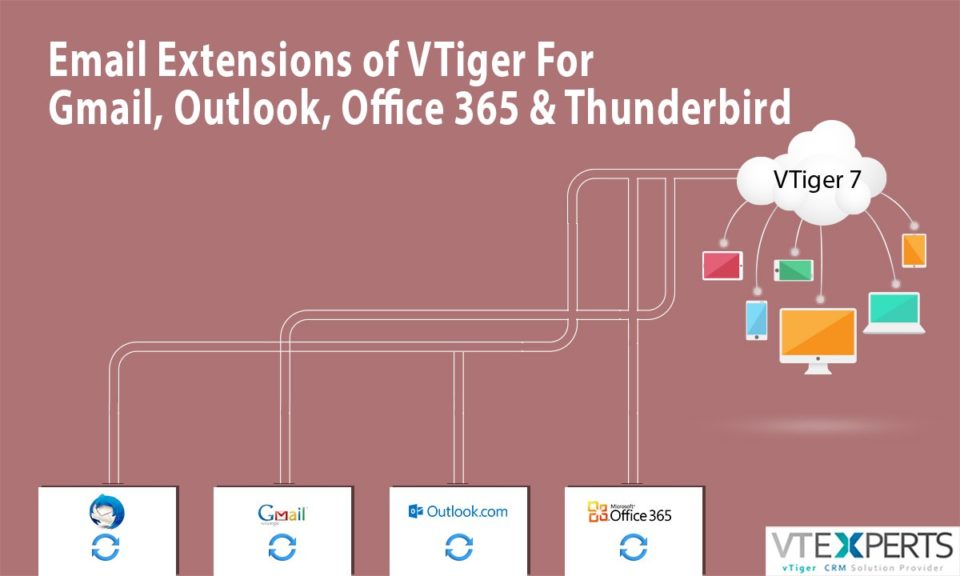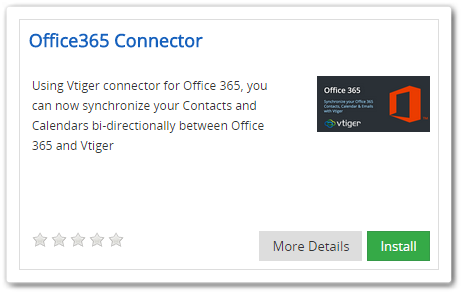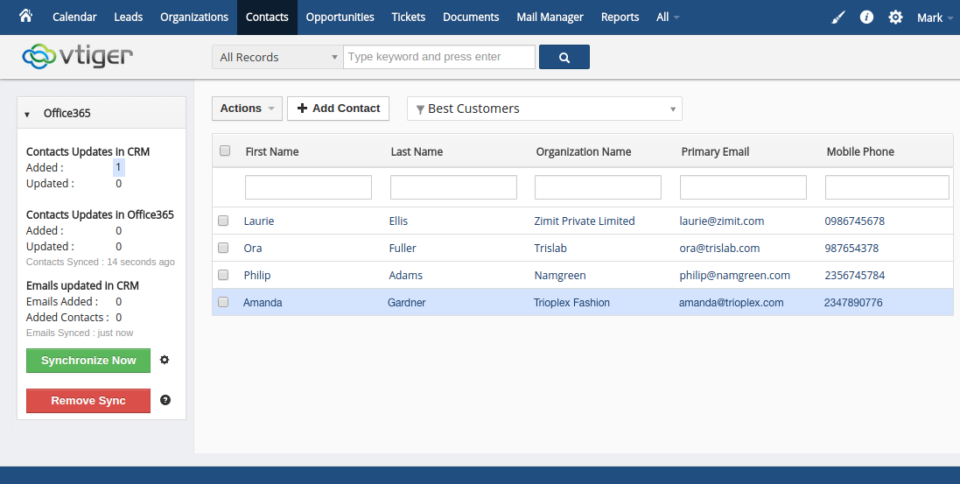office 365
Office365 Outgoing Server Sends Special Characters
June 17, 2021
Article
It is observed that sometimes when an email is sent using Office365 outgoing server in VTiger 7 CRM it replaces some of the alphabets or umlauts with special characters in the email. In this article we will show you how to tackle the problem of Office 365 showing special characters in VTiger Note: To see the Office 365 outgoing server settings, kindly check “How to Configure Outgoing Server in VTiger” link For example The email that is received to the user is showing additional special characters that were never included into the email This error is caused by the core Vtiger or office365 code. In case, you are facing this problem then you can resolve it using following information Make sure to while creating a new instance of VTiger Mailer, change PHPmailer encoding to the provided encoding in Config.inc.php Code 27 * Constructor 28 */ 29 function __construct() { 30
Email Data Syncing Extensions For VTiger
December 14, 2016
Article
Communication is the soul of the current business environment, firms which excel in communication can interact with stakeholders more efficiently, thus they enjoy greater profits as compared to the firms whose communication process is ineffective. With the passage of time companies are introduced to more and more new tools which assist in making the process of communication effective. The list of such tools contains chatrooms, instant messages, discussion forums, blogs, video conferencing etc. But, the tool which has a most impact both in terms of professions purposes and personal purposes is electronic mail. Due to its adaptability to the situations emails are equally famous among business organizations and individuals. When we look at the business culture emails are used by the executives like CEO of the company to the clerical staff also make use of them for communication purposes. No matter a staff member is working for the organization from
Office 365 And VTiger 7 Now Remain Coordinated With The Brand New “Connector”
June 4, 2016
Article
No supportive arguments are needed to describe the grandness of Office 365. So what if you could synchronize all of your Contacts and Calendars from Office 365 to your CRM account and the other way? In fact, you can. Vtiger 7 connector let you save and update your contacts and calendar events from Office 365 to Vtiger CRM account as well as from CRM to Office 365. Note! This feature is available in Sales, Support and Ultimate Editions of Vtiger CRM. The collaboration of the Vtiger 7 integration and Office 365 keeps your contacts, emails, calendar, and all of the other relevant information up to date on both sides. That way, you won’t have to manually modernize any of the database. It also kicks out any possibility of error. Plus, you will not have to recruit extra help for the manual work. Learn about Corrensa for Office 365, a powerful Chrome extension to synchronize the
Vtiger 7 And Office 365 Collaborate To Manage Your Calendars, Emails, And Contacts
March 17, 2016
Article
It is a common practice among the sales reps, i.e. using office 365 for managing their schedules, exchange emails with the clients and they access new contact using it. This is because of the fact that Office 365 helps in boosting their productivity and it has a friendly user interface. But the drawback is that the other sales reps cannot see which contacts are already attended by their peers, sales manager has very less visibility of sales rep calendars and last but not least sales reps do not have the track of customer’s history. These problems have been studied and overcome by the latest version of Vtiger, who also provides the functionality of synchronizing the Office 365 with itself, so you do not have to cope with the problems mentioned above. Distribution Of New Events Among The Whole Team Sales reps use office 365 to manage their contact network. This