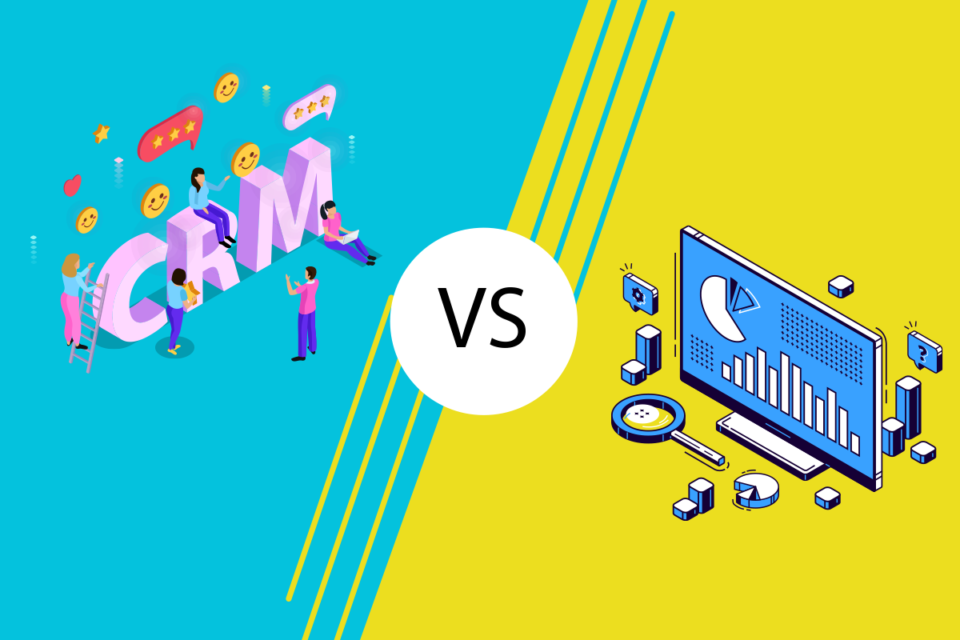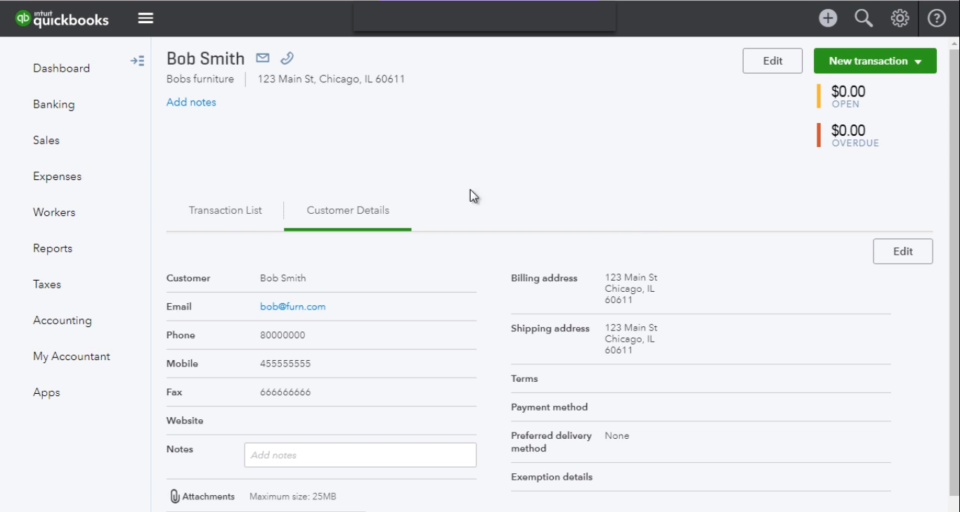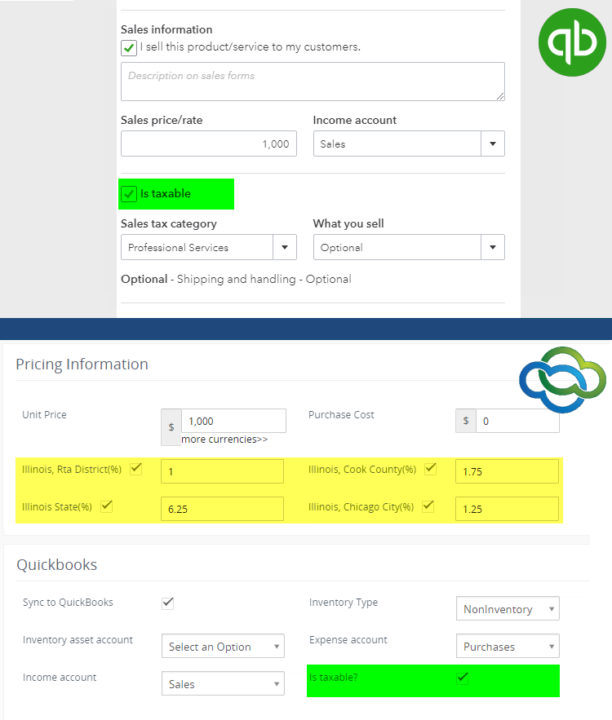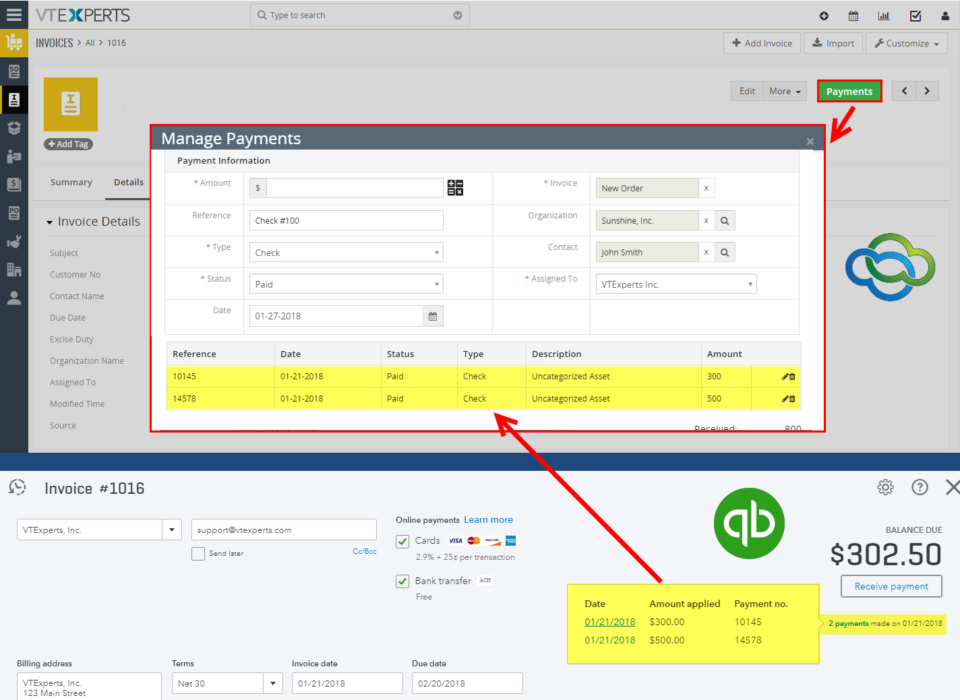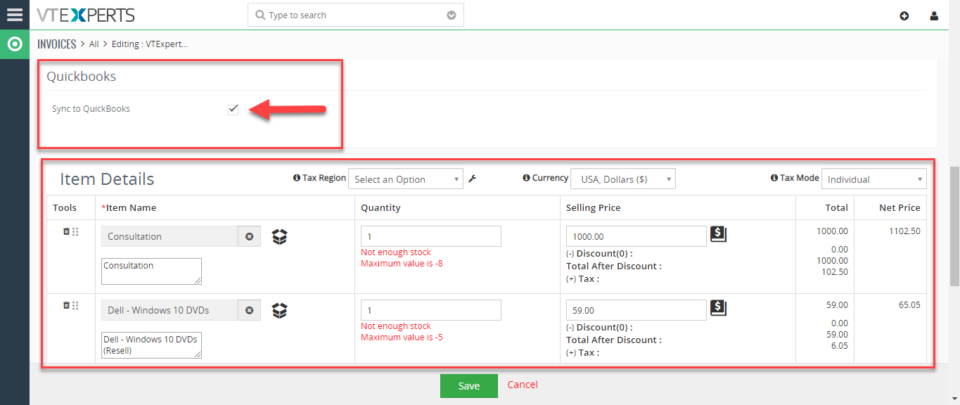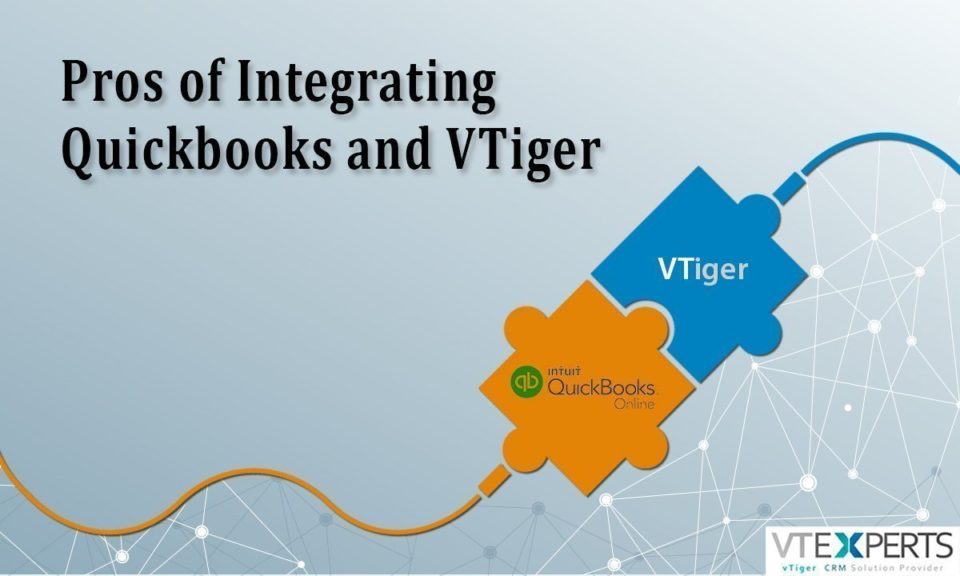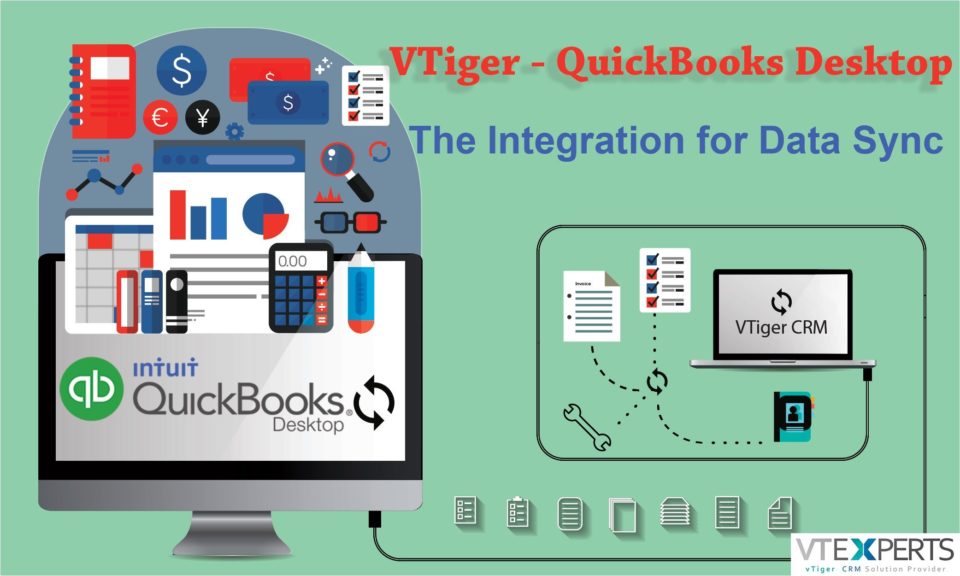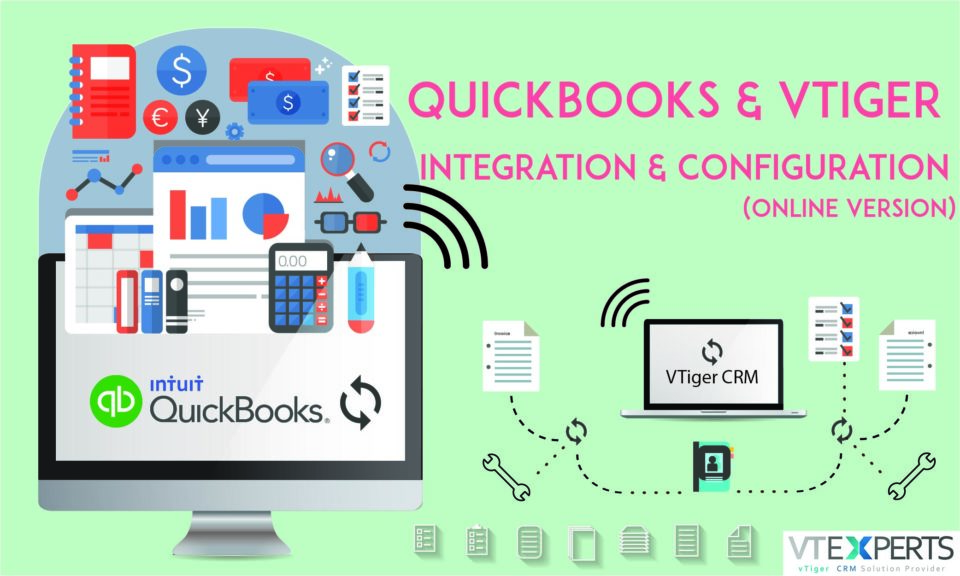quickbooks
ERP VS CRM and Vtiger
June 4, 2021
Article
ERP (Enterprise resource Planning) and CRM (Customer Relationship Management) both are automated systems that are used to streamline and automate business processes. The difference between both the systems is areas of business where they are implemented. CRM is used to streamline front end processes of a business, while ERP is used to increase the efficiency of back end processes. Usually ERP covers alot more aspects then a CRM and in some cases the CRM used by organizations are actually a subset of their ERP. Vtiger is a great CRM system, but extensions make it more than a CRM system. This article analyzes, ERP VS CRM and Vtiger. This article analyzes, ERP VS CRM and Vwhere does Vtiger stands. ERP is used to manage overall business processes including supply chain, manufacturing, reporting, operations, human resource and accounting. It uses a centralize database to streamline the processes and workflows among the different departments of
Synchronize My QuickBooks Customers To/From VTiger 7
November 4, 2018
Article
Quickbooks Online Integration with VTiger is an extension connecting VTiger to QuickBooks and enabling bidirectional synchronization of Customers (Organizations/Contacts), Invoices, Payments, Quotes (Estimates), Sales Orders (Sales Receipts), Purchase Orders, Vendors as well as Items (Services & Products). An easy to trigger option to synchronize data manually or on the schedule. It supports custom fields on the invoice as well as customer (flexible mapping). How to Synchronize Contacts Go to Menu > Settings > CRM Settings > Extension Pack > Quickbooks Online. In Customer Tab you can map fields into Quickbooks. Create a contact. You need to check box “Sync to Quickbooks” and that will automatically add this record to the queue to be synced with Quickbooks. Here is the synced Contact/Customer from the VTiger. For further help, contact us on help@vtexperts.com. We’ll be glad to be of service.
Synchronize My QuickBooks Items (Products/Services) To/From VTiger 7
November 4, 2018
Article
Quickbooks Online Integration with VTiger is an extension connecting VTiger to QuickBooks and enabling bidirectional synchronization of Customers (Organizations/Contacts), Invoices, Payments, Quotes (Estimates), Sales Orders (Sales Receipts), Purchase Orders, Vendors as well as Items (Services & Products). An easy to trigger option to synchronize data manually or on the schedule. It supports custom fields on the invoice as well as customer (flexible mapping). How to Synchronize My Items Go to Menu > Settings > CRM Settings > Extension Pack > Quickbooks Online. In Product & Service Tab you can map fields into Quickbooks. Create a Product. You need to check box “Sync to Quickbooks” and that will automatically add this record to the queue to be synced with Quickbooks. The integration supports tax sync. Here is the synced Items from the VTiger. For further help, contact us on help@vtexperts.com. We’ll be glad to be of service.
Synchronize My QuickBooks Payments To/From VTiger 7
November 4, 2018
Article
Quickbooks Online Integration with VTiger is an extension connecting VTiger to QuickBooks and enabling bidirectional synchronization of Customers (Organizations/Contacts), Invoices, Payments, Quotes (Estimates), Sales Orders (Sales Receipts), Purchase Orders, Vendors as well as Items (Services & Products). An easy to trigger option to synchronize data manually or on the schedule. It supports custom fields on the invoice as well as customer (flexible mapping). How to Synchronize Payments Go to Menu > Settings > CRM Settings > Extension Pack > Quickbooks Online. In Payments Tab these predefined fields are not editable. Create an Invoice and add a product and service. You need to check box “Sync to Quickbooks” and that will automatically add this record to the queue to be synced with Quickbooks. In invoice records. Click on the payments and “Record a Payment” The payment automatically will be synced with Quickbooks. For further help, contact us on help@vtexperts.com. We’ll be glad to be of service.
Synchronize My QuickBooks Invoices To/From VTiger 7
November 4, 2018
Article
Quickbooks Online Integration with VTiger is an extension connecting VTiger to QuickBooks and enabling bidirectional synchronization of Customers (Organizations/Contacts), Invoices, Payments, Quotes (Estimates), Sales Orders (Sales Receipts), Purchase Orders, Vendors as well as Items (Services & Products). An easy to trigger option to synchronize data manually or on the schedule. It supports custom fields on the invoice as well as customer (flexible mapping). How to Synchronize Invoices Go to Menu > Settings > CRM Settings > Extension Pack > Quickbooks Online. In Invoice Tab you can map invoice fields into Quickbooks. It also supports custom fields. Create an Invoice and add a product and service. You need to check box “Sync to Quickbooks” and that will automatically add this record to the queue to be synced with Quickbooks. Here is the synced invoice from the VTiger. For further help, contact us on help@vtexperts.com. We’ll be glad to be of service.
Benefits Of Integrating QuickBooks And VTiger
January 6, 2017
Article
While doing business you interact with a number of different parties which act as a different stakeholder and directly or indirectly offer something to our business in return of some benefits. When a business is interacting with a range of diverse people in order to cater them all firm has to perform different activities and one of such activity is managing financial and accounting side of the business. Payrolls play an important function in every business, using this tool you have to develop schematic according to which you pay to your employees and it is one of the most prominent function that your human resource department performs. Furthermore, another function which requires an immense amount of effort is invoicing (charging customers), it is an area where business faces serious struggle. In the current business environment, a number of different software is offered by diverse developers to provide you a better
How To Integrate VTiger & QuickBooks Desktop For Data Synchronization
October 3, 2016
Article
VTiger 7 CRM gives liberty to align and synchronize your QuickBooks Desktop with the CRM. It will empower you to sync Contacts, Products, Services, and Invoices among VTiger 7 CRM and QuickBooks. The synchronization of above-mentioned things works in both ways, which means information that is incorporated in one platform will be automatically updated on the other one. Minimum Requirement: To avail this feature, Sales Professional or Ultimate Edition is required. Supplies Make yourself ready before-hand. Following is the list of software required to be incorporated in your system prior to carrying out the original installation process: QuickBooks Desktop Software QuickBooks Web Connector VTiger CRM On-Demand Learn about the latest VTiger & QuickBooks Extension that provides a lot of advanced features. How to Install QuickBooks Web Connector QuickBooks Web Connector’s main function is to move information between VTiger 7 and QuickBooks. Download it from here. If you want to access QuickBooks
Integration And Configuration Of VTiger & Quickbooks Online
August 16, 2016
Article
As we are on a streak to discuss the integrations of multiple extremely valuable tools with VTiger 7, here comes another one, Quickbooks (Online). This useful tool of VTiger 7 allows you to integrate your Contacts, Products, Services, Vendors and Invoices with QuickBooks (Online) very easily. All you have to do is gather information in one place and it will sync QuickBooks Online and VTiger 7 CRM accounts. Note! The feature is available for Sales Professional and Ultimate Edition users. Officially this feature is proposed for users residing in USA, UK, India, Australia and Canada. But, customers from other regions can also avail it. VTiger & Quickbooks Integration is designed to meet your requirements in an efficient way. Check it out. Fulfilling Requirements In this section we will brief you how to use this integration in VTiger 7 CRM. Prior of initiating the integration process you have to connect the VTiger