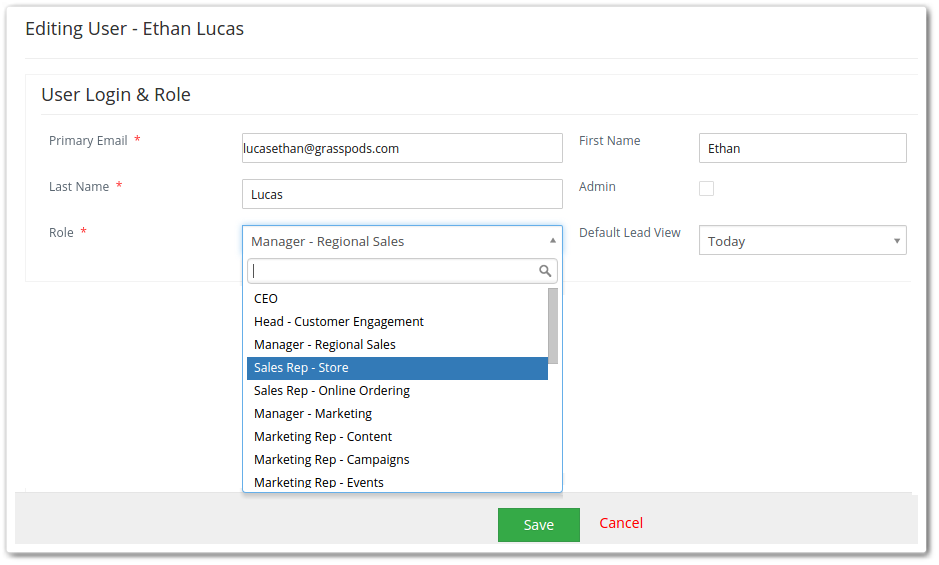roles
“Roles” An Exceptional Feature Of VTiger
October 28, 2016
Article
Determining roles are a crucial part of establishing any business, regardless of scale on which that firm is performing operations. Roles provide the basis on which hierarchy of a business is developed. Consider an organization in which there are no roles, from the concept it sounds very interesting. You are allowed to do whatever you want because there is no specific role attached to you according to which you must perform your duties. It is like a map is provided to you on which the treasure is marked, but you are not told about your position and the path you should follow to find the treasure. On paper you will say it is a better idea, you can make your own path etc. but reality does not work this way. Roles provide a non-materialistic foundation on which companies are built. Why Roles are Essential Part of a CRM Roles play
Vital Role of “Roles” In a Company’s Success
March 17, 2016
Article
“Roles” play a significant role in determining the duties in real life business setups. Similar is the case of Vtiger 7. Like real life business situations, you can also design and assign roles to your workers according to your real life business hierarchy. It is one of the strongest features of the new CRM. Building a Role in Vtiger 7 Commonly used roles are built in the CRM by default; it contains the roles of CEO, Sales manager etc. It also provides you with the ability to assign identical roles. The role of a worker will determine what level of authority he or she possesses in the overall hierarchy of the business. Adding custom roles is easy: First of all click App Switch Icon located on top left corner Then select Settings And go into the User Management You’ll see the Roles Clicking on it will open an extensive list of positions. A “+”