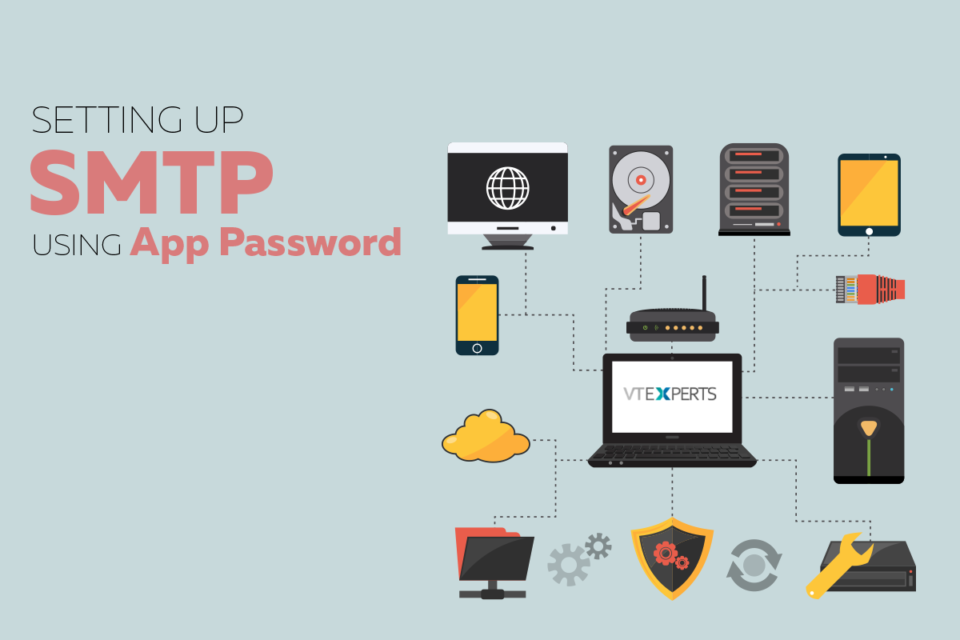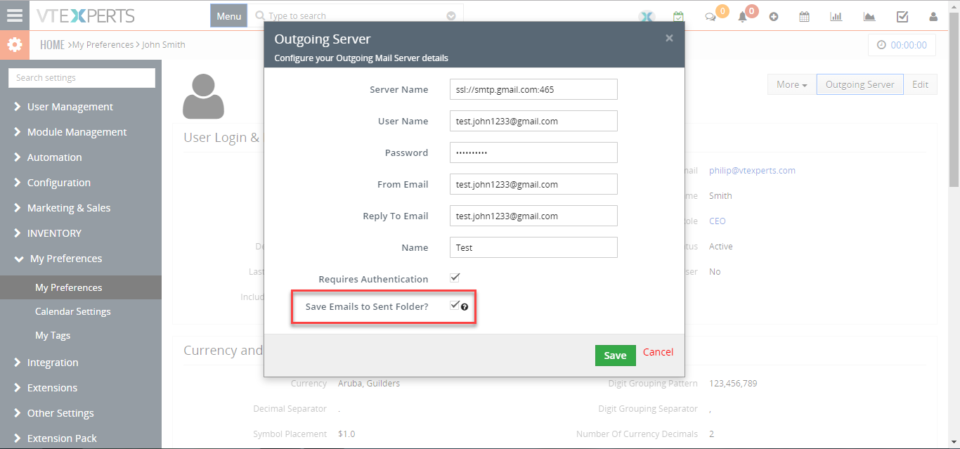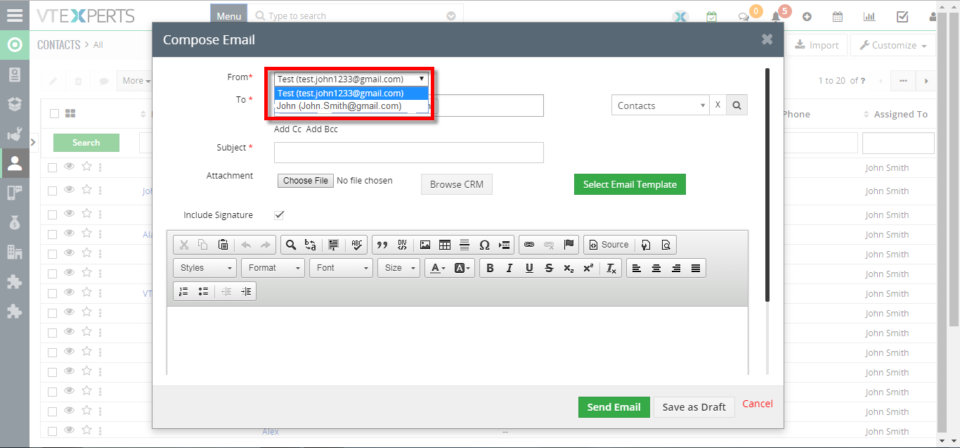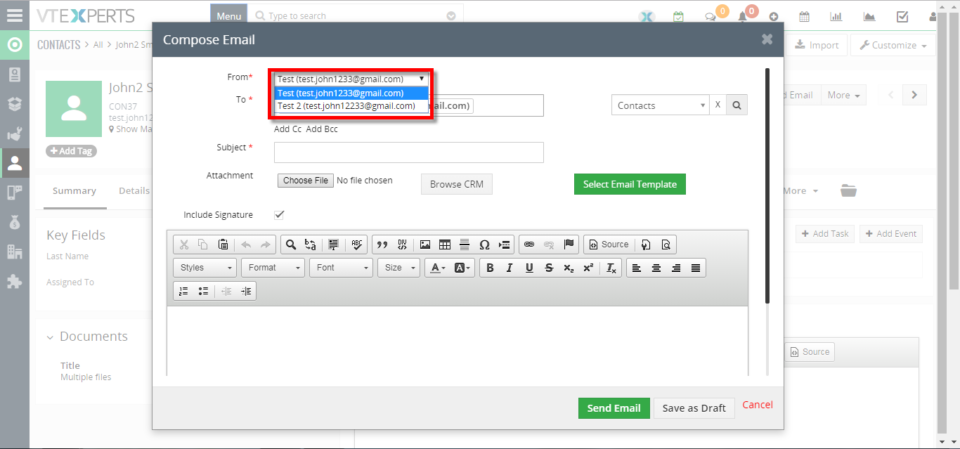SMTP
Configuring SMTP using App-Password
May 19, 2021
Article
A very common problem with setting up SMTP is that it cannot save data and error occurred while sending mail. It is because the SMTP configuration required app passwrord to be functional. In this article we will learn the process of configuring SMTP using app-password The reason behind this that email service provider now use app passwords to allow logging into some less secure applications Setting up SMTP in VTiger This problem is also faced in VTiger CRM. Let’s take an example and set up SMTP for gmail using app password How to get app password?? App password is only available on those email I.D’s which have enabled 2-Step verification. to get the app password follow the instructions mentioned below Log into your Gmail account Click on the manage account google account A new window will open, select security option Scroll down and select app password It will again ask
Save Sent Messages (From VTiger) In Your Outlook/Gmail In VTiger 7
October 17, 2018
Article
Outgoing Email Server Extension allow each user to have his/her own Outgoing Email Server(SMTP). Email server settings can be configured by admin, or each user can do it for him/herself. It supports IMAP function, meaning that every email sent will also be stored in user’s “Sent” folder on webmail/email server. How to Save Sent Messages Go to My Preferences and click on the “Outgoing Server” button. Click on the “Create” button and Configure the Outgoing Mail Server. Check box “Save Emails to Sent Folder” For further help, contact us on help@vtexperts.com. We’ll be glad to be of service.
Setup Multiple Email (SMTP) Servers Per User In VTiger 7
June 20, 2018
Article
Outgoing Email Server Extension allow each user to have his/her own Outgoing Email Server(SMTP). Email server settings can be configured by admin, or each user can do it for him/herself. It supports IMAP function, meaning that every email sent will also be stored in user’s “Sent” folder on webmail/email server. How to Setup Multiple Email (SMTP) Servers Per User Go to My Preferences and click on the “Outgoing Server” button. Click on the “Create” button and Configure the Outgoing Mail Server. You can add more then One Email or Different Emails for each User. Now open a contact and click on the “Send Email” button. You can send Email on behalf of these two accounts. Select the Email account you want to send the mail from. Here you can see this mail is sent from the 2nd Email ID using VTiger Outgoing Mail Server. For further help, contact us on help@vtexperts.com. We’ll be glad to be of service.
Send Email From VTiger With Different Email Account/Account In VTiger 7
April 13, 2018
Article
Outgoing Email Server Extension allow each user to have his/her own Outgoing Email Server(SMTP). Email server settings can be configured by admin, or each user can do it for him/herself. It supports IMAP function, meaning that every email sent will also be stored in user’s “Sent” folder on webmail/email server. How to Send Email From VTiger with Different Email Accounts Go to My Preferences and click on the “Outgoing Server” button. Click on the “Create” button and Configure the Outgoing Mail Server. Now open a contact and click on the “Send Email” button and select the Email account you want to send the mail from. Here you can see this mail is sent from VTiger Outgoing Mail Server. For further help, contact us on help@vtexperts.com. We’ll be glad to be of service.