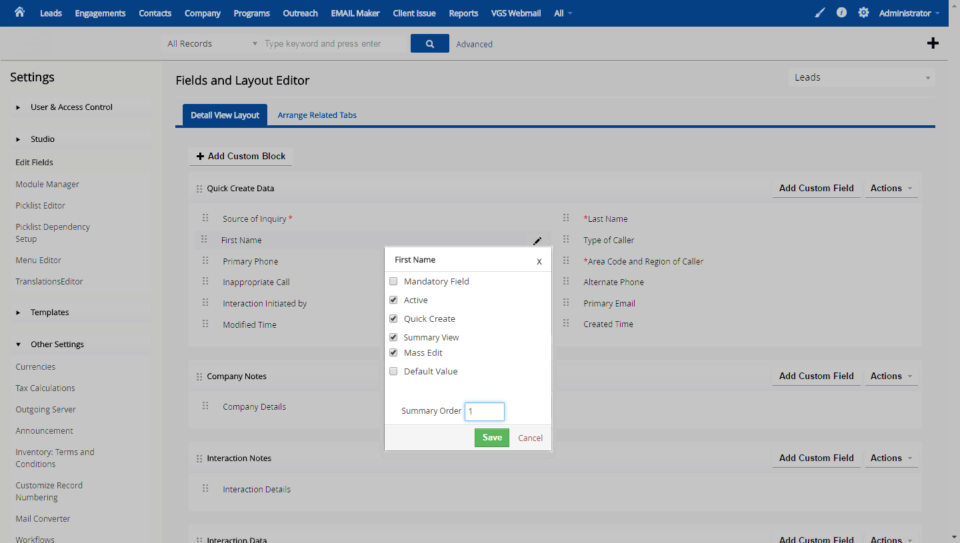summary field sequence order
Control Summary View Field Sequence/Order In VTiger
July 23, 2016
Article
VTiger record view consists of two unique layouts – one is “Summary View” and the other is “Detail View”. Both views can display the fields configured. However, the two views are quite different when it comes to fields & columns. The Detail View comprises of 2 columns while Summary View has only one column. The limitation most users face is that for both views there’s only one way to organize the field sequence. Given that there’s a 2 column view where fields go Left to Right, versus in the one column view – it goes down. This is where the conflict in field sequence kicks in. If you are using both views, you would likely want to be able to separate the two and order the fields differently. Well, we’ve done it for you! One of our customers asked us to add a “Summary Field Seq” option in the “Field Editor” which overrides the standard field sequence