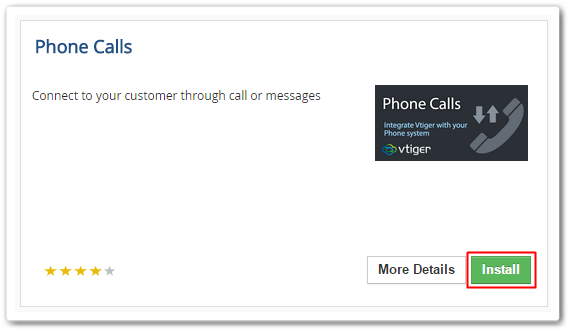twilio integration
Integrate Twilio With Vtiger And Avail Its Complete Functions In The CRM
June 21, 2016
Article
Twilio is a cloud communications tool that allows software developers to programmatically make and receive phone calls and send and receive text messages using its web service APIs. But if you have opened this article specifically because of the name of the tool, you’d probably know it. In this guide, we’ll take you through the tour of setting up phone calls with Twilio in your Vtiger 7 CRM account. Note! This feature is available in Sales Professional, Support Professional and Ultimate Edition of Vtiger CRM. Setting up Phone Calls with Twilio Twilio Account First things first; visit the Twilio website to get an ID for your company. All the necessary documentation about the Twilio sign-up has been provided. Install Phone Calls Module in Vtiger 7 The Phone Calls module is not installed in Vtiger 7 by default to avoid complexity. The process to get the module from Vtiger Extension Store and install is quite simple: