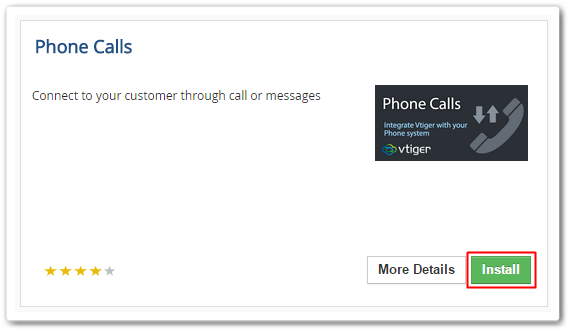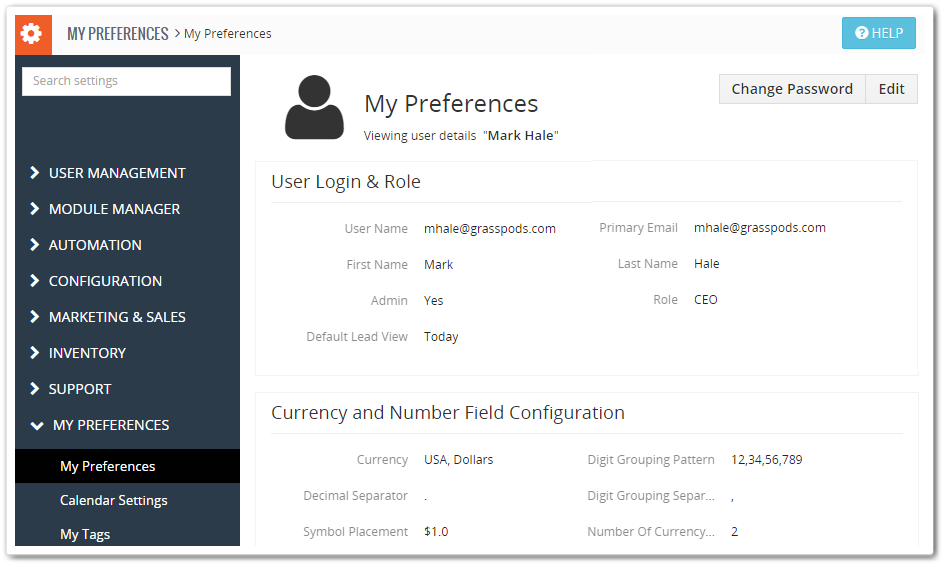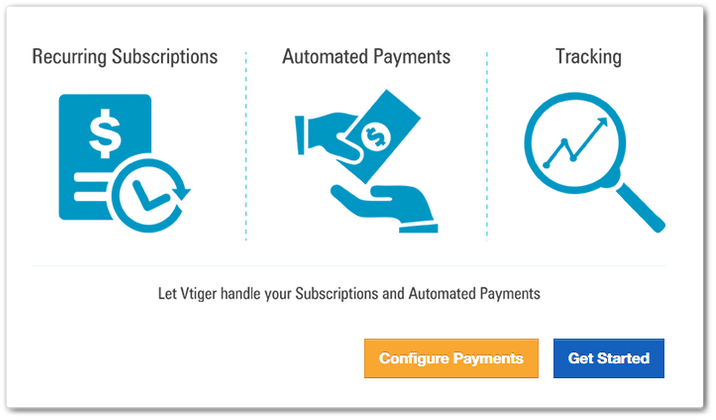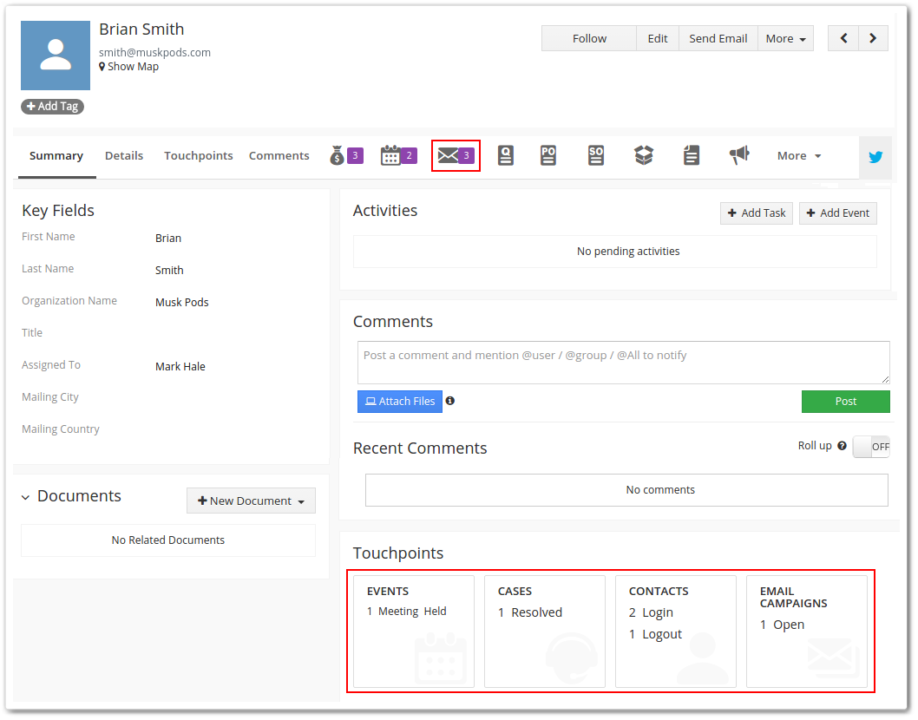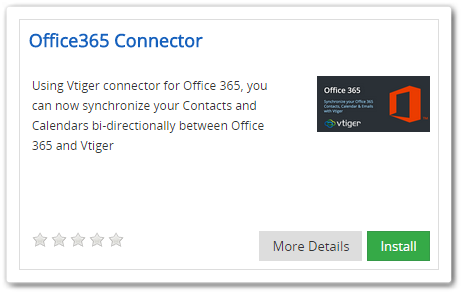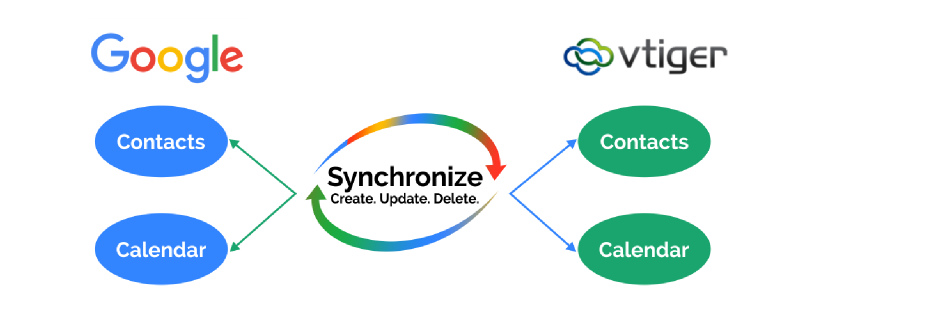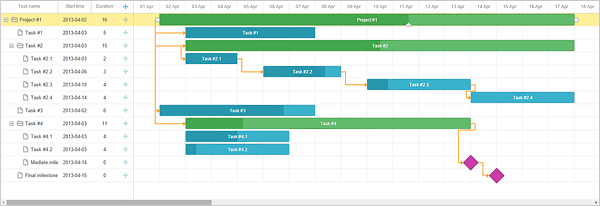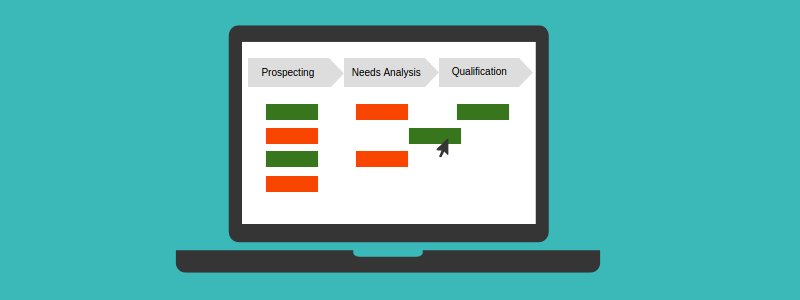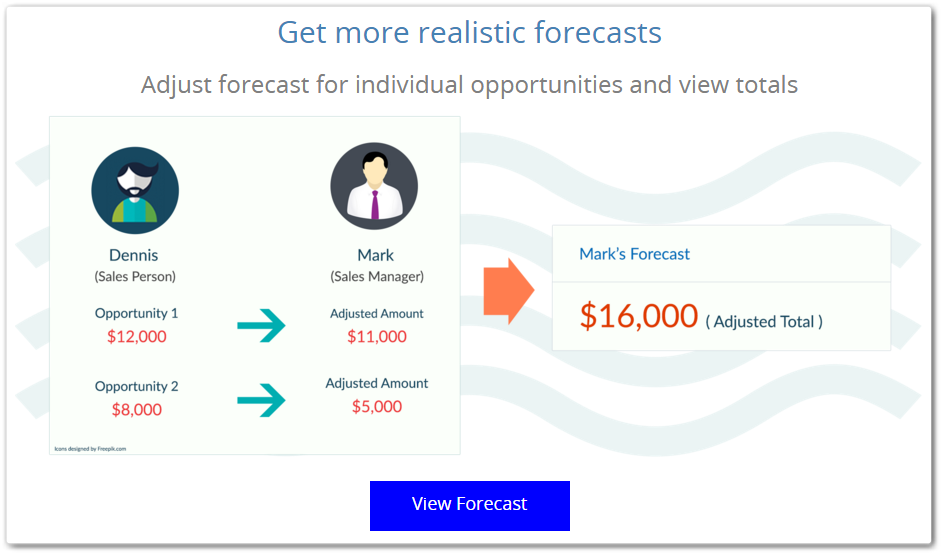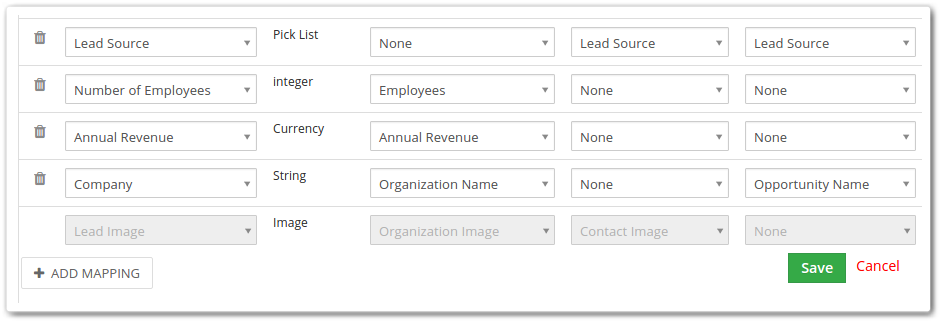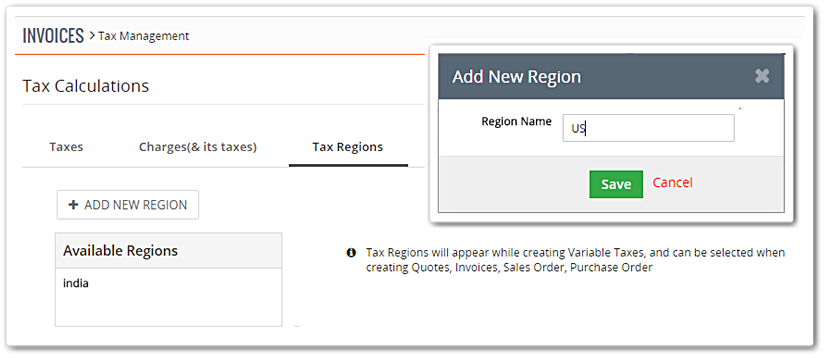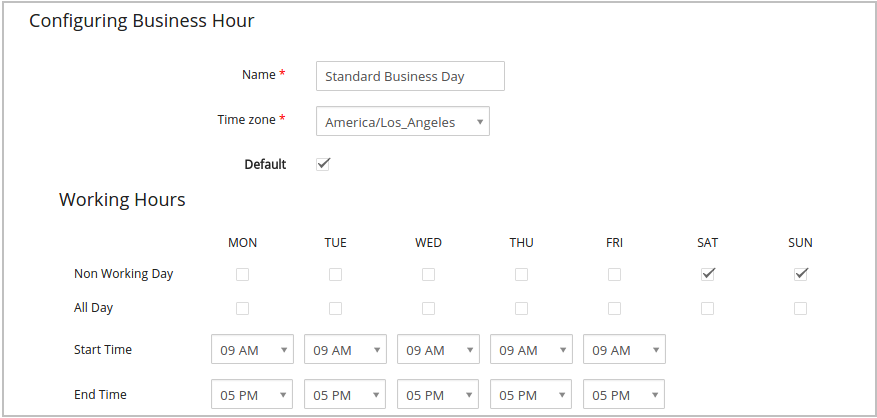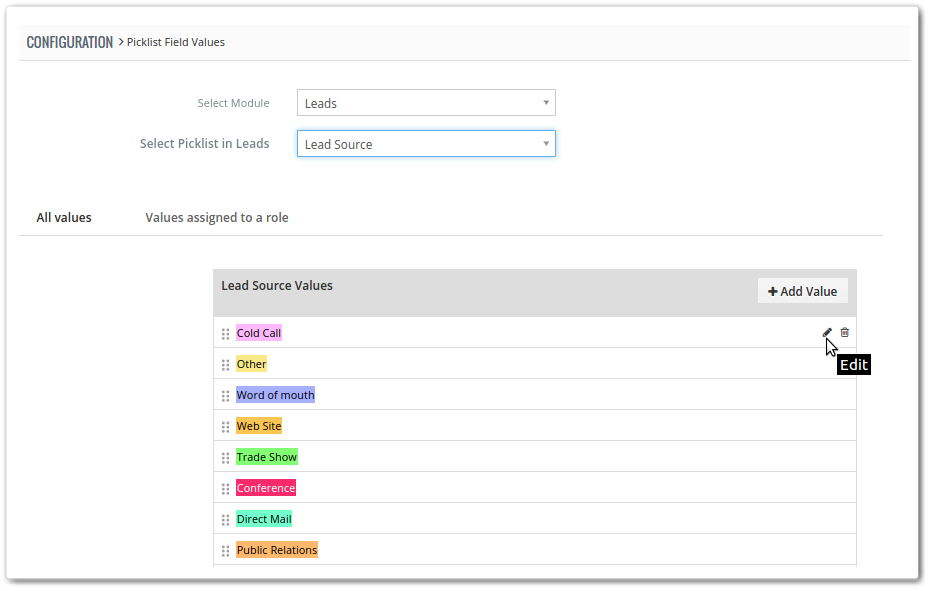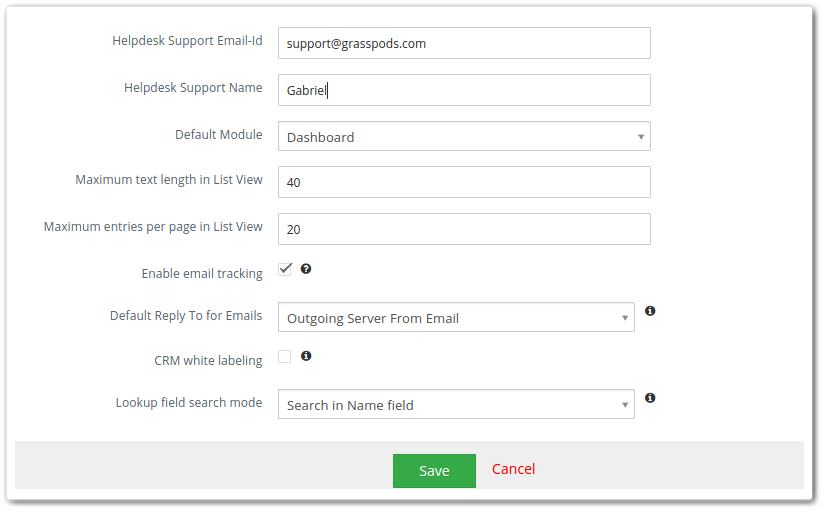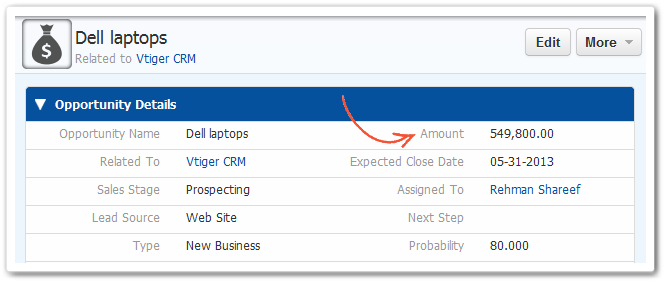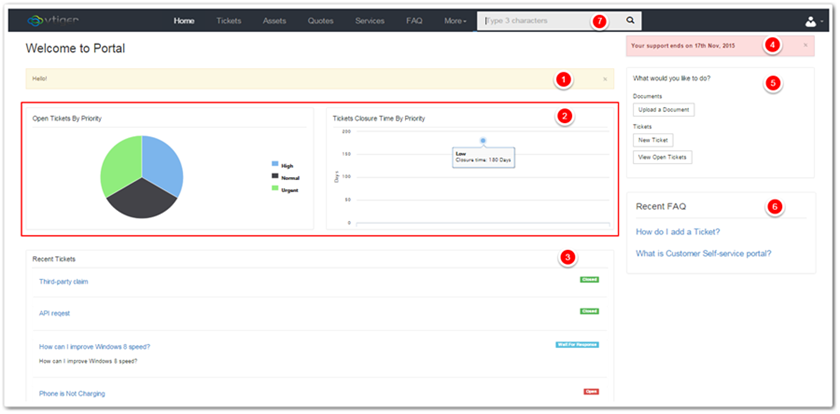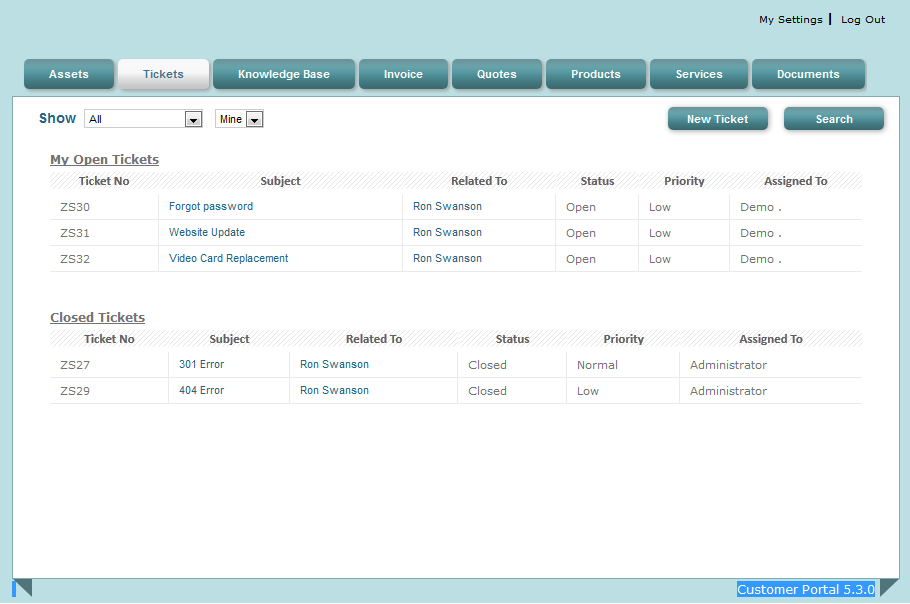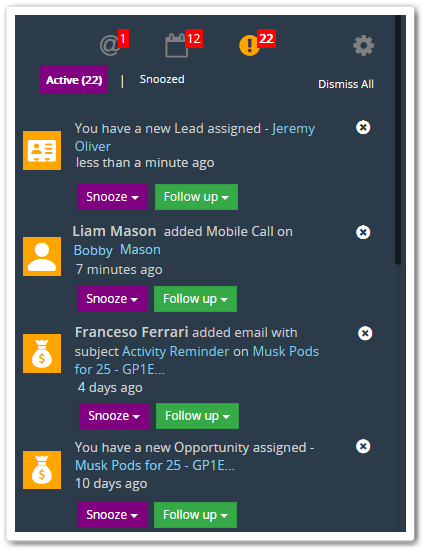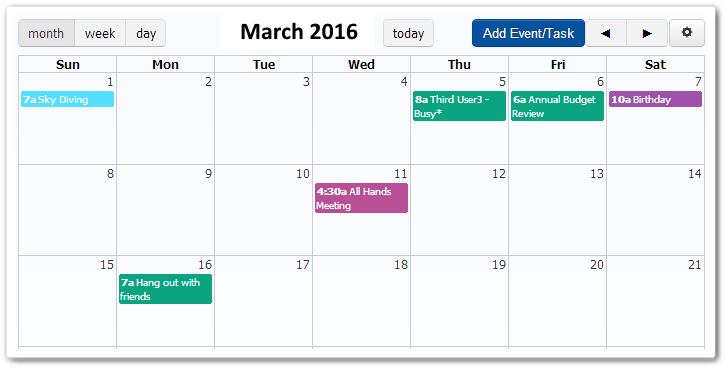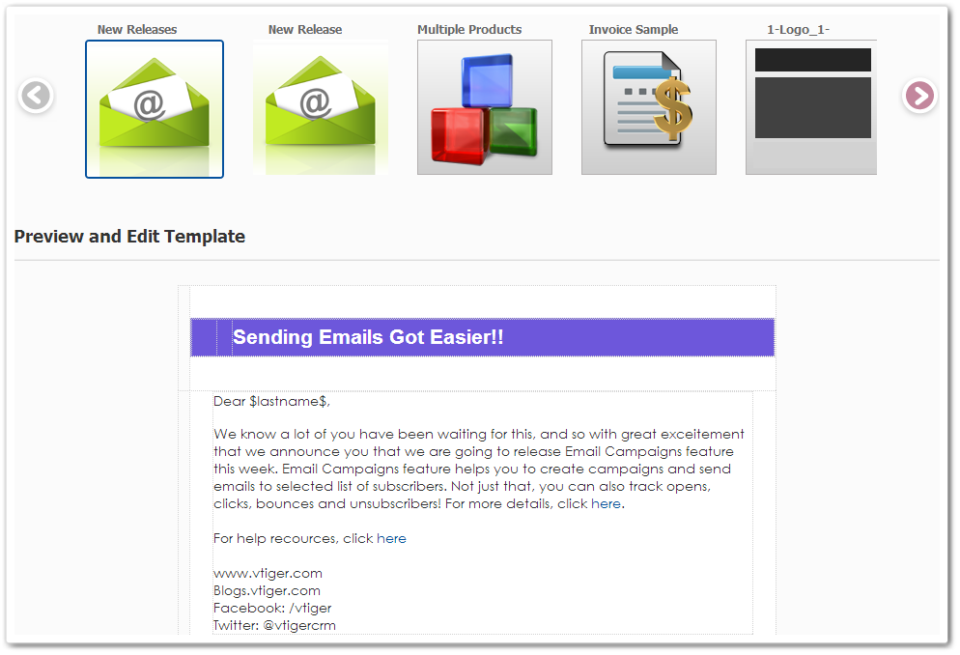vtiger 7
Integrate Twilio With Vtiger And Avail Its Complete Functions In The CRM
June 21, 2016
Article
Twilio is a cloud communications tool that allows software developers to programmatically make and receive phone calls and send and receive text messages using its web service APIs. But if you have opened this article specifically because of the name of the tool, you’d probably know it. In this guide, we’ll take you through the tour of setting up phone calls with Twilio in your Vtiger 7 CRM account. Note! This feature is available in Sales Professional, Support Professional and Ultimate Edition of Vtiger CRM. Setting up Phone Calls with Twilio Twilio Account First things first; visit the Twilio website to get an ID for your company. All the necessary documentation about the Twilio sign-up has been provided. Install Phone Calls Module in Vtiger 7 The Phone Calls module is not installed in Vtiger 7 by default to avoid complexity. The process to get the module from Vtiger Extension Store and install is quite simple:
“My Preferences”; The Pack Of Customizations For Vtiger 7’s Users
June 17, 2016
Article
We all can agree that versatility is the future. But it’s present too. Your CRM users would surely appreciate some control and customizations, and with Vtiger 7 that is exactly what you can provide. The CRM is not merely customizable for you, but the users can update their personal information using My Preferences. We designed this tutorial to give you better understanding. The customer information can be updated by: Clicking on the User Namein the top right corner and selecting My Preferences Then by pressing Edit, will allow to update the details (the fields are discussed later in the article) Do press the Save button in the end. Note! Shift the view to narrow (or wide view): Switch to compact listings to see more rows and reduce scrolling. You can now configure the width by clicking on drop-down in the upper right of My Preferences page. This setting is available for all list views and details
Vtiger’s Subscription Module Covers The Entire Client-Company Payment Process
June 15, 2016
Article
The Subscription module has broad compatibility range. Consider a cellular company that bills customers on daily, weekly, monthly, and quarterly basis. The final bill is generated after the inclusion of calls, SMS, data usage, value added services, and tax for the whole month. Now, that is a very complex task, as call charges are to be calculated every call, and same goes for all other services. Calculating the bill for the whole month usage of one customer is itself tough enough, let alone managing millions of subscribers. Vtiger 7’s Subscriptions module is an exceptional tool to manage invoice relevant and payment processing problems. With this tool, the whole process including invoice generation to payment management can be automated, saving thousands of precious hours per month. Note! This feature is available only in Ultimate Edition of Vtiger CRM. Installation of Subscription Module First of all, Subscription module is needed to be installed from the
Your Email Conversations Can Be Mirrored Into Vtiger With These Simple Plugins
June 10, 2016
Article
Online markets are flooded with email clients, and we cannot deny their necessity. Also, every client is fulfilling the needs of a fair amount of organizations. You’ll have one too. But there is more to Vtiger’s email manager. With Vtiger 7’s email manager, communications with customers, from basic to elite level, are handled more efficiently. Keeping track of sales and support groups gets way easier, as all of the emails your team send or receive are channeled through your CRM’s own client. Moreover, it is the simplest way to bring all of the communication to a single showcase. It is undebatably an essential requirement of a firm to observe all of the email conversations of sales and support teams. Vtiger’s email plugins let you archive all the emails in conversation stature, so the discussions about deals and services are open to anyone with the access. All of the emails can
Paypal Merchant Account Configuration In Vtiger 7
June 5, 2016
Article
Vtiger 7 is fully customizable and comes with many extensions and integration options. Now our think tank is exactly aware of users’ demands, and we are not forgetting the need of Paypal merchant account integration. So we designed this guide to describe how to configure a Paypal merchant account in the Payments module. The Paypal Digital Goods Checkout payment method is the solution that enables a user to accept payments via secure Paypal gateway. To receive payments online, you will have to own a functional Paypal Business Account. Paypal merchant account configuration in Vtiger 7 CRM is not a rocket science: First of all, click on the Menu icon Then browse the Settings and look for Inventory Then select Subscriptions There you can add a new gateway with the help of +Add Gateway button A popup named “Configure Merchant Account” will appear demanding the basic details and credentials required for the login.
Office 365 And VTiger 7 Now Remain Coordinated With The Brand New “Connector”
June 4, 2016
Article
No supportive arguments are needed to describe the grandness of Office 365. So what if you could synchronize all of your Contacts and Calendars from Office 365 to your CRM account and the other way? In fact, you can. Vtiger 7 connector let you save and update your contacts and calendar events from Office 365 to Vtiger CRM account as well as from CRM to Office 365. Note! This feature is available in Sales, Support and Ultimate Editions of Vtiger CRM. The collaboration of the Vtiger 7 integration and Office 365 keeps your contacts, emails, calendar, and all of the other relevant information up to date on both sides. That way, you won’t have to manually modernize any of the database. It also kicks out any possibility of error. Plus, you will not have to recruit extra help for the manual work. Learn about Corrensa for Office 365, a powerful Chrome extension to synchronize the
Vtiger Keeps The Google Contacts and Calendar Events Synchronized With The CRM Account
May 29, 2016
Article
There is no need to explain how important it is to keep your CRM and its database up-to-date. And Vtiger 7 has lot of aspects that require constant synchronizations. Two of those aspects are Google contacts and calendar events. Synchronize your contacts and calendar events Gmail is among the top email services being used for professional practices and sales operations, and there is a good chance that your company resort to it too. Managing your Gmail contacts and calendar events can be difficult and Vtiger 7 doesn’t leave you alone when times are tough. With Vtiger 7, you can constantly synchronize the contacts and calendar events from your Gmail to the Vtiger CRM and vice versa. Note! Our latest product Corrensa can be installed as Gmail extension. With Corrensa you can synchronize your Gmail contact details right from your Gmail screen. Managing tools for sales process on multiple applications is
Understanding The Basics Of Vtiger’s Gantt Chart
May 28, 2016
Article
The horizontal bar chart in Project management, that displays stats of a programmed Project Task details that aids in planning, coordinating, and tracking precise tasks in a plan, is known as Gantt chart. Where to look for Gantt Chart In Vtiger 7, visit the record view of the Project Module in Project Management App to view Gantt Charts. Criterion for the Gantt Chart to Appear A Gantt Chart requires a Start Date as well as an End Date of the Project Task in order to appear in the Vtiger 7. Editing a Project Task record under Gantt Chart In a Gantt Chart Project Task record, press the Edit button to modify the record. Can I reorder the Gantt Chart on a particular Project Task? No, there is no option provided to rearrange the Project Task records Is
For Sales Pipeline Management, Vtiger 7’s Kanban View Is The New Black
May 27, 2016
Article
Are you missing updates on a crucial deal just because there is no proper sales visibility? Are there any deals stuck in the sales pipe and you are not sure about the cause? Your sales pipe needs to be healthy in order to keep the flow streamline and hurdle-less. But with the classic systems, keeping tabs on deals in sales pipe is not so easy as pie. Moreover, there are several developmental stages of a deal that are needed to be observed. To ensure the perfect vision over the sales pipe and the health of it, Vtiger has developed and released several tools, all of their own kind, latest of those was Smart Reminders. Now, Vtiger 7 is pleased to be on the spot to announce yet another gizmo which doesn’t only offer X-ray vision of the sales pipeline, but also keep the sales reps updated and allow them to
VTiger “Forecast” Encloses All The Features A Company May Need To Manage Opportunities
May 12, 2016
Article
Business development is a tricky trade, and it just does not only include grabbing new opportunities but also the smooth ongoing of a project till closure. How to execute the phenomenon as professionally as possible is yet another liability. Vtiger 7 approaches you with an exceptional hallmark, Forecast, which is extremely beneficial in predicting and planning the sales cycle from Pipeline to Closure. It predicts project fluctuations and relevant hazards and potential risks beforehand, saving a great deal of time, cost, and resources for the organization. Also, an organization’s past and current opportunities can also be managed with Forecast. All you need to know about Forecast extension and where you can get it: vTiger Sale/Opportunity Forecasts Note! This module is available only in Sales Professional and Ultimate edition. What does Forecast Do? Forecast predicts the prospects on the basis of the opportunities in hand of a Forecast Manager (A Sales Manager with a team
Custom Field Mapping of Lead And Opportunity Modules Makes Data Input Flawless In VTiger
May 9, 2016
Article
The seem-to-be-simple front end activity of custom field’s data conversion of important modules like Lead and Opportunity does have some backend mapping going on. While the data of default fields of Vtiger 7’s modules is received in the relevant sections, the CRM comes with the flexibility to customize the mapping of the custom fields in Lead and Opportunity modules. Lead Conversion Data Mapping Once a Lead is qualified and converted, the data obtained in a custom field in the records can be automatically transferred to Contact, Organization, and Opportunity databases. This foolproof system of Vtiger 7 smoothly operates data management, and avoids any potential loss. Note! Modification or mapping is only allowed for custom fields. You have to: Map the custom fields manually. You don’t have to: Map the standard fields. You can: Map the Lead’s custom fields to Contacts, Organizations, and Opportunities. You can’t: Map the auto-generated fields like “Time
Abate The Tax & Charge Associated Setbacks Around The Globe With VTiger
May 8, 2016
Article
A business of any rank needs to deal with tax, a fee charged (levied) by a government on a product, income, or activity. That fee is to be calculated, charged, and received from customers. It is a complex task that requires time and resources of a company. The calculations cannot be completely avoided of course, but the system can be handled quite professionally with Vtiger 7’s Tax Management System. With this hallmark, you can cope with local and international tax rates and problems pretty efficiently. Note! Tax Management System is available in only in Sales Professional Edition and Ultimate Edition. Tax Calculation All of the complicated computations regarding tax can be systemized in Vtiger 7. When the calculations are configured, those will be accessible to utilize in Quotes, Sales, Orders, Invoices, and Purchase Orders. Taxes defined in Tax Calculations are global, and not limited to products. Here is how you can set up taxes in Vtiger 7: Click on
Put Vtiger 7 Into Service To Configure Business Hours For Multiple Time Zones
May 5, 2016
Article
Are you operating a company in multiple countries? Administering business worldwide is tricky and holds hundreds of complications from currency to market trends. While handling the manoeuvre, depending on a huge team for little tasks shall slow you down. Time zone is another complication on the list, for which Vtiger 7 has the perfect solution. Setup Business Hours and holidays for the support department of your company, not worrying about the multiple time zones at the same time. Configure Business Hours The duration of availability of your support team for the customer care will be marked as Business hours. It will be in reference to the time zones of the customers’ location. Setting up Business Hours in Vtiger 7 is quite simple: Start by hovering your mouse over the Menu icon and pressing the Settings button In Settings, click Business Hoursunder Support menu Then click Add Business Hourbutton In the Configuring Business Hour
Perform Promising Actions On Dropdown Field Menus Wielding VTiger Picklist Editor
May 2, 2016
Article
Picklist Field Values are found all over the CRM in modules. Say it is Lead, Opportunity, Contact, or wherever a drop-down is. As important as the Picklist Field Values are, as dozens of other features of Vtiger 7, Picklist Field Values are customizable. From adding a new Picklist field to rearranging and deleting a field value, Picklist editor provides countless options. It is worth mentioning that picklist field values are not same for all the roles and differ according to the permission that his/her role has. You can read about Roles in details in this document. Insert New Picklist Field Values to Lists With Vtiger 7, Picklist field values can be added to existing ones in the lists. The whole purpose is to enhance the versatility of the CRM. After the custom picklist value(s) is created, they will be available for selection in respective module. This is the text book
Polish The Management System With VTiger Configuration Editor
May 1, 2016
Article
In the modern times of competition and technology, corporate sector is evolving faster than ever and it is essential for every company to deploy efficient customer care as well as Business Management System. For this purpose hiring highly trained and dedicated personnel is indispensable to cater the needs of clients. Now, the clients might get confused if they are responded to by a new person every time they contact technical support. Furthermore, there are several vital configurations required to be set. Vtiger 7 provides one solution to all of these problems in the form of Configuration Editor. With Configuration Editor, a number of basic customizations can be applied. You can specify maximum** file upload size, default module, the maximum text length** and a maximum number of records that can be displayed in the list view of any module. Moreover, you can set up your Helpdesk name and email to send
Sort-Out The Currency Differences For Your Company Around The Globe With Vtiger’s Currency Manager
April 30, 2016
Article
When you’re running a multi-national business, or planning to expand from a country to another, there are hundreds of real time as well as virtual problems you might face. While handling offshore businesses and your teams can be tricky, we do not want you wasting precious resources on common complications that can be handled otherwise. In this topic, we’re focusing on handling currency conversions without employing extra resources. Currency Manager of Vtiger 7 is an extremely helpful tool when it comes to dealing in multiple currencies. This feature is of assistance in dealing clients all over the world by incorporating national and international currencies. Base Currency First of all, you will have to select a base currency on the start-up page when you first log in. It will provide a threshold in a country against which the exchange rates are determined. Like INR is local currency of India and USD
An Advance Guide About VTiger’s Customer Portal’s Functionality
April 29, 2016
Article
Customer Portal is a highly customizable tool of Vtiger 7, with which you can facilitate your clients by providing remote support. With this portal, users can report cases, view Knowledge Base (FAQs), Invoices, Quotes, Products, Services, Documents, Contacts, Accounts, Assets, and Projects related to them and their organizations if any, all without any assistance of a support officer. You can read more about Vtiger 7’s Customer Portal and the opportunities it provides in this article: Customer Portal Is A Vastly Customizable Platform For Remote Solutions. Login To avail the endless opportunities provided by the portal, users need to login to the account using the URL, username, and password received via email. Once logged in, the main screen of portal will be displayed in front of the user These following sections comprise the main screen: Announcement Widget Charts Widget Recent Cases Record Widget Support notification Portal Shortcuts Widget Recent FAQ Record
VTiger Customer Portal Establishment On A Website And Enabling Or Disabling It For Contacts
April 28, 2016
Article
While we had thoroughly discussed the Customer Portal’s basic setup for Vtiger 7’s dashboard in this article, the versatility and customizability of the tool to a company’s requirements was also explained. As much as the Portal is productive, it would be of no use if your company’s clients cannot reach it. The best possible way to do so is to host the customer portal on your company’s website. So it would be accessible to the customers when they’d visit the site. How is the Customer Portal Hosted on a Website? As much as it sounds complicated, the task is no rocket science, as Vtiger 7 has made it easiest as it could be. The procedure is explained here step by step: First of all download this product Then you need to modify the config file (<web root>/portal/config.inc.php) $site_URL : CRM instance path $CompanyName : Enter the name of the company
VTiger Customer Portal Is A Vastly Customizable Platform For Remote Solutions
April 24, 2016
Article
There is a platform in Vtiger 7, Customer Portal, where users can get solutions for most of the problems and issues distantly. To reach the customer portal, no help from the customer care is required, which boosts the resolution system. This platform can also be termed as Customer Self-Service Portal, as users can report cases, view Knowledge Base (FAQs), Invoices, Quotes, Products, Services, Documents, Contacts, Accounts, Assets, and Projects related to them and their organizations if any, all without any assistance of a support officer. Note! Customer Portal is available for Support Professional and Ultimate Edition users only The arrangement of the fields and categories of Customer Portal is governed and regulated by the Administrator. Sequence of the tabs and showing/hiding them from the portal is controllable. The ability of a customer to reach modules, fields and their data can also be granted or denied. Moreover, a default assignee to watch over cases and
Never miss an update with Vtiger 7’s Notification and alert system
April 20, 2016
Article
You can get help in your daily tasks from Vtiger 7’s automatic notification system. Here you’ll learn how to get them started and there various properties. Set up notifications When you mark notifications in the system, it redirects them to the Notification centre which will send alerts in the form specified by you. After you have taken follow up actions on the notifications or dismissed them, those notifications will be removed from the active list. Select the bell shaped icon present on the top right corner of the page to set up notifications. Similarly, select the gear shaped icon in the notification centre to return to the settings. Types of notifications Calendar @Mentions On save Alerts Smart reminders 1. Calendar All types of reminders you save in calendar e.g. calls, meetings or events, can trigger the system to send alerts through email and notification center on the time specified by
How To Design And Employ VTiger Service Level Agreement (SLA) For The Best Customer Care
April 19, 2016
Article
An agreement between a service provider (does not matter if internal or external) and the end user that states the caliber of the support and solutions to be delivered to the client by the company is known as Service Level Agreement (SLA). SLAs define the resources and level of support the client will get, with whom the SLA is signed. Note! This feature is available in Support Professional Edition and Ultimate Edition of Vtiger CRM. Design an SLA Policy To compose an SLA Policy, this protocol can be followed: First of all go to the Menu icon Look for the Settings button In settings, click SLA Policiesin the Support tab Now in this window press the +Add SLAicon in the top right corner Provide the SLA details in the pertinent fields SLA Policy Configuration Three aspects of SLA policy are to be devised Policy Name: An appropriate name for the SLA policy Operational Hours: There are two options in the
Mastermind Your Company’s Schedule By Learning Vtiger 7’s Calendar-Customizations
April 18, 2016
Article
With Calendar, managing activities like Calls, Meetings, Tasks, Projects, and Opportunities gets quite easy yet effective. Any record in Vtiger 7 that is tagged with a date can be directly associated to calendar. We’ll be focusing on the Calendar’s Settings in this article. To read more about calendar’s features, you can check this complete guide. Calendar Settings As all other hallmarks of Vtiger 7, calendar is also fully customizable and can be optimized according to your business needs. Either it includes Reminder Interval, Default Calendar View, or the Time Zone; the CRM lets you sketch your own success. Field Description Starting Day of the week Select the starting day of a week. For example, if your organization’s start day of a week is Monday, just select it in this section to be applied in the Calendars of whole organization Day Starts at Do the working hours start at 9 am?
Auto-Fill And Post Fully Customized Attractive Emails Making Use Of Vtiger’s Email Templates
April 16, 2016
Article
Most newsletters go down the sewer un-opened. According to Mailjet, open rate for marketing emails is 15-25%, and 30-40% for transactional emails. They chief reason of the dismissal of emails is the subject. So what if you send an email to your customers with a subject that depict that they are highly valued, by mentioning the name for each one of them. Yes it’ll work, but it’s not a piece of cake to send thousands of clients a separate email with their name and content specified for them. Or is it? Vtiger 7 introduces the solution as Email Templates, with which you can design, customize, and send attractive, rich text format, HTML emails, also including images and other stuff; all that with the potential to incorporate receiver’s personal information from Vtiger database like contact’s name, birthday, address, phone number, and organization name. Email templates let you: Create your own customized
Circumvent Identical Records Submission With VTiger’s Duplicate Check And Merge
April 13, 2016
Article
Software are not AI. But they are the closest to what we can get right now. What matters most is how much closer one gets to it. There are several responsibilities you might want to take off your shoulders and add in your CRM’s list. But there is also a limit for that. One major problem being encountered by companies is to avoid duplicate record creation and to achieve it without any hassle. Vtiger 7 took the intuitive and developed the “Vtiger Duplicate Check & Merge” tool to avoid any record duplication in your database. There can be a number of cases when unknowingly the records may overlap. Restoring data from a CSV backup file, integrating Vtiger to another program, or even while submitting a new record in your own directory. All complications regarding to the identical record entry can be avoided using Duplicate Check & Merge hallmark. Also, if multiple