vtiger 7
Remove multiple emails from send email box (Document Designer)
December 30, 2021
Article
Sometimes, a single record contains more then one email fields. When user try to send a document designers template via email to that contact, multiple email addresses shows up. In this article we will learn, how can a user Remove multiple emails from send email box while sending a Document Designer Template With a little bit tweaking with CSS, you can make only the primary email of the record to appear in the send email box For doing so, first you have to install a browser extension, by the name of stylus Stylus Stylus allows you to easily install themes and skins for many popular sites. Get Stylus for chrome Here Once Stylus is installed, configure the Stylus for send email dialog box using Stylus editor Configuring a new Stylus Following is the CSS changes that you have to configure in the stylus [data-module="PurchaseOrder"] {display:none;} Make sure to provide
User groups in Shared Calendars
December 27, 2021
Article
User groups in shared calendars allows to make Label Groups and add users into it, in shared calendar. Using it you can filter the calendar events based on groups. When you open shared calendar it shows all the events of the CRM users and teams, sometimes it get too complicated as the whole calendar is filled up Prominent features Go to shared Calendar Filter by Group: Check the box, in order to filter the calendar based on groups Select a group: Select the groups here and the events of the participants of the selected group will be shown Group’s participants events: Participants of the group in the sequence that is configured while adding the participants to a certain group Customization configuration Predefined groups are created as per clients requirement. In this example, 9 different groups are created with name lbl_group1, lbl_group2, lbl_group3 up to lbl_group9 Here is a screenshot showing
On Event Creation an Automated Ticket will be Generated
November 12, 2021
Article
Can a user generate an automated ticket, when an event is created in calendar? It is one of the most common question that we face from clients. Default Vtiger feature cannot do this. But, VTExperts provides a customization using which on event creation an automated ticket will be generated For example, Adam plans the physical meetings in organization XtraCare. But, he do not participate in those meeting as a member. To keep Adam inform, company wants an automated ticket assigned to Adam, whenever a user makes a calendar event. Adam’s can check the ticket and make the arrangements for the upcoming events without disturbing the privacy of other organizational members who are participating in the meeting The whole process will consists of two steps Creating and Event Generation of an automated ticket in response Firstly, an event will be created. Secondly, in response to that event an automated ticket will
Guide to upgrade to Vtiger 7.4
September 30, 2021
Article
As, we all know the Vtiger 7.4 GA is released and migrating to it quite similar to the previous Vtiger versions. First of all, download the patch file from the official website and extract it. Make sure to create a back up of the files/database and then run the migrating wizard. In this article we will going to see, how can a user migrate to Vtiger 7.4 from Vtiger 7.3? Note: You cannot upgrade VTiger CRM directly from version 7.2 to 7.4. You have to follow the upgradation path 7.2 > 7.3 > 7.4 We will only advise you to carry out the process of migration, if you have good enough knowledge regarding how the migration process takes place. In case, you want to avoid all types of risk and want a complete, up and running migration, then do not hesitate to contact us. We have an experienced team of
VTExperts Extension Pack is Fully Compatible with VTiger 7.4
September 30, 2021
Article
Vtiger 7.4 has been released. there have been a number of changes like new workflow expressions, secure passwords, import via record number, HTML injection fix, mass calendar edit, default internal comment etc. In addition to the new features, your favorite extensions have also been upgraded to support the latest upgrade of VTiger open source. In case, you want to check the details regarding the changes made in Vtiger 7.4, then do visit the article: Vtiger 7.4 open source change log VTExpert’s extension pack compatibility with Vtiger 7.4 In regard to the release of Vtiger 7.4, VTExperts made sure that all of the extension that were previously compatible with the Vtiger 7.x are fine tuned and made fully compatible to Vtiger 7.4. As now, VTExperts extension pack is fully compatible with VTiger 7.4, so you can use the VTExpert’s extension pack to its full potential on Vtiger 7.4. In case you face
Vtiger CRM 7.4 has been Released
July 28, 2021
Article
The much awaited Vtiger CRM 7.4 GA is released now. It is a great news for the Vtiger CRM users, as plenty of new features are added in addition to the various major bug fixes. Vtiger 7.4 put emphasis on security and performance issues and most of the changes revolves around these aspects of the CRM system. You can download the VTiger 7.4 from here Download Link Some of the most prominent changes in Vtiger 7.4 are listed below Comments are internal by Default in Vtiger 7.4 Secure format for passwords is enforced. Using it the password should be 8 characters long, with at least one number, one uppercase alphabet, one lowercase alphabet and one special character. Password regex format has been centralized. Now, user’s can also define their own standards in config_override.php file. So, it drastically increases the password strength as compare to the previous versions. Import now supports “Record
How to Set workflow upon record deletion (Customization)
December 16, 2020
Article
A very common feature that VTiger users inquire frequently about is, can we set workflows to send an email, update a field, create record, create event etc. upon deletion of a record. Unfortunately, VTiger do not provide this feature by default. That is why, we at VTExperts provide a customized solution for this problem. For example, a user (e.g. administrator) of a VTiger CRM system wants to get notified through mail when any other user of the CRM system deletes a record. By default, this feature is not supported by VTiger CRM and hence this task cannot be performed on default VTiger configurations. This customization gives you a new option to Trigger Workflow on Record Deletion Practical Example for further explanation of this customization and how to use it An Admin user wants to get notified through Email whenever a contact is deleted Workflow Now, we will set the workflow, which will send a notification (in the form of email) whenever a record (Contact) is
Create Copies/Revisions Of Quotes, Invoices And Other Records In VTiger 7
January 31, 2019
Article
We often find ourselves versus this requirement by our customers; “Is it possible to make several copies of an invoice?”. And we got tired of answering “No” and came up with a solution. Revisions/Copies of VTiger Records VTExperts’ development team created this customization for VTiger 7 and VTiger 6, that allows to create revisions of any record WITHOUT disturbing the actual record numbering. Most of our customers asked for revising Quotes and Invoices – so we will make those the focused modules for the writing sake. What Does it Do? With this customization implemented, VTiger users can create as many copies of any standard or custom module’s records as needed. For example, if you clone/duplicate an invoice or a quote, it will only create a revision and not disturb the ongoing numbering for quotes, invoices etc. How Does it Do? Here’s how we designed it. Note that this is not
Enhanced Duplicate Finder In VTiger 7
January 30, 2019
Article
There’s a very basic feature in VTiger 7 to help locate and merge duplicate records. It allows to search in a module for specific fields. Say, you want to find all the duplicate records on the basis of Primary Email, you can do that. This can be done by: Clicking “More” button in any module’s list view Click “Find Duplicates” Simply select fields in “Match Fields” field. It will search duplicates depending upon the selected fields and show all records. In our example, if you select “Primary Email” field in “Match Fields”, it will give all the records from current module with duplicate emails. This is the available functionality for standard duplicate finder. Enhanced Duplicate Finder We customized this feature and took it several steps further. This is how we customized it for one of our client: Advanced Duplicate Check and Merge extension for VTiger Exact Match Fields: These are
Add Custom Fonts To Document Designer In VTiger
January 28, 2019
Article
Document Designer by VTExperts is a tool for VTiger open source that lets companies to streamline data management and perform the required paper work with modern tools and options. The editor is able to create and configure smart documents with the ability to show conditional fields and map data through those fields. The extension comes with electronic signing as well as formal processing of the created and signed documents. There’s lot more to this tool; you can read the details, see video demos, and go through the user guide on the extension’s page. Add Custom Fonts to Document Designer We have now added the ability to add custom fonts to the Document Designer. Users can choose any fonts that they require to use for their documents, proposals, quotes, invoices, orders, webforms, email templates, PDFs etc. The way it works is quite simple: Get the font you want to use in
Calculate Profit In VTiger
January 21, 2019
Article
In standard VTiger 7 and VTiger 6, there are no tools to calculate profits on individual Quotes, Invoices, Sales Orders, and Purchase Orders. Calculating a profit can be as simple as deducting cost from total of each product as well as whole invoice or may go complex if added taxes, adjustments, shipments, additional services etc. Anyways, this is a big issue for every level organization. Using Item Details Customizer Advanced for VTiger 7, or Profit Calculator for VTiger 6, you can calculate profits per sale, product, day, and more. This is done by utilizing the “Cost” field on products and services in VTiger. You can adjust costs, apply discounts, and calculate potential profit. The profit is stored in VTiger field and therefore reportable. Calculate Profit Let’s see how can we configure Profit Calculation in VTiger 7 using Item Details Customizer Advanced. Open Menu > Settings > CRM Settings >
Remove Quick Create For Individual Standard & Custom Modules In VTiger
January 16, 2019
Article
Currently, in VTiger, when you open any module and try to add a related module, it opens a quick create popup, instead of going to the full form. Some of the companies/users do not prefer that outcome and want to move to full form straight. We’ve been asked this question several times and therefore tried to give a quick solution as follow: Question: How to remove Quick Create feature for any module? The aim is to remove a specific module from the Quick Create list as well as when adding as a new related record to another module. Answer: Go to add this: modules/YOUR_MODULE/models/Module.php Question: How to remove Quick Create feature for a CUSTOM module? The aim is to remove a specific custom module from the Quick Create list as well as when adding as a new related record to another module. Answer: Add following function to your custom_module/Models/Module.php Questions?
Round Robin Assignment Extension For VTiger by VTExperts – New Release
January 10, 2019
Article
There are two ways in VTiger to assign users to Tickets, Leads, Opportunities etc. One would be to assign a user manually to a record. The other is to automated the assigning of records on the basis of conditions configured in the settings area. The second method is possible using our new extension Round Robin Assignment for VTiger. Round Robin Assignment The VTExperts Round Robin Extension automatically assign users to tickets, leads (or any other module). Round Robin Policy configuration consists of a trigger field e.g. “Ticket Status”, value (Unassigned Value) that will identify any unassigned tickets e.g Status is “NEW” and value (Assigned Value) that will be used to update ticket when it’s assigned e.g Status is “Open”. You can set the automation to run for only online users or do not distinguish at all. The configuration panel lets you setup the conditions. You can select module, status field
Filter Records By Status In Email Marketing Campaign Extension For VTiger
January 3, 2019
Article
You would know about a lot of email marketing tools that can run marketing campaigns, and include professional email builders. Some advanced tools are MailChimp, Hubspot, GetResponse etc. that most of VTiger users idealize for their use. They often look for MailChimp integration with VTiger for marketing and campaigns. But the integration comes costly. VTExperts Email Marketing Campaign Extension For VTiger We came up with our own Email Marketing extension for VTiger which does not require any integration. The extension is capable of running professional and attractive campaigns. It offers step by step wizard to design campaigns. The extension allows sending emails from Multiple Outgoing Servers. It also includes the #1 open source email designer Mosaico. The extension has quite a lot of features – you can study them in detail on the extension page. I’m writing this article to explain a rather prominent attribute i.e. sorting the contacts/leads/organizations by
Smart Preview & Character Limit In Advanced Comments For VTiger
January 2, 2019
Article
Advanced Comments extension for VTiger converts regular VTiger comments to featured comments. It adds several vivid enhancements to existing comments functionality. In addition to two picklist fields that you can create for comments (used for categorization), several distinguish features have been added to the extension so far. Rich text formatting, reply via email to a comment, making comments internal by default are just some of those. The extension also supports tagging users in comments using standard @mention. The tagged user gets a notification via email about the comment.
Knowledge Base Extension For VTiger – New Release
December 25, 2018
Article
Companies move their infrastructure around particular tools, whatever they find feasible. Some prefer accounting software, others go for ERP, while some standardize CRM. Whichever the tool of choice is, they tend to revolve everything around it. Knowledge Base – New Release If your tool of choice is CRM > VTiger, we have released this extension with the name “Knowledge Base”. Knowledge Base for VTiger helps in managing internal documentation, user guides, instructions, quick information, ongoing campaigns, or any kind of documents meant for internal use. It also supports creating as many categories as required using standard Picklist in FAQs. This profound idea is not restricted here; the extension works as an overlay popup. That means accessing the Knowledge Base does not close the page you were on before clicking it. You can read all that you want – closing the Knowledge base overlay will bring you back to exactly where
Tag Users In Comments Using @mention In VTiger
December 18, 2018
Article
Advanced Comments extension for VTiger converts regular VTiger comments to featured comments. It adds several vivid enhancements to existing comments functionality. In addition to two picklist fields that you can create for comments (used for categorization), several distinguish features have been added to the extension so far. Rich text formatting, reply via email to a comment, making comments internal by default are just some of those. It comes with configuration area to enable one or both picklist fields, set the labels as well as configure picklist values for each field. New Feature Tag/@mention We’ve developed another frequently requested feature, what we call “@mention” or “Tag”. As the names suggest, the new functionality enables VTiger users to comment on a record and tag another user using @ in the comment box. Once a user presses @ and starts typing, the users matching those alphabets show up as a list. This allows
Custom Expenses Extension For VTiger – New Release
December 17, 2018
Article
On daily basis, companies run into situations, where they expend resources to provide services/products to their customers. Those expenses might come in any form i.e. travel expenses, spare parts purchases, outsourcing payments etc. There’s simply no specific category – such expenses can come in any form and service. Custom Expenses For VTiger We’ve come up with a new extension for VTiger which covers the above mentioned gap. Custom Expenses for VTiger helps to track and automate user expenses for every customer. Once an item is created, you can convert it to expense – there’s no limitation for that. Going ahead, you can add those expenses into invoices with proper details and get compensated properly, while keeping it all crystal clear. Use Cases A good example would be TA/DA for your staff. When funding the company’s representatives for a specific project while they travel, you can track and convert the expenses
Generate Groups via Scheduler in Multi-User Assignment Team Extension For VTiger
December 8, 2018
Article
VTiger open source only supports a single assigned to field. That means, one record can only have one assigned to field by default. If you want to add multiple users to a single project, or give access for some user in order to reveal a specific record and have his input on the matter, it’s hard. The admin will go to groups, find the users who need to have access to this specific record. Then create a new group. Further, he will have to open the record, change the assigned to, to the new group. It does not sound like a job of admins to move around like that, especially when there are convenient ways to do so. Multi-User Assignment or Team Extension This gap is covered by the extension Multi-user assignment, frequently known as “Team” module. The Multi-user assignment extension for VTiger settles down the matter of who should


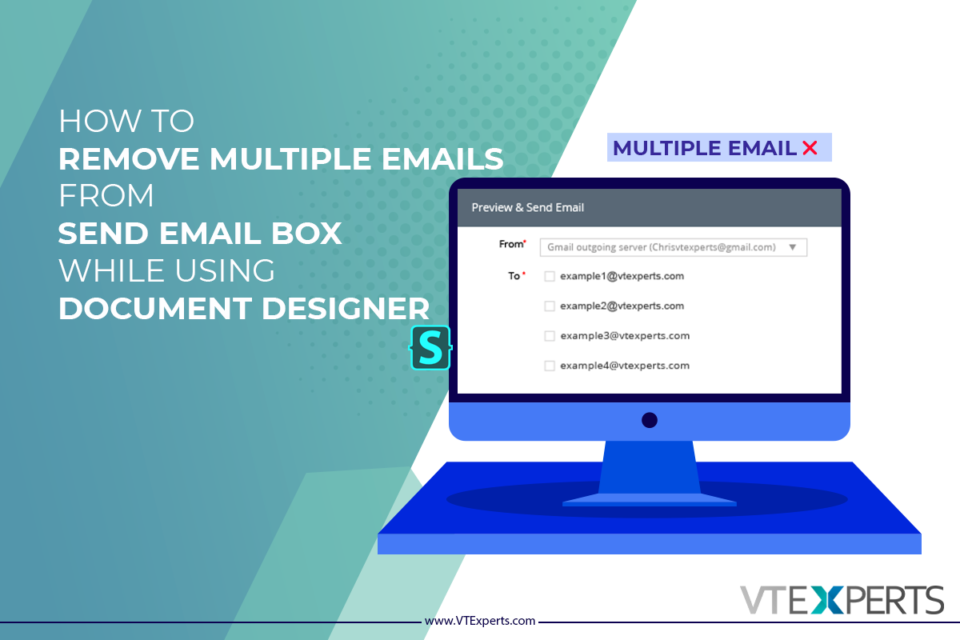

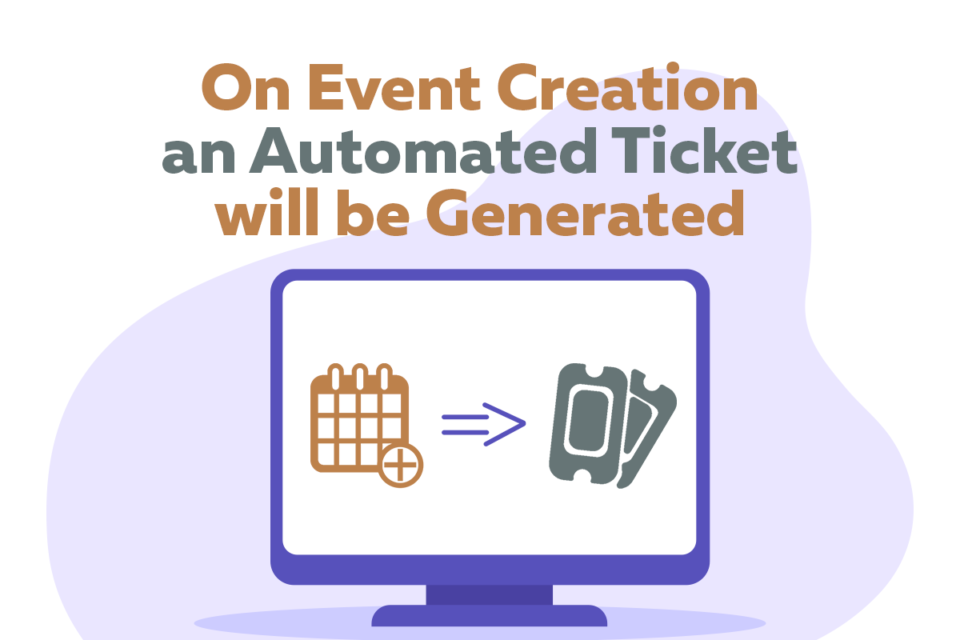



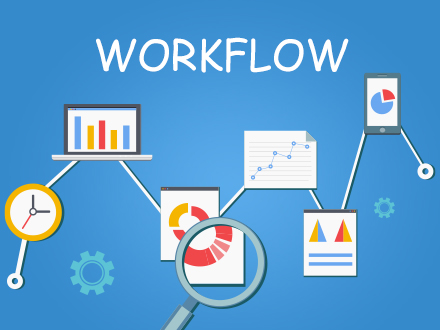
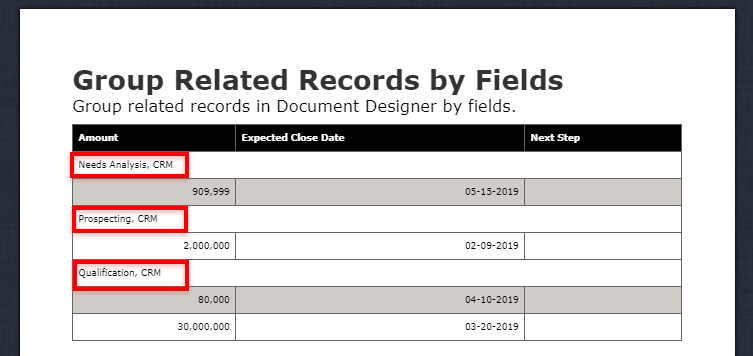
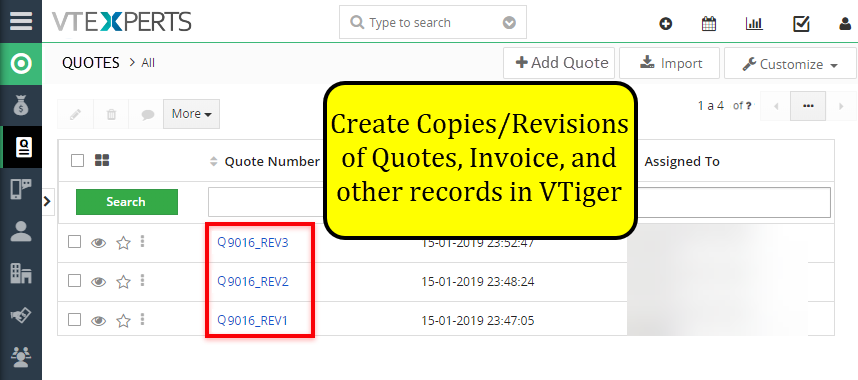
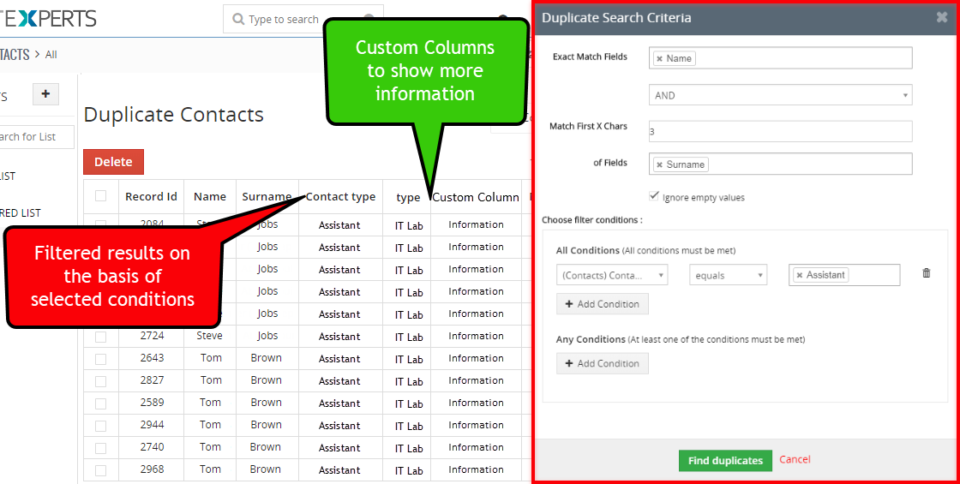
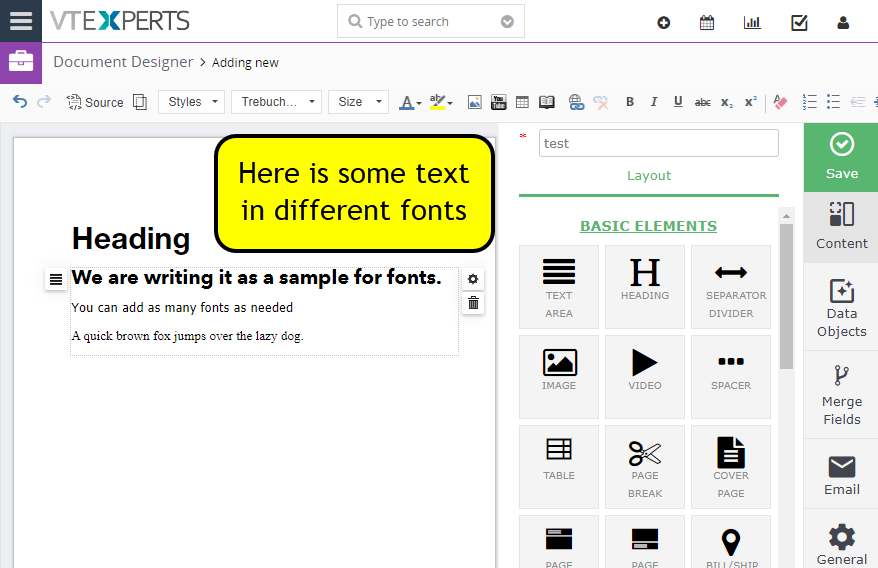
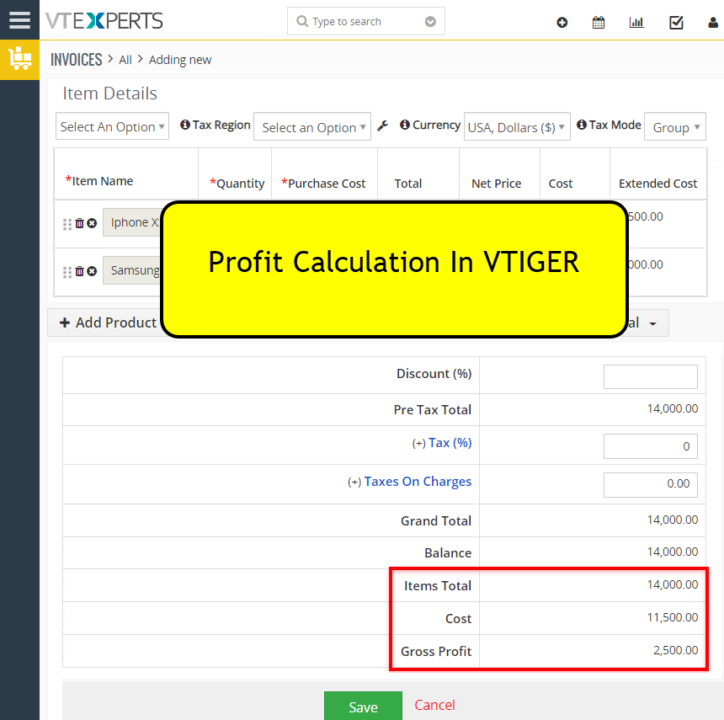
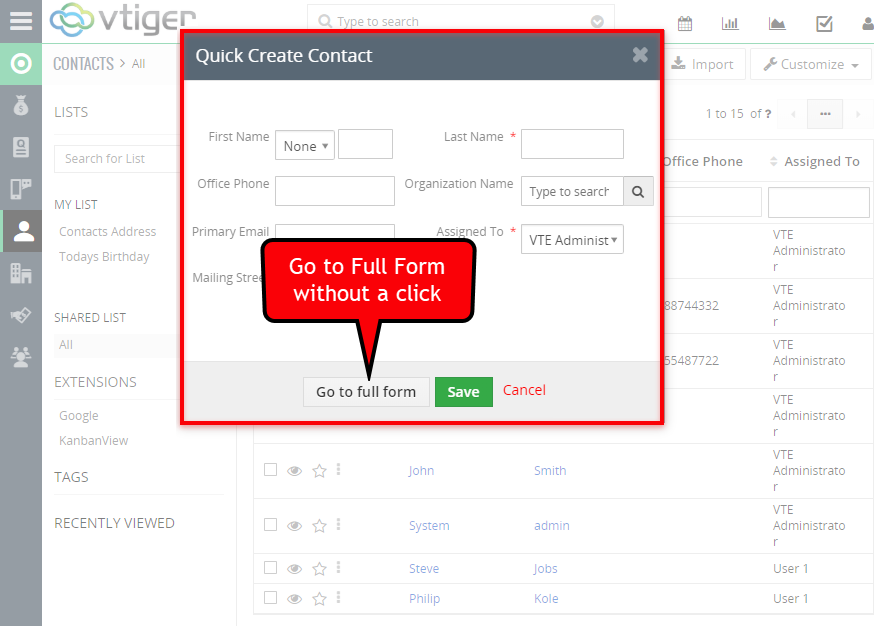
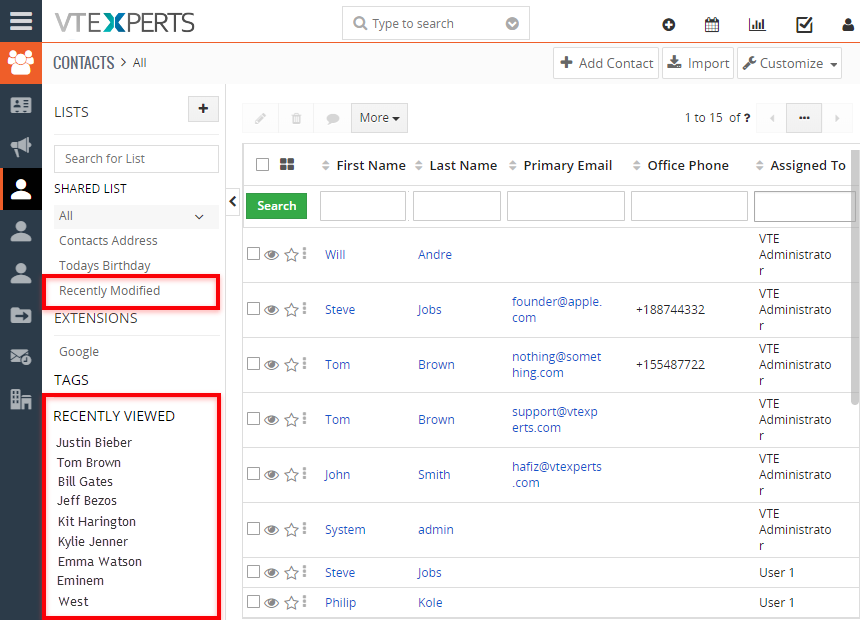
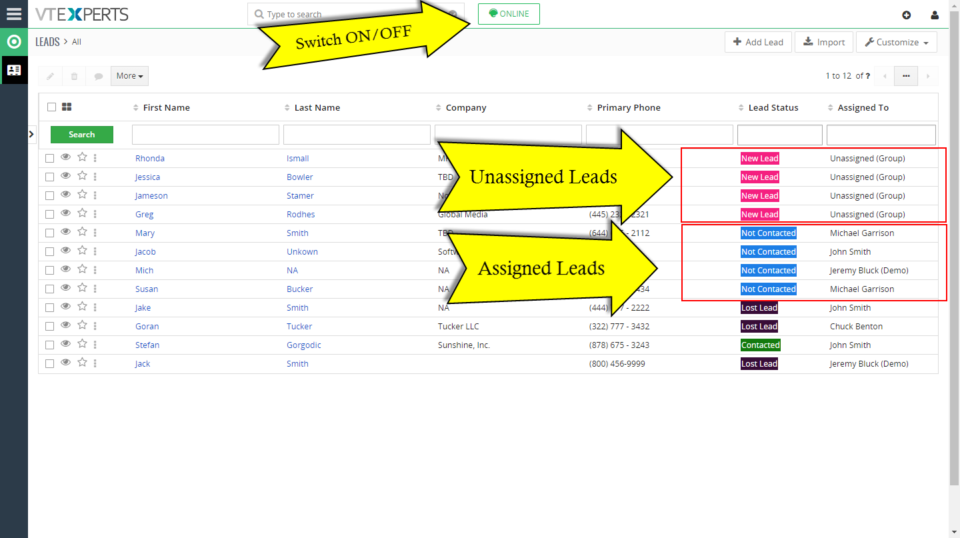
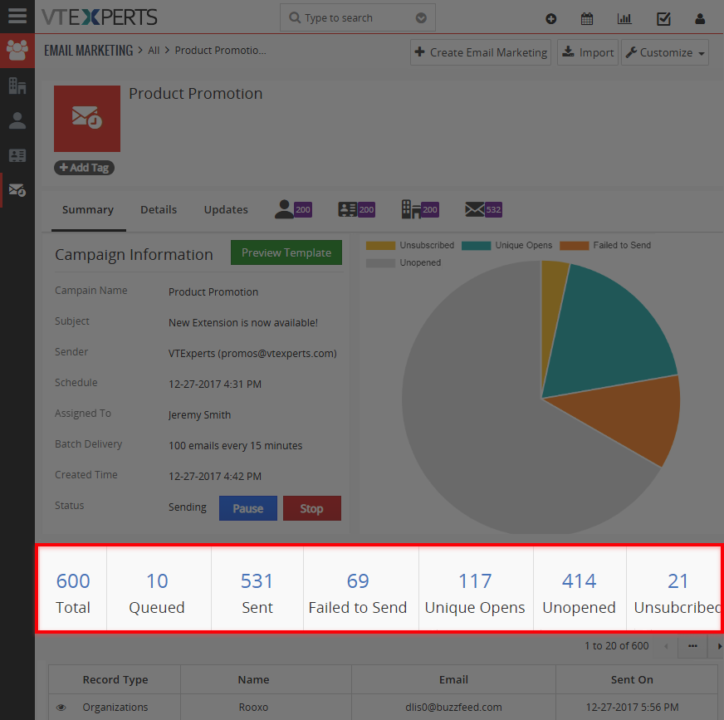
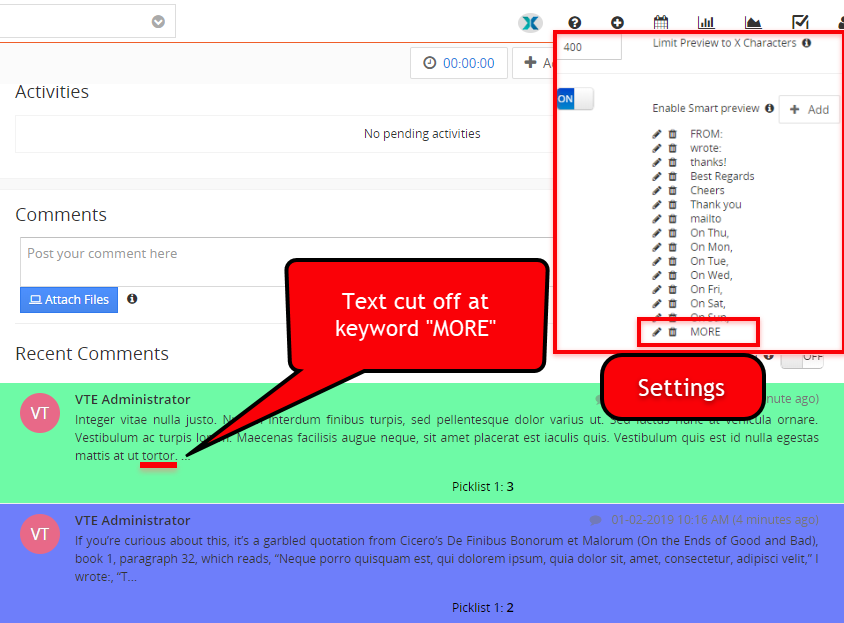
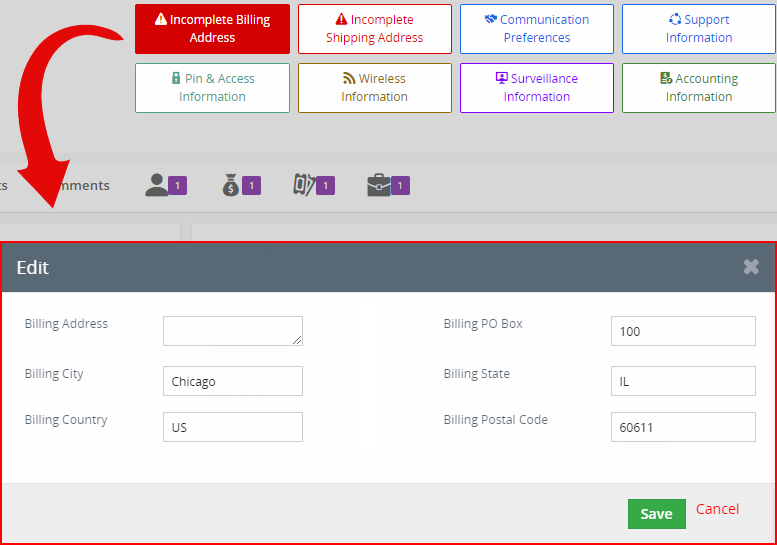
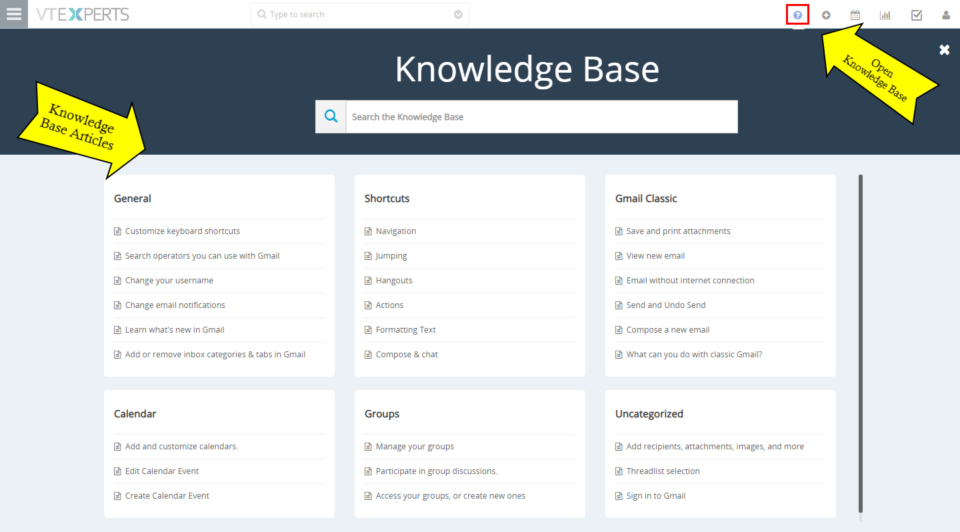
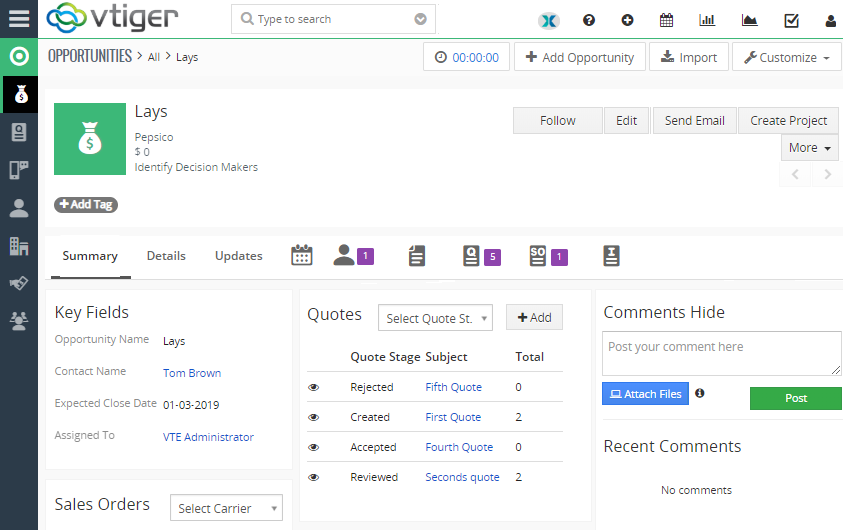
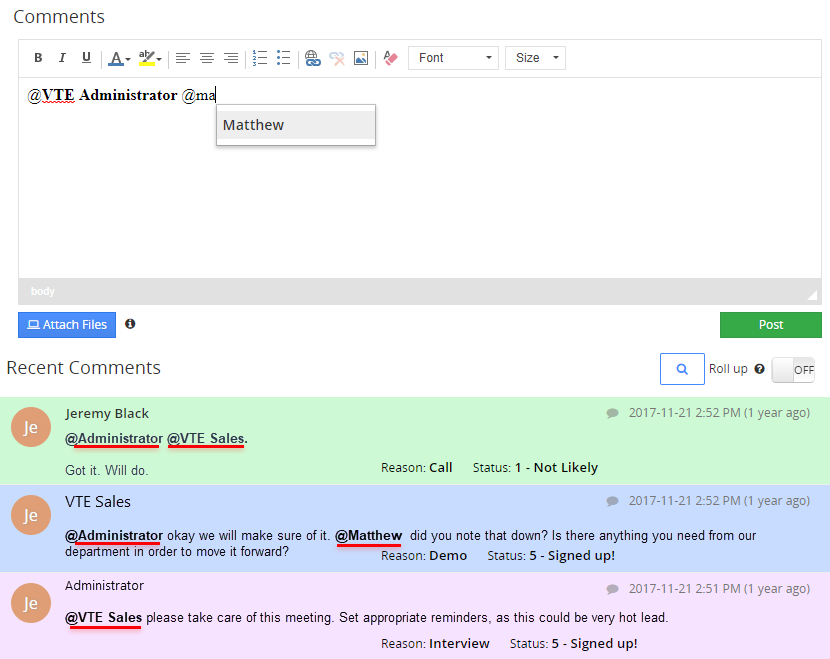
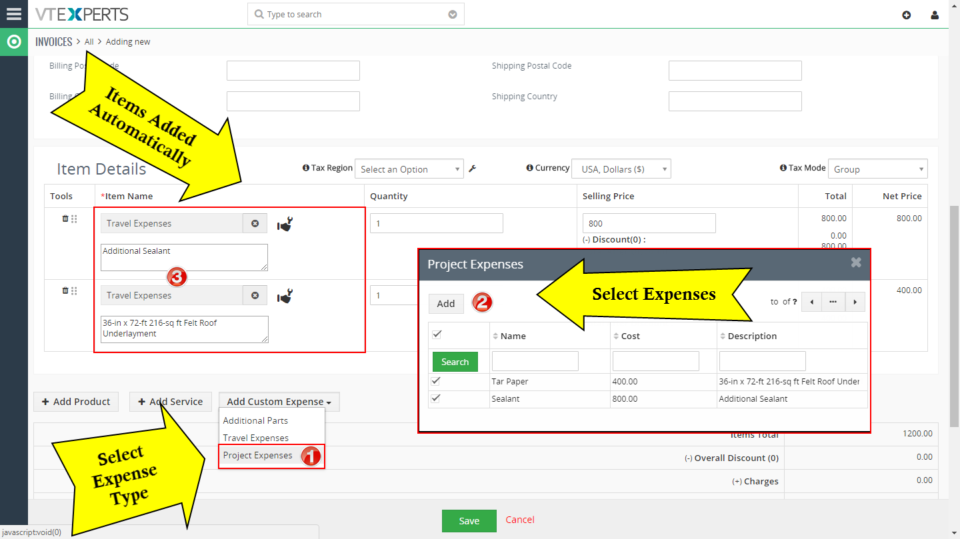
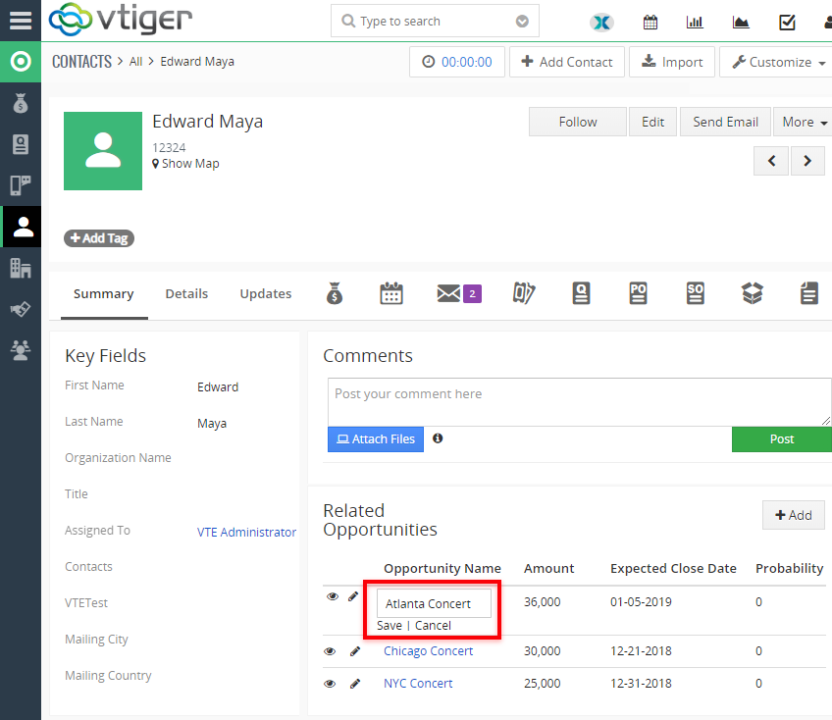
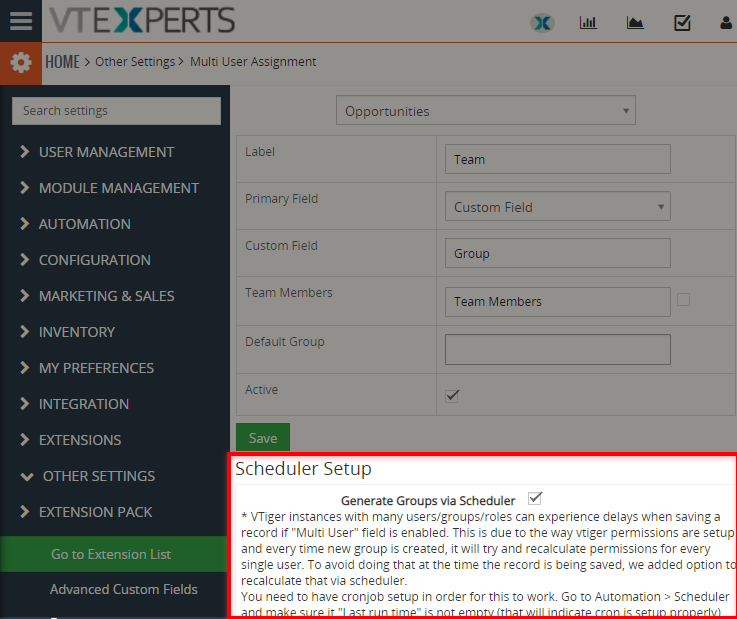
Picklists & Text Fields Explained In Advanced Comments Extension For VTiger 7