vtiger activities
VTiger 6 Customization: Add new Picklist Values while Creating a record (Without Going to Settings)
September 12, 2017
Article
Support for VTigers multiple fields types such as text, currency, picklist, multi-select, date and many more. These fields have to be created in administration panel, which we would expect to, however picklist/dropdown and multi-select fields also require administrator privileges to add selections. We came up with a solution, where you no longer need to go into “Picklist Editor” (which requires admin access) to create picklist/dropdown options, but instead – it can be done as you are editing or creating record in VTiger. We added a “Add New” as one of the picklist values and once selected, it will prompt the user to enter new value, which will be saved as a picklist option and will be available for everyone to be used going forward. That’s just one of the VTiger customizations we’ve done – please give us a call if you need such solution or anything else related to VTiger.
VTiger 7 Customization: Reconcile Invoices, Charges, Deposits & More
September 11, 2017
Article
VTiger has a great accounting suite built-in, however it’s lacking a reconciliation piece. One of our customers receives donations and deposits which have to be reconciled at the end of the month. To accommodate that, we built Deposit and Reconciliation VTiger modules, which allows them to record all the donations/deposits, by doing so – they input the amount for each. Next, reconciliation process starts – the user knows exactly how much they should have received for both deposits and donations and they start reconciling by inputting total amount and lookup all the donations/deposits that have not yet been reconciled. At the end of the day, the user will have reconciliation record with all the deposits linked as well as amounts matched. In case where totals don’t add up – we builtin an alert system, which will not allow to close reconciliation record unless the amounts match up to the
VTiger 6 Customization: “Click To Call” Functionality Compatible by Most Softphones
September 8, 2017
Article
VTiger and Asterisk/PBX integration can be challenging and requires a lot of resources (direct asterisk integration, extensions, server changes, etc..) to get it right. We have come up with a more simpler solution that converts phone number field into softphone compatible hyperlink also known as “Click to Call”. The phone call is triggered by “tel: xxxx” hyperlink and each phone field in all the VTiger views (list, detail and edit) has an icon can can be clicked to trigger the call on your softphone. It’s a very elegant and cost efficient solution to quickly place calls from VTiger using your own softphone or skype. That’s just one of the VTiger customizations we’ve done – please give us a call if you need such solution or anything else related to VTiger.
VTiger 7 Customization: Do not allow out of stock products to be added to Invoice/Sales Order
September 7, 2017
Article
Inventory management is a crucial part of every business. VTiger already has it built in and allows you to “in” and “out” inventory as the invoices, orders and purchase orders get created. Standard VTiger functionality warns you when the product you are adding is Out of Stock, however it does not prevent the user from adding it to the invoice or sales order – you can see where that might become a problem. We customized Invoice and Sales Order section to prevent out of stock products to be saved on the record. The way it works is – the user can still select the product and see that it’s out of stock, however once record is being saved – it will show a notification and will not allow the record to be saved until the product has been removed or quantity adjusted. In addition, the user can override
VTiger Customization for Public & Private Ticket Comments
September 6, 2017
Article
In the latest VTiger 7.0 release a feature was introduced which allows the comments to be set to Internal (private), meaning that only the users (vtiger) will be able to see the comment, while the portal users (contacts) will not. This feature is really helpful to restrict the visibility for the portal user and keep sensitive or technical details from the customer. One of our customers requested to enhance this feature where they would be able to slip the switch and set the comment to be internal (private) or external (public). In the standard VTiger, if the comment is set to internal or external – it can no longer be changed, however – we added the switch which allows that – see #1. Next, we added a “Post to Resolution” field, which basically creates a comment as well as updates “Solution” and “Status” fields on the ticket. This eliminates the
Multi Contact/Organization Relationship Field (stores multiple records)
September 5, 2017
Article
Standard Support for VTigers custom relationship fields for contacts, organizations and all the other modules. The standard functionality only allows to include ONE record in the field, meaning if you have a “Contacts” lookup field – you can only select one contact. We designed new custom UITYPES (field types) to address this issue. Using our new field types – you can now select multiple contacts or organizations into one relationship field. It is very convenient to add additional people (contacts or organization) that are potentially related to the record e.g project, opportunity, ticket and so on. That’s just one of the VTiger customizations we’ve done – please give us a call if you need such solution or anything else related to VTiger.
Filter VTiger Records by Last Date Contacted
November 2, 2016
Article
VTiger has a very sophisticated record activity/history log. On the contact, lead or organization you can see associated comments, activities(calls, meetings, todos), tasks, emails and updates. Each history log is associated with the date, however that date can not be filtered by. Say, if you need to find all the leads which had no email or comment activity within the last 30 days – currently, VTiger does not allow you to filter by activity history dates. We created a workflow that updates record “Last Date Contacted” with the date the last email was/activity or comment added. To take it step further, we also created fields to track individual activity type: Last Email Sent Date Last Email Opened Date (part of email tracking extension) Last Activity Date Last Comment Date Those fields are automatically and are available in filters and reports. That’s just one of the VTiger customizations we’ve done –


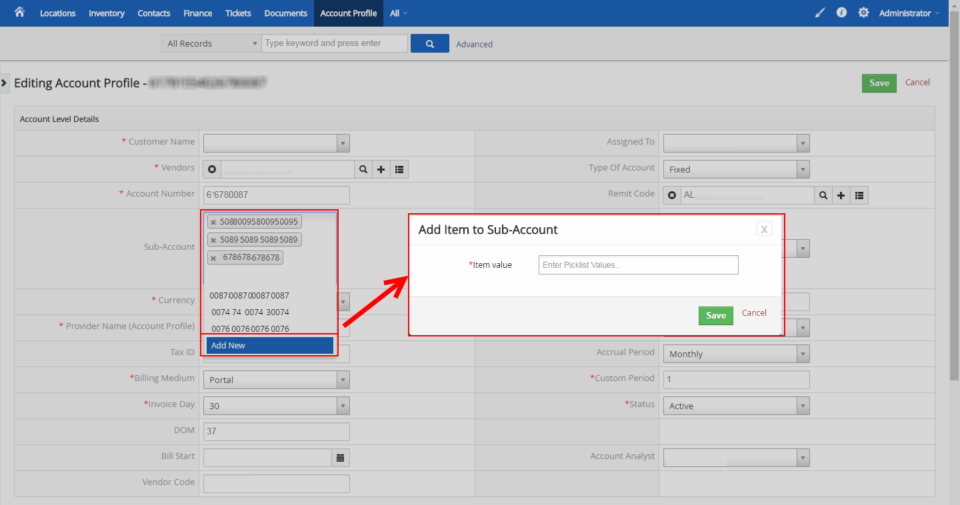
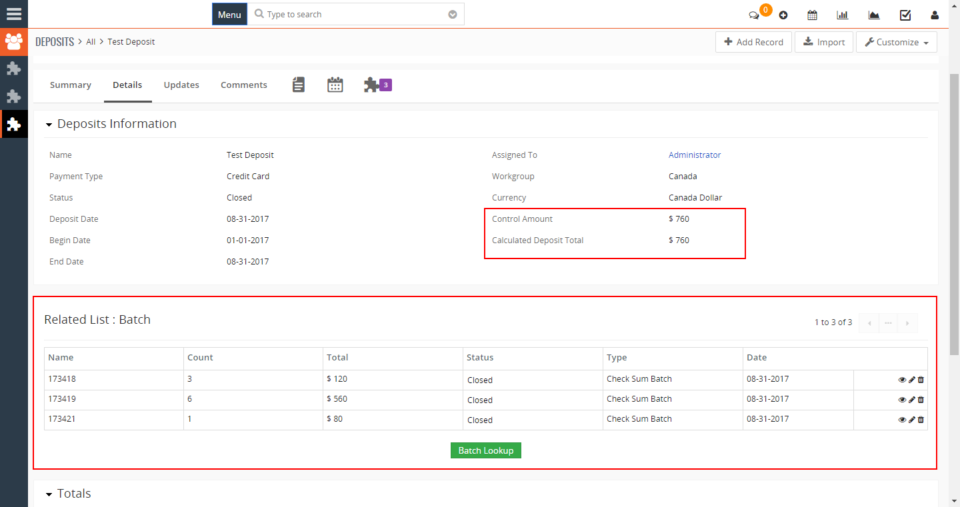
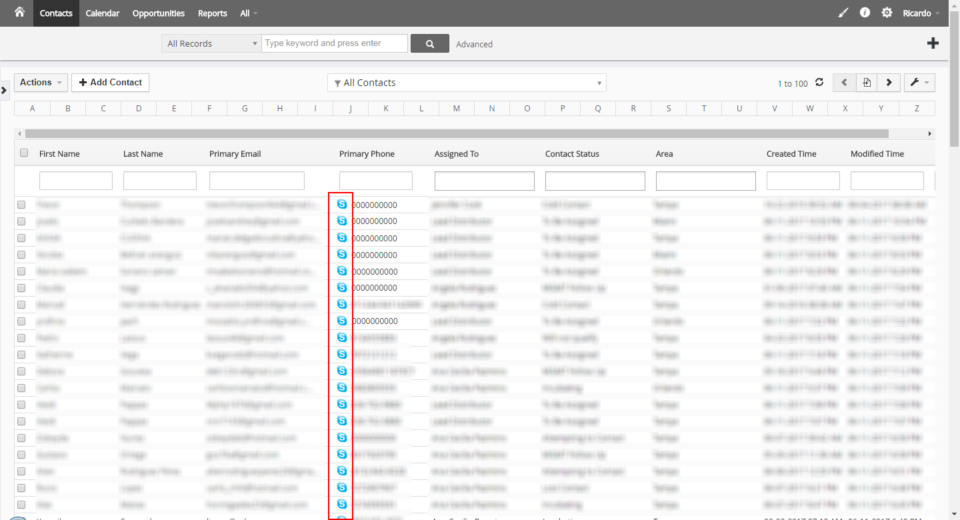
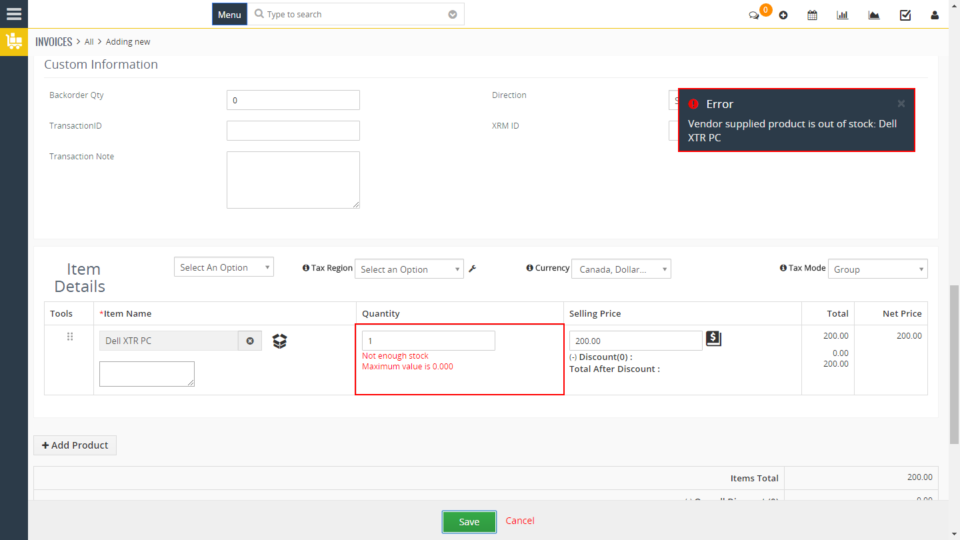
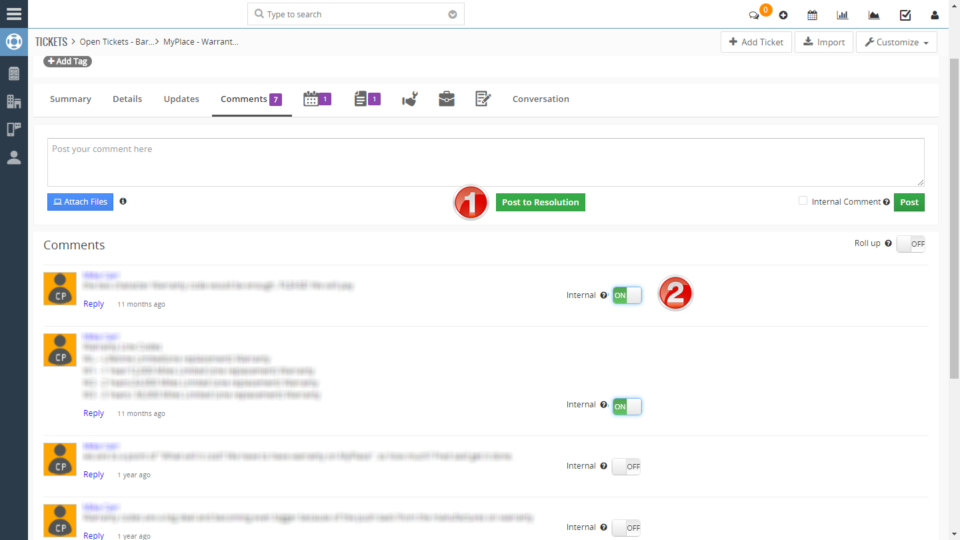
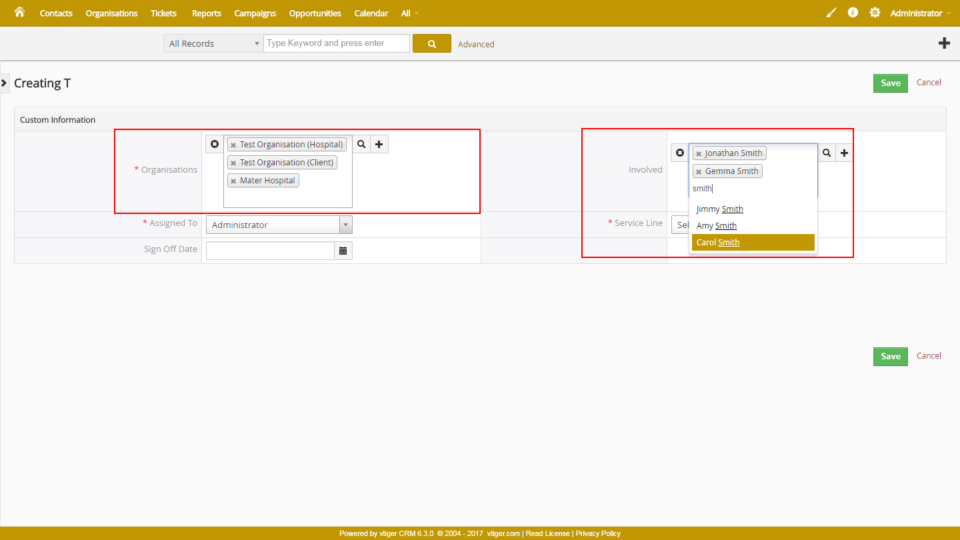
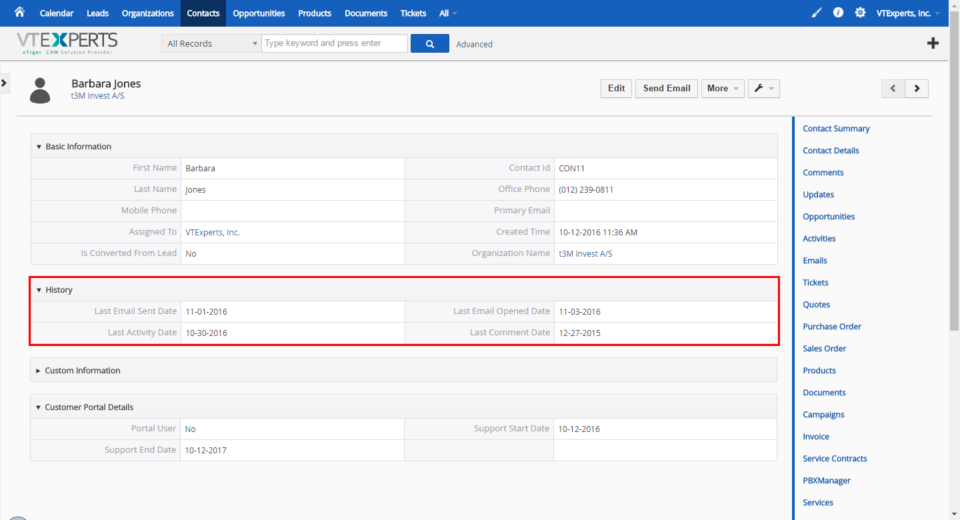
VTiger 7 Customization: Convert Opportunities to Organizations, Invoices, Tickets & More