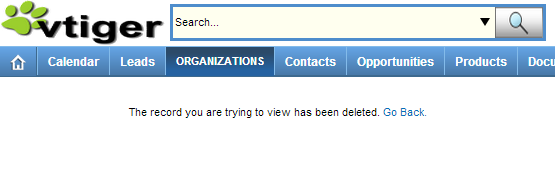vTiger CRM Error
The record you are trying to view has been deleted
August 28, 2013
Article
The vTiger error “The record you are trying to view has been deleted” is presented when the the record you are trying to access does not exist. It does not necessary mean that the record has been deleted, the reason for that is, if you were modifying the code or the database you might have changed the function which loads the appropriate recordid or when the record is not created properly but the system still thinks it was and opens the record using the ‘new id’ which does not exist. It’s almost impossible to determine why it happens without looking at the code. If you would like us to look at it – feel free to contact us.
Module name is missing. Please check the module name
July 18, 2013
Article
You have installed vTiger 5.x and once you login you get a message “Module name is missing. Please check the module name.” If it’s a fresh install, most likely the $root_directory variable in config.inc.php is not set properly. In order to set it, do: Go to folder vtigercrm/ Open config.inc.php file Find $root_directory variable and make sure, your vTiger CRM path is correct. Once verified, try again, if it still doesn’t work do: Add “/” at the end of the path, for example: /home/content/98/html/demo/ Try again, if it still doesn’t work try: Add “/” at the beginning of the path (if it does not exist)