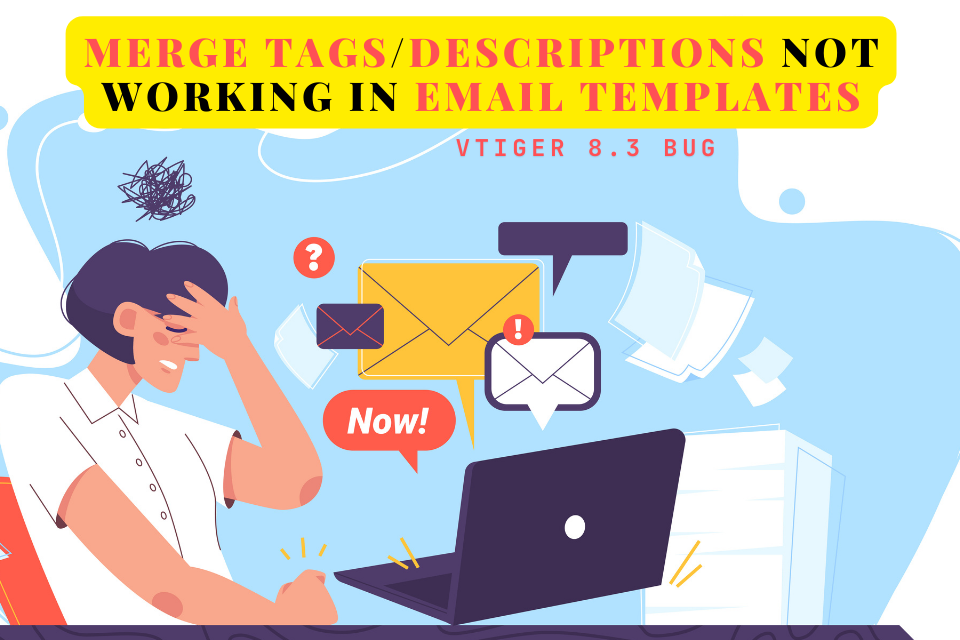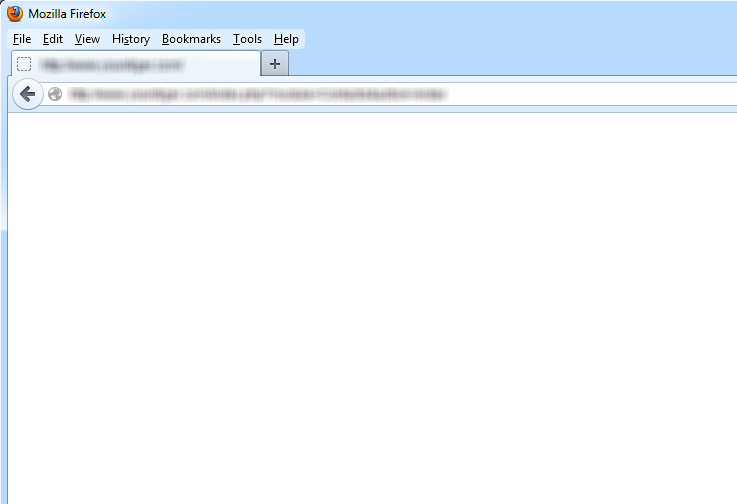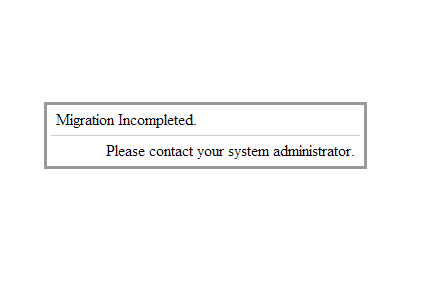vTiger CRM Errors
vTiger 8.3: Merge Tags/Descriptions Bug in Email Templates
February 13, 2025
Article
A powerful feature of Vtiger CRM system is the ability to use merge tags in email templates. That enables user to personalize communications by dynamically inserting record-specific data. However, with the release of Vtiger CRM version 8.3, users have reported issues, where merge tags and merge descriptions, fail to function correctly within email templates. Lets check what is vTiger 8.3: Merge Tags/Descriptions Bug in Email Templates Let’s go through it with an example Following is a screenshot of an email template where field labels are used It does not populate the field data in the output, instead keep on showing field labels A fix for this problem has been provided by the Vtiger team. You can find the solution details here: View solution Applying this fix should resolve the merge tag and description problems, restoring the functionality needed for effective email communications. In case if you need any assistance, feel
How to install Vtiger CRM
December 21, 2022
Article
In this guide, we will check how to install vTiger CRM system (Open Source) on Debian 11 server. We will be using LAMP Stack for the installation. For installing the vTiger CRM system (Open source) you need to fulfill the following specs Linux server Debian 11 A user with root privileges Domain name pointed to your server Step 1: Installing LAMP Stack The very first step in installing vTiger CRM system is to install the LAMP Stack on Debian server First, make sure that your Debian repository is updated by executing the following command Once done, now install some packages and LAMP Stack using the following command After the installation of LAMP Stack and some other packages, execute the following command to check the Apache2 and MariaDB status Make sure, that it shows the status of Apache2 and MariaDB as “Active” Step 2: Configuring MariaDB Server The second step encompasses
What to do If you get a Blank/White Page In vTiger?
August 30, 2013
Article
There can be multiple reason as for why you are getting Blank Page in vTiger. It can be server configuration, vTiger error, or a permissions issue. The first step you should do is enable error reporting in index.php. You can do that on the server site as well. To enable error report you will have to add an additional line to index.php. Go to “/vtigercrm/” Open index.php with your favorite text editor After <?php create a new line and add “ini_set(‘display_errors’, 1);” – (exclude double quotes). Save it Now you should be getting an vTiger error message instead of blank screen, which will help you to identify & solve the issue. If you need help trying to figure out what went wrong, feel free to contact us.
Migration Incompleted. Please contact your system administrator.
August 28, 2013
Article
The vTiger error “Migration Incompleted. Please contact your system administrator.” is usually caused by vTiger not being able to connect to the MySQL database. Possible causes: MySQL Server is not available/down MySQL Server host has changed MySQL Username/Password is not correct/has changed MySQL Database name has changed In order to adjust the MySQL credentials, first you have to verify them with your host provider and adjust them in config.inc.php. Go to your vTigerCRM directory Open “config.inc.php” with your favorite text editor Go to line 47 – verify that the $dbconfig[‘db_server’] has the correct MySQL Host Name Go to line 48 – verify that the $dbconfig[‘db_port’] has the correct MySQL Port Go to line 49 – verify that the $dbconfig[‘db_username’] has the correct MySQL Username Go to line 50 – verify that the $dbconfig[‘db_password’] has the correct MySQL Password Go to line 51 – verify that the $dbconfig[‘db_name’] has the correct MySQL Database Name Hope that helps!
Sorry! Attempt to access restricted file.
August 28, 2013
Article
The most likely cause for the vTiger error “Sorry! Attempt to access restricted file.” is the $root_directory value in the ‘config.inc.php’ is incorrect or misspelled. In order to correct it follow the steps below: Go to your vTigerCRM directory Open “config.inc.php” with your favorite text editor Go to line 86 and adjust $root_directory value to correct vTiger directory. Note, that the directory must end with /. It should look something like this – $root_directory = ‘/var/www/vtigercrm/’; Hope that helps!
Deprecated: Assigning the return value of new by reference is deprecated in /adodb/adodb.inc.php on line 893, 1919, 1991
July 18, 2013
Article
The errors below most likely are caused by the PHP5.3, you might get something like below if you upgrade to PHP5.3 Deprecated: Assigning the return value of new by reference is deprecated in /adodb/adodb.inc.php on line 893 Deprecated: Assigning the return value of new by reference is deprecated in /adodb/adodb.inc.php on line 1919 Deprecated: Assigning the return value of new by reference is deprecated in /adodb/adodb.inc.php on line 1991 Two things you can try: Add ini_set(‘display_errors’,0); error_reporting(0); to index.php in vtigercrm root directory. This will suppress the errors. Go to the lines 893, 1919, 1991 and replace “=&” with “=” (removed &). It should fix the errors. Note, only do #2 if #1 does not work.
Deprecated: Function session_unregister() is deprecated in /modules/Users/Authenticate.php on line 70, 71, 72
July 18, 2013
Article
The errors below most likely are caused by the PHP5.3, you might get something like below if you upgrade to PHP5.3 Deprecated: Function session_unregister() is deprecated in /modules/Users/Authenticate.php on line 70 Deprecated: Function session_unregister() is deprecated in /modules/Users/Authenticate.php on line 71 Deprecated: Function session_unregister() is deprecated in /modules/Users/Authenticate.php on line 72 In order to fix it, you will need to replace lines 70,71,72 from: session_unregister(‘login_password’); session_unregister(‘login_error’); session_unregister(‘login_user_name’); To: unset($_SESSION[‘login_password’]); unset($_SESSION[‘login_error’]); unset($_SESSION[‘login_user_name’]);
Deprecated: Assigning the return value of new by reference is deprecated in /adodb/adodb-xmlschema.inc.php on line 373, 385
July 18, 2013
Article
The errors below most likely are caused by the PHP5.3, you might get something like below if you upgrade to PHP5.3 Deprecated: Assigning the return value of new by reference is deprecated in /adodb/adodb-xmlschema.inc.php on line 373 Deprecated: Assigning the return value of new by reference is deprecated in /adodb/adodb-xmlschema.inc.php on line 385 Add ini_set(‘display_errors’,0); error_reporting(0); to index.php in vtigercrm root directory. This will suppress the errors. Go to the lines 373, 385 and replace “=&” with “=” (removed &). It should fix the errors.