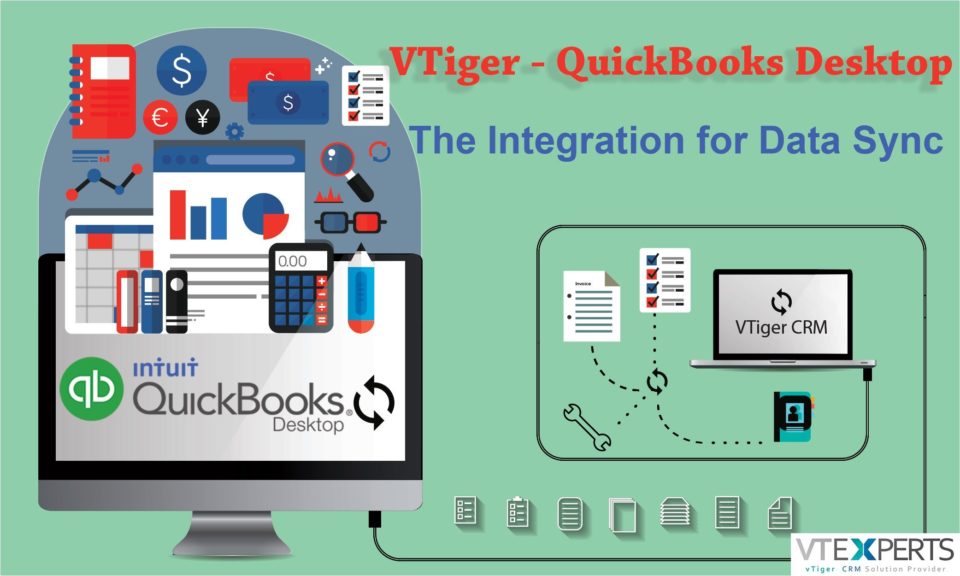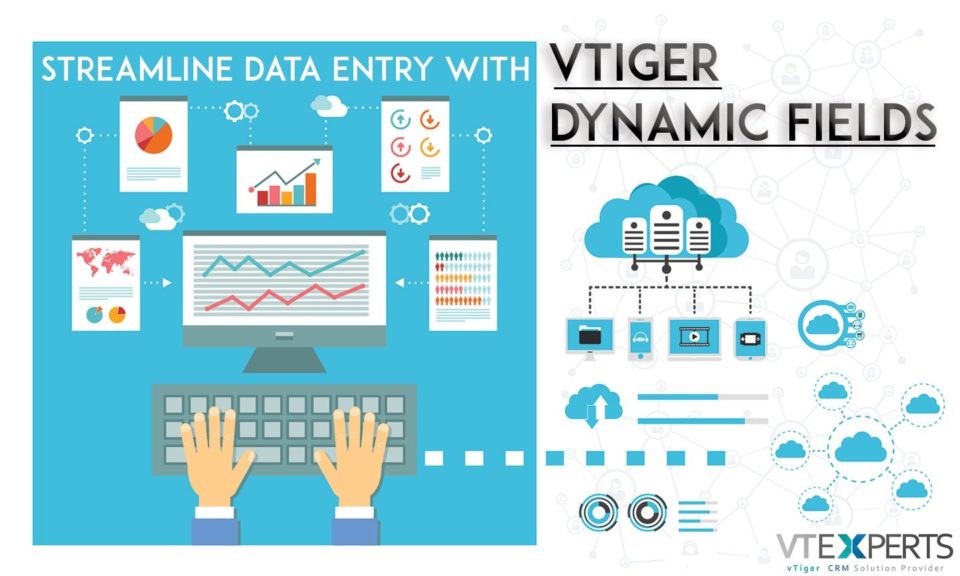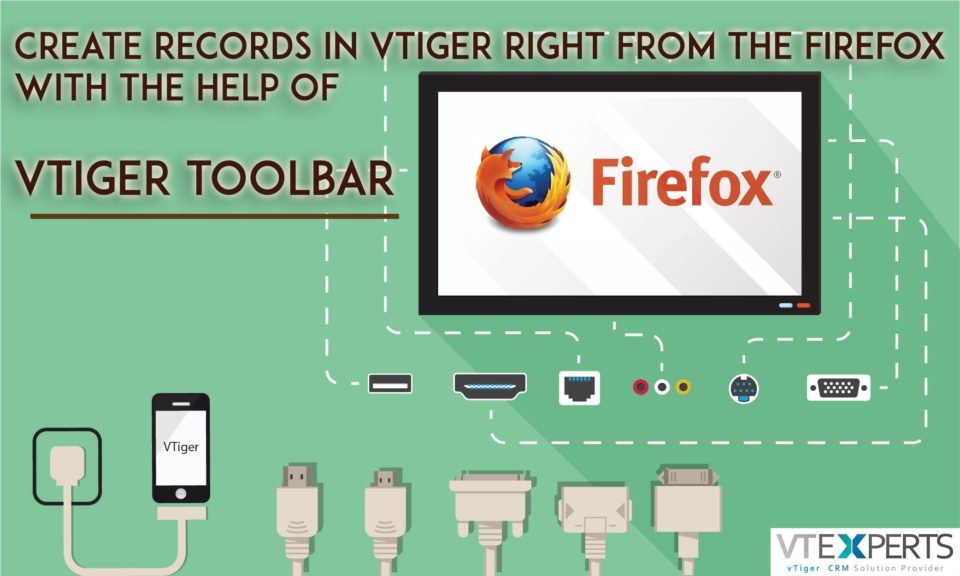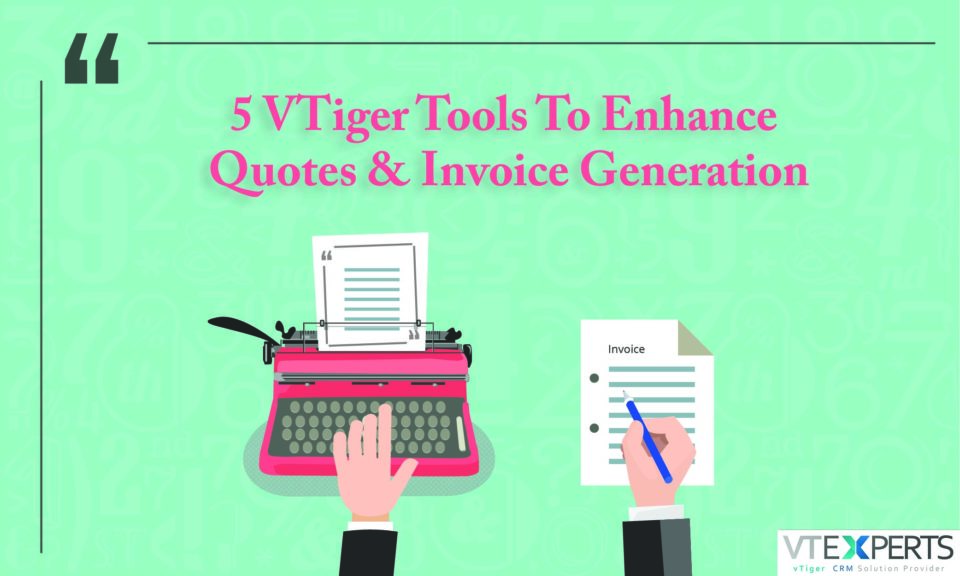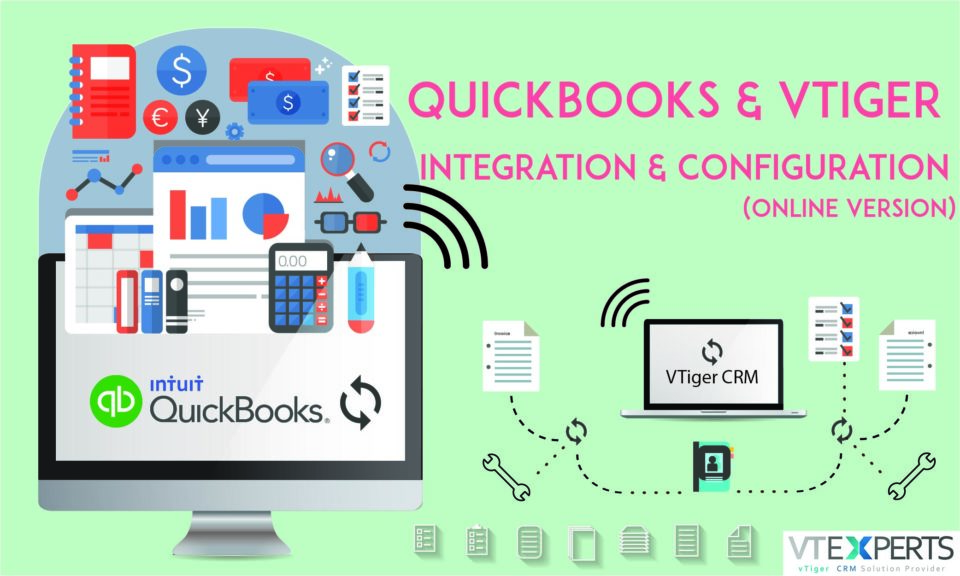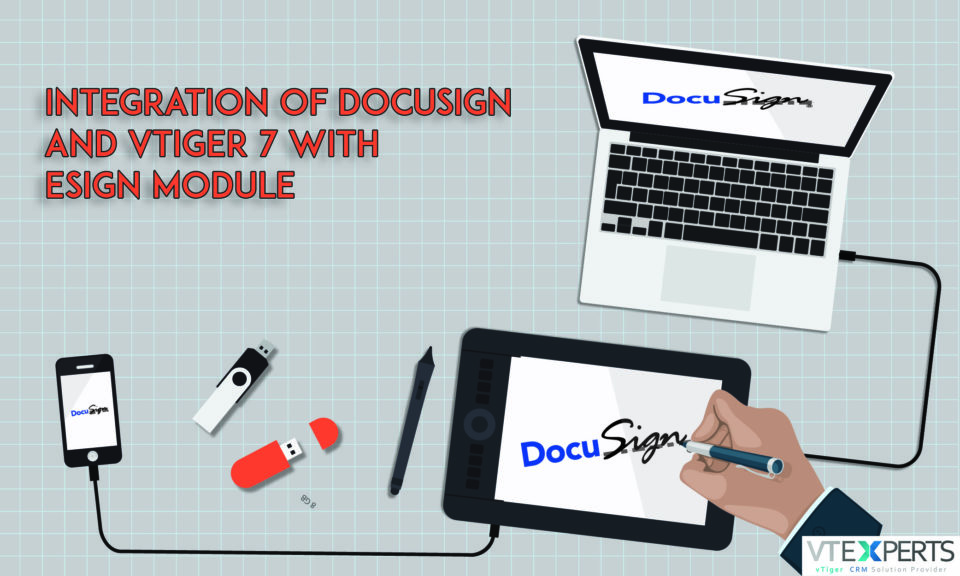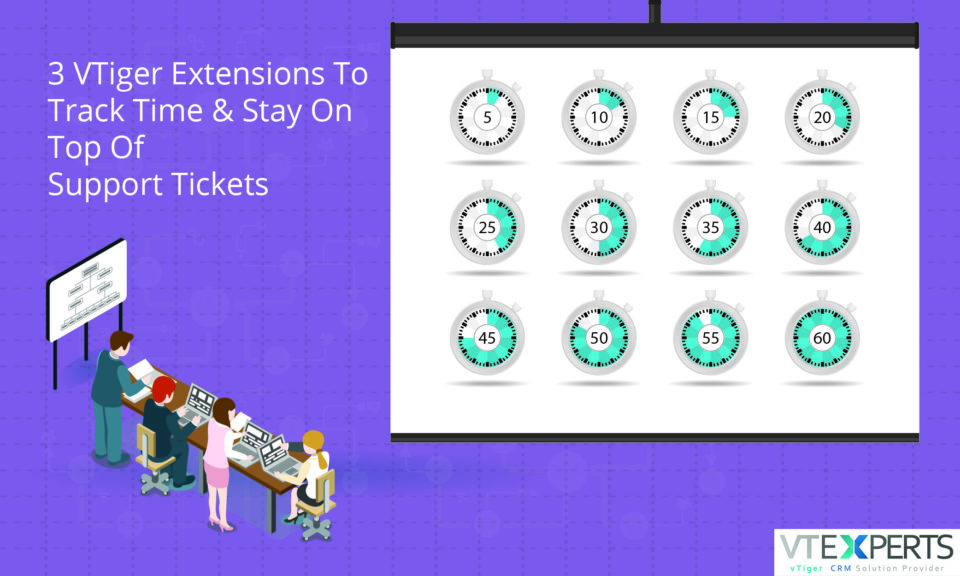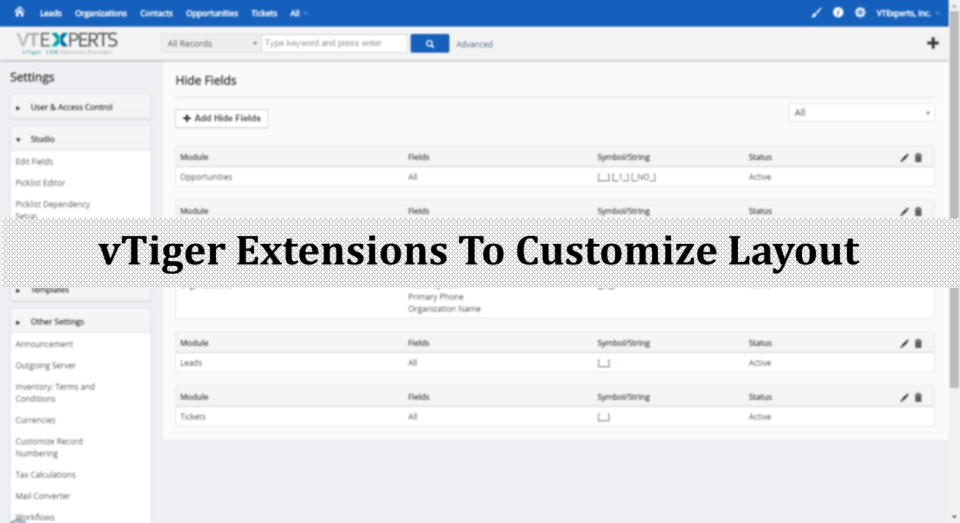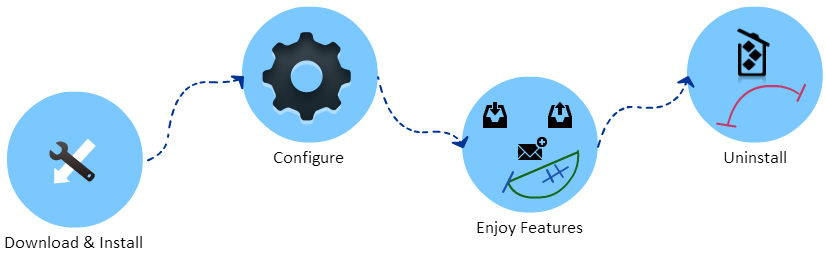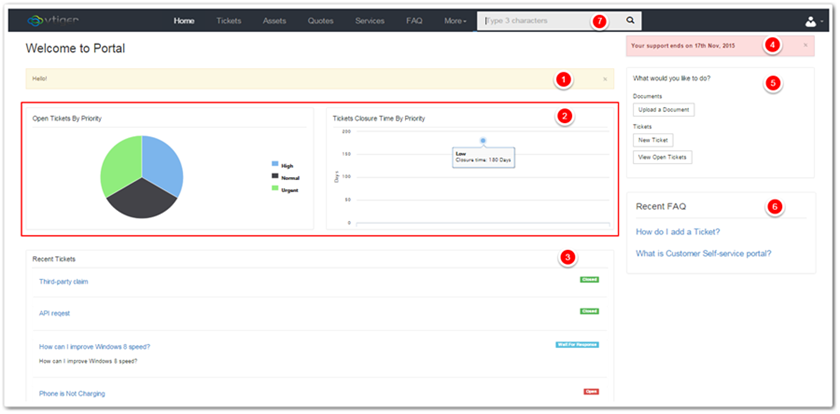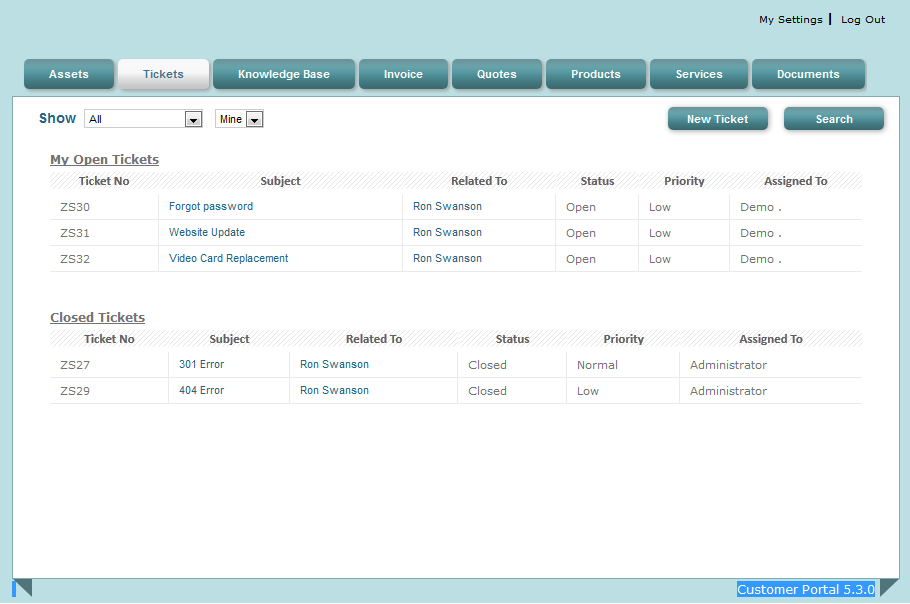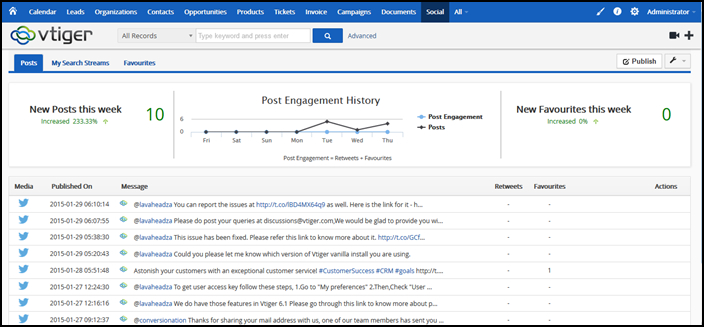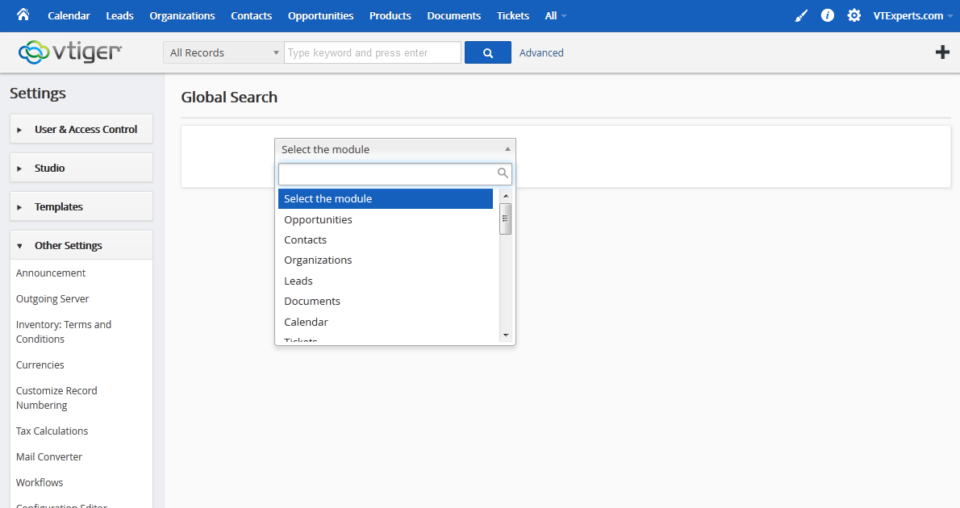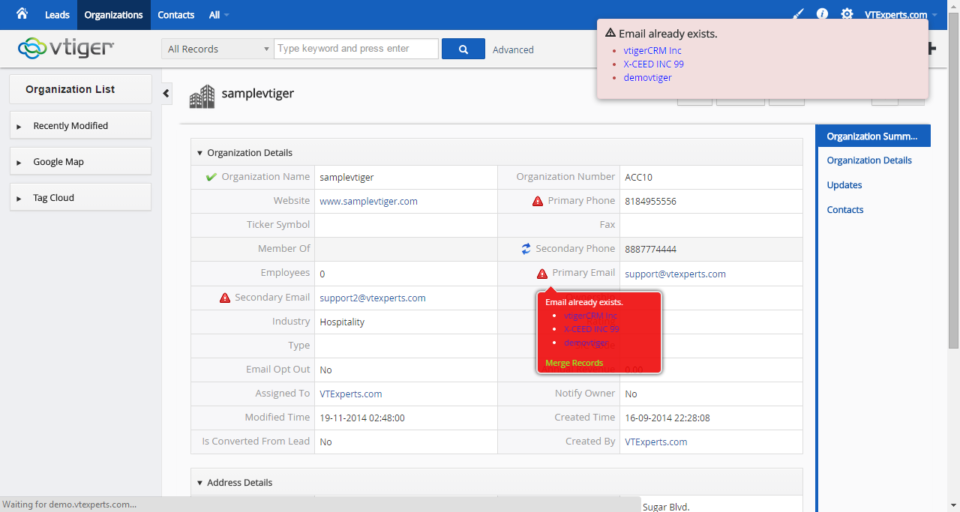vtiger CRM
How To Integrate VTiger & QuickBooks Desktop For Data Synchronization
October 3, 2016
Article
VTiger 7 CRM gives liberty to align and synchronize your QuickBooks Desktop with the CRM. It will empower you to sync Contacts, Products, Services, and Invoices among VTiger 7 CRM and QuickBooks. The synchronization of above-mentioned things works in both ways, which means information that is incorporated in one platform will be automatically updated on the other one. Minimum Requirement: To avail this feature, Sales Professional or Ultimate Edition is required. Supplies Make yourself ready before-hand. Following is the list of software required to be incorporated in your system prior to carrying out the original installation process: QuickBooks Desktop Software QuickBooks Web Connector VTiger CRM On-Demand Learn about the latest VTiger & QuickBooks Extension that provides a lot of advanced features. How to Install QuickBooks Web Connector QuickBooks Web Connector’s main function is to move information between VTiger 7 and QuickBooks. Download it from here. If you want to access QuickBooks
Boost Sales Team’s Productivity By Visualizing Their Performance With VTiger’s Sales Insights
September 30, 2016
Article
It is natural that sales managers who run a successful sales team use data to measure success. They measure task achievement using KPI (Key performance index) based upon culture involving critical evaluation of their teams. Let’s take an example: assume a sales manager who wanted to improve average time period taken by his sales representatives to close a deal. He will analyze the data regarding his sales reps and will identify fastest sales representatives. In the next step, he will study strategies and tactics that can be used by the slower sales reps to boost their close time and show improvements. This will help in improving the overall average deal closing time in the firm. Opportunities like these exist in every business environment and can yield great profits. Every business has end goals to improve its sales and revenues. A very common mistake observed in a sales environment is that
VTiger’s Appointment Pages Solve Major Problems To Schedule Meetings
September 27, 2016
Article
Leads are slippery as fish; You can miss them within a blink. Imagine that you have to schedule a meeting with one of your leads via email, who wants to see a trial of your services. You send an email with the next available hour of your availability, but your suggested time is not suitable for. So, he asks for 2 hours later, but it’s when your appointment with another organization is set. You reschedule again and again through emails until both parties settle upon a time or the lead runs away. This hassle and risk was enough, right? Yes, but only if you both concur on a same time. Here’s the 2nd part of the horror story: what if your lead asks you to rearrange the appointment? Also, you lose the credibility if between the chain of meetings an email is read a bit late or time zone difference
VTiger Dynamic Fields Streamline The Data Entry
September 23, 2016
Article
It is only understandable that you need your screens clean and tidy (modules or dashboards). It’s also very obvious that empty fields occupy a lot of space and most of the times, there is no reason to populate CRM modules with them. Empty fields also make it harder to locate the essential and required information quickly. Imagine your module exhibiting data like this: Without a doubt, few of the fields will be of great use to you. But some of those will be totally irrelevant at times. For example, the first and last names will always have high priority in terms of visibility. Take a look at the image above, some of the fields are completely empty and contain zero information like “LastLogin On”, “Deleted On”, “User Status” etc. Looking at them closely reveals that they are related to an online account, which in this case is not possessed by
VTiger 360: The Mobile Android & iOS App For Cloud Editions
September 19, 2016
Article
It is plain natural that you cannot sit in front of your personal computer all day long only to keep an eye about what’s going on in the CRM. Every single person has tasks to do, especially those with businesses to look. What if you could have a quick look on your VTiger 7 CRM without having the necessity to approach the PC? Maybe you have to check what was the most recent activity performed by your contacts, or in another scenario, your clients’ office and suddenly you have to check the fluctuation of the price of a product. So to cope up with little but important matters like these, you need a computer system, Wi-Fi, and so many other accessories. So why not save the hassle just by using VTiger 360 mobile phone application, because you can. Just by using VTiger 360 app you can save yourself from such
3 VTiger Extensions To Customize Service & Sales Orders
August 29, 2016
Article
We, here at VTExperts Inc., keep a closer look on our users’ needs. So, the significance of sales orders and services is not something that we look away from. While using VTiger CRM, the Product & Services can be managed in several ways. But we observed some important customizations missing, which could be very helpful in services & sales purchase orders management. These 3 extensions from VTExperts exactly cover those missing features: Item Details Customizer – Advanced VTiger Item Details Customizer (Advanced) is the pro version of its successor and standard “VTiger Item Details Customizer” extension, with several extra features. You can customize Item Details (Product/Services) for Quotes, Invoices, Sales, & Purchase Orders. Moreover, you can also specify new formulas for each column as well as customize formulas for Totals. The extension accommodates multiple layouts of item details section for Quotes, Invoices, Sales & Purchase Orders. Also, it is compatible with PDF Maker that enhances its
Synchronize Magento Shopping Carts With VTiger
August 24, 2016
Article
If you are aware of the word Magento, you’d surely know about what is a Shopping Cart, as well as the other way around. That’s how much powerful Magento is. A shopping cart is a piece of e-commerce software on a web server that allows visitors to an Internet site to select items for eventual purchase, and Magento is an open-source technology that provides the online merchants with a flexible shopping cart system. Heads Up! Magento Community (version 1.6 upto 1.9.) are supported by the VTiger 7 Shopping Cart module Note: Only Sales Professional and Ultimate Edition of VTiger 7 CRM offer this handy feature Overview VTiger 7’s Shopping Cart module is designed in such a way that it caters Magento Community Edition 1.6 to 1.9. Three common modules which are featured by VTiger 7 are as following: Contacts in Vtiger as Customers in Magento Products in Vtiger as Products in Magento
5 VTiger Extensions To Enhance Quotes And Invoice Generation
August 19, 2016
Article
At VTExperts, we try our best to provide you complete CRM solutions. And it cannot be accomplished without focusing on the accounts department. So we created several extensions that will be extremely helpful in creating quotes and invoices more efficiently. VTiger Product & Service Lookup This extension for VTiger is specially designed to enhance the output of sales documentation including Quotes, Invoices, Sales, and Purchase Orders. You can manually submit the Part Number, Category, Product Description or any other field that you configure to be the search field for Products/Services and see the results without opening the popup. Also, you can specify separate result fields including price, description, or again, any standard or custom VTiger field. VTiger Product & Service Lookup eliminates the need for the extra click (popup) and increases the efficiency and accuracy of adding Products or Services to the Quote, Invoice, Sales, or Purchase Order. For
Integration And Configuration Of VTiger & Quickbooks Online
August 16, 2016
Article
As we are on a streak to discuss the integrations of multiple extremely valuable tools with VTiger 7, here comes another one, Quickbooks (Online). This useful tool of VTiger 7 allows you to integrate your Contacts, Products, Services, Vendors and Invoices with QuickBooks (Online) very easily. All you have to do is gather information in one place and it will sync QuickBooks Online and VTiger 7 CRM accounts. Note! The feature is available for Sales Professional and Ultimate Edition users. Officially this feature is proposed for users residing in USA, UK, India, Australia and Canada. But, customers from other regions can also avail it. VTiger & Quickbooks Integration is designed to meet your requirements in an efficient way. Check it out. Fulfilling Requirements In this section we will brief you how to use this integration in VTiger 7 CRM. Prior of initiating the integration process you have to connect the VTiger
4 VTiger Extensions To Collaborate & Enhance Team Work
August 9, 2016
Article
Business is a team work that you run with your strategies. Out of the team work and strategies, the later mostly depends upon your creativity as well as professional approach. You can enhance your strategies and strengthen them with experience. On the other hand, your team’s coordination is completely a different game that depends upon a lot of factors most of which are governable. One way to do so is by employing the best-suited tools and techniques that would boost the efficiency of your working party. You can accomplish a lot for your business with VTiger CRM, but you’ll be surprised how fruitful these 4 extensions can be towards the collaboration of your team. VTiger Multi User Assignment There is only one way to assign a record to multiple users in VTiger i.e. by forming a group of those users you want to put in, manually. We took
VTiger’s Esign Module Has The License For DocuSign Integration
August 4, 2016
Article
Current business environment is very competitive and because of this very reason even small act of negligence can cause serious harm to the business. A task which is in repetition in everyday schedules makes it a very important one, that is signing the documents related to business. VTiger 7 provides you with a great integration with the app named as DocuSign, which allows to sign documents electronically according to the ESIGN Act. This feature not only saves time but also smoothens the business cycle making it more efficient and cost effective. Note! DocuSign is featured in Sales Professional, Support Professional and Ultimate Edition of VTiger 7. Getting documents signed by clients is an essential part of daily business dealings. DocuSign aids to get agreements and documents signed by the clients and customers electronically. You can also send PDF files that are Internal or generated by Print template, and for doing so all you need is to incorporate
Develop And Design Attractive Documents With vTiger Proposal & Document Designer
July 17, 2016
Article
A number of tools are available in market to write a couple of pages, few chapters, or even books with basic to professional formats. But when it comes to craft versatile content like extensive proposals, sales orders, quotes, invoices, or executive subject matter in a style, selection of the right tool can be tricky. Searching for the perfect software is itself a tiring task, let alone the additional processes including email integration with the desired customizations. The problem was addressed at vTiger’s and the team came up with the ultimate solution in the form of vTiger Proposal & Document Designer, along with the capability of Electronic Signature. The powerful vTiger extension has the potential to nimbly design professional, mobile friendly documents and proposals right from the vTiger CRM in minimum time. You can create highly striking executive documents, pamphlets, proposal, etc. that are more anticipated to convince leads and opportunities.
4 vTiger Extensions To Customize Your CRM’s Screen Layout
July 5, 2016
Article
There must be many tools in the market to customize CRM layouts, so we put our best efforts in to make layout extensions unique and different. In addition to switching and swapping the positions of fields, vTiger’s extensions do lot more. We are presenting the catalogue of four vTiger extensions that will really boost up your team’s performance while polishing the CRM into a more user friendly software. vTiger Conditional Layouts This is a very distinctive extension from vTiger developers. With vTiger Conditional Layouts, adding unique layouts becomes possible. The system administrator will configure secondary fields or blocks, that will appear after choosing an option from the primary fields. The executed option will lead to more specific and detailed information about the original subject. The extension carries vTiger Workflow capabilities with intuitive interface to configure conditions as well as fields to be shown, hidden, and made mandatory. Distinguishing Features:
Explore The New Opportunities With Vtiger Extension For Thunderbird
June 23, 2016
Article
If you and your organization use one of the best email manager Mozilla’s Thunderbird, there is a great deal of options in Vtiger 7 for you. Vtiger 7 Thunderbird extension allows attaching emails to leads & contacts, import/export contacts and create records in Vtiger CRM from thunderbird. Limelight Features The information between Vtiger CRM and Thunderbird can be easily harmonized with Thunderbird extension of Vtiger. With this extension, you can: Attach Emails Create new contacts Create new leads Import/Export contacts Add new contacts or leads from thunderbird address book to Vtiger database And lot more. And all of these features can be availed without even the necessity to log in to your Vtiger 7 account. Learn more: Our new extension Corrensa is available with same features for Gmail, Outlook, and Office365. Thunderbird Extension’s Services The extension is designed for high tech business email administration and its features are not limited
An Advance Guide About VTiger’s Customer Portal’s Functionality
April 29, 2016
Article
Customer Portal is a highly customizable tool of Vtiger 7, with which you can facilitate your clients by providing remote support. With this portal, users can report cases, view Knowledge Base (FAQs), Invoices, Quotes, Products, Services, Documents, Contacts, Accounts, Assets, and Projects related to them and their organizations if any, all without any assistance of a support officer. You can read more about Vtiger 7’s Customer Portal and the opportunities it provides in this article: Customer Portal Is A Vastly Customizable Platform For Remote Solutions. Login To avail the endless opportunities provided by the portal, users need to login to the account using the URL, username, and password received via email. Once logged in, the main screen of portal will be displayed in front of the user These following sections comprise the main screen: Announcement Widget Charts Widget Recent Cases Record Widget Support notification Portal Shortcuts Widget Recent FAQ Record
VTiger Customer Portal Establishment On A Website And Enabling Or Disabling It For Contacts
April 28, 2016
Article
While we had thoroughly discussed the Customer Portal’s basic setup for Vtiger 7’s dashboard in this article, the versatility and customizability of the tool to a company’s requirements was also explained. As much as the Portal is productive, it would be of no use if your company’s clients cannot reach it. The best possible way to do so is to host the customer portal on your company’s website. So it would be accessible to the customers when they’d visit the site. How is the Customer Portal Hosted on a Website? As much as it sounds complicated, the task is no rocket science, as Vtiger 7 has made it easiest as it could be. The procedure is explained here step by step: First of all download this product Then you need to modify the config file (<web root>/portal/config.inc.php) $site_URL : CRM instance path $CompanyName : Enter the name of the company
Coalesce Gmail, Outlook, And Office 365 With Vtiger Using Corrensa
April 12, 2016
Article
There are a number of ways to customize emails. Many tools let you login with your credentials and bring the sent, received, draft, and trash sections into the software. And there are systems that let you manage your email services in productive manners. Vtiger itself is packed with features that take your business to another level. Making new contacts and leads, creating cases, predict new opportunities, keeping contacts histories and lot more can be accomplished just upon the arrival of an email. But there can be a number of reasons to avail all these facilities through your own favorite email client. What if I told you that you could enjoy all of the Vtiger’s features right from your Gmail, Outlook, or Office 365 interface? Yes it is possible, and the solution’s name is Corrensa. Corrensa is an extension/plugin for your Gmail, Outlook, and Office 365, that gives you the capability
Release the Full Power of vTiger CRM with Custom vTiger Extensions
April 28, 2015
Article
If you want to get the most out of your business, you need the best in customer relationship management. The vTiger CRM suite is one of the most powerful ways to keep track of all your leads, sales, and customers. However, it doesn’t always meet your business’s needs right out of the box. In order to get the full power of vTiger CRM, you need to have the right vTiger extensions. vTiger Extensions Help You Do More Every business has unique goals and different ways of operating. That’s why a standard vTiger installation often won’t give you everything you need. With custom vTiger extensions, you can turn your CRM into an individualized platform that will improve your efficiency and grow your sales. There are a wide variety of vTiger extensions available to help bring your CRM up to speed. vTiger extensions allow your business to integrate other programs into
Merging Duplicate Data in vTiger CRM with Tools Like vTiger Duplicate Check & Merge
April 16, 2015
Article
To get the most out of your vTiger CRM platform, you need to keep your data as accurate as possible. Having duplicate entries and any inconsistencies can throw off all of your numbers. That’s why it’s important to keep your data clean and check it on a regular basis. Over time, your vTiger CRM may become polluted with duplicate data and inaccuracies. When this happens, it can be difficult to maintain control over your customer relationships. This can mean lost leads and fewer conversions. Regular maintenance of your data to prevent these duplicate entries and other errors is essential. vTiger Duplicate Check & Merge Improves Your Data When you have a duplicate entry, you need to be able to merge that data. If this isn’t done properly, you can end up losing everything you’ve collected. Of course, manually checking and fixing your data isn’t really feasible. Fortunately, tools
vTiger Customer Portal Demo
July 11, 2014
Article
Customer Portal VTiger Customer Portal is a controlled, private, and secure platform that allows your customers to interact with their related records in CRM as well as your team. The Contacts and Organizations can access their tickets, invoices, assets, product details and order information, calendars, and what not. It also allows the Portal users (Contacts and Organizations) to easily search, view, and edit their relevant information in the VTiger CRM. The Customer Portal also enhances customer relationships by providing access to complete and up-to-date information 24/7. The Customer Portal is convenient and relevant – it contains everything that customers need in one place online. Through the well-designed customer portal, we provide customers only to access to the modules and records that is needed. Features of Customer Portal Here is a list of some of the most prominent features of VTiger Customer Portal: Controlled and secure access to Customer data from