vTiger customization
vTiger 8.3: Merge Tags/Descriptions Bug in Email Templates
February 13, 2025
Article
A powerful feature of Vtiger CRM system is the ability to use merge tags in email templates. That enables user to personalize communications by dynamically inserting record-specific data. However, with the release of Vtiger CRM version 8.3, users have reported issues, where merge tags and merge descriptions, fail to function correctly within email templates. Lets check what is vTiger 8.3: Merge Tags/Descriptions Bug in Email Templates Let’s go through it with an example Following is a screenshot of an email template where field labels are used It does not populate the field data in the output, instead keep on showing field labels A fix for this problem has been provided by the Vtiger team. You can find the solution details here: View solution Applying this fix should resolve the merge tag and description problems, restoring the functionality needed for effective email communications. In case if you need any assistance, feel
Optimize Vtiger scheduling with VTExpert’s tools
June 1, 2023
Article
Maintaining an organized schedule and appointments is crucial for running a business smoothly. One effective way of doing this is by using Customer Relationship Management (CRM) software such as Vtiger. However, to get the most out of Vtiger’s scheduling features, sometimes additional scheduling tools may be necessary. VTExperts developed various extensions that extend or enhance Vtiger’s calendar features. In this article, we will look at how can you optimize Vtiger scheduling with VTExpert’s tools Vtiger Calendar Vtiger offers several calendar and scheduling features that help businesses manage their time efficiently and optimize their operations. Here are some of the crucial calendar and scheduling features offered by Vtiger Shared Calendar: Vtiger provides a shared calendar, which can be accessed by multiple users in an organization. This feature can help businesses avoid scheduling conflicts and ensure that everyone is on the same page. Recurring events: Vtiger calendar also allows users to create
Enhance Vtiger’s productivity with VTExperts
April 17, 2023
Article
Productivity is an important aspect of any organization or individual. It allows measuring the work efficiency within a designated timeframe to achieve the maximum possible output. In this article, we will check how can you enhance Vtiger productivity with VTExperts. We live in an era where digital productivity is a booming concept. Let’s get ourselves familiarized with digital productivity tools first. Digital Productivity tools Digital productivity refers to the deployment of digital tools and technologies to improve a team’s efficiency and efficacy in fulfilling tasks and achieving goals. This involves leveraging technology to streamline workflows, automate repetitive tasks, facilitate remote collaboration, and access information and resources more efficiently. By realizing the potential of digital tools, individuals and organizations can optimize processes, minimize resource utilization, and achieve their goals with increased productivity. Moreover, digital productivity tools are cost-effective and easy to use. You can also check Productivityist, if you want to
Vtiger CRM 7.5.0 Changelog
December 29, 2022
Article
Vtiger CRM 7.5.0 Change Log Attention all VTiger CRM enthusiasts! The much-anticipated release of VTiger CRM 7.5.0 (open source) is finally here, packed with numerous improvements and new features. The standout enhancements of Vtiger CRM 7.5.0 include PHP 8.x support and Mail Converter Custom actions, which greatly elevate its functionality and efficiency Moreover, this update features an impressive tally of 45+ issue fixes and 30+ enhancement submissions, ensuring a more reliable and efficient experience. Without further ado, let’s dive into some of the most prominent new features, bug fixes and improvements of Vtiger CRM 7.5.0 Release Details Version: 7.5.0 Download Link: vTiger CRM 7.5.0 Release Date: November 24, 2022 Official Announcement: Vtiger CRM 7.5.0 GA Release — Vtiger Feature & Improvement Summary Features & Updates Vtiger CRM 7.5.0. now supports PHP 8.X The process of invoice creation is improved FastMail compatibility update Custom email converter actions are supported now Create recurring invoices from the detailed view reCAPTCHA v1 API
Vtiger CRM 7.5.0 has been released
December 1, 2022
Article
As per the official announcement, the much-awaited VTiger CRM 7.5.0 (open source) has been released with a number of improvements and new features. The most prominent changes to improve its functionality includes, PHP 8.x support and Mail Converter Custom actions This update caters to 45+ issues and 30+ enhancement submissions Check the official announcement here: Vtiger 7.5.0 is released Download the Vtiger 7.5.0 from here: Download Link Vtiger 7.5.0 and VTExperts services VTExperts Extension Pack compatibility with Vtiger CRM 7.5.0 Concerning the launch of Vtiger 7.5.0, VTExperts are actively trying to ensure that all the extensions that were previously compatible with Vtiger 7.x are tuned up and made fully completely with Vtiger 7.5.0 soon. Migrating to Vtiger CRM 7.5.0 We are already working on migrating to Vtiger CRM 7.5.0 for our clients. Feel free to contact us if you have any query regarding the migration to Vtiger CRM 7.5.0, as we do
Add related module records using tabular field entry in form builder
November 8, 2022
Article
VTExperts Web Form & Landing Page Builder extension allows to the creation of related module records as well. In this article, we will look at how to add related module records using tabular field entry in the form builder Example We will check the configuration and functionality of the extension by implementing the form for the below-mentioned example. The primary module is “Contacts” and the secondary module is “Child” and they have one-to-many relationship (which means 1 contact record can have multiple child records) The form will get information from the contact regarding their children, what are their names, date of birth, and any additional information. So, we will create a web form for the Contacts module and will configure it in a manner that it can also create records in the child module. Create the form Go to the form builder and click on “+ New from” button and provide the
How to Install/Setup and Configure vTiger Customer Portal Module
August 18, 2022
Article
One of the really useful features of vTiger is the Customer Portal Module. vTiger Custom Portal Module allows your contacts(customers) to login and see information such as Tickets, Invoices, Quotes, Documents, Contact & Organization information. vTiger Customer Portal modules does not come standard with the install and requires some skill to install, configure and set it up. Configure vTiger Customer Portal Module Permissions The first thing you will need to do is configure permissions. To do so, go to “CRM Settings” > “Other Settings” > “Customer Portal”. Privileges – The selected role field permissions will be applied to the Customer Portal user. For example, if you setup the Role so it can not modify specific field – the same permissions will be applied to the Customer Portal Users. Default Assignee – Tickets will be Assigned to the selected Assignee by the default Group/User from the Customer Portal. Portal URL – The URL
VTExperts PDF template Tracker
July 7, 2022
Article
PDF’s are an integral part of digital documentation. Either you are a freelancer who is working alone or managing a big team, you will definitely come across pdf. Same is the case with VTiger users as well, from invoices to the birthday wishes to you valued customer, everything can be sent to the recipient using the PDF templates. But, here comes a question that can a standard Vtiger functionality tracks a pdf templates? The answer is “No”. That is why VTExperts provide a special customization using which user can track the PDF templates send from the VTiger CRM system. In this article we will check how VTExperts PDF template Tracker Customization works. PDF templates shows the list of PDF templates that are sent from the VTiger CRM. It automatically generates a record whenever a pdf template is sent from the CRM How VTExperts PDF template Tracker customization works To understand the
Customize Vtiger CRM’s Navigation bar
April 20, 2022
Article
Any CRM’s primary goal is to improve user experience, and navigation bar/Top bar is one of the most prominent area that appears on every page. The same applies to VTiger 7 CRM. A sloppy navigation bar makes the CRM hard to navigate, while wasting a lot of useful on the screen. This in turn deteriorates the purpose of having a UX-friendly Navigation bar – at all. Navigation bar should be simple, yet accommodate all the elements that are helpful for the users to navigate through the CRM system. In this article we will look at how to customize VTiger CRM’s navigation bar/top-bar with its icon and content and use it to its fullest potential. The process in a nutshell is: 1. Download file This first step is to download and extract the files that will be required to modify the top navigation bar in VTiger. You can download the files
Availability Switch for Users in Vtiger
March 14, 2022
Article
Availability Switch for Users in Vtiger is a customization that allows to make a user available/unavailable for the “assigned to” field. if a user is unavailable then records cannot be assigned to that specific user. For example, if one of the CRM user is on leave, then the status of that user can be switched to unavailable and no records can be assigned to that user. Available/Not-Available switch After the customization each user will see available/unavailable switch top right corner of the CRM window. Using it they can tag themselves as Available and Unavailable. If the user is unavailable then tht user cannot be selected in “Assigned to” field When the switch is in Available state that means the records (Tickets Leads Contacts, etc.) can be assigned to that user When the switch is in Not-available stat that means the records (Tickets Leads Contacts, etc.) cannot be assigned to that
User groups in Shared Calendars
December 27, 2021
Article
User groups in shared calendars allows to make Label Groups and add users into it, in shared calendar. Using it you can filter the calendar events based on groups. When you open shared calendar it shows all the events of the CRM users and teams, sometimes it get too complicated as the whole calendar is filled up Prominent features Go to shared Calendar Filter by Group: Check the box, in order to filter the calendar based on groups Select a group: Select the groups here and the events of the participants of the selected group will be shown Group’s participants events: Participants of the group in the sequence that is configured while adding the participants to a certain group Customization configuration Predefined groups are created as per clients requirement. In this example, 9 different groups are created with name lbl_group1, lbl_group2, lbl_group3 up to lbl_group9 Here is a screenshot showing
Merging Data Into Conditional Popup/Alerts For VTiger
March 23, 2018
Article
Conditional alert is the extension that allows to setup popup alerts while viewing, creating, or editing records in VTiger 7. The alerts can be based on the conditions of any fields in records related to then current one. So you can specify the status of a related record to impact another one. It has lot of other features like where do you want to give the alerts, or stopping users to create new records when a specific condition is met. We’re enhancing the functionality of Conditional popup/alerts extension for VTiger by adding the support for mapping data by simply using the short code for a field. For example, you can use $last_name$ to bring on the Last Name of the record, or to populate the conditional alert popup with email ID of the contact, $primary_email$ string will do the work. This mapping works with any of the field of the
New – “Actions” Button Column On Activity Reminder / Calendar Popup For VTiger 7
December 15, 2017
Article
There’s a productivity centered extension Activity Reminder (Popup) for VTiger that gives reminders similar to Outlook. The reminder popup shows up automatically when the activity is due and displays current day’s activities with basic details such as subject, description, related to (contact, lead, organization, etc..) as well as Due In. We recently gave it a major upgrade and added the “Actions” button as a column to the reminder popup. Previously, those actions buttons were only accessible when you go to calendar > specific activity > and hover your mouse over it. With the Activity Reminder (popup) extension, now users can edit, mark as done, and delete any activities without the need to visit the actual activity in the Calendar. When you open the reminder popup (extension button at the top right – needs the extension to be installed), you will see this new column named “Action”. The action buttons
Generating/Combining Master Invoices in VTiger
August 31, 2016
Article
VTiger is a CRM, but also has some accounting elements such quotes, invoices & orders. Invoice functionality is as in any other accounting system – collect payments, export to PDF, mail or email it. If you are dealing with few invoices a month per customer – that might just work. However, if you end up with 10+ invoices that need to combined – we might be able to help. Currently, VTiger does not allow to combine multiple invoices into one “Master Invoice”, so we customized it to allow users to search for invoices using filters and select the ones that need to be combined and create one “Master Invoice”. We also added few custom fields to help keep track of the invoices combined. In addition, the “Master Invoice” will include all the items from the single invoices and will have a unique PDF template, which is easy to follow for the
VTiger & Sage 50 Integration – Sales/Purchase Order Import
July 26, 2016
Article
VTiger & Sage 50 Integration Sales/Purchase Order Import Sage is an accounting system used by many businesses around the globe and having it integrated with the CRM is crucial. There’s currently no extension that would enable seamless sync between Sage 50 and VTiger. We’ve worked with many accounting systems, such as, Xero, QuickBooks, Peachtree (Sage 50) and are very familiar what is involved in developing the integration between the two. VTiger CRM has exceptional quoting & invoicing capabilities as well as generating sales & purchase orders. However, it’s not ideal for accounting purposes and that’s why we created a custom export/import that gives the ability to transfer data from VTiger to Sage 50. The customization consists of 2 parts: Export Exporting VTiger Sales Orders Exporting VTiger Purchase Order Import Importing VTiger Sales Orders Importing VTiger Purchase Orders We added a button to each record “Export to Sage 50”. The button creates a file
Control Summary View Field Sequence/Order In VTiger
July 23, 2016
Article
VTiger record view consists of two unique layouts – one is “Summary View” and the other is “Detail View”. Both views can display the fields configured. However, the two views are quite different when it comes to fields & columns. The Detail View comprises of 2 columns while Summary View has only one column. The limitation most users face is that for both views there’s only one way to organize the field sequence. Given that there’s a 2 column view where fields go Left to Right, versus in the one column view – it goes down. This is where the conflict in field sequence kicks in. If you are using both views, you would likely want to be able to separate the two and order the fields differently. Well, we’ve done it for you! One of our customers asked us to add a “Summary Field Seq” option in the “Field Editor” which overrides the standard field sequence
View Record Address On Google Earth within VTiger
July 20, 2016
Article
VTiger CRM comes with pre-designed Google Maps widget which enables to view the addresses while looking for lead or contact records. The feature is great! However, its practical application has not much been observed since the zoom is not adjustable and you can’t see much more than a pin and surrounding area. We took the integration with Google Maps a step further and added functionality for users to view addresses on Google Earth. What we coded was basically a simple button “View on Google Earth” (at least it looks simple enough) next to each address block, which opens a modal popup (without leaving VTiger) and shows the zoomed picture of the house and the area. The tool is very helpful for businesses dealing with Solar Systems, Fences or any other exterior work that requires a glance of the property to do the quote or evaluate the conditions. Please send us an email or give us a call if you need
Receiving Purchase Order & Creating Assets in VTiger
July 19, 2016
Article
Out of the box VTiger has a built-in Purchase Order handling tool that allows users to create Purchase Orders, print or email them to the Vendor as well as link them back to Sales Order or an Invoice. In addition, there’s logic behind each Status, e.g when the Purchase Order status is changed to “Received”, it will ‘receive’ the items and update the “Qty. On Hand” for each item/product. All of the functionality is great. However, it is missing one of the most important features – keeping track of received items/assets. We came up with a solution that not only allows users to update the “Qty. On Hand”, but also enables to enter the serial number for each item and create it as an asset. It also supports a bar code scanner, all the user has to do is to put the cursor on the first item box and start scanning – the serial numbers will be
VTiger Filters: “Assigned To” Equals To “Current/Logged In User”
July 15, 2016
Article
Filters in VTiger is one of the most commonly used feature and often system admins are required to create filters that require condition “Assigned To”, which can cause a potential problem when there are too many users. The way VTiger works now is, if you were to create filters for each user in the system (with the Assigned To condition), you would have to create as many filters as there are users., and sometimes more (if multiple filters are needed). We came up with the special “Assigned To” condition “Is Current User”. It means: you can create one filter, set it as public and select the condition to be “Assigned To is Current User” instead of using the “Assigned To equals UserXXX”. This eliminates the need of creating duplicate filters – the condition will filter only the records that are assigned to “the Logged In user”. This is just one of the many customizations



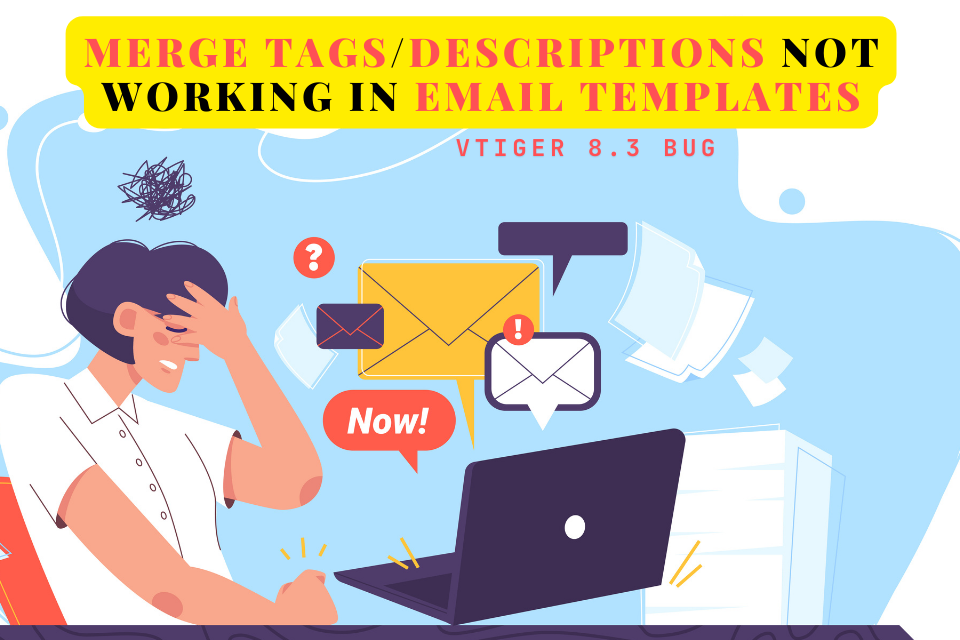



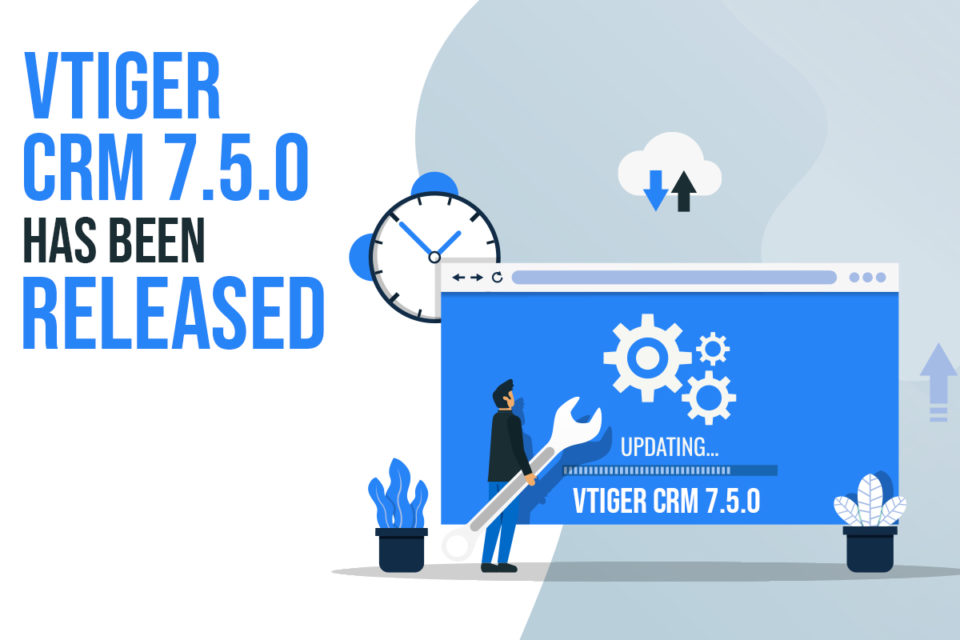


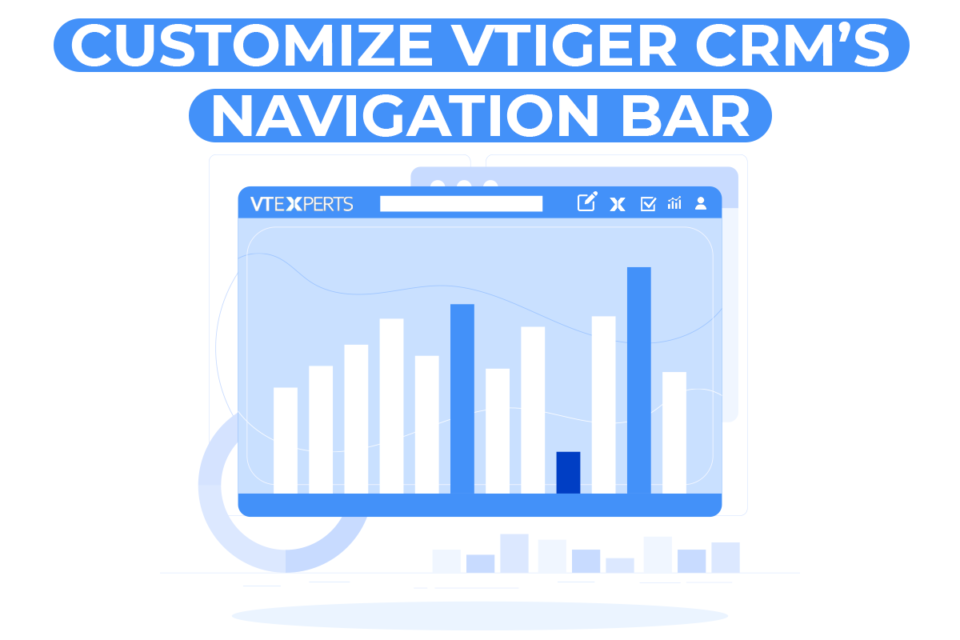


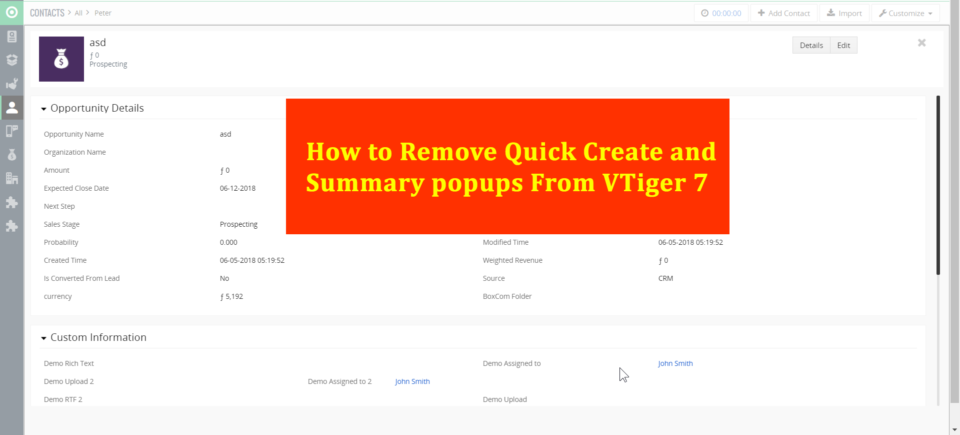
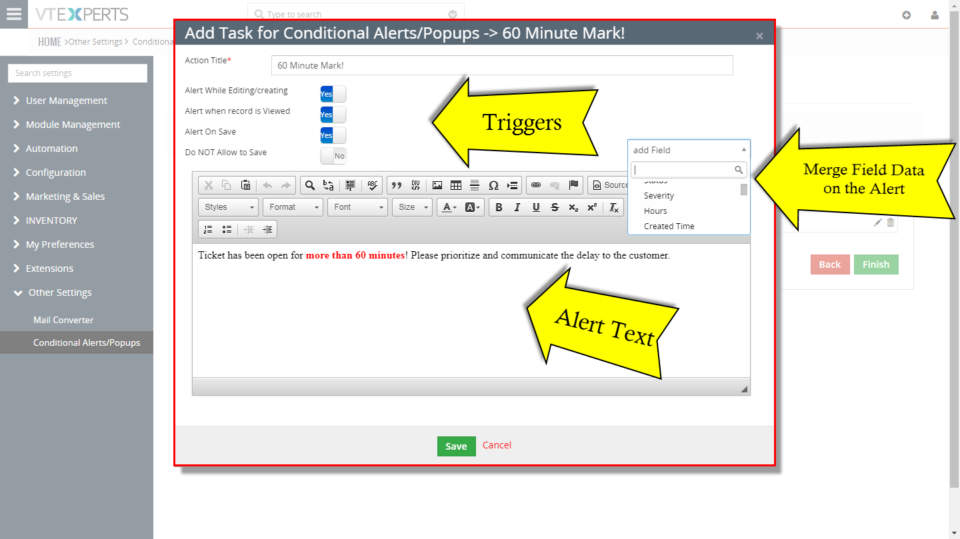
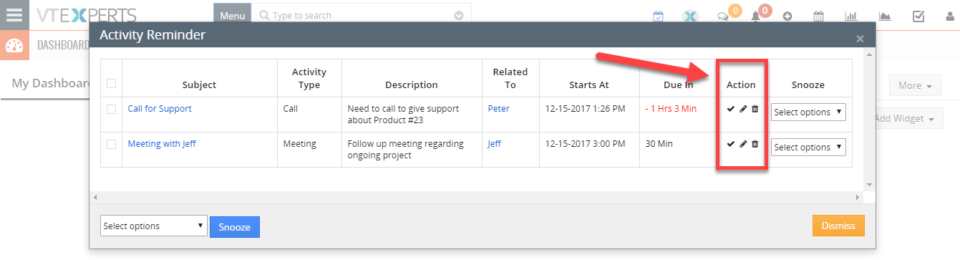
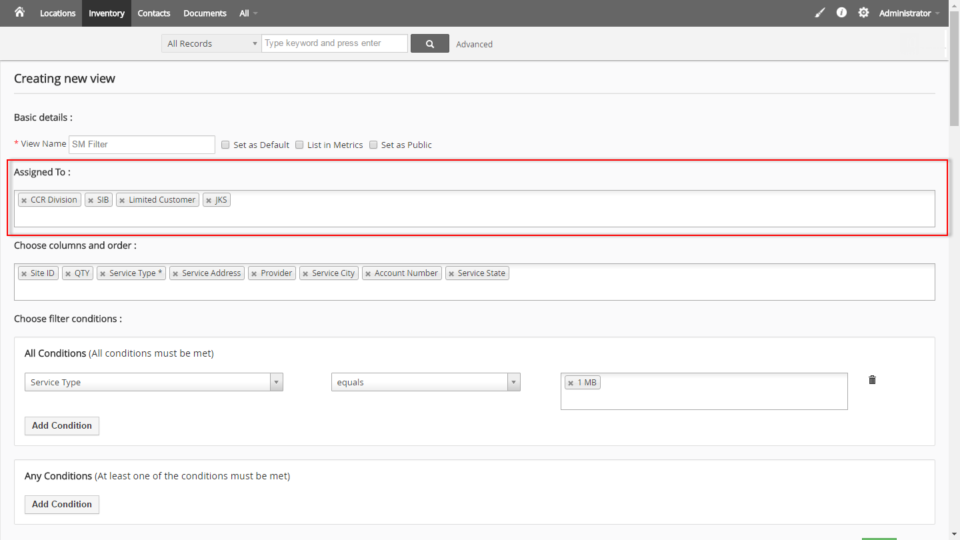
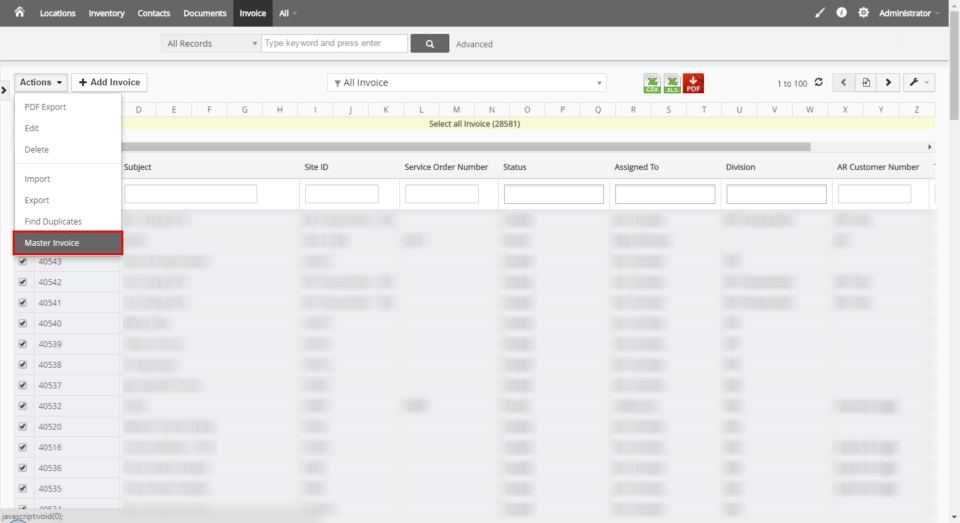

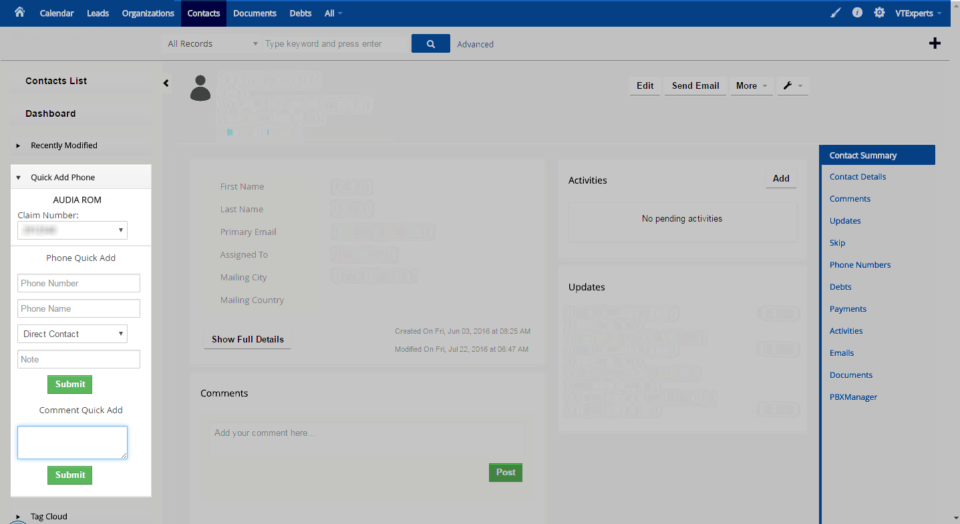
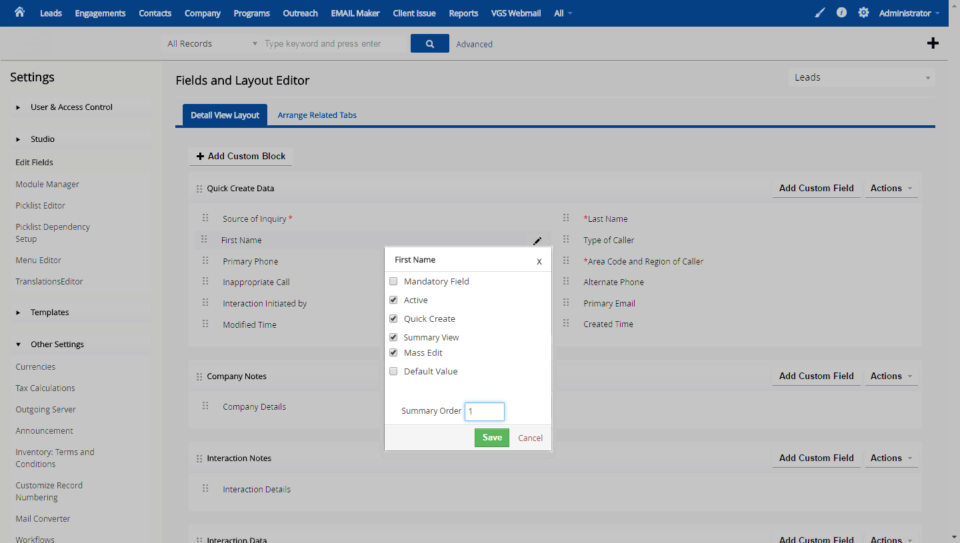
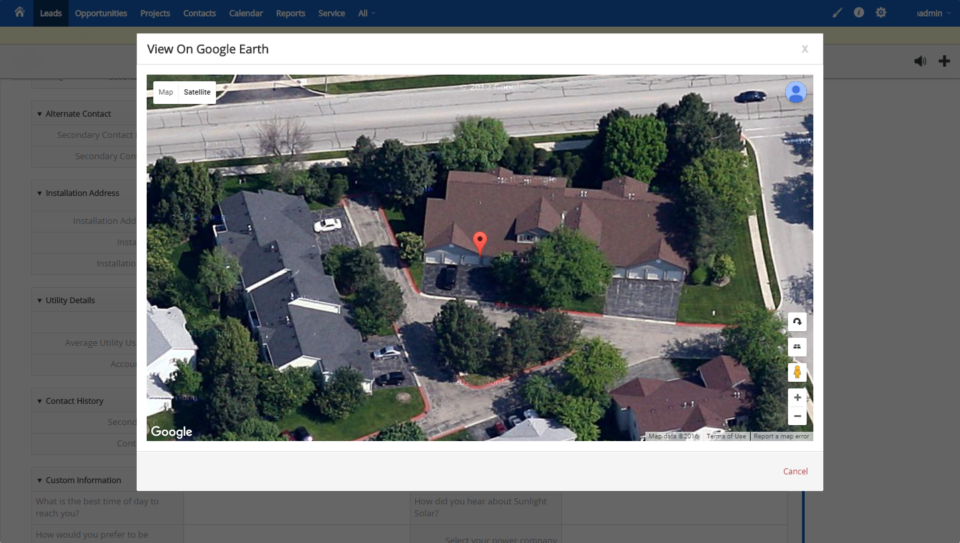
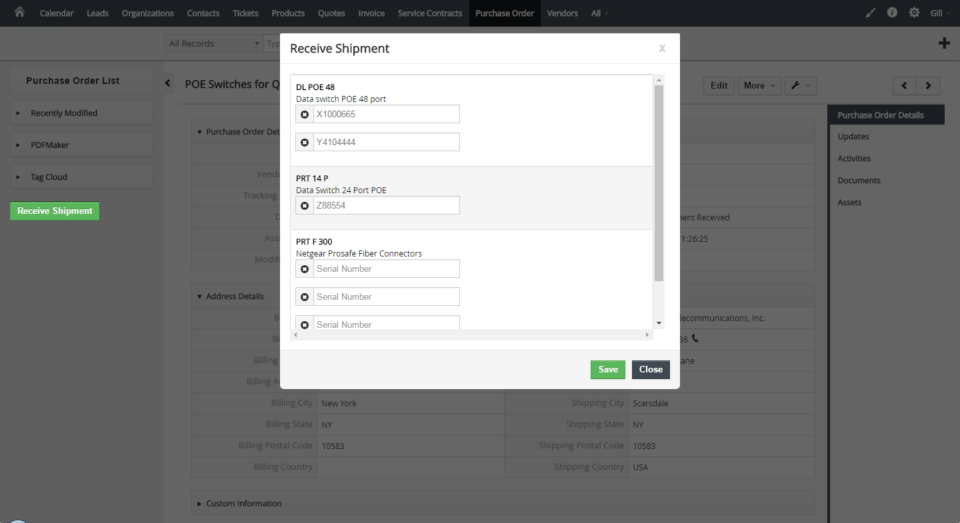
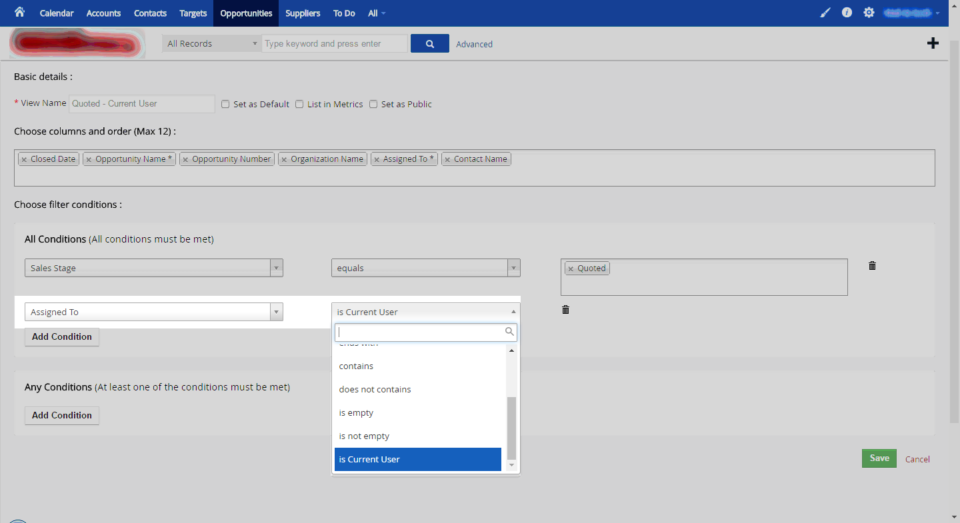
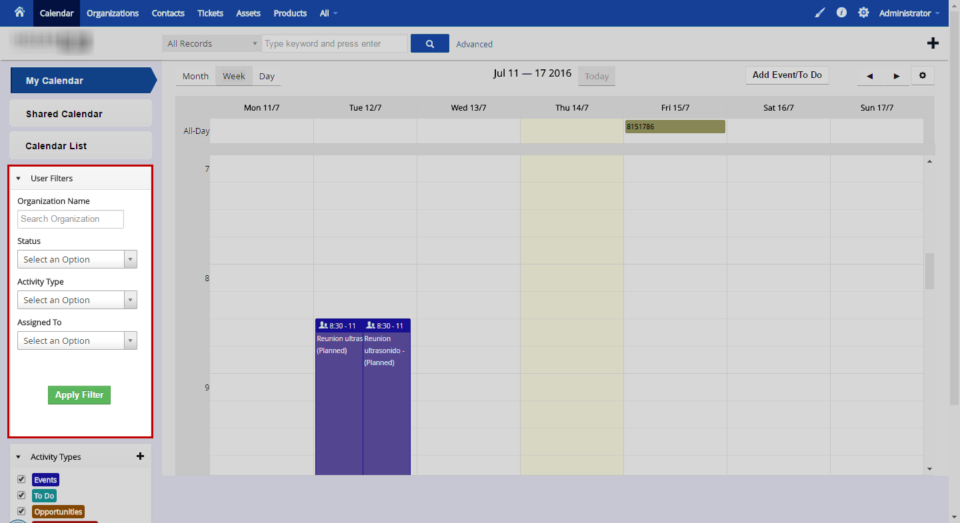
Public & Private Comments in VTiger