vTiger extensions
Enhance Vtiger’s productivity with VTExperts
April 17, 2023
Article
Productivity is an important aspect of any organization or individual. It allows measuring the work efficiency within a designated timeframe to achieve the maximum possible output. In this article, we will check how can you enhance Vtiger productivity with VTExperts. We live in an era where digital productivity is a booming concept. Let’s get ourselves familiarized with digital productivity tools first. Digital Productivity tools Digital productivity refers to the deployment of digital tools and technologies to improve a team’s efficiency and efficacy in fulfilling tasks and achieving goals. This involves leveraging technology to streamline workflows, automate repetitive tasks, facilitate remote collaboration, and access information and resources more efficiently. By realizing the potential of digital tools, individuals and organizations can optimize processes, minimize resource utilization, and achieve their goals with increased productivity. Moreover, digital productivity tools are cost-effective and easy to use. You can also check Productivityist, if you want to
Streamline communication with VTExperts Email template designer
March 7, 2023
Article
Using the email templates user can present the data, the way you want, It also allows users to customize the emails as per their requirements while keeping the amount of work and effort put to build it to a minimum. Without a doubt, email templates are an incredibly powerful digital tool. They save time and effort, and moreover increase consistency and accuracy. In addition to this, email templates can be used for a wide range of purposes, from sending out regular newsletters to email campaigns for launching a new product. In this article, we will explore the versatility of email templates and how can you streamline communication with VTExperts Email template designer Advantages of using email templates Here are some prominent advantages of using email templates The standout advantage among others is the customizability of email templates, which proves to be a powerful tool. In a world where people receive countless
VTExperts tools to help admins better manage Vtiger CRM
December 1, 2022
Article
The system administrator is one of the most in-demand roles in the IT world. He has access to all the records of the CRM system. The primary duty of the CRM administrator is to maintain the integrity of the CRM system and ensure that the system is up and running. Vtiger CRM system provides some basic instruments, to help system administrators to better perform their duties. In this article, we will look at some of VTExperts tools to help admins better manage Vtiger CRM. First of all, we will go through some major responsibilities of a system administrator Responsibilities of the System administrator Make the system secure: On the prominent responsibility of a system admin is to make the system secure from any type of data breaches and hacking attempts. Setting up firewalls is also a part of making the system secure Preparing a contingency plan in case of system
Advantages of FAQ’s Section
November 11, 2022
Article
In the current era of development, there are several ambiguities that one needs to clarify. Perhaps, in this fast pace of the race and some natural constraints, one can not afford to get the issue sorted in a huge time frame. To avoid time constraints and increase operational efficiency, we have FAQs (Frequently Asked Questions). There is no denying the fact that the list of advantages of FAQ’s section is a long one. In the Corporate world we have different industries and so do different problems. To provide a quick solution, Companies now design a module/department that provides support. FAQs is a subdomain of this department. Issues that are usual, time-consuming and can easily be resolved, come under the FAQ. When a company provides some services, they do know what could be the possible issue that their target audience can face. How does FAQ help? To minimize the response time
Add related module records using tabular field entry in form builder
November 8, 2022
Article
VTExperts Web Form & Landing Page Builder extension allows to the creation of related module records as well. In this article, we will look at how to add related module records using tabular field entry in the form builder Example We will check the configuration and functionality of the extension by implementing the form for the below-mentioned example. The primary module is “Contacts” and the secondary module is “Child” and they have one-to-many relationship (which means 1 contact record can have multiple child records) The form will get information from the contact regarding their children, what are their names, date of birth, and any additional information. So, we will create a web form for the Contacts module and will configure it in a manner that it can also create records in the child module. Create the form Go to the form builder and click on “+ New from” button and provide the
Job Scheduler New Feature – Color Tiles based on Activity Type
July 18, 2022
Article
Calendar is an integral part of Vtiger CRM system and every Vtiger CRM user make use of calendar in one or another way. Job Scheduler for Vtiger 7 by VTExperts increases the utility of calendar by offering additional features. Previously, users were only able to color differentiate the events based on their status only. Now, for the user convivence we have introduced a new feature in Job Scheduler extension, using it the user will be able to color event tiles based on the Activity type as well. So, you can color event tiles based on activity type as well How to configure colors based on activity type of calendar tiles Click on the “Calendar” icon on the top right corner of the screen Click on Settings Select “Yes” in the “Use Activity Type Colors” option Now the same type of calendar events will be shown in similar color For example:
SLA use case for tickets in Vtiger7
July 15, 2022
Article
Tickets is one of the most use feature of Vtiger crm system. SLA extension by VTExperts can be used to check and regulate the processing of the ticket in Vtiger CRM. In this article we will look at a SLA use case for tickets in Vtiger7. Use case There is ticketing system, in which when a ticket is created its priority is set to “Low” . SLA starts to work when the ticket priority is “Low”. The SLA should keep on working until the ticket status is changed to “Close” But, if the ticket is not resolved in 5 minutes and priority is “Low”, then SLA extension will automatically change the status of the ticket to “Normal” Again if the ticket is not resolved in next 10 minutes after the priority is changed to “Normal”, then SLA will change the priority of the ticket to “High” Again if the ticket
How to make emails avoid going to spam
July 13, 2022
Article
Emails are an integral part of Vtiger CRM. Vtiger can also be used to send out email campaigns using VTExperts Email marketing extension. A very common issue that email marketers face, is that the emails they send out in an email campaign are landed in the spam folder most of the time. In this article we will learn what causes your emails to land into junk folder and how to make emails avoid going to spam. Why emails land in Spam box There are a number of different factor which causes emails to land into the spam folder. Lets look at some of the most prominent reasons behind it Make sure that you have permission/authorization to send email to contacts you are incorporating in email marketing campaign. Do not buy the list of email addresses to use in you email marketing campaign as it can put you on risk of
Google Maps in VTiger: Service now loads only when it is called
January 18, 2019
Article
Our extension, Google Maps & Route Integration, helps VTiger users to reach the leads/ clients more efficiently by showing them as colored pins on the Google Maps. It enables users to choose the Map Center which can be anything from Company Address to User or Zip code. It can draw routes automatically or manually and according to four different types I.e Walk, cycling, Transit and Drive. These can also be printed as ‘directions’ using smart devices. This extension allows users to schedule their route as well as print it in the form of a map. This feature is very much identical to Google Maps. It also supports multiple addresses when used with Google Address Lookup extension. New Feature We have tweaked it a little bit so that the service now loads only when it is called. This keeps the system robust and efficient. You can go to any module for which this extension is enabled. On the Top left, there is “More’ button. The Google Maps will
Send Emails Directly From Custom Modules in VTiger
December 18, 2018
Article
Custom Module & Relationship builder for VTiger is a very handy extension that enables the CRM admins to create new Custom Modules in the blink of an eye. These custom modules are made following VTiger standards strictly. In addition, the relationship builder allows CRM admins to link together existing modules as well as new custom modules. It supports 1:1, 1:M and M:M relationships. All the modules made by this extension includes Activity, Documents & Comments widgets and Modified By, Created By fields. New Feature We have added a new feature in this extension to make it a more powerful tool. Users can now send emails from a newly created custom module. You can see the ‘Send Email’ button in the top right corner of the record of the custom modules. Clicking this button will open an email composer. You can choose to send emails to any of the record from any of the modules as well as map data from
Advanced Custom Fields for VTiger Supports PDF and Image Uploads
December 7, 2018
Article
Advanced Custom Fields The Advanced Custom Field Extension was designed for system admins to simply add Advanced Custom Fields to selected modules, where needed, other than standard fields. The Advanced Custom Fields are of 3 types – HTML Description Field (which supports RTF), Assigned to Field (which is really a user picklist) and Upload Field (which allows PDF documents and Image Uploads). When it comes to the number of Advanced Custom fields added, there is no limit. It supports Edit/ Create/ Detail View. Supports all the Standard and Custom VTiger Modules as well. Upload Field for PDFs and Images Now, the feature that we are discussing here is the Upload Field. An upload custom field allows to add an image as well as PDFs to any record of any module. You can add as many custom upload fields as required – there’s no limitation for it. Use Case For instance, take an example of Quotes Module. Users can upload an image of the Product
Knowledge Base Extension
December 3, 2018
Article
Knowledge Base This extension was designed to allow users to access internal documentation more easily. Very easy to use navigation/interface accessible from any page in VTiger. In addition, you can open and close it while editing/creating records. It does not loads a new page and keeps you on the current page. It basically opens a popup/overlay, meaning that you can open and close it while editing/creating records. In knowledge base you can put any of your internal documentations/FAQ’s. It has instant + smart search, where the results will be displayed as you type. We added custom search logic to find only relevant articles. It will give you all the articles that have subject or description that contains the searched query. The plugin itself is fully customizable. You can create your own category, set limits on articles, configure custom permissions and much more. In this article we will go over a simple
Map Data in Emails from VTiger Records : New Addition in Email Marketing/ Automation Extension for VTiger
June 27, 2018
Article
We have added a very helpful feature in Email Marketing Automation/Campaign Extension for VTiger. This extension makes VTiger a delightful marketing tool because of its simple configuration. Comes with a step by step implementation Wizard with an easy to select & customizable marketing list that supports Leads, Contacts & organizations. Next step is to create new or select an existing email template. It supports Mosaico template builder other than the standard vtiger template builder so you can create innovative emails, simply and easily. Then there is a confirmatory/send summary view. It also supports various email outgoing servers and works with our other extension, Multi SMTP. You can schedule emails to go out in batches (to avoid spamming them), set the failed emails to retry and shows status of the emails as Opened, Sent , Failed, Unsubscribed and Unopened. It also supports executive summary charts. Moreover, gives a built-in Unsubscribe
New Feature In Advanced Comment Extension: Comment Modification Tracker
June 4, 2018
Article
Advanced Comments extension is merely an enhancement to standard VTiger comments functionality. It adds up to two picklist fields to the comments section and allows users to “categorize” comments added. Also, these comments can be highlighted on the basis of configured picklist value, which makes it even more handy. Also, the comments can be added using RTF. We have added yet another useful feature in it, named ‘View Previous Version‘ that enables users to view the changes made in it and store them in a log. You can see the time when the changes were made along with the user who made them. To edit a comment, simply go to any module for which the comments are enabled. Click on the ‘Edit‘ button under that comment, make the changes and save. You’ll be able to see the original comment by clicking on the ‘View Previous version‘ button under the comment.
Calendar Popup/Preview Extension Now Supports Custom Modules – New Feature
January 6, 2018
Article
Currently, the VTiger Standard Calendar is very limited and missing lot of basic functionalities. We have created several extensions to date which enhance the use of Calendar, making it more intuitive and helpful for users. Our extension Calendar Popup/Preview allows users to quickly preview the information without leaving the Calendar. It also displays linked records such as Contact, Organization, Lead, Ticket, Opportunities, and Campaigns. We recently upgraded the extension and added it to support and add Custom Modules as well as allow to see and update the linked Custom modules’ records. To use the feature, you’d need to: Install the extension VTiger Calendar Popup/Preview from your Premium extension pack’s list If already installed, upgrade it to Latest (alpha) Install Custom Module & Relationship Builder from the list If the custom module doesn’t exist, create the new custom module. Now, when you go to the Configuration of the extension, you
2 Must Have VTiger Extensions For System Administrators
September 5, 2016
Article
In the previous weeks, we have discussed a number of useful VTiger extensions that you can avail and implement in your CRM for the ease of your team and users to enhance the productivity. Today, we suggest 2 extensions that directly benefit system administrators in the most superior way. VTiger Automated Backups This stellar app for VTiger allows system administrators to backup VTiger Files & Database to a local folder or an off-site FTP without any hassle. The process is simple and easy. With VTiger Automated Backups module, you can go through and schedule out your automated backups for the best possible and timely outcome without any struggle. The number of days for keeping backups, frequency of the autorun, and the email notifications can be configured. Retrieving the backup is nothing more than moving back to the interface for VTiger Automated. For detailed information about the extension including
Synchronize Marketing Campaigns And Relevant Data With Vtiger’s MailChimp Extension
July 20, 2016
Article
Mailchimp is a powerful email marketing service that makes it easy to connect with prospects and customers. You can use it to run your business campaigns, featured documents, to send e-mails in bulk, blogs, online sellers and more. Use Vtiger 7 Mailchimp integration to collect e-mail marketing leads from any online form and add them to your Mailchimp subscriber list. Eliminate the manual process of adding subscribers individually and jumpstart your e-mail marketing campaign. When you sync the application you use to run your business and breakdown data between platforms, your work-flow becomes more efficient and that extra time lets you focus on increasing engagement and revenue. In the event you’d like to take in more about Vtiger 7 inherent Email Campaigns module, which gives you a chance to construct and fabricate records, outline and dispatch battles, analysis attack performance, launch campaigns and audit campaign execution, and additionally see singular
7 Extensions To Boost Productivity Within vTiger
July 18, 2016
Article
Although hundreds of vTiger extensions are available on vTiger Marketplace, selection of suitable ones may require some time and careful thoughts. So we gathered a list of 7 vTiger extensions that can help you a great deal in enhancing the productivity and efficiency within vTiger CRM. These extensions make some very simple changes like adding buttons, displays etc. to standard and custom views. So you can avail the same interface while saving time and spare efforts. vTiger Quick Edit Automation is about everything at your fingertips, isn’t it? Or at least it should be. That is what vTiger Quick Edit provides. The extension leads the list by enabling a very simple “Pencil” icon beside every relevant field, pressing which triggers the Edit function. The sole purpose of vTiger Quick Edit is to allow modification of related records (1:m, 1:1), while working in a record’s Edit/Create view. For more
4 vTiger Extensions To Customize Your CRM’s Screen Layout
July 5, 2016
Article
There must be many tools in the market to customize CRM layouts, so we put our best efforts in to make layout extensions unique and different. In addition to switching and swapping the positions of fields, vTiger’s extensions do lot more. We are presenting the catalogue of four vTiger extensions that will really boost up your team’s performance while polishing the CRM into a more user friendly software. vTiger Conditional Layouts This is a very distinctive extension from vTiger developers. With vTiger Conditional Layouts, adding unique layouts becomes possible. The system administrator will configure secondary fields or blocks, that will appear after choosing an option from the primary fields. The executed option will lead to more specific and detailed information about the original subject. The extension carries vTiger Workflow capabilities with intuitive interface to configure conditions as well as fields to be shown, hidden, and made mandatory. Distinguishing Features:
Predefined vTiger Quotes, Invoices, Sales Orders
May 11, 2015
Article
With vTiger CRM, you have the ability to do more with your data. vTiger allows your business to automate processes and generate quotes and invoices with amazing efficiency. In order to take full advantage of vTiger’s capabilities, you need to be able to use predefined quotes, invoices, and sales orders. Save Time and Money with Predefined vTiger Quotes, Invoices, and Sales Orders If you’re still creating quotes, invoices, and sales orders individually for every request and transaction, then your business is wasting a lot of time. Instead, you need to start using predefined sales documents to speed up these processes and improve your customer interactions. Predefined vTiger documents are the most efficient way to respond to your customers. You have the ability to create templates that you can quickly select to speed up your interactions. Your customers will be impressed with your speed, presentation, and accuracy. Your sales
Release the Full Power of vTiger CRM with Custom vTiger Extensions
April 28, 2015
Article
If you want to get the most out of your business, you need the best in customer relationship management. The vTiger CRM suite is one of the most powerful ways to keep track of all your leads, sales, and customers. However, it doesn’t always meet your business’s needs right out of the box. In order to get the full power of vTiger CRM, you need to have the right vTiger extensions. vTiger Extensions Help You Do More Every business has unique goals and different ways of operating. That’s why a standard vTiger installation often won’t give you everything you need. With custom vTiger extensions, you can turn your CRM into an individualized platform that will improve your efficiency and grow your sales. There are a wide variety of vTiger extensions available to help bring your CRM up to speed. vTiger extensions allow your business to integrate other programs into







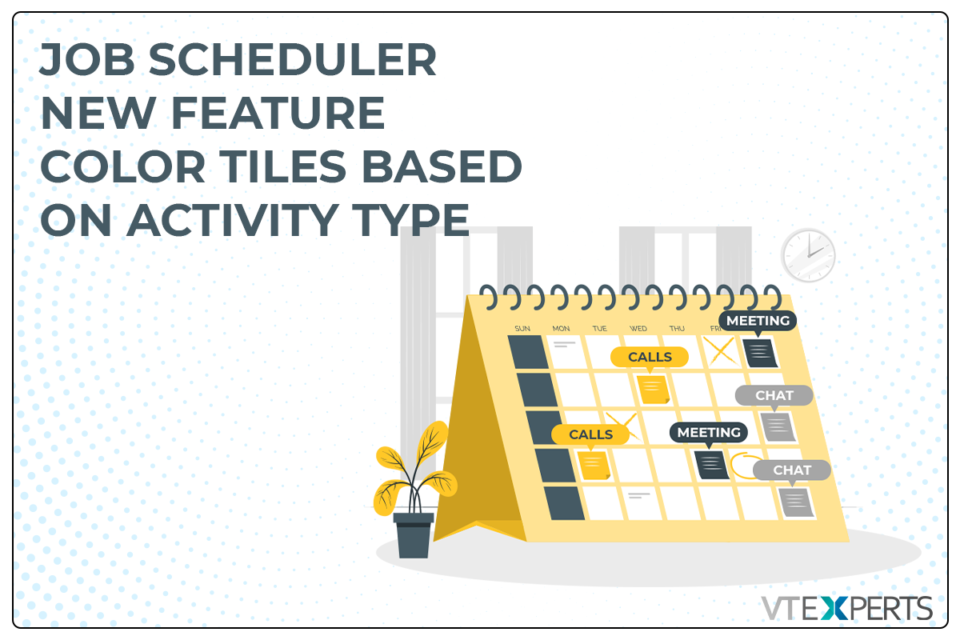


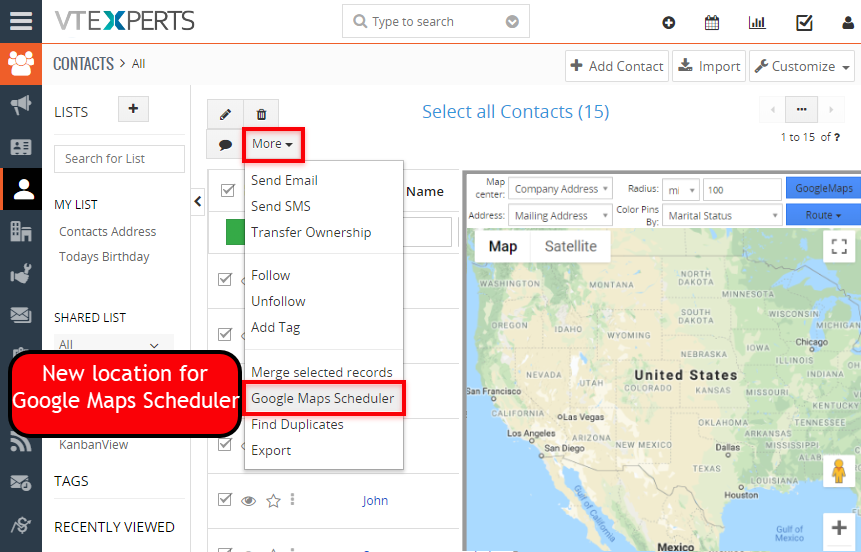
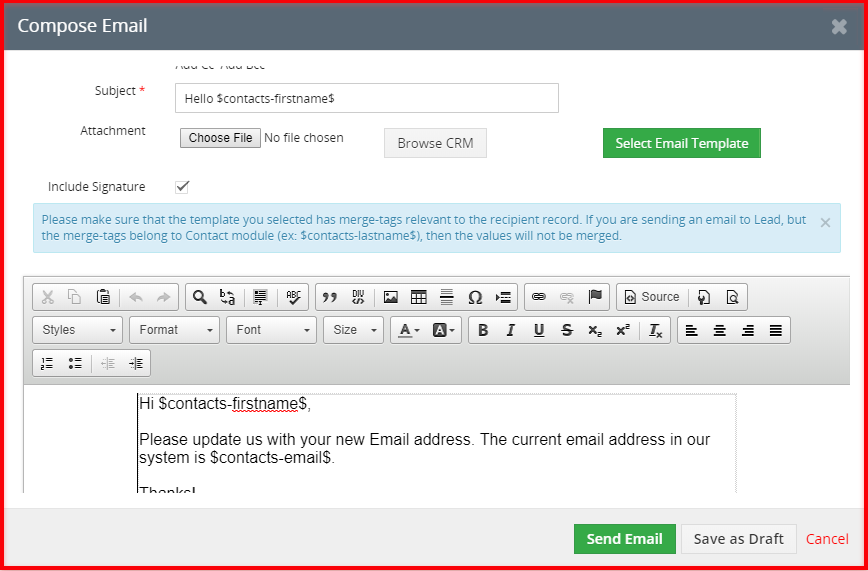
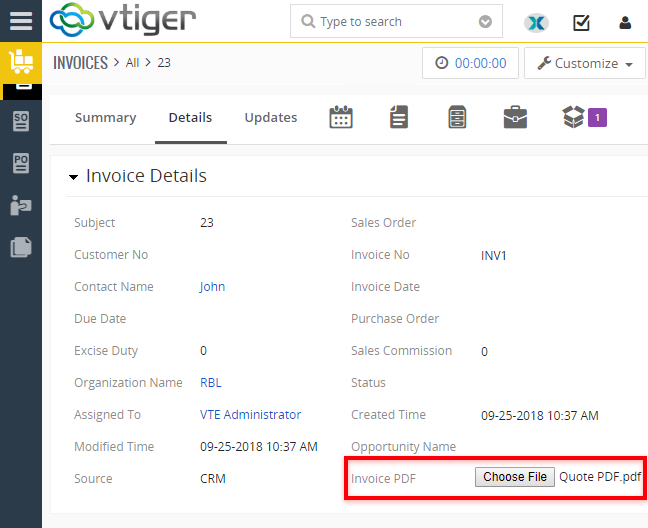
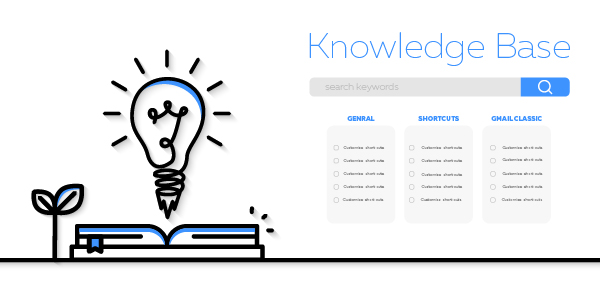
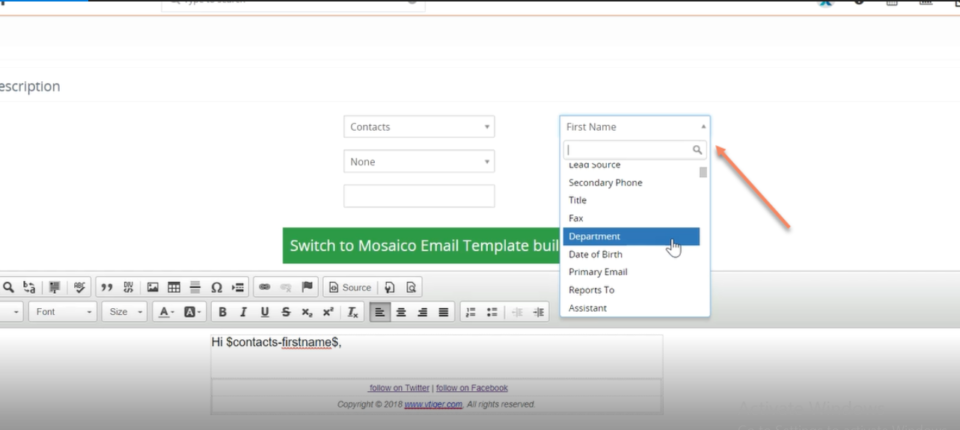
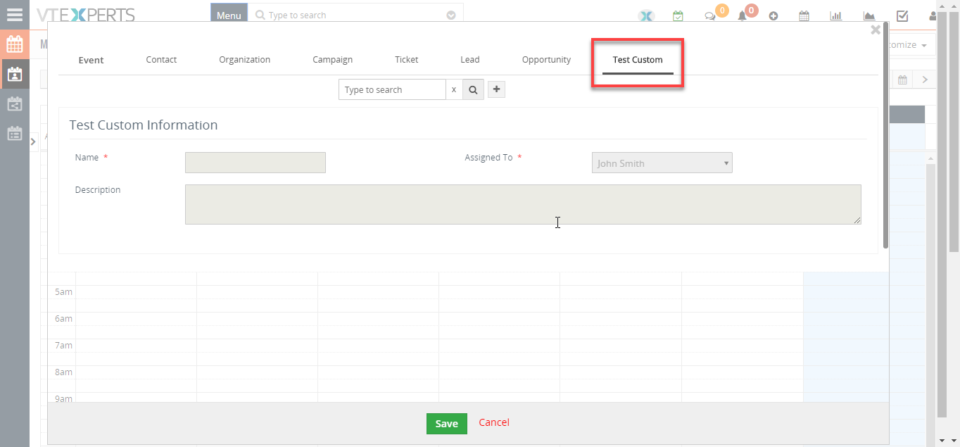

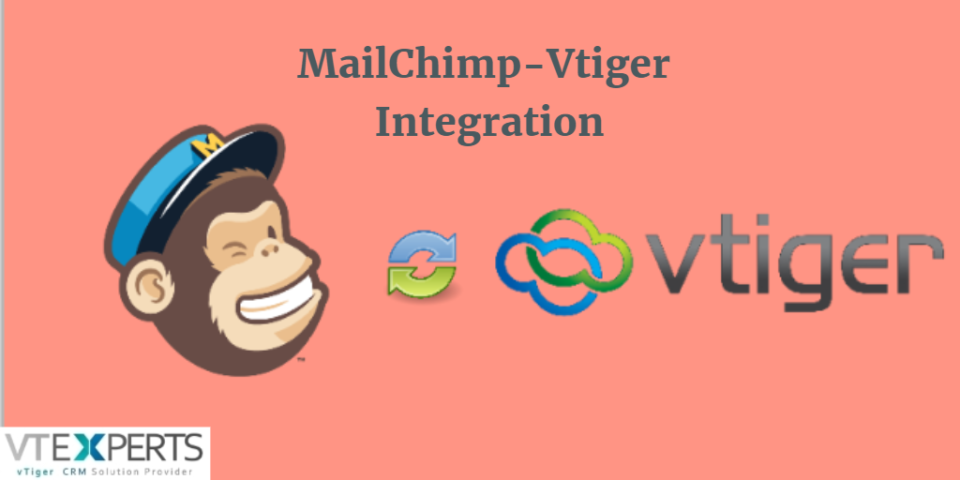

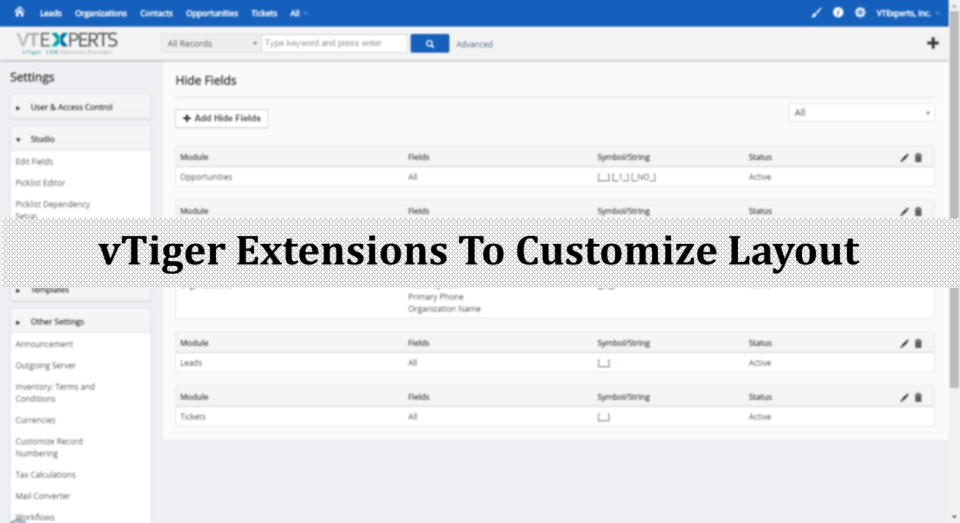
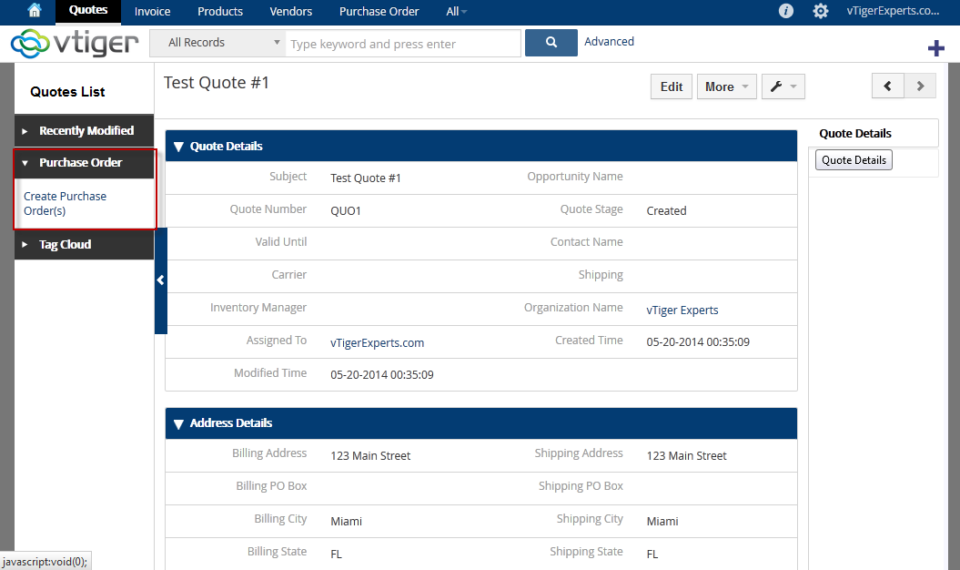
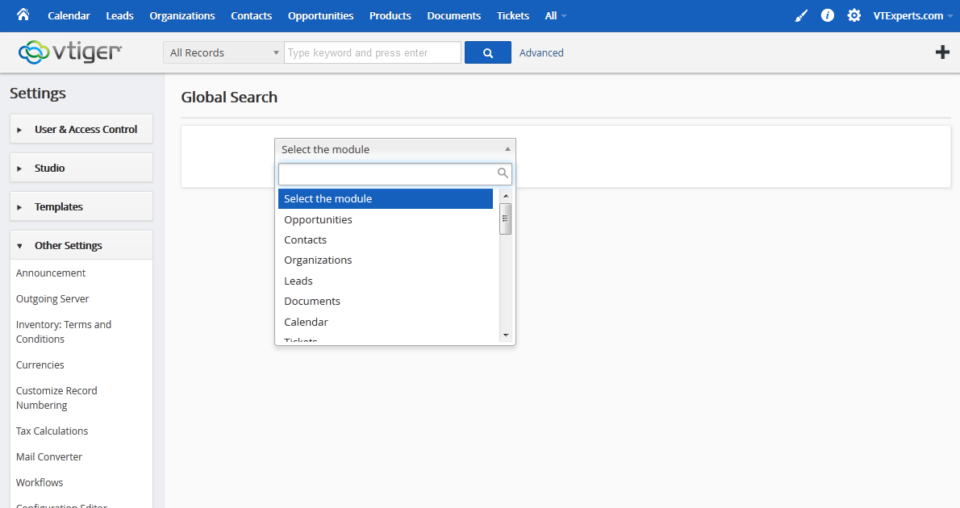
Collaboration tools by VTExperts for Vtiger CRM