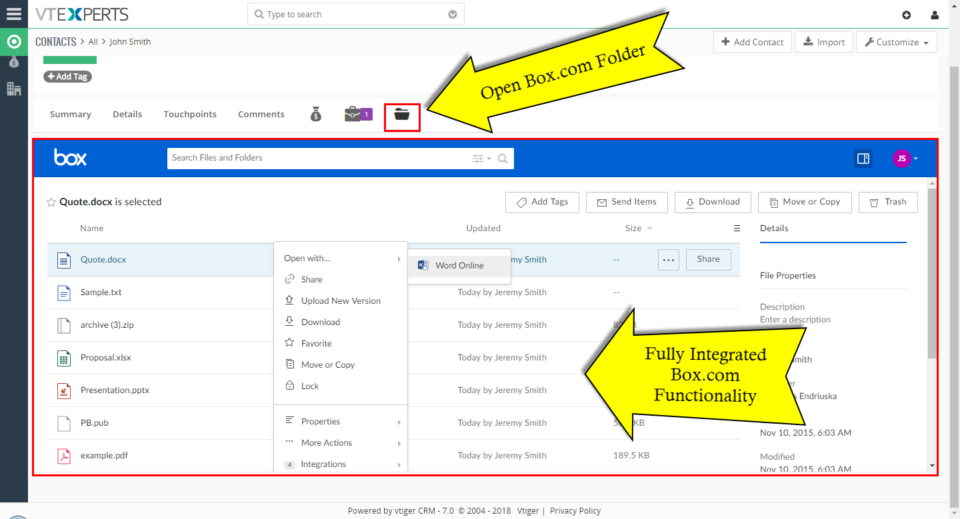vtiger news
Vtiger CRM 7.4 has been Released
July 28, 2021
Article
The much awaited Vtiger CRM 7.4 GA is released now. It is a great news for the Vtiger CRM users, as plenty of new features are added in addition to the various major bug fixes. Vtiger 7.4 put emphasis on security and performance issues and most of the changes revolves around these aspects of the CRM system. You can download the VTiger 7.4 from here Download Link Some of the most prominent changes in Vtiger 7.4 are listed below Comments are internal by Default in Vtiger 7.4 Secure format for passwords is enforced. Using it the password should be 8 characters long, with at least one number, one uppercase alphabet, one lowercase alphabet and one special character. Password regex format has been centralized. Now, user’s can also define their own standards in config_override.php file. So, it drastically increases the password strength as compare to the previous versions. Import now supports “Record
Box.com Integration with VTiger has been launched
May 22, 2018
Article
The Box.com Integration seamlessly sync VTiger with Box.com and you can assign Box.com folders to the any of the VTiger Records. Then you’ll be able to perform numerous functions like uploading the documents/folders, edit files online, review file revisions, share files etc directly from Vtiger (without opening Box.com). This integration allows unique records to be assigned to any of the records per module like Project, Opportunities & Order by in- built folder selector. It’s configuration is simple and it requires SSL certification active on you CRM URL otherwise the Box.com API doesn’t work. Once you configure the integration and assign folders to the enabled modules, you can view Box.com files and folders from VTiger. Go to one of the selected modules and open a record. Then go to the Box.com tab Now you’d need to link a folder to this record. For that purpose, click the “Choose Folder” button. It