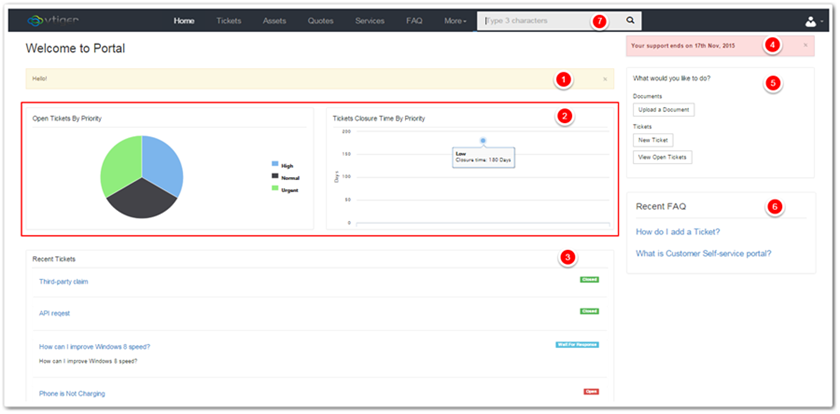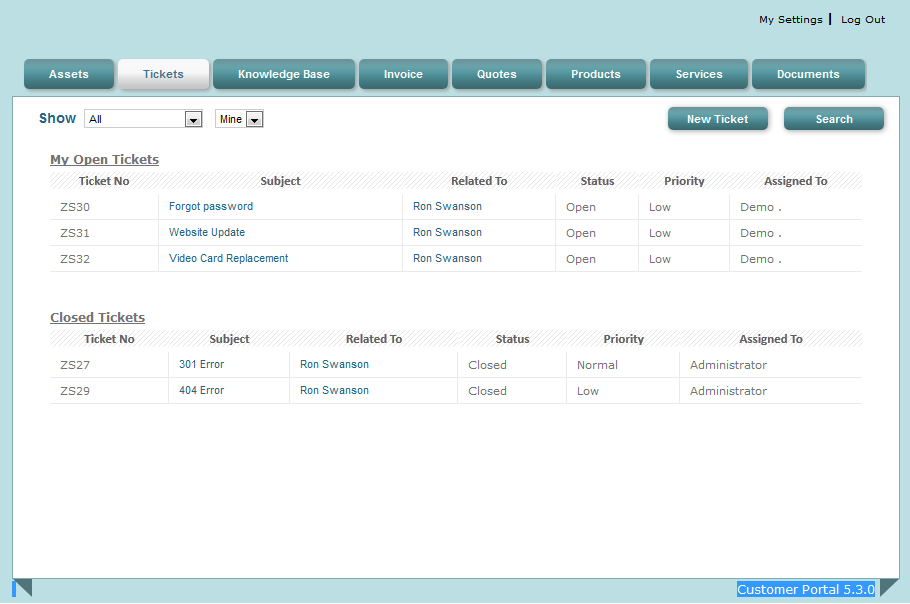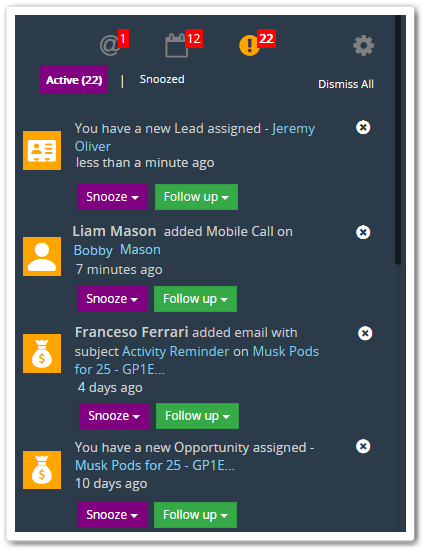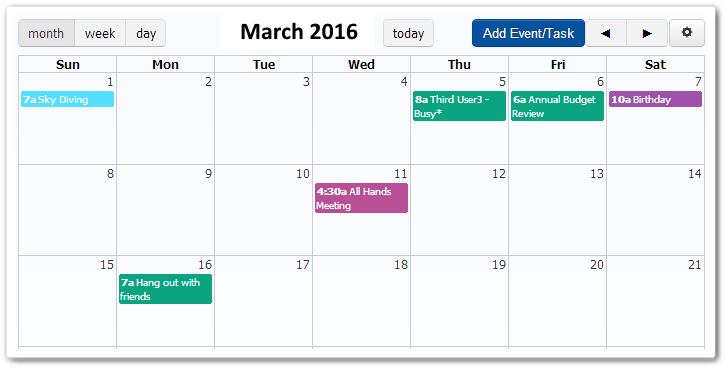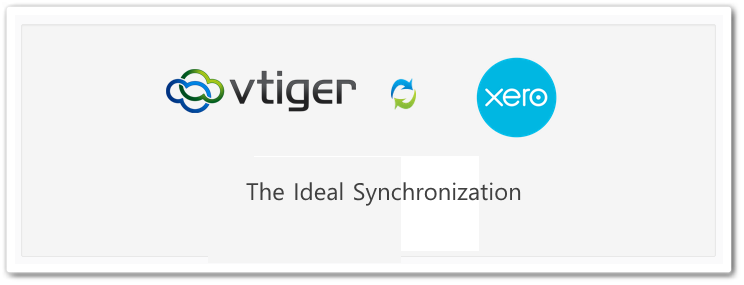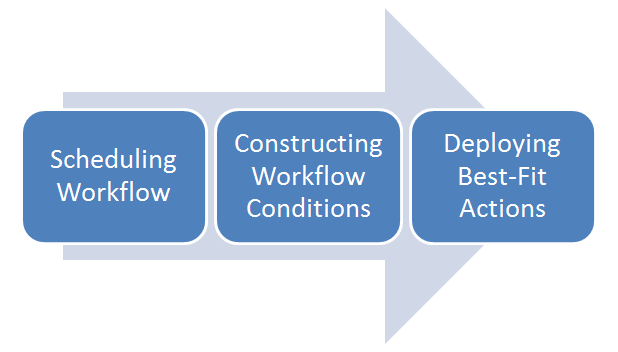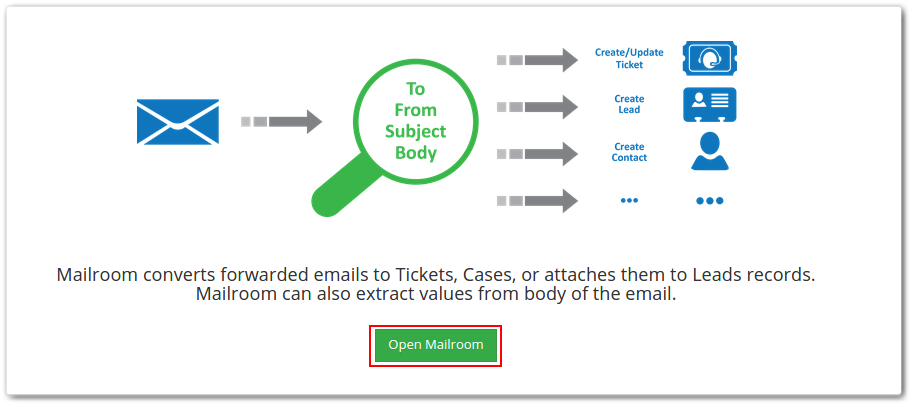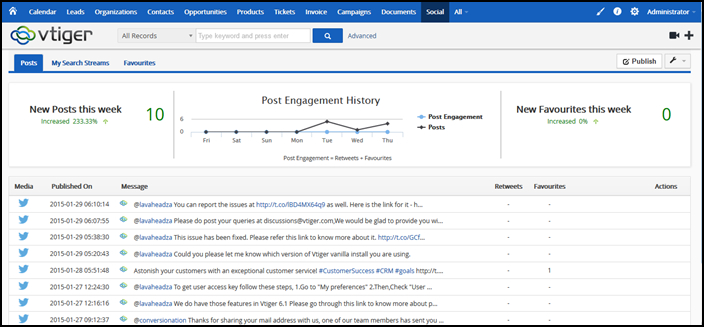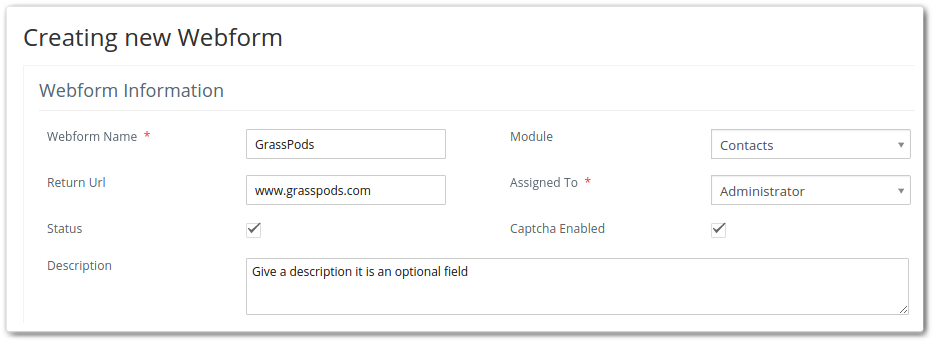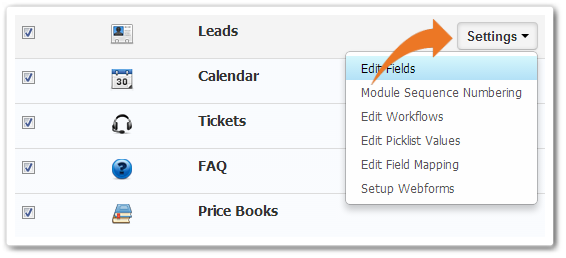vtiger tips
An Advance Guide About VTiger’s Customer Portal’s Functionality
April 29, 2016
Article
Customer Portal is a highly customizable tool of Vtiger 7, with which you can facilitate your clients by providing remote support. With this portal, users can report cases, view Knowledge Base (FAQs), Invoices, Quotes, Products, Services, Documents, Contacts, Accounts, Assets, and Projects related to them and their organizations if any, all without any assistance of a support officer. You can read more about Vtiger 7’s Customer Portal and the opportunities it provides in this article: Customer Portal Is A Vastly Customizable Platform For Remote Solutions. Login To avail the endless opportunities provided by the portal, users need to login to the account using the URL, username, and password received via email. Once logged in, the main screen of portal will be displayed in front of the user These following sections comprise the main screen: Announcement Widget Charts Widget Recent Cases Record Widget Support notification Portal Shortcuts Widget Recent FAQ Record
VTiger Customer Portal Establishment On A Website And Enabling Or Disabling It For Contacts
April 28, 2016
Article
While we had thoroughly discussed the Customer Portal’s basic setup for Vtiger 7’s dashboard in this article, the versatility and customizability of the tool to a company’s requirements was also explained. As much as the Portal is productive, it would be of no use if your company’s clients cannot reach it. The best possible way to do so is to host the customer portal on your company’s website. So it would be accessible to the customers when they’d visit the site. How is the Customer Portal Hosted on a Website? As much as it sounds complicated, the task is no rocket science, as Vtiger 7 has made it easiest as it could be. The procedure is explained here step by step: First of all download this product Then you need to modify the config file (<web root>/portal/config.inc.php) $site_URL : CRM instance path $CompanyName : Enter the name of the company
VTiger Customer Portal Is A Vastly Customizable Platform For Remote Solutions
April 24, 2016
Article
There is a platform in Vtiger 7, Customer Portal, where users can get solutions for most of the problems and issues distantly. To reach the customer portal, no help from the customer care is required, which boosts the resolution system. This platform can also be termed as Customer Self-Service Portal, as users can report cases, view Knowledge Base (FAQs), Invoices, Quotes, Products, Services, Documents, Contacts, Accounts, Assets, and Projects related to them and their organizations if any, all without any assistance of a support officer. Note! Customer Portal is available for Support Professional and Ultimate Edition users only The arrangement of the fields and categories of Customer Portal is governed and regulated by the Administrator. Sequence of the tabs and showing/hiding them from the portal is controllable. The ability of a customer to reach modules, fields and their data can also be granted or denied. Moreover, a default assignee to watch over cases and
Never miss an update with Vtiger 7’s Notification and alert system
April 20, 2016
Article
You can get help in your daily tasks from Vtiger 7’s automatic notification system. Here you’ll learn how to get them started and there various properties. Set up notifications When you mark notifications in the system, it redirects them to the Notification centre which will send alerts in the form specified by you. After you have taken follow up actions on the notifications or dismissed them, those notifications will be removed from the active list. Select the bell shaped icon present on the top right corner of the page to set up notifications. Similarly, select the gear shaped icon in the notification centre to return to the settings. Types of notifications Calendar @Mentions On save Alerts Smart reminders 1. Calendar All types of reminders you save in calendar e.g. calls, meetings or events, can trigger the system to send alerts through email and notification center on the time specified by
How To Design And Employ VTiger Service Level Agreement (SLA) For The Best Customer Care
April 19, 2016
Article
An agreement between a service provider (does not matter if internal or external) and the end user that states the caliber of the support and solutions to be delivered to the client by the company is known as Service Level Agreement (SLA). SLAs define the resources and level of support the client will get, with whom the SLA is signed. Note! This feature is available in Support Professional Edition and Ultimate Edition of Vtiger CRM. Design an SLA Policy To compose an SLA Policy, this protocol can be followed: First of all go to the Menu icon Look for the Settings button In settings, click SLA Policiesin the Support tab Now in this window press the +Add SLAicon in the top right corner Provide the SLA details in the pertinent fields SLA Policy Configuration Three aspects of SLA policy are to be devised Policy Name: An appropriate name for the SLA policy Operational Hours: There are two options in the
Mastermind Your Company’s Schedule By Learning Vtiger 7’s Calendar-Customizations
April 18, 2016
Article
With Calendar, managing activities like Calls, Meetings, Tasks, Projects, and Opportunities gets quite easy yet effective. Any record in Vtiger 7 that is tagged with a date can be directly associated to calendar. We’ll be focusing on the Calendar’s Settings in this article. To read more about calendar’s features, you can check this complete guide. Calendar Settings As all other hallmarks of Vtiger 7, calendar is also fully customizable and can be optimized according to your business needs. Either it includes Reminder Interval, Default Calendar View, or the Time Zone; the CRM lets you sketch your own success. Field Description Starting Day of the week Select the starting day of a week. For example, if your organization’s start day of a week is Monday, just select it in this section to be applied in the Calendars of whole organization Day Starts at Do the working hours start at 9 am?
Circumvent Identical Records Submission With VTiger’s Duplicate Check And Merge
April 13, 2016
Article
Software are not AI. But they are the closest to what we can get right now. What matters most is how much closer one gets to it. There are several responsibilities you might want to take off your shoulders and add in your CRM’s list. But there is also a limit for that. One major problem being encountered by companies is to avoid duplicate record creation and to achieve it without any hassle. Vtiger 7 took the intuitive and developed the “Vtiger Duplicate Check & Merge” tool to avoid any record duplication in your database. There can be a number of cases when unknowingly the records may overlap. Restoring data from a CSV backup file, integrating Vtiger to another program, or even while submitting a new record in your own directory. All complications regarding to the identical record entry can be avoided using Duplicate Check & Merge hallmark. Also, if multiple
VTiger 7 and Xero Integration Is The Ideal Simultaneity Solution For Sales, Support, And Accounts Departments
April 10, 2016
Article
How much time does it take to review product prices? Your company’s accounts section and your team have worked their wits out preparing proposals for the new fiscal year. You had to observe market trends, predict customer’s mind, analyze purchase history, determine the goals and all the while keep an eye on the competitors. Your hard work pays off truly if the deal done by your sales team is according to the latest price lists the same day your proposal is approved. Your company might offer better quotations than your rivals and this works to your advantage. It is possible only if all the sections are coordinated well and updates are available to each and every person on the go. You require contact information that is collected by marketing section; you require data to help eradicate the flaws but it can be obtained from technical support personnel; the exchange of
VTiger Workflows Can Accomplish A Wide Range Of Tasks According To Your Directions
April 10, 2016
Article
Are you upset because of all the workforce and resources are being consumed by some data entry and other manual task? Spare yourself the tension and manage the tasks by creating Workflows in Vtiger 7 CRM. Workflows can enable automatic emails, updating profiles, sending alerts, and refreshing data for your company. This productive tool will also help ease your mind so that you can make room for other important things, lunch with the kids, for instance. It is actually quite simple to make workflows. It takes three simple steps: There are several actions you can execute on selected modules including email management, producing new records in different modules, upgrading fields, or task management. So selecting a module in workflow can accomplish a number of tasks. 1. Creating a New Workflow To setup a custom workflow in Vtiger 7 First of all click the Menu icon Then go to Settings And click Automation In Workflows, press
Harmonize VTiger 7’s Mailroom To Automatically Create And Update Mailers’ Information
April 9, 2016
Article
Doesn’t matter if your business is a corporate or an association, as long as it’s a business, you will receive emails. The number, however, increases with value of the company. You can hire a large team to manually categorize the collected emails and then perform the appropriate actions. Yes that’s one way to do so. Or you can program Vtiger 7’s Mailroom hallmark to save the hassle. There are a lot of ways in which Mailroom can be configured to respond. A new case, lead, or opportunity, can be created from a received email in Mailroom. If none of these actions are required, the email can be forwarded as it is to the contact’s history. Ability to Create Unlimited Virtual Addresses You can create virtual email addresses as many as you need. Just follow these simple steps: Add a ‘+’ to the username Provide a suffix e.g., ‘+support’ Like if
Capturing Leads Has Been Made Possible By VTiger 7’s Webforms
April 6, 2016
Article
Clearly, a form either be filled on a paper or over the web, is a fundamental requirement of any business. As Vtiger 7 is fulfilling your business requirements, this feature is not missing in the CRM either. With Webforms HTML forms can be created and linked to your website, which enables easy stats recording into your Vtiger account. The collected data can be used to enhance future aspects of the posts, tools, features or whatever you deal in. Lead record can be a head-start for your sales and marketing teams, who can always use a benefit. Outlining New Webforms A new webform can be designed in the Vtiger 7 by using these steps: Start by clicking on the Menu icon to select Settings Then click Automation And press the +Add Webform button located at the top right A form will be appeared with several sections. In the first section named “Creating New Webform”,
Setup Module Numbering To Automate The Allocation Of Custom Record Numbers In VTiger
April 5, 2016
Article
It’s pretty common to assign a custom ID to a client or another entity. In fact, companies rarely use original names. It creates bothering hurdles when you asked someone to fetch the data about John’s case and the response you get is, “Full name please”? Obviously, assigning a custom ID is essential, and so does programming the Vtiger 7 to assign Custom Record Number to every module and the subjects under the category. The feature you’ll be looking for is present under the name Module Numbering. Before submitting data into Vtiger 7 account, it’s recommended to set the custom record numbers. It is due to the fact that once an ID has been assigned to a record, it will not be possible to change it, as there is no use for it. So new custom record numbers only get applied to the entities that are recorded after module numbering has