VTiger Upgrade
vTiger 8.3: Merge Tags/Descriptions Bug in Email Templates
February 13, 2025
Article
A powerful feature of Vtiger CRM system is the ability to use merge tags in email templates. That enables user to personalize communications by dynamically inserting record-specific data. However, with the release of Vtiger CRM version 8.3, users have reported issues, where merge tags and merge descriptions, fail to function correctly within email templates. Lets check what is vTiger 8.3: Merge Tags/Descriptions Bug in Email Templates Let’s go through it with an example Following is a screenshot of an email template where field labels are used It does not populate the field data in the output, instead keep on showing field labels A fix for this problem has been provided by the Vtiger team. You can find the solution details here: View solution Applying this fix should resolve the merge tag and description problems, restoring the functionality needed for effective email communications. In case if you need any assistance, feel
VTExpert’s advanced automation tools.
January 16, 2023
Article
CRM automation is the process of automating the manual processes that are necessary but repetitive in nature. It helps in streamlining and increasing productivity. Furthermore, automation helps to track the activities and engagement efforts of the different team members. Users can automate every aspect of a CRM system. For example, the sales team can use process automation to nurture leads, convert them, and simplify the sales process. On the other hand, support teams can use automation for quick responses. In short CRM automation means automating the redundant process of sales and customer service which are time-consuming otherwise. Vtiger CRM also provides different automation tools, like workflows, contact management, lead creation, etc, but sometimes users need more powerful tools to tackle complex process automation. Keeping this in mind VTExperts developed power full automation tools in the form of extensions. Let’s check some basic automation features of vTiger CRM and VTExpert’s advanced
Vtiger CRM 7.5.0 Changelog
December 29, 2022
Article
Vtiger CRM 7.5.0 Change Log Attention all VTiger CRM enthusiasts! The much-anticipated release of VTiger CRM 7.5.0 (open source) is finally here, packed with numerous improvements and new features. The standout enhancements of Vtiger CRM 7.5.0 include PHP 8.x support and Mail Converter Custom actions, which greatly elevate its functionality and efficiency Moreover, this update features an impressive tally of 45+ issue fixes and 30+ enhancement submissions, ensuring a more reliable and efficient experience. Without further ado, let’s dive into some of the most prominent new features, bug fixes and improvements of Vtiger CRM 7.5.0 Release Details Version: 7.5.0 Download Link: vTiger CRM 7.5.0 Release Date: November 24, 2022 Official Announcement: Vtiger CRM 7.5.0 GA Release — Vtiger Feature & Improvement Summary Features & Updates Vtiger CRM 7.5.0. now supports PHP 8.X The process of invoice creation is improved FastMail compatibility update Custom email converter actions are supported now Create recurring invoices from the detailed view reCAPTCHA v1 API
How to install Vtiger CRM
December 21, 2022
Article
In this guide, we will check how to install vTiger CRM system (Open Source) on Debian 11 server. We will be using LAMP Stack for the installation. For installing the vTiger CRM system (Open source) you need to fulfill the following specs Linux server Debian 11 A user with root privileges Domain name pointed to your server Step 1: Installing LAMP Stack The very first step in installing vTiger CRM system is to install the LAMP Stack on Debian server First, make sure that your Debian repository is updated by executing the following command Once done, now install some packages and LAMP Stack using the following command After the installation of LAMP Stack and some other packages, execute the following command to check the Apache2 and MariaDB status Make sure, that it shows the status of Apache2 and MariaDB as “Active” Step 2: Configuring MariaDB Server The second step encompasses
Vtiger CRM 7.5.0 has been released
December 1, 2022
Article
As per the official announcement, the much-awaited VTiger CRM 7.5.0 (open source) has been released with a number of improvements and new features. The most prominent changes to improve its functionality includes, PHP 8.x support and Mail Converter Custom actions This update caters to 45+ issues and 30+ enhancement submissions Check the official announcement here: Vtiger 7.5.0 is released Download the Vtiger 7.5.0 from here: Download Link Vtiger 7.5.0 and VTExperts services VTExperts Extension Pack compatibility with Vtiger CRM 7.5.0 Concerning the launch of Vtiger 7.5.0, VTExperts are actively trying to ensure that all the extensions that were previously compatible with Vtiger 7.x are tuned up and made fully completely with Vtiger 7.5.0 soon. Migrating to Vtiger CRM 7.5.0 We are already working on migrating to Vtiger CRM 7.5.0 for our clients. Feel free to contact us if you have any query regarding the migration to Vtiger CRM 7.5.0, as we do
VTExperts tools to help admins better manage Vtiger CRM
December 1, 2022
Article
The system administrator is one of the most in-demand roles in the IT world. He has access to all the records of the CRM system. The primary duty of the CRM administrator is to maintain the integrity of the CRM system and ensure that the system is up and running. Vtiger CRM system provides some basic instruments, to help system administrators to better perform their duties. In this article, we will look at some of VTExperts tools to help admins better manage Vtiger CRM. First of all, we will go through some major responsibilities of a system administrator Responsibilities of the System administrator Make the system secure: On the prominent responsibility of a system admin is to make the system secure from any type of data breaches and hacking attempts. Setting up firewalls is also a part of making the system secure Preparing a contingency plan in case of system
Add related module records using tabular field entry in form builder
November 8, 2022
Article
VTExperts Web Form & Landing Page Builder extension allows to the creation of related module records as well. In this article, we will look at how to add related module records using tabular field entry in the form builder Example We will check the configuration and functionality of the extension by implementing the form for the below-mentioned example. The primary module is “Contacts” and the secondary module is “Child” and they have one-to-many relationship (which means 1 contact record can have multiple child records) The form will get information from the contact regarding their children, what are their names, date of birth, and any additional information. So, we will create a web form for the Contacts module and will configure it in a manner that it can also create records in the child module. Create the form Go to the form builder and click on “+ New from” button and provide the
How to Install/Setup and Configure vTiger Customer Portal Module
August 18, 2022
Article
One of the really useful features of vTiger is the Customer Portal Module. vTiger Custom Portal Module allows your contacts(customers) to login and see information such as Tickets, Invoices, Quotes, Documents, Contact & Organization information. vTiger Customer Portal modules does not come standard with the install and requires some skill to install, configure and set it up. Configure vTiger Customer Portal Module Permissions The first thing you will need to do is configure permissions. To do so, go to “CRM Settings” > “Other Settings” > “Customer Portal”. Privileges – The selected role field permissions will be applied to the Customer Portal user. For example, if you setup the Role so it can not modify specific field – the same permissions will be applied to the Customer Portal Users. Default Assignee – Tickets will be Assigned to the selected Assignee by the default Group/User from the Customer Portal. Portal URL – The URL
Availability Switch for Users in Vtiger
March 14, 2022
Article
Availability Switch for Users in Vtiger is a customization that allows to make a user available/unavailable for the “assigned to” field. if a user is unavailable then records cannot be assigned to that specific user. For example, if one of the CRM user is on leave, then the status of that user can be switched to unavailable and no records can be assigned to that user. Available/Not-Available switch After the customization each user will see available/unavailable switch top right corner of the CRM window. Using it they can tag themselves as Available and Unavailable. If the user is unavailable then tht user cannot be selected in “Assigned to” field When the switch is in Available state that means the records (Tickets Leads Contacts, etc.) can be assigned to that user When the switch is in Not-available stat that means the records (Tickets Leads Contacts, etc.) cannot be assigned to that
Remove multiple emails from send email box (Document Designer)
December 30, 2021
Article
Sometimes, a single record contains more then one email fields. When user try to send a document designers template via email to that contact, multiple email addresses shows up. In this article we will learn, how can a user Remove multiple emails from send email box while sending a Document Designer Template With a little bit tweaking with CSS, you can make only the primary email of the record to appear in the send email box For doing so, first you have to install a browser extension, by the name of stylus Stylus Stylus allows you to easily install themes and skins for many popular sites. Get Stylus for chrome Here Once Stylus is installed, configure the Stylus for send email dialog box using Stylus editor Configuring a new Stylus Following is the CSS changes that you have to configure in the stylus [data-module="PurchaseOrder"] {display:none;} Make sure to provide
User groups in Shared Calendars
December 27, 2021
Article
User groups in shared calendars allows to make Label Groups and add users into it, in shared calendar. Using it you can filter the calendar events based on groups. When you open shared calendar it shows all the events of the CRM users and teams, sometimes it get too complicated as the whole calendar is filled up Prominent features Go to shared Calendar Filter by Group: Check the box, in order to filter the calendar based on groups Select a group: Select the groups here and the events of the participants of the selected group will be shown Group’s participants events: Participants of the group in the sequence that is configured while adding the participants to a certain group Customization configuration Predefined groups are created as per clients requirement. In this example, 9 different groups are created with name lbl_group1, lbl_group2, lbl_group3 up to lbl_group9 Here is a screenshot showing
VTExperts Extension Pack is Fully Compatible with VTiger 7.4
September 30, 2021
Article
Vtiger 7.4 has been released. there have been a number of changes like new workflow expressions, secure passwords, import via record number, HTML injection fix, mass calendar edit, default internal comment etc. In addition to the new features, your favorite extensions have also been upgraded to support the latest upgrade of VTiger open source. In case, you want to check the details regarding the changes made in Vtiger 7.4, then do visit the article: Vtiger 7.4 open source change log VTExpert’s extension pack compatibility with Vtiger 7.4 In regard to the release of Vtiger 7.4, VTExperts made sure that all of the extension that were previously compatible with the Vtiger 7.x are fine tuned and made fully compatible to Vtiger 7.4. As now, VTExperts extension pack is fully compatible with VTiger 7.4, so you can use the VTExpert’s extension pack to its full potential on Vtiger 7.4. In case you face
Vtiger CRM 7.4 has been Released
July 28, 2021
Article
The much awaited Vtiger CRM 7.4 GA is released now. It is a great news for the Vtiger CRM users, as plenty of new features are added in addition to the various major bug fixes. Vtiger 7.4 put emphasis on security and performance issues and most of the changes revolves around these aspects of the CRM system. You can download the VTiger 7.4 from here Download Link Some of the most prominent changes in Vtiger 7.4 are listed below Comments are internal by Default in Vtiger 7.4 Secure format for passwords is enforced. Using it the password should be 8 characters long, with at least one number, one uppercase alphabet, one lowercase alphabet and one special character. Password regex format has been centralized. Now, user’s can also define their own standards in config_override.php file. So, it drastically increases the password strength as compare to the previous versions. Import now supports “Record
Vtiger 7.2 has been released
May 28, 2020
Article
There is a great news for VTiger CRM Users, as VTiger recently announced the GA release of Vtiger CRM 7.2.0. According to the official announcement, this new release primarily caters the performance and security issues. VTiger CRM 7.2.0 uses improved and effective mechanism to stop SQL injections, moreover significant improvements are made in file security aspect as well. Some of the main areas of emphasis of Vtiger CRM 7.2.0 are as follows
VTiger 7 Alpha Released. New Layout, Functionality & More!
December 8, 2016
Article
VTiger 7 Alpha is now available! VTiger has just pushed the code for VTiger 7 open source to their git repository. From what we know, this development is in early stage and should NOT be used for production. This is a developers release and has not yet been published on vtiger.com. To download and install VTiger 7 open source – you will need to be familiar with cpanel/ssh. The files are available below: GIT Repo for VTiger 7: http://code.vtiger.com/vtiger/vtigercrm/tree/7.0.0 Download the zip, extract and install it on your server. Please note, this is NOT production version. VTiger 7 Highlights We don’t have an official feature list, but from what we’ve seen it’s going to be similar to the below: PHP 7 compatibility New and improved Layout (Responsive?) Redesigned Field Editor Round Robin More intuitive workflow interface Colored picklist values Redesigned & configurable Menu Editor Opportunity to Project
How To Upgrade VTiger From Version 6.4 To 6.5
October 14, 2016
Article
The dynamics of current business practices are changing at a rapid speed and due to these frequent variations in processes and procedures, the need of new and improved features is escalating. VTiger in the regard of upgradations is doing an exceptional job. VTiger philosophies regarding bringing an update are solely based on providing more assistance to the customer. This guide is tended for users who want to upgrade their VTiger CRM from version 6.4 to 6.5. Users looking for upgrades of previous versions can visit this link. While performing an update on the VTiger CRM, we recommend to seek assistance of an expert. We, at VTiger Experts, provide solutions to every problem related to VTiger CRM including upgrades and we feel proud to deliver our services. But, if you want to do it alone, this guide is for you. Note: This guide is specific for Upgrading VTiger 6.4 to VTiger 6.5. 1.
VTiger 6.5 GA Released with 40+ Issues & 45+ Merge Requests Included!
July 5, 2016
Article
VTiger 6.5 GA Is now Available! VTiger is happy to announce GA release of Vtiger CRM 6.5.0. In this version, there were 40+ issues & bugs fixed as well as 45+ merge requests accommodated. Most of the changes were to make VTiger more stable, secure & bug free. The credit goes to the community who contributed to the release the most. VTiger 6.5 Release Highlights (Major) Customer Portal password encryption PHP 7 compatibility MySQL (STRICT_TRANS_TABLE) compatibility (default in 5.6.x) URLs in workflow emails are now clickable ($(general : (VtigerMeta) crmdetailviewurl)) Report Date formats (mm-dd-yyyy and yyyy-mm-dd) User Preferences (Only authorized user can change other preferences) Default Grouping Separator (causing currency fields to save with extra 00s.) Emails (minor fixes in formatting and emailing) Lead Convert Custom Action (Execute custom functions when lead is being converted) Improved Logging Minor Layout Improvements (cache, icons, header support) Default sorting order on
Upgrade Guide: VTiger 6.2 To VTiger 6.3
June 23, 2016
Article
This guide will walk you step by step through the procedure of migration of VTiger 6.2 to VTiger 6.3. As the process is known to be pretty technical and quite complicated, you might want to get an expert for the procedure. We, here at VTExperts, provide all VTiger related services including Upgrading CRM from any to any version. But considering that you may feel to give a go at it by yourself, we are glad to explain the procedure in thorough details here. The following step-by-step guide is applicable only for the Upgrade from VTiger 6.2 to VTiger 6.3. Create a Backup of VTiger Database It’s very important for the obvious reasons; you’d not lose your important data in case things go south. Acquire the Patch File for VTiger 6.3 Upgrade Now you’ll need the Patch that contains the necessary files. You can download the patch from VTiger’s official page or here’s



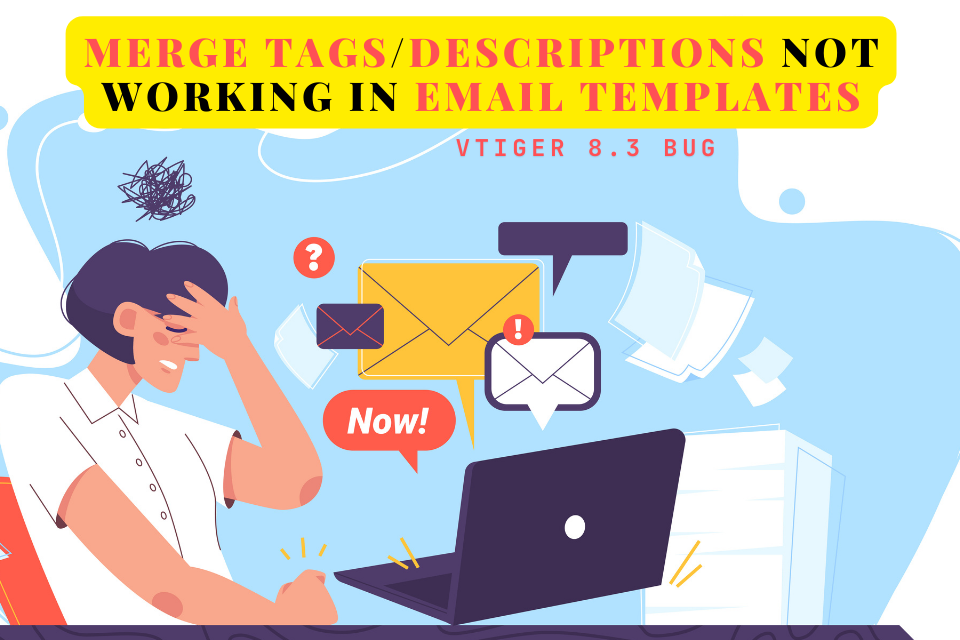



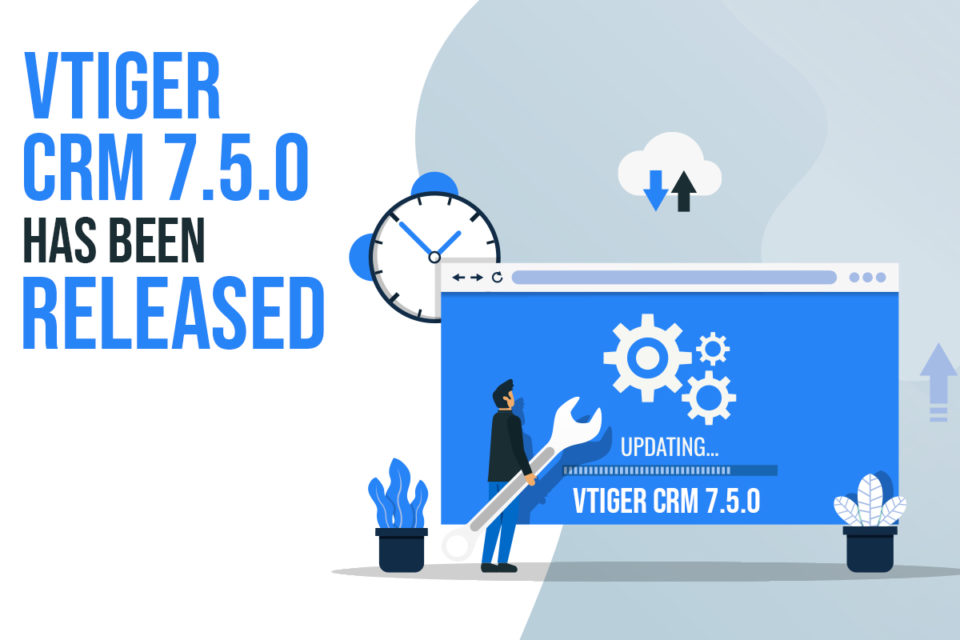




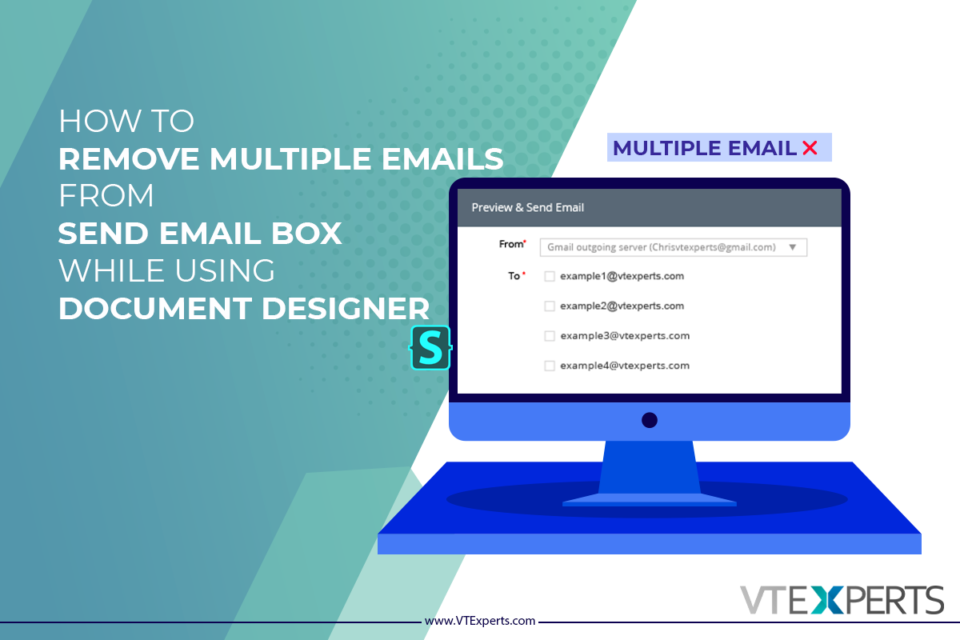




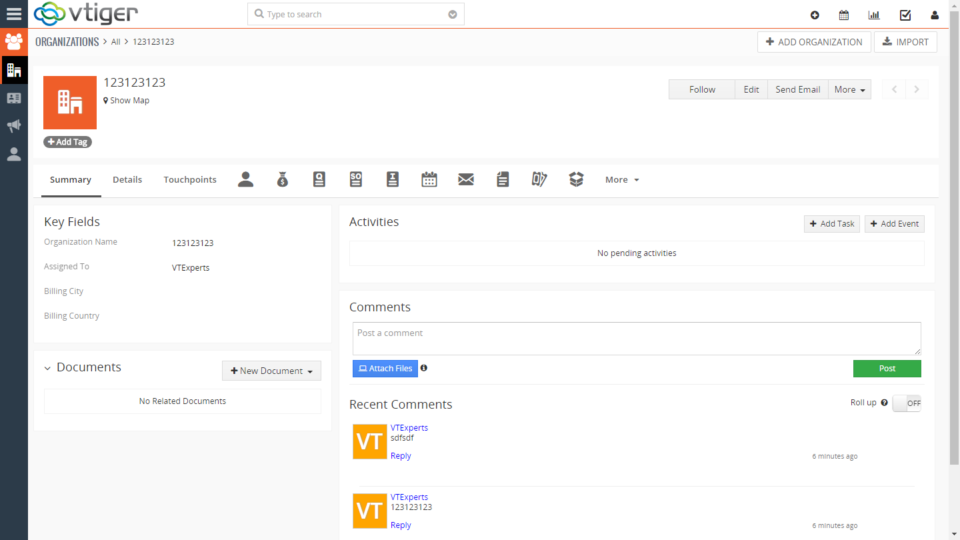


VTExperts sales intelligence tools