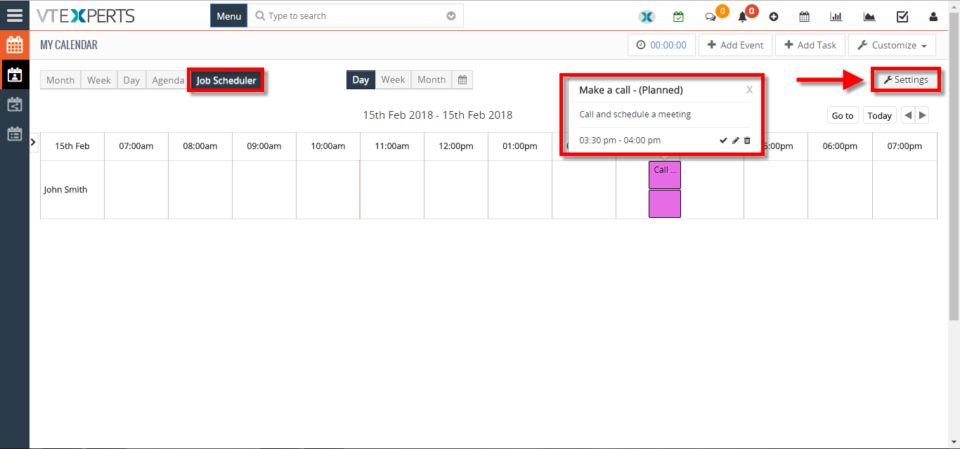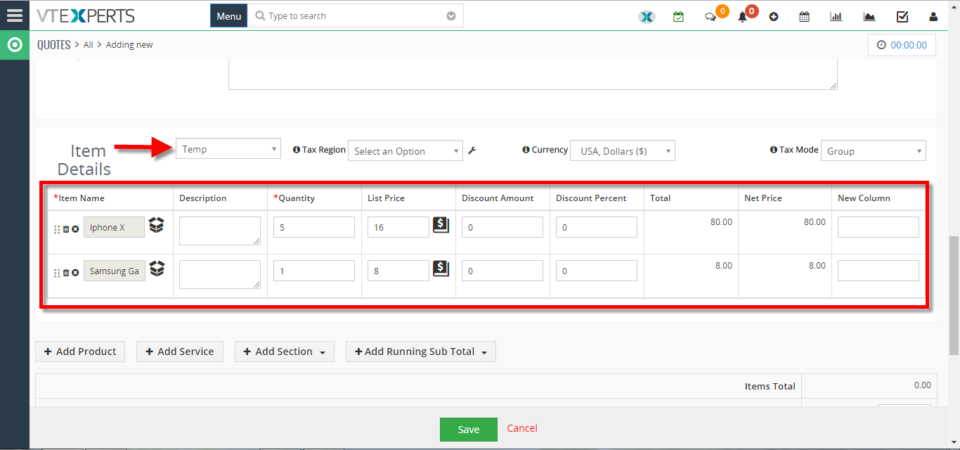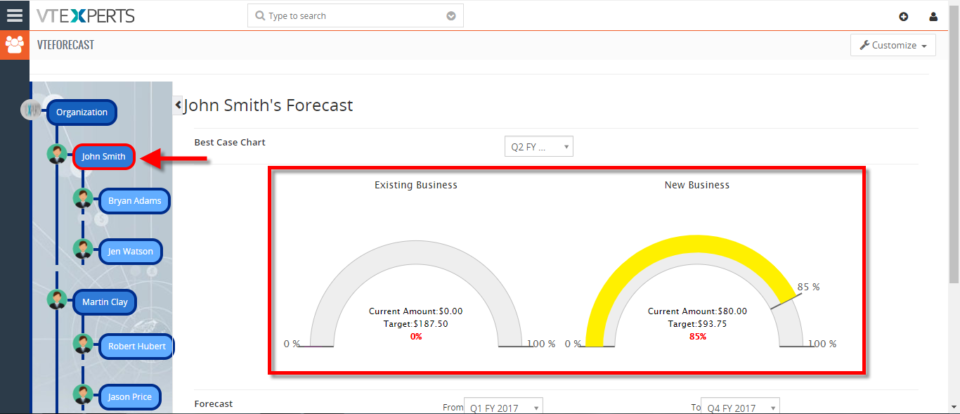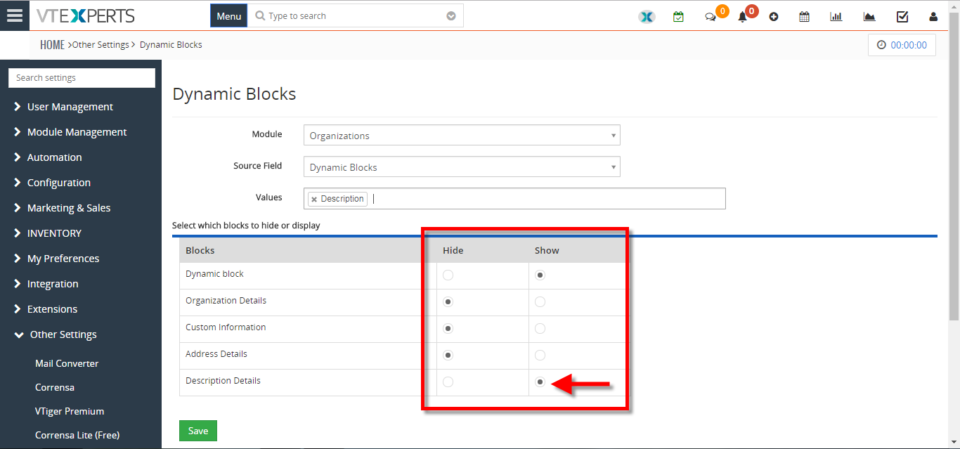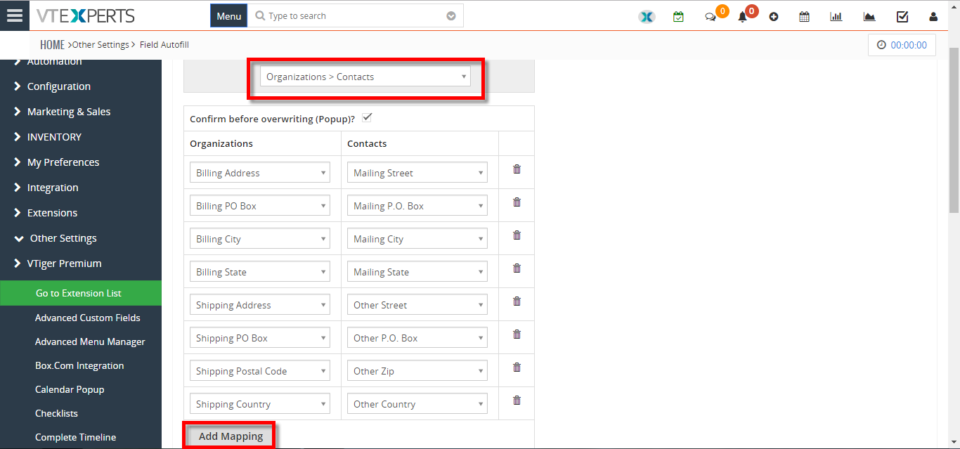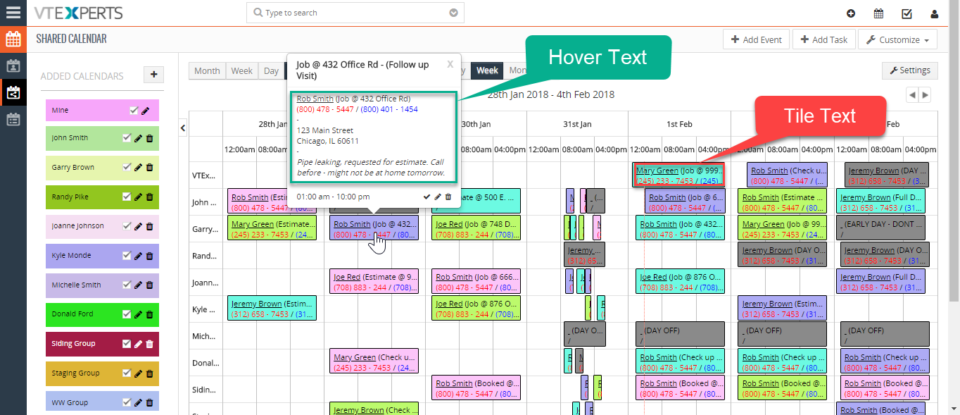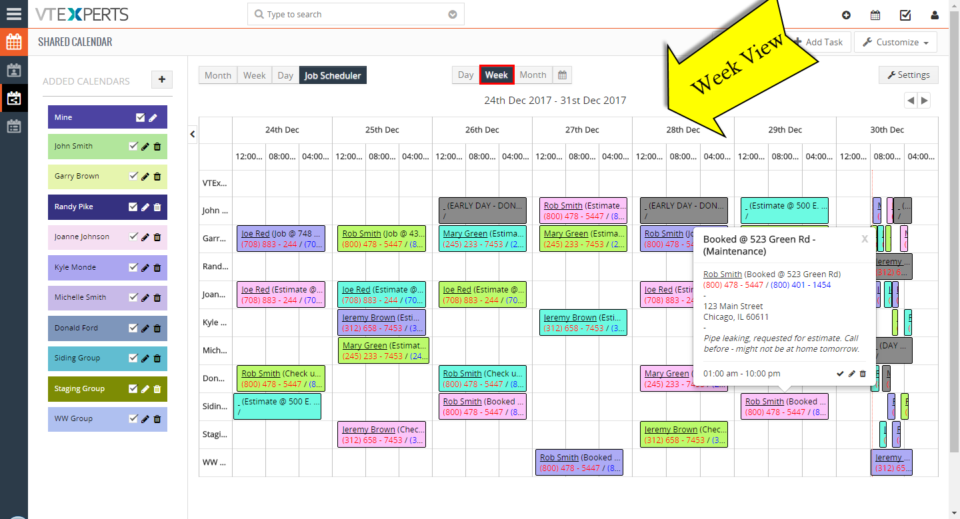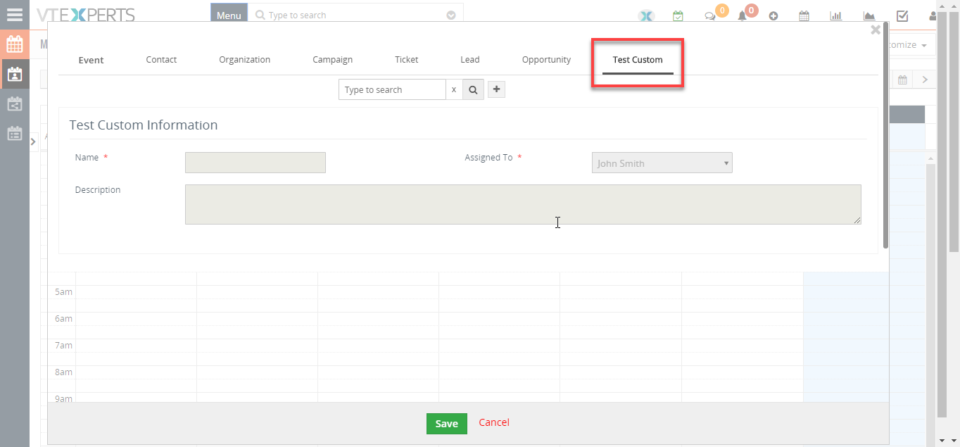vtiger7
Customize Text On Calendar Tiles In VTiger 7
February 15, 2018
Article
We enhanced standard VTiger calendar by adding a Job/Work Scheduler view. This allows users to see events assigned to each user without them overlapping onto other users/hours. Tile/Box text is configurable + unique colors can be assigned based on status (also configured by user). How to customize text on calendar tiles Click on the “Calendar” icon on the top right corner of the screen Select “Job Scheduler” and and click on the “Settings” button. Click on “Click here to configure tile & hover text“. Click on the “Edit” button. Here you can put any text or select form the fields that are related to this activity or task. For further help, contact us on help@vtexperts.com. We’ll be glad to be of service.
Create Product/Service Bundles In VTiger 7
February 14, 2018
Article
Quote/Invoice/Order Templates extension allows you to define products/services which can be reused on the quote/invoice/order at any time. If you often find yourself creating the same quotes/invoices/orders or adding the same set of items over and over again, this will be a huge time saver for you. How to Create Product/Service Bundles Go to the “Menu” and select “Product and Service Templates“. Click on the “+Add Template” button to create a new Template. Add “Template Name” and select “Module“. Now add “Products and Services” and click on the save button. Here you can see while creating a quote you can add “Product/Service Bundles“. For further help, contact us on help@vtexperts.com. We’ll be glad to be of service.
View Your Sales/Opportunity Forecast By Sales Rep In VTiger 7
February 8, 2018
Article
Sales Forecast for VTiger Extension was designed to help manage and predict Organization’s current and future Opportunities. It includes ability to view the entire company’s Opportunities as well as drill down to each Team or User. How to View Your Sales/Opportunity Forecast by Sales Rep Go to the “Menu” and select “CRM Settings“. Under “Other Settings” select “VTE Forecast“. Then click on the “View Forecast” button. You can view the Forecast for the entire organization or you can view it by sales team and the Sales Rep. For further help, contact us on help@vtexperts.com. We’ll be glad to be of service.
Add Tooltips Information Icons To Record Views In VTiger 7
February 6, 2018
Article
Field Tooltip Manager extension for VTiger is designed to enable and display helpful field tooltips on VTiger record views. How to Add Tooltips Information Icons Go to the “Menu” and select “CRM Settings“. Under “Other Settings” select “Tooltip Manager“. Select the “Module” and the “Field Name“. You can select a different “Icon” or upload a new one. Define the Tooltip content in the Rich Text Area. Here you can see the Tooltip Icon and the Tooltip in the record. For further help, contact us on help@vtexperts.com. We’ll be glad to be of service.
Transfer/Auto Fill Phone Number From Organization To A New Contact In VTiger 7
February 2, 2018
Article
In Vtiger 7, User can avoid repetitive data entry when creating related records by using our Field Autofill extension. User can create a contact from within Organization and not have to re-enter Office Phone, Fax, Address, etc.. How to Transfer/Auto Fill Phone Number from Organization to a New Contact Go to the “Menu” and select “CRM Settings“. Under “Other Settings” select “Filed autofill“. Select the modules you want to automatically transfer data, for this example we’ll be using Organization to Contact and click on the “Add Mapping” button. Select the records from which you want the data to transfer to, for this example we are using Primary Phone to Office Phone. When creating a contact select an “Organization” and a dialog box will popup asking for to auto fill the fields with the selected organization data according to your configuration, by clicking on the “Yes” button it will automatically fill the fields.
Tile & Hover Text In VTiger Calendar Job Scheduler Is Now Configurable With Fields
January 31, 2018
Article
VTiger Job Scheduler is the extension that enhances your VTiger Calendar’s capability to manifolds. It gives you day, week, and month views in a way that events and tasks do not overlap and become very easy to manage. With the latest update of the extension Job Scheduler or Advanced Calendar for VTiger, it allows you to edit and configure the information that is shown by default on an event or task block as well as when you hover your mouse cursor over it. You can insert some default text, map fields from the events and tasks, and configure them with the rich text editor according to your needs. It also allows you to map fields from the related modules. So say if you need to know the name of the Contact or Organization with which the current event is, if you need to know the place where the event
Status Colors In Job Scheduler Extension For VTiger Calendar
January 31, 2018
Article
VTiger Job Scheduler is the extension that enhances your VTiger Calendar’s capability to manifolds. It gives you day, week, and month views in a way that events and tasks do not overlap and become very easy to manage. Now, we’ve added a major function in VTiger Job Scheduler that allows to color the statuses of events wherever it matters e.g. in Picklist while creating an event and selecting a status, on Job Scheduler view of the VTiger Calendar etc. So, once the colors are configured in the extension settings, you will see statuses as different colors. Same for the Events box on the Calendars. The box’s color will depict the status of an event. It will help you quickly identify the status of an event and see if that event has either been planned, scheduled, held or cancelled. For further help, contact us on help@vtexperts.com. We’ll
Calendar Popup/Preview Extension Now Supports Custom Modules – New Feature
January 6, 2018
Article
Currently, the VTiger Standard Calendar is very limited and missing lot of basic functionalities. We have created several extensions to date which enhance the use of Calendar, making it more intuitive and helpful for users. Our extension Calendar Popup/Preview allows users to quickly preview the information without leaving the Calendar. It also displays linked records such as Contact, Organization, Lead, Ticket, Opportunities, and Campaigns. We recently upgraded the extension and added it to support and add Custom Modules as well as allow to see and update the linked Custom modules’ records. To use the feature, you’d need to: Install the extension VTiger Calendar Popup/Preview from your Premium extension pack’s list If already installed, upgrade it to Latest (alpha) Install Custom Module & Relationship Builder from the list If the custom module doesn’t exist, create the new custom module. Now, when you go to the Configuration of the extension, you
Features Of VTiger Email Templates
November 24, 2016
Article
In recent marketing tends, emails emerged as one of the most strong marketing tools. From a simple business dealing in one commodity, to a multinational corporate giant that offers a diverse range of products, everyone is benefiting from emails. The reason behind vast usage of email as a marketing tool is its benefits; some of the prominent advantages include its cost effectiveness; you can reach a wide range of audience using it; distances do not matter while using emails etc. There are also some drawbacks of using email, like most of the people do not even bother to open the email and delete it. To tackle this problem marketing personnel should design an attractive subject for emails. One strategy in this regard is to design customized emails specifically for the recipient. If you get an email in which you are addressed with your name rather than just a typical respected
VTiger 7’s Workflow: An Introduction
November 16, 2016
Article
The competition among the business firms is very intense, because of this very reason, firms do not let go of any opportunity that can benefit their business no matter how small that change is. The gap between market leaders and tier 1 business corporation is not so vast, they are alike in regard to human resource, marketing budget, partnerships etc. The things which differentiate market leaders from the rest of the firms are tiny tweaks that they brought into their operations and because of those small improvements they enjoy competitive edge. One of such tweak is automating the process and creating workflow is one of the finest examples related to this ideology. Why spend your human resource on a task which your computer can perform? Why don’t you use that human resource in doing something more constructive for the business? I think all of us know the answer to these