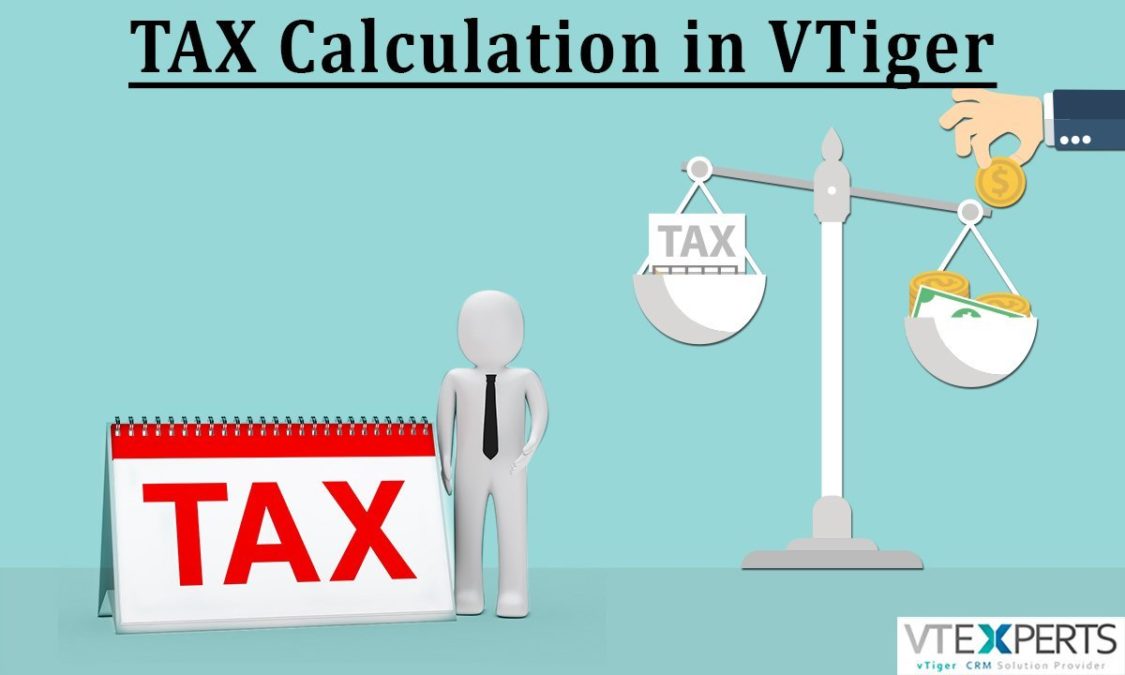When a firm is carrying out its business operations in a country, it is the legal obligation of a company to pay the taxes according to that country’s constitution and law. There are several direct and indirect stakeholders that are affected by the operation of a company. List of direct stakeholders consists of customers, suppliers, distributors etc. And the list of indirect stakeholders comprises of the environment, general public, government etc. The government is an indirect stakeholder but is affected by the business firms and in return of facilities provided by the government companies have to pay something in financial terms to the government and that is where the concept of taxations comes. Using tax collected from firms and individuals government fund program for a better lifestyle of their citizens.
“I like to pay taxes. With them, I buy civilization.”
– Oliver Wendell Holmes Jr.
Although the tax is an important concept on which firms have to invest significant resources, still a tiny mistake can cause seizure to performing business. The things which add more complexity to the process of calculating taxes is different types of taxes for different types of operations. Like some taxes are applied on the individual basis and some are functional only to the extent of groups.
Taxation using CRM
Calculating taxes for your business is a task which most of the CRMs consider to be out of context and do not offer much help in this regard. Most an ordinary CRM can do in the aspect of taxation is to show the final entry of tax firm has to pay in their balance sheets. But, on the back end of calculating that final tax entry, you have to perform all the calculations.
VTiger 7 CRM Calculating your Taxes
VTiger 7 understands that in order to run business oriented activities smoothly, one has to respect the laws of a country and paying taxes is a part of it. To cater this need of users, VTiger 7 provides the tool using which you can calculate taxes on all levels without any trouble.
To use this feature just follow Menu > Settings > Inventory > Tax management. Once you enable this feature, in the next step you have to identify the region in which you are performing business related activities. Use a drop-down menu to choose the region, you can also add multiple regions if your firm is carrying out business in more than one country. If you want to delete a region, it is just one click away. Moreover, using VTiger 7 tax calculating tool, you can calculate taxes in both individual and group mode without any problem.
Things to Take Care of While using VTiger 7’s Taxation Tool
Using VTiger 7 tax calculation tool, you can generate tax reports related to two types of taxes whose details are given below:
- Fixed Tax: This type of tax is fixed and is not dependent on any variable, the firm has to pay a fixed default amount in terms of tax. Calculating and managing this type of tax is an easy task and does not require much of an effort.
- Variable Tax: This type of tax is dependent on different variables like purchased inventory, sold goods etc. In short, it is dependent on the scale of business and related activities. Handling variable tax can sometimes prove to be troublesome. But, VTiger 7 tax calculation tool solves the problem.
The methodologies of calculating different types of taxes also vary greatly from each other. Like in some taxes you have to pay a simple fixed amount over a certain period of time. Following are three major approaches of tax calculation which VTiger 7 CRM supports
- Simple Tax: this type of tax is calculated using net total sales after deducting discounts etc. For example, VAT, Service tax, Sales tax etc. You can use simple tax calculating methodology in calculating both fixed and variable taxes.
- Compound Tax: This method of tax calculation is used once the simple tax is calculated and over it more tax is implemented by the government due to different reasons. Compound tax calculation also supports both variable and fixed taxes.
- Deducted Tax: this type of tax is used where tax is applicable after the payment to the vendors and other stakeholders are made.
You can configure the tax percentages in accordance with the laws and regulations which are applied to the nature of your business by the state. No matter whether you are selling a product or offering a service, VTiger 7 tax tool is what you need to streamline your tax calculation and entries. Empower your business with this convenient tool and open new horizons of business development.
Learn more about VTiger’s Tax Calculator and its configuration in this article.