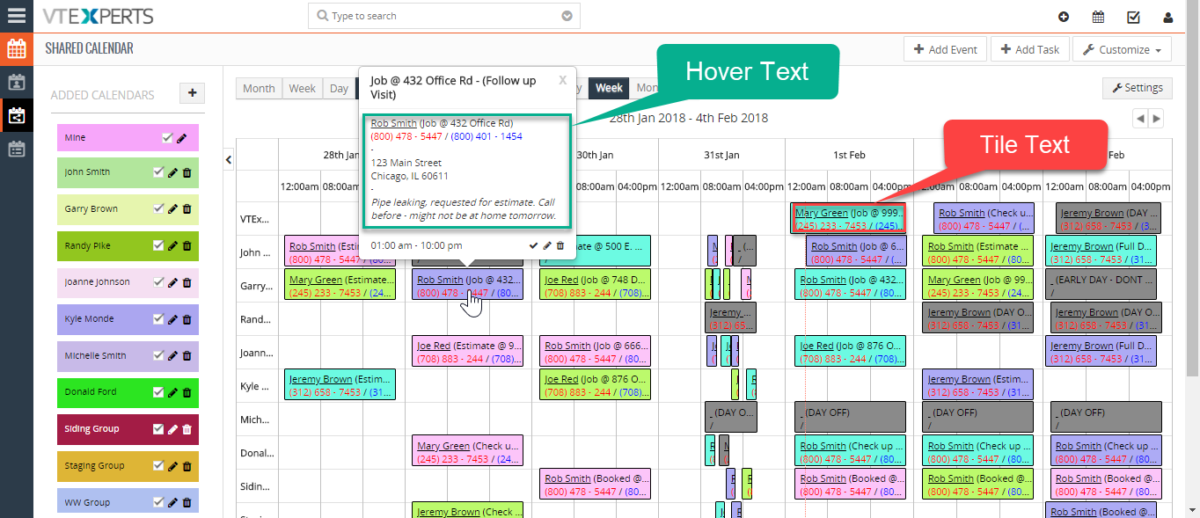VTiger Job Scheduler is the extension that enhances your VTiger Calendar’s capability to manifolds. It gives you day, week, and month views in a way that events and tasks do not overlap and become very easy to manage.
With the latest update of the extension Job Scheduler or Advanced Calendar for VTiger, it allows you to edit and configure the information that is shown by default on an event or task block as well as when you hover your mouse cursor over it. You can insert some default text, map fields from the events and tasks, and configure them with the rich text editor according to your needs.
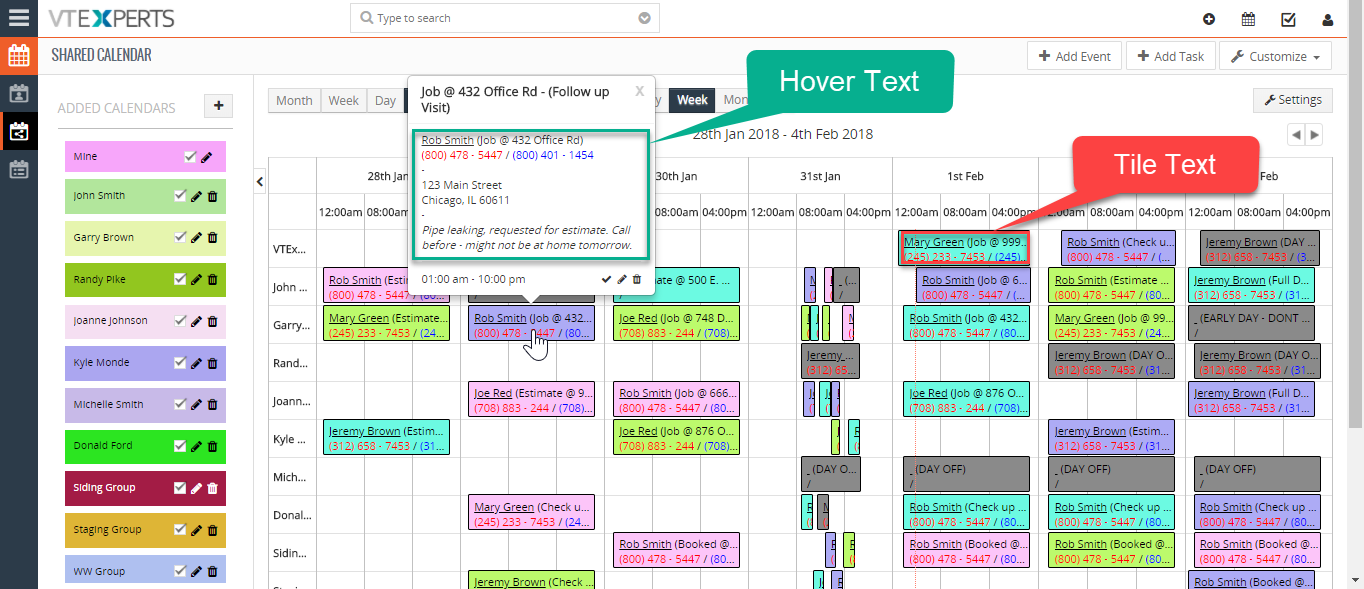
It also allows you to map fields from the related modules. So say if you need to know the name of the Contact or Organization with which the current event is, if you need to know the place where the event is going to take place, or if you want to read the nature and brief description (via description field) of the event, you can have it all by just moving your mouse over the event block in Calendar. And that all comes with just 2-minutes long configuration.
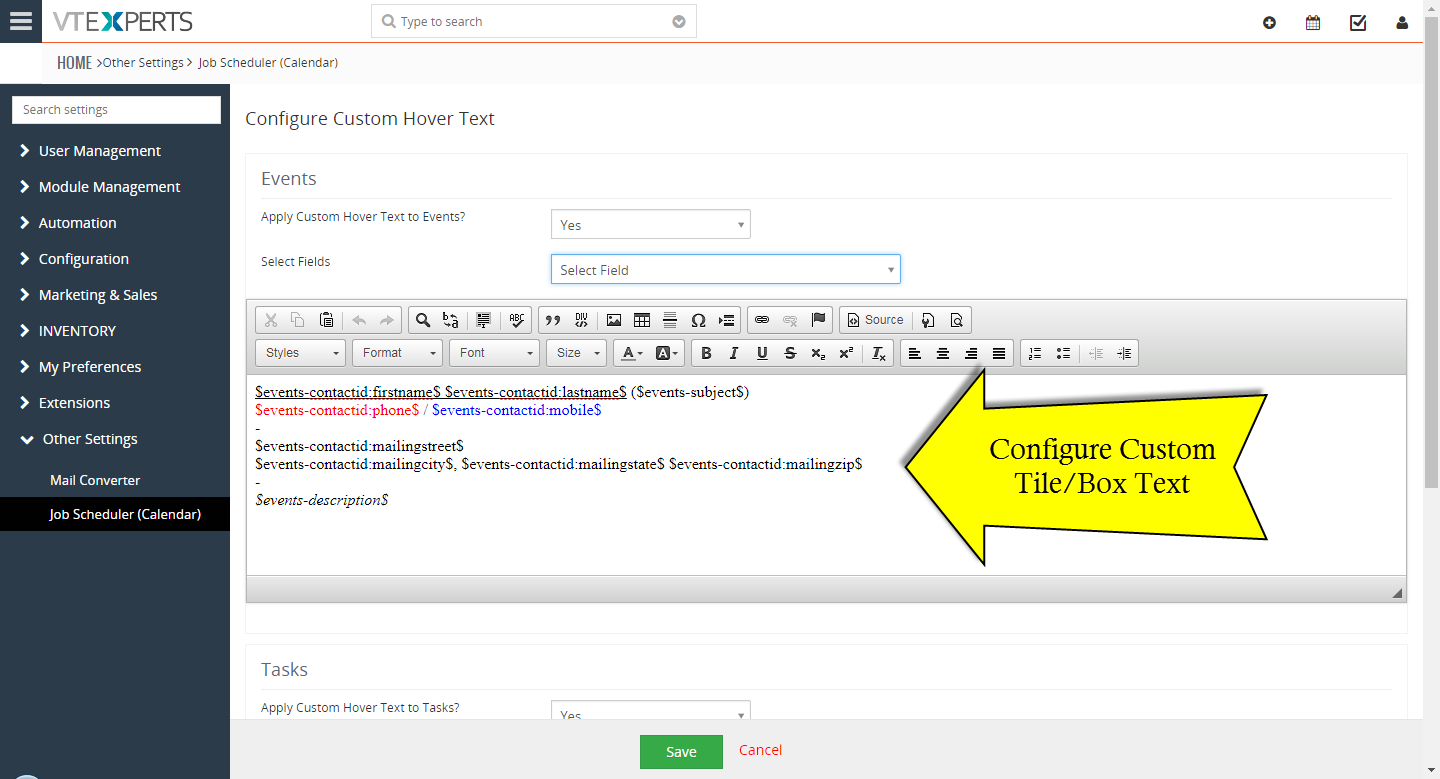
To configure the extension, read this user guide and refer to the section “Tile & Hover Text”.