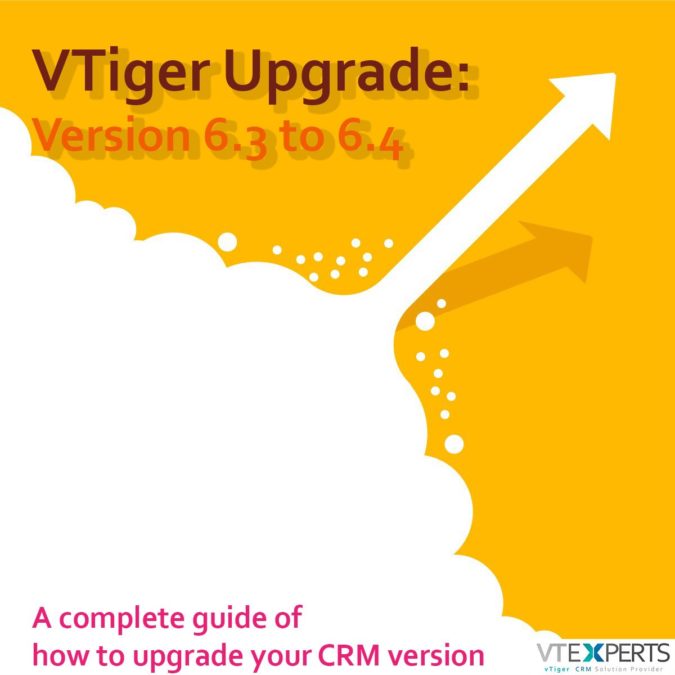Upgrading VTiger CRM From 6.3 to 6.4
To keep your organization up to date with the modern technical standards has become mandatory, since the competition has risen. VTiger CRM also needs to evolve with the flow of time in order to keep providing excellent support.
VTiger, being a complex CRM, always keeps enhancing via updates, and it is only reasonable to upgrade to the latest version. However, the process is not very simple, especially for those who had not done it before. But, if you decide to perform the update of VTiger CRM from version 6.3 to 6.4, this article will guide you through the process.
On the other hand, if you consider your data too valuable to not risk, we at VTiger Experts can execute it for you. Our developers are skilled and highly experienced in upgrading, implementing, and customizing the VTiger CRM, no matter what version it is.
Note: This guide is specific for Upgrading VTiger 6.3 to VTiger 6.4.
#1: Creating Backup of the CRM Files and Database
This is the most important step. The upgrade can be tricky and complex, and may not go as you plan. So, backup your database and file system, not as a precaution but as the first step. In the unfortunate case of losing your data, you’ll not actually lose it.
#2: Download VTiger 6.4 Patch File
After the successful completion of backup of database and file system, next step is to download the patch files for VTiger 6.4. You can download the patch at the official website of VTiger. The patch files are available in this link.
#3: VTiger 6.4 Upgrade’s Pre-stage
After the successful download of the patch and required files, place the downloaded patch in the VTiger directory. Default VTiger directory looks like this: “/var/www/vtigercrm/”. If this is the case, put the downloaded patch in the same path i.e. “/var/www/vtigercrm/”. It will enable the files to be in the right place post extraction.
After extraction, search for the file titles as “vtiger6.zip”. Change the permissions of the file to “777” using FTP/SSH client or the CPanel.
Step 4: VTiger 6.3 to 6.4 Migration
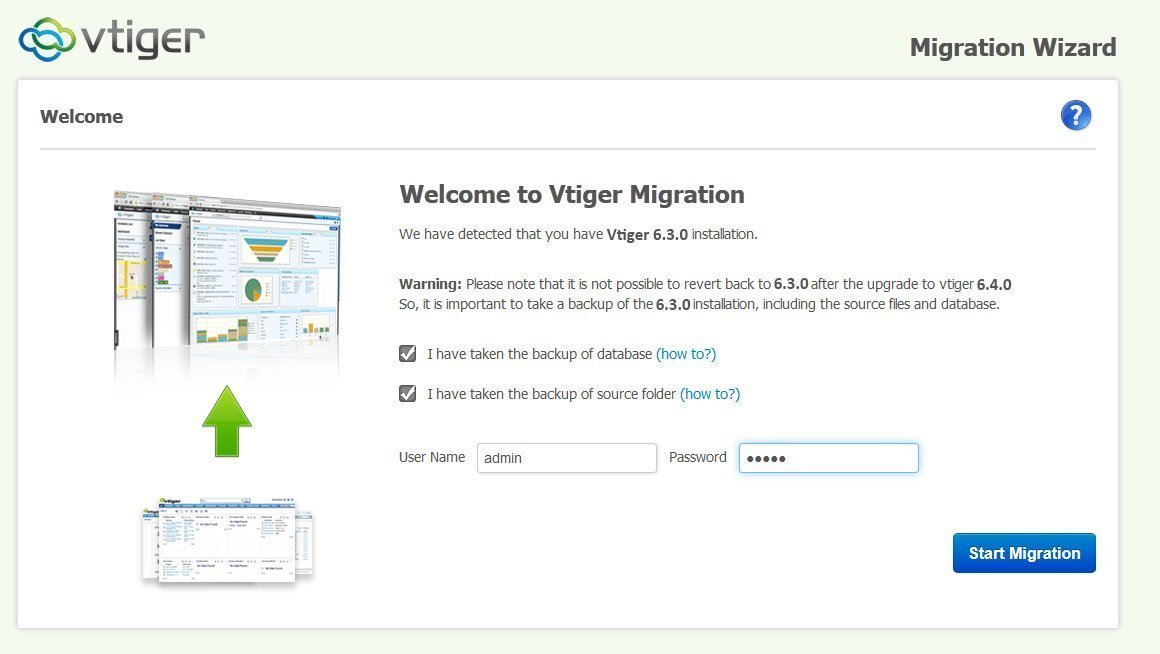
This is the main execution process of upgrading VTiger 6.3 to VTiger 6.4. Considering that all of the previous steps were run successfully, read these instructions carefully before performing the upgrade:
- Open the VTiger using Chrome or Firefox (do not use IE for the upgrade process)
- Sign out of the VTiger account (signing out is necessary)
- Delete your browser’s Cache (either Chrome or Firefox)
- Type this link in the browser bar http://www.yourvtigercrm.com/migrate/.
- When migration page for VTiger CRM shows up, these steps should be performed:
- Check “I have taken the backup of database”
- Check “I have taken the backup of source folder”
- Provide admin’s username, if not disabled, it’s ‘admin’.
- Provide the password
- Press “Start Migration”.
It will begin the migration of VTiger CRM to version 6.4. It takes 5-10 minutes depending upon the complexity of your database. The progress bar will display the headway. However, there is no way to get the details of the process underway.
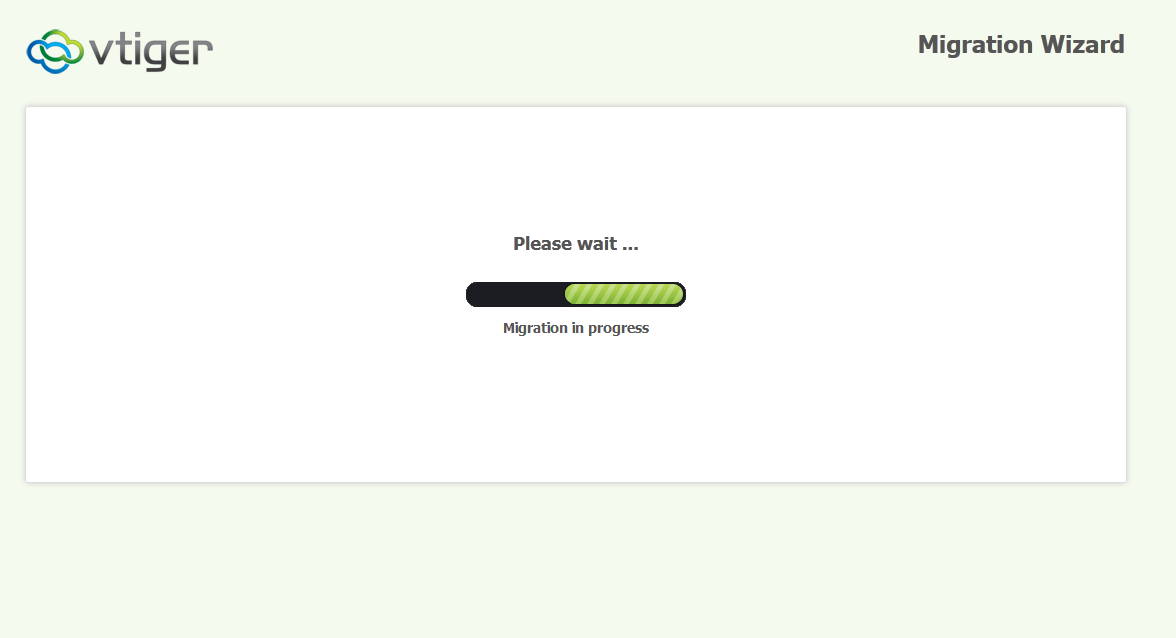
After completion, post-upgrade log will be shown automatically that will help you to assess the successful completion of the update.
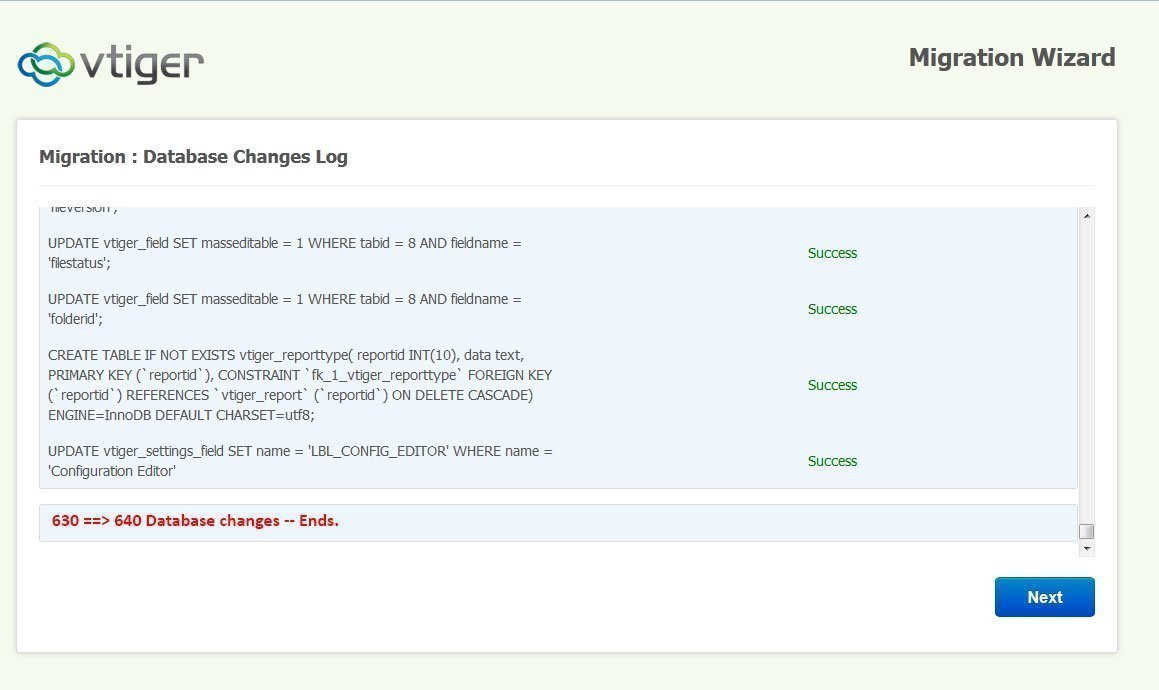
After approving the log, press “Next” to get the summary. Summary is the confirmation of the upgradation of VTiger 6.3 to 6.4. Finish the installation and the whole new version of VTiger i.e. 6.4 is ready for you.
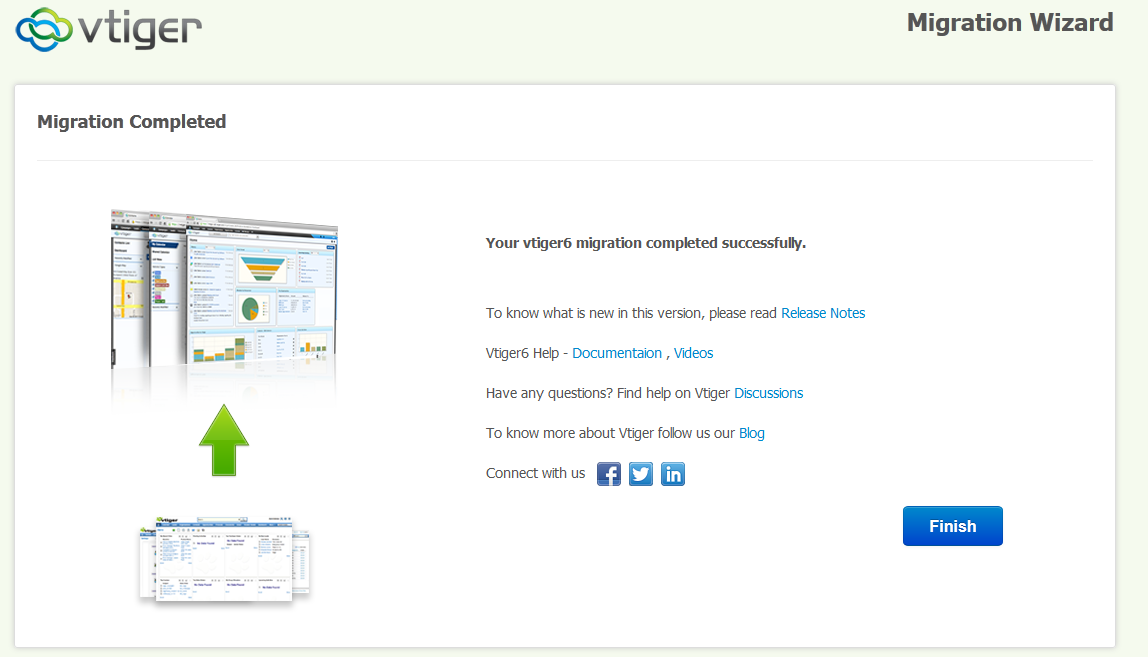
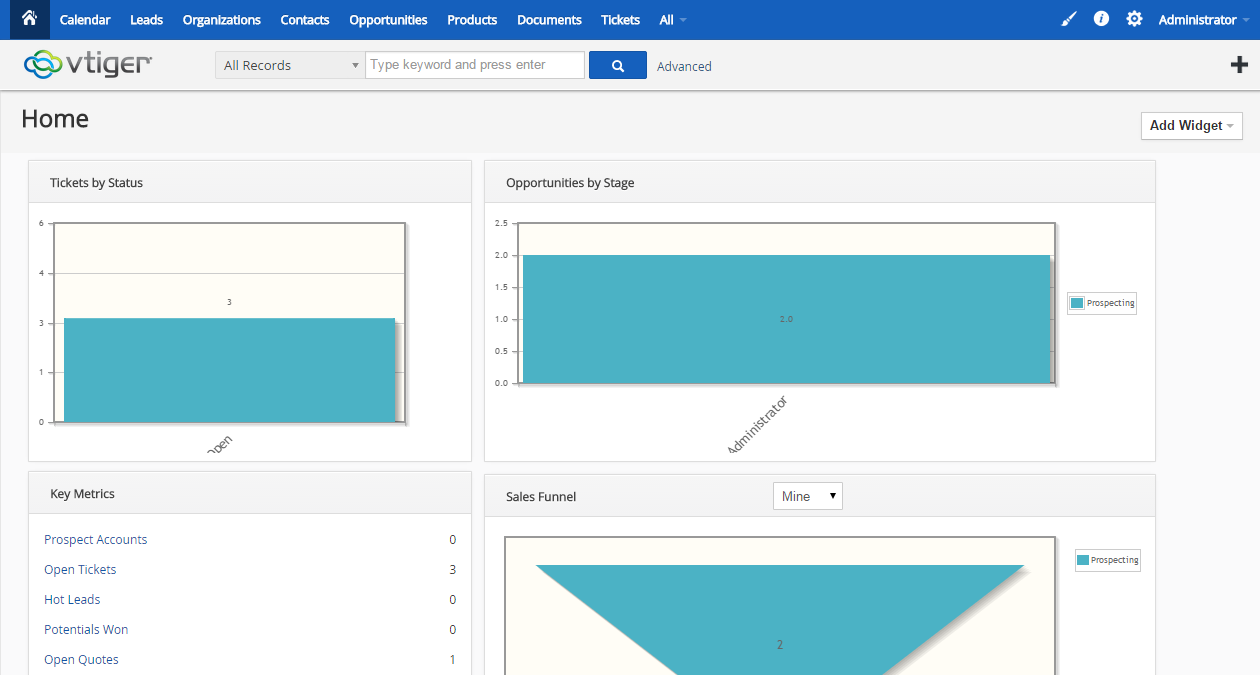
Help Upgrading to VTiger 6.4
If you had followed this guide to upgrade the CRM AND nothing went wrong while the update, it’s a big success and change for you. However, it’s not the case every time and you may encounter some problems during or after the VTiger Upgrade. If it happens, there is nothing to worry about. VTiger Experts can save the day for you. The professional VTiger Experts are experienced in managing VTiger Upgrades and migrations. We perform several migrations every day, so no task related to VTiger is big enough for us.
For more details, queries, or help, do contact us. We do not charge for consultation.
- Email: Support@VTExperts.com
- Phone: +1 (818) 495-5557
- Contact Form: Contact VTExperts Support
- Chat: Gmail/Skype/Chat via website