User groups in shared calendars allows to make Label Groups and add users into it, in shared calendar. Using it you can filter the calendar events based on groups.
When you open shared calendar it shows all the events of the CRM users and teams, sometimes it get too complicated as the whole calendar is filled up
Prominent features
Go to shared Calendar
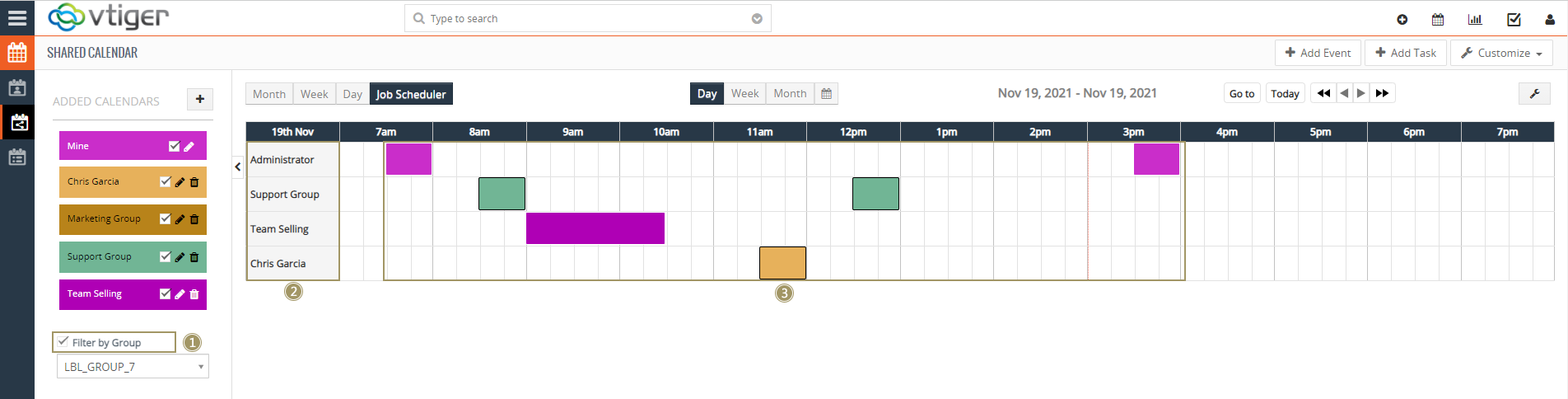
- Filter by Group: Check the box, in order to filter the calendar based on groups
- Select a group: Select the groups here and the events of the participants of the selected group will be shown
- Group’s participants events: Participants of the group in the sequence that is configured while adding the participants to a certain group
Customization configuration
Predefined groups are created as per clients requirement. In this example, 9 different groups are created with name lbl_group1, lbl_group2, lbl_group3 up to lbl_group9
Here is a screenshot showing all the
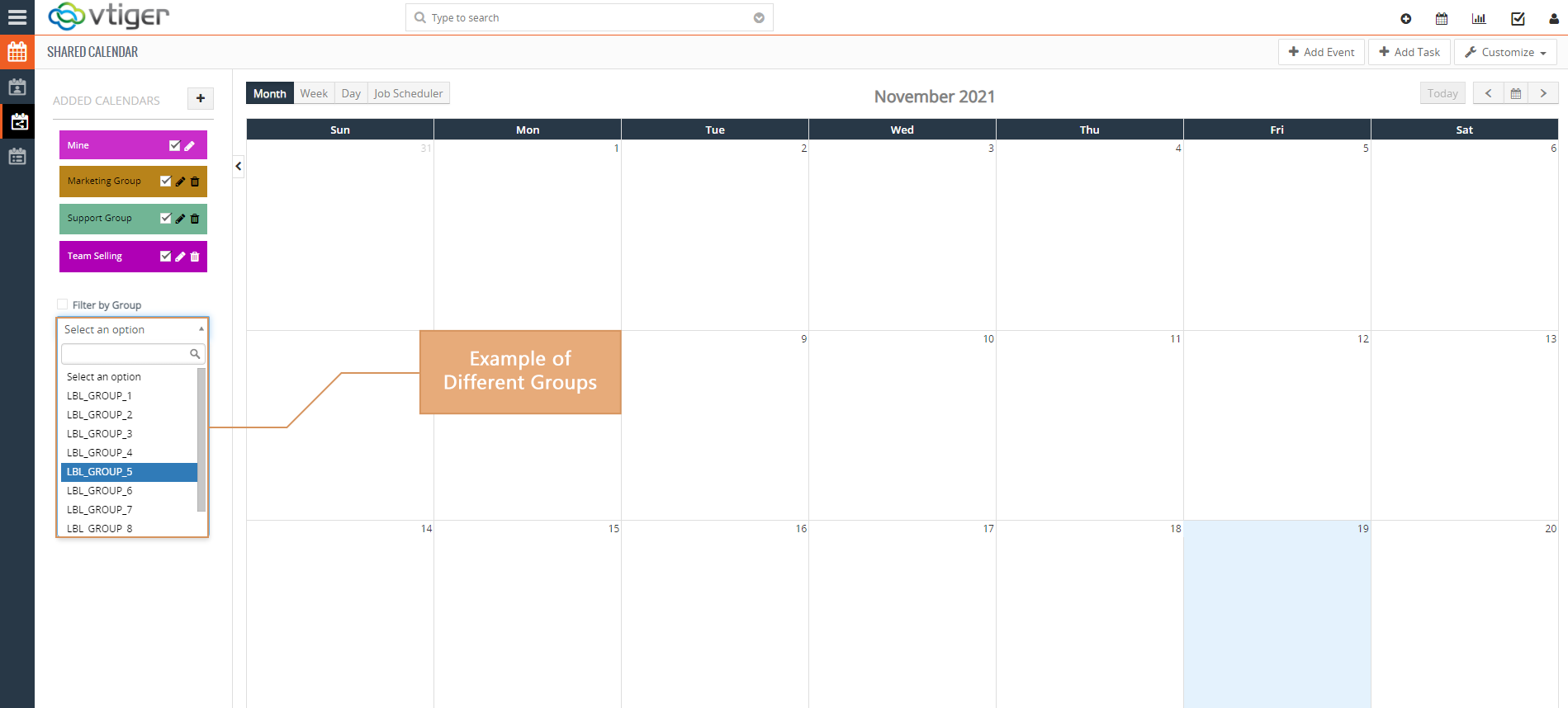
How to add a user or a user group to shared calendar filter by groups
Click on the edit button next to the user/group
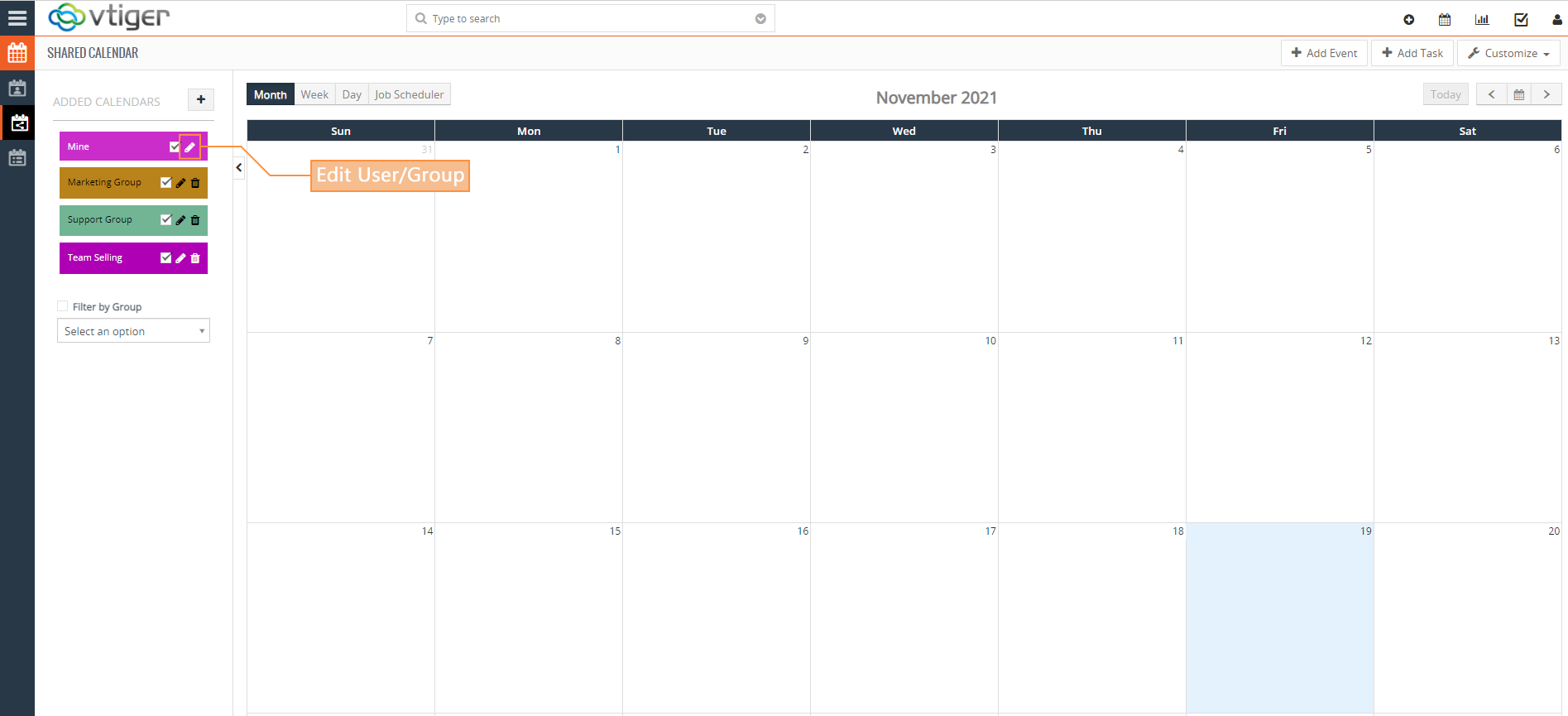
An edit window will open
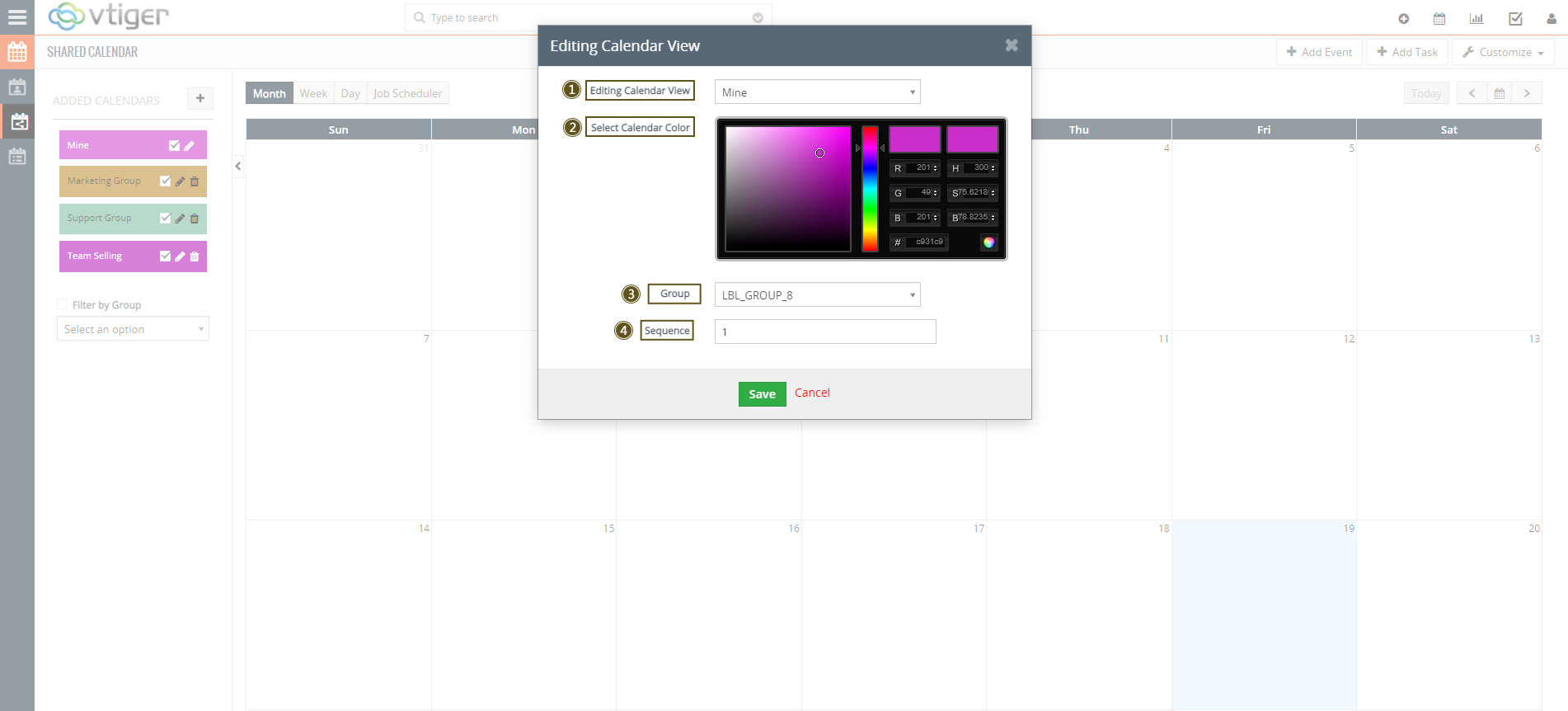
- Edit Calendar View: Select the user or group for which you want to edit the calendar view
- Select Calendar Color: Select the color that will represent the events of the selected user/group in the calendar
- Group: It is a drop down menu showing all the available groups. Select the group in which you want to add the user/group
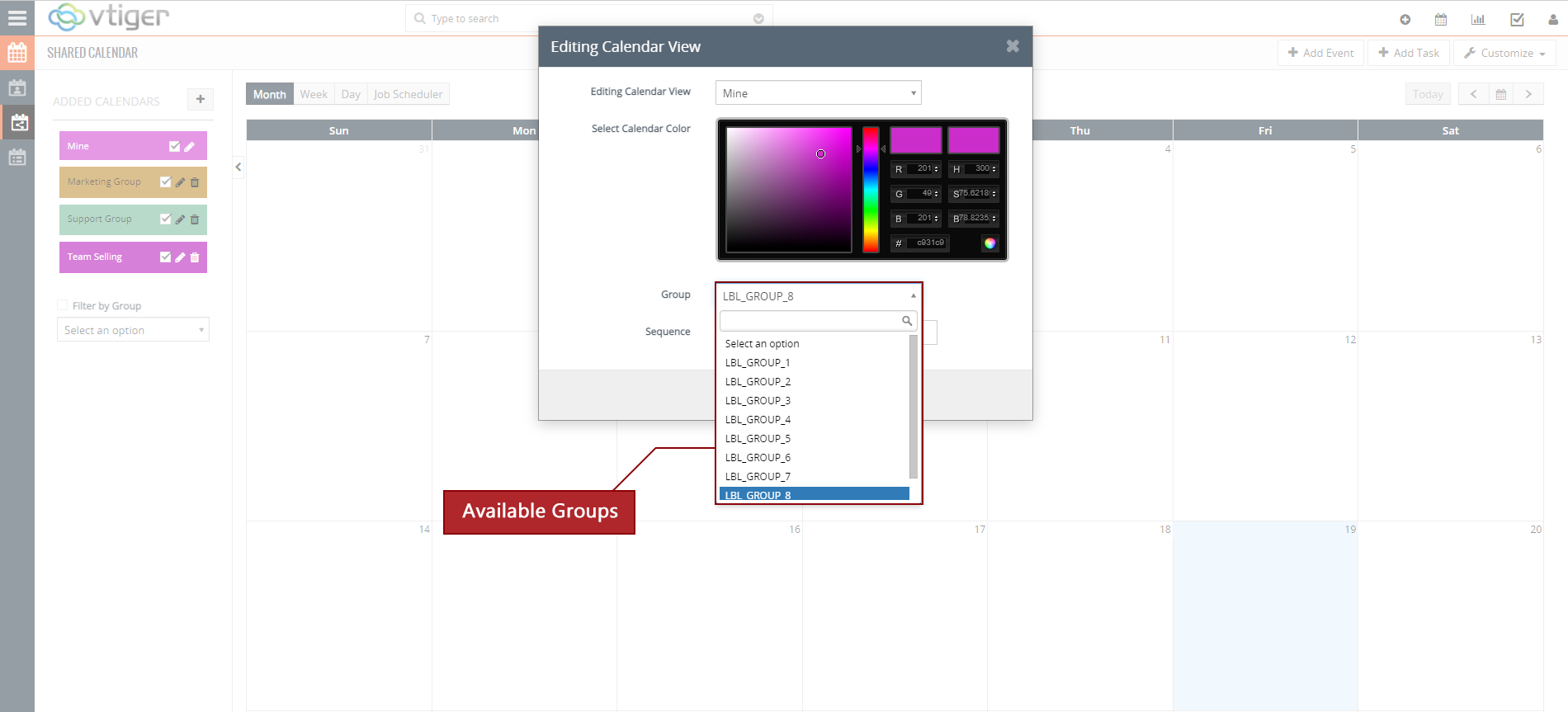
- Sequence: In sequence field mention the sequence number in which the user’s calendar event will appear when the that specific group will be selected
For example: I added Mine(admin user) to group 7 and set the value of sequence number to 3
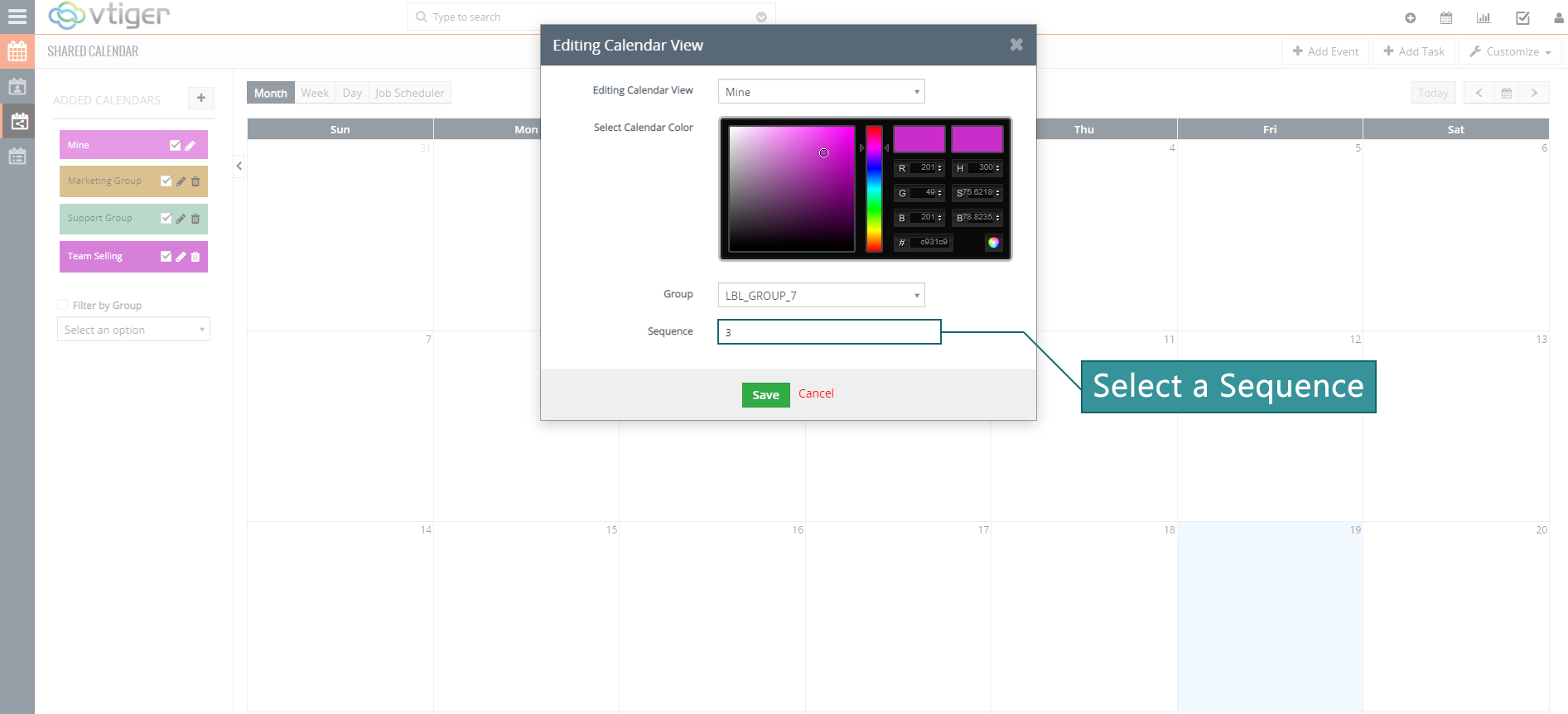
So, when group 7 is selected in. The Mine(admin) will appear as third entry in the sequence
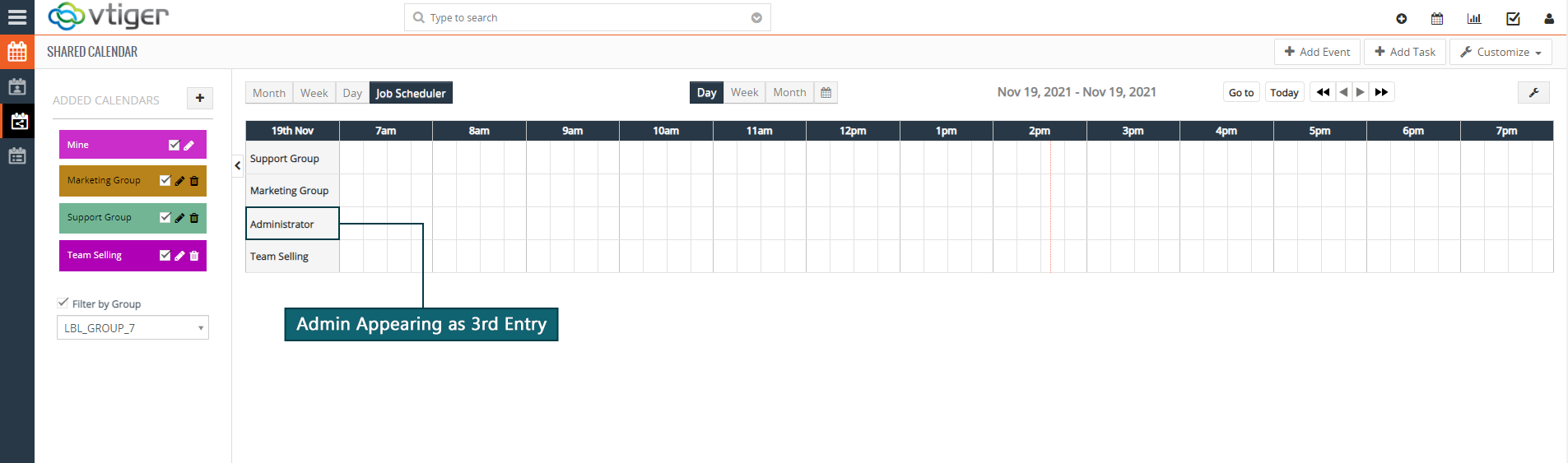
Incorporate user groups in shared Calendars in your VTiger CRM system and improve the usability and the efficiency of the Calendars.






