It is plain natural that you cannot sit in front of your personal computer all day long only to keep an eye about what’s going on in the CRM. Every single person has tasks to do, especially those with businesses to look. What if you could have a quick look on your VTiger 7 CRM without having the necessity to approach the PC? Maybe you have to check what was the most recent activity performed by your contacts, or in another scenario, your clients’ office and suddenly you have to check the fluctuation of the price of a product. So to cope up with little but important matters like these, you need a computer system, Wi-Fi, and so many other accessories. So why not save the hassle just by using VTiger 360 mobile phone application, because you can.
Just by using VTiger 360 app you can save yourself from such inconvenient situations. This app helps to access VTiger 7 CRM through mobile phone and is specially targeted for VTiger cloud edition users. Furthermore, the application is available on iPhone, iPad, and Android devices. This is a handy tool while you are on the go and cannot access your computer.
Convenient Mobile Dashboard
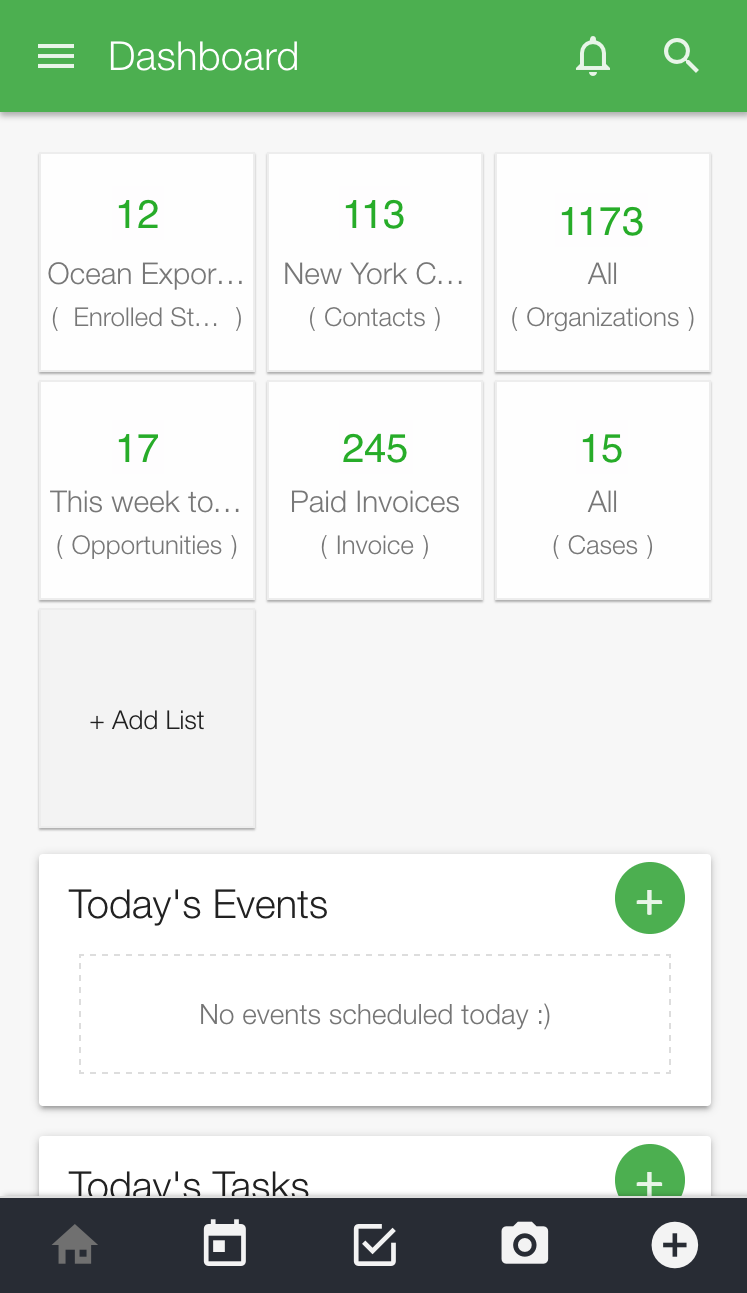
Logging in the VTiger 360 app will take you to the dashboard. It contains crucial components that are sorted into three different categories:
Immediate Access to the Significant Lists
Logging in the VTiger 360 app will take you to the dashboard. It contains crucial components that are sorted into three different categories:
The home page of the app provides you a list-of-list, through which you can access custom lists created in VTiger 7 CRM modules. You can access a wide range of lists starting from the list of territory you manage to list of products that you are going to sell. If your desired list is not visible, just go to VTiger browser-based client and create the desired list. Afterwards, using list selector, add that list to your dashboard.
Upcoming Events and Meetings
As the name depicts, this area is specified for the upcoming events. You can view four daily tasks and events related to contacts, opportunities, google calendar or any other calendar system you use and sync with VTiger CRM. VTiger 360 will highlight daily tasks by default which are scheduled for the day.
Recent Comments in VTiger CRM
The area which is located at the last of the VTiger 360 CRM, shows the comments. That not only includes comments written by you, but also those from the members of your team and other teams as well.
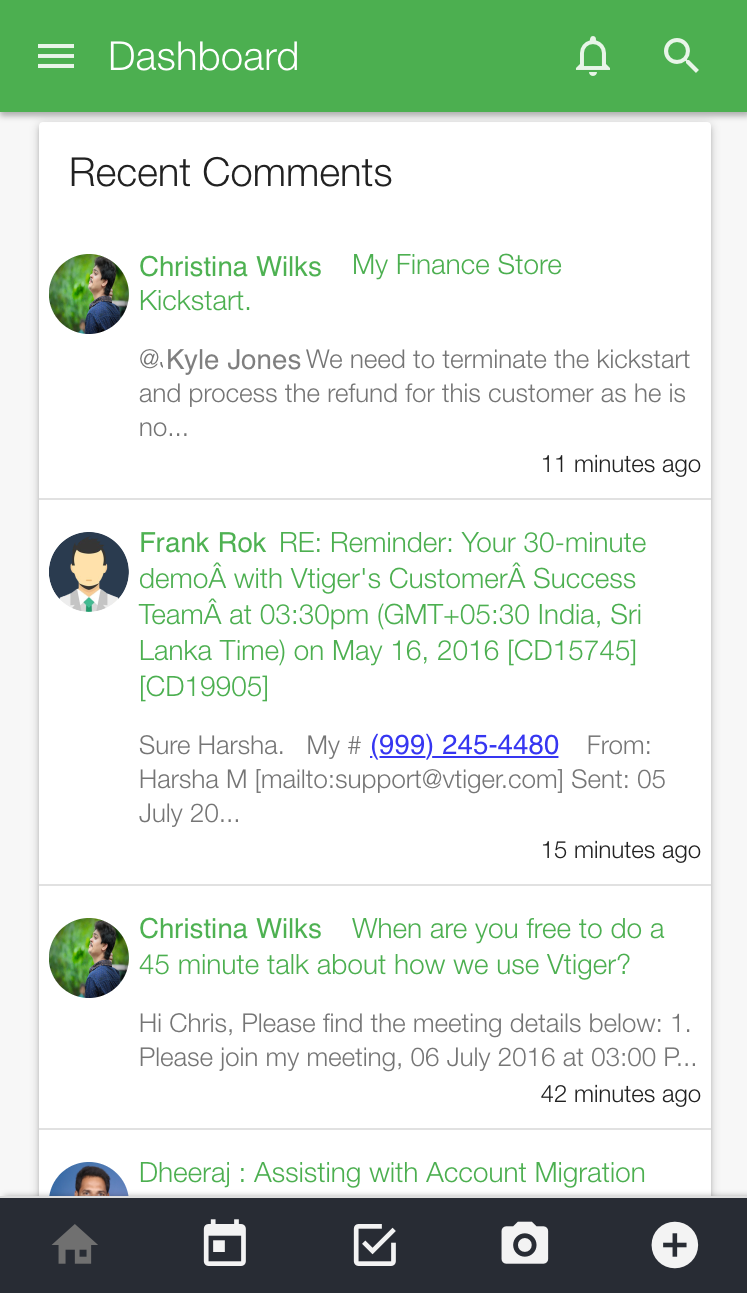
In-app Message + Notification Center
Locate a bell shaped icon on the top right corner of the app preface. This is the message and notification center of the app. The displayed notifications are divided into 3 categories: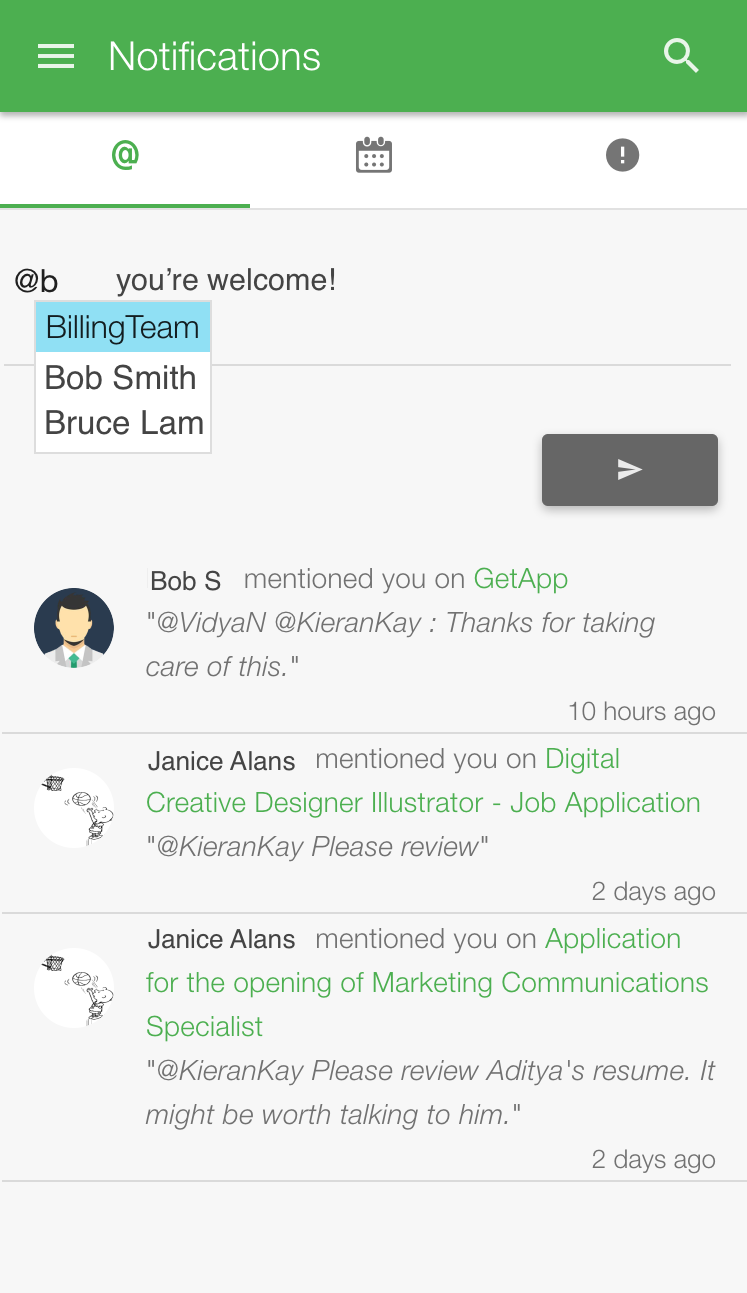
Messages
Message center can be used to access messages from your fellow CRM users. In this section you can see messages from the message center that include @mentioning your name or group you are affiliated with. You can also see the messages related to a CRM record, for example a contact or an opportunity. You can use it for both direct messaging and message to opportunity or other records. For the direct message, you can use the reply option, while for the messages for opportunities or records, follow the link (by tapping it) to view the scenario and comment.
Notifications Regarding Events and Tasks
Notifications other than messages are related to events and activities. You receive these notifications from the notification center. Event-related notifications include those regarding the closing of a deal, or alert about a missed call.
Locate Records, Fields, Comments with Search Functionality
What makes VTiger 360 app superior is the enhanced search feature. It is easy to use yet very efficient and accurate, you can expand the scope of a search to every field, record, and even to the comments. For better understanding here is an example. For instance, you want to search Tim Richards. It will search through every record, field and comment and finally, every record related to the Tim will be presented to you. Or look for a phrase like “you can use Leads module to..”.
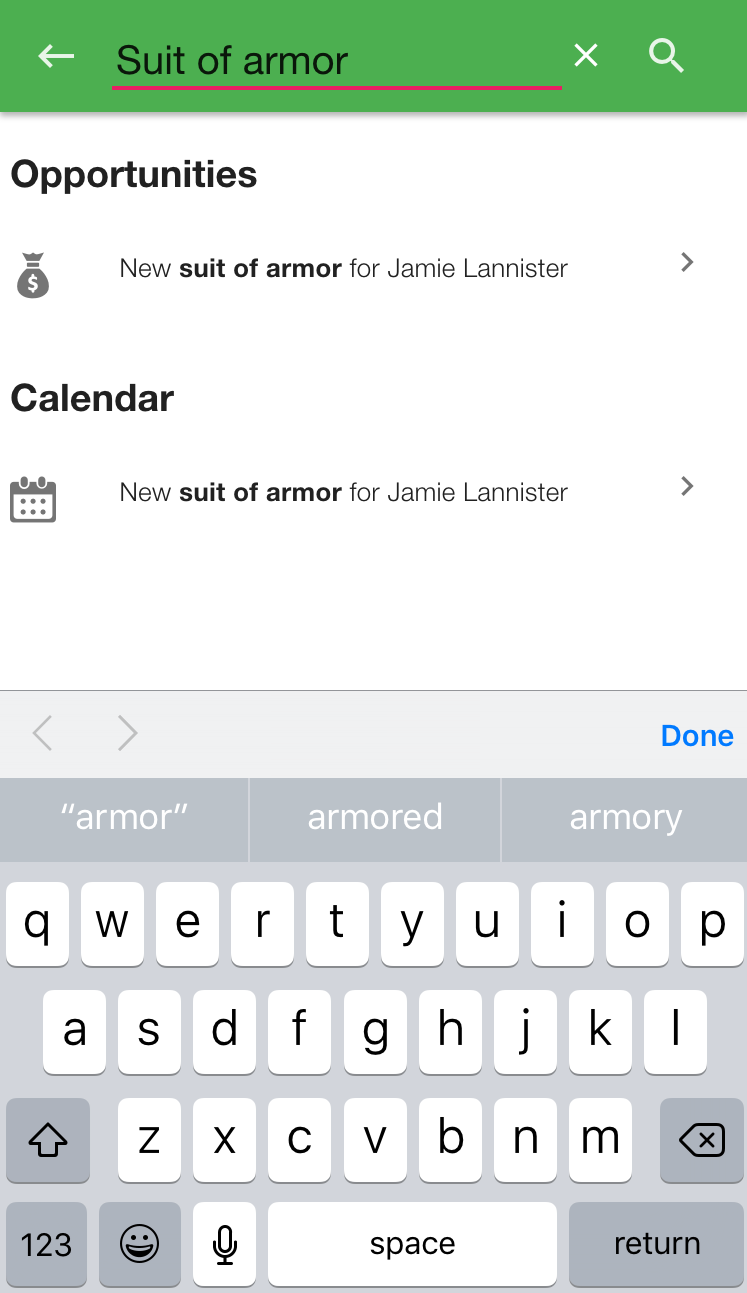
Organize Crucial Information at Top with List Views
According to the context, list views shows the most important and crucial information. For example, the list view related to opportunities helps in filtering the list based on opportunities which you created in the VTiger 7 CRM. At the point when demonstrating a rundown, every open door incorporates key data like color-coded Opportunities, dollar sums, and that’s only the tip of the iceberg, with the goal that you can rapidly see and bore into those open doors that matter at this point. This helps in identifying the important information related to opportunities quickly.
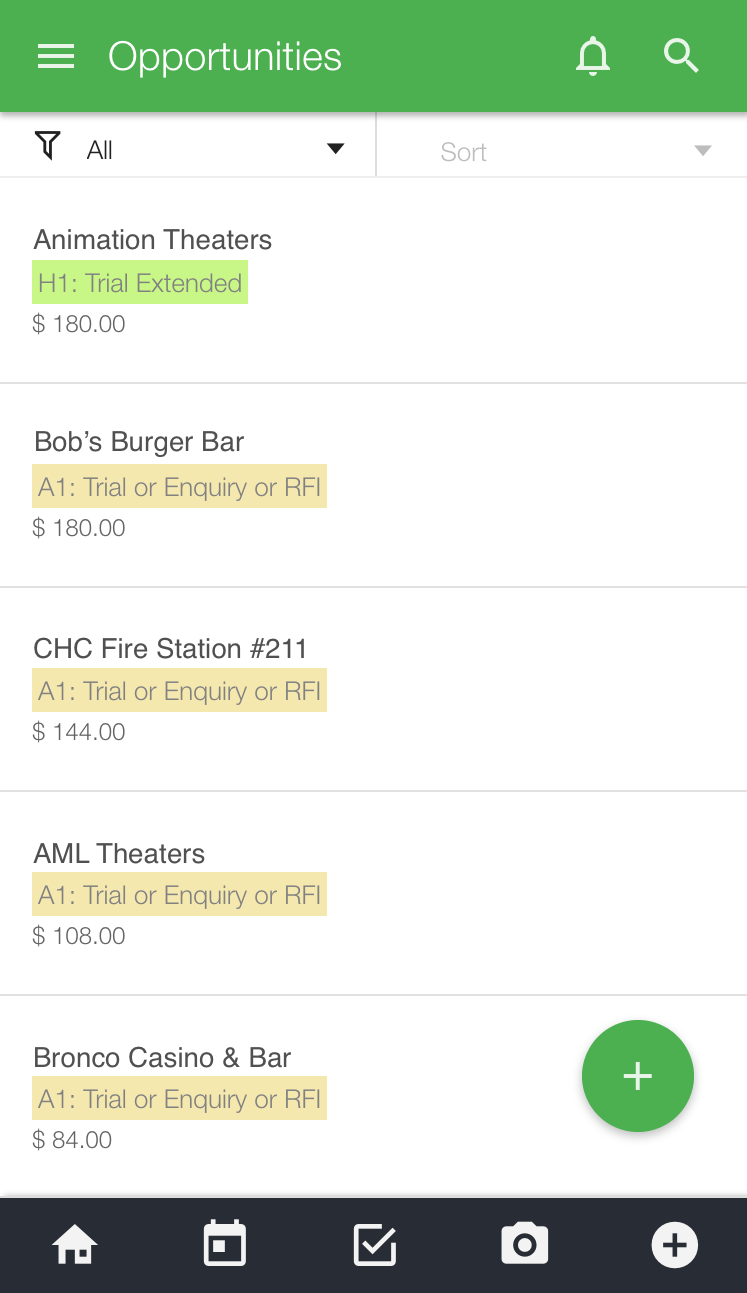
You can also:
- Quick-create CRM records
- View Calendar and tasks
- Scan Business cards
- And add and edit most CRM records with the VTiger 360 app.
Following are the links through which you can download VTiger 360 app for your iPhone, iPad, and Android









2 Comments
When I try to use Sign in with SAML and enter the URL of my local vtiger open source instance, the Vtiger 360 app, shows a blank screen, and not works.
Could you help me?
Regards
360 is only supported on vtiger cloud.