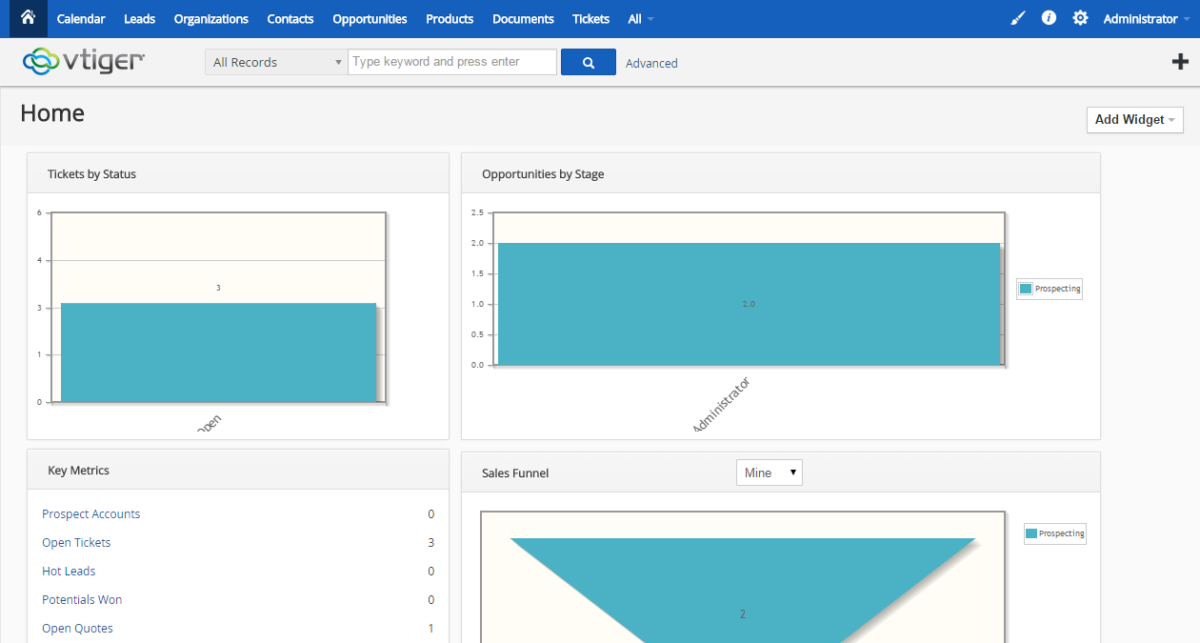When your business wants to improve workflow and get the most out of customer relationship management, you undoubtedly turn to the best software on the market. When performing a VTiger 6.0 to VTiger 6.1 Upgrade, you need to have an expert on your side. No matter what type of upgrade or implementation you need for your business, our VTiger Experts are here to help you.
In case you decide to attempt the migration by yourself, here’s a guide how to Upgrade VTiger 6.0 to VTiger 6.1.
Backup Your VTiger Files & Database
This is the most important step of the procedure. You have to make a good backup of the database and the file system. In case the migration goes south and you don’t have a valid backup – you will run into a lot of issues.
Download The VTiger 6.1 Upgrade Patch
VTiger 6.1 Upgrade patch can be downloaded to official VTiger page. The direct link to download can be found here.
Prepare for VTiger 6.1 Upgrade
Once you have downloaded the patch, place it in your VTiger directory. If your VTiger is located in /var/www/vtigercrm/, you should place it in /var/www/vtigercrm/ and extract it so the extracted files stay in the same directory (/var/www/vtigercrm).
Next, you will need to change the permission for the vtiger6.zip (one of the extracted files). The proper permission should be ‘777’. You can either change it via your FTP/SSH client or CPanel.
Start the Migration to VTiger 6.1
Assuming you followed the instructions below, you should then be able to initiate the migration:
- Open up your VTiger (in the browser). Do NOT use IE to upgrade, use Chrome or Firefox
- Log out of VTiger (make sure to log out!)
- Clear your browser’s Cache
- Go to http://www.yourvtigercrm.com/migrate/
- The Migration page will open up
- Check “I have taken the backup of database”
- Check “I have taken the backup of source folder”
- Enter admin’s username, usually it’s ‘admin’, unless you disabled it
- Enter the password
- Click “Start Migration”
Once the migration starts, you will see the loading bar “Please Wait…. Migration in progress”. Unfortunately, there’s no way to see what’s happening in the background, but usually the migration should not take more than 5-10 minutes, unless you have a huge database.
As soon as the upgrade to VTiger 6.1 is completed, you will see a page with the log. Scroll through it and make sure all the queries were executed successfully.
Hit “Next” and you will be redirected to a summary page, which will just state that the migration has been completed successfully. Lastly, hit “Finish” and the new version of VTiger 6.1 will open up.
Help Upgrading to VTiger 6.1
You may or may not run into issues with the VTiger Upgrade. In case you do, or just feel like this should be handled by experts – we can do the migration for you. We have performed hundreds of VTiger upgrades, and we have the knowledge and expertise to help you, no matter what you are currently using for your CRM. No matter what version of VTiger you have, we can put the right upgrade in place.
- Email: Support@VTExperts.com
- Phone: +1 (818) 495-5557
- Contact Form: Contact VTExperts Support
- Chat: Gmail/Skype/Chat via website